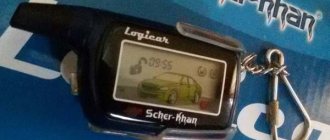Sherkhan car alarm models
Car owners especially note the reliability and noise immunity of this brand's alarms. When developing the devices, we used our own software and technical developments. to combine compliance with high quality standards with low prices thanks to cooperation with South Korean manufacturers.
The circuits and designs of this car alarm are developed in Russia , and components are manufactured in factories in South Korea .
The auto engine start function is available in such models as Magicar 7S, Magicar 7H, Logicar 3i, Logicar 4i, Logicar 5i, Mobicar 11, Mobicar A v. 1.0 and Mobicar A v. 2.0.
Video about the features of setting up the automatic engine start function
User Anton Kovalev showed in his video the process of setting up autostart, as well as preparing the vehicle for this option.
Do you have any questions? Specialists and readers of the AUTODVIG website will help you ask a question
Was this article helpful?
Thank you for your opinion!
The article was useful. Please share the information with your friends.
Yes (100.00%)
No
X
Please write what is wrong and leave recommendations on the article
Cancel reply
Rate this article: ( 3 votes, average: 5.00 out of 5)
Discuss the article:
System overview by model range
Scher-Khan Magicar Series (Majikar)
The Sherkhan Magikar alarm line is represented by several models.
Scher Khan 7 Magicar is a reliable, practical alarm system equipped with two-way communication and an auto-start engine function. The key fob, which has a range of 2 kilometers , combines the functions of control and information about unforeseen situations. The abundance of auxiliary functions, multi-level protection, thoughtful ergonomics and beautiful design allow us to call it a real breakthrough in the industry. Stream block ciphers, which encode access keys, prevent attackers from decrypting intercepted signals. Additional protection against code substitution is provided by the time signaling function on the stopwatch of the ECU and the control key fob.
The Sherkhan 10 Magikar alarm system has received an updated encryption system. All information sent by the key fob into the air is encoded with a cryptographic algorithm Therefore, it will not be possible to hack the alarm system by intercepting the control signal. The alarm has an additional protective function. When it is turned on, the protection is removed only if the time on the stopwatch of the main unit and the key fob exactly match. The device has the ability to connect to CAN buses, which allows it to be used on modern cars without interfering with the “native” wiring.
Scher-Khan Magicar 11 alarm system has advanced software and hardware protection that can withstand high-tech equipment used by intruders.
Autostart by timer and temperature control allow you to comfortably use the machine in the most severe frosts.
Scher-Khan Logicar Series
Several models of Sherkhan Logicar . The control signal on them is encoded using a unique Magic Code Pro 3 . This allows the system to resist common hacking methods by intercepting commands.
The alarm key fobs have a contrast display , which is convenient to use in bright sunlight and at night. A two-way communication channel allows you to receive information about the status of security functions, engine temperature, battery charge, and the state of the engine start timer.
The module for matching the control unit with K-Line and CAN buses ensures compatibility of car alarms with the on-board electronics of modern cars.
Sherkhan Logicar models have a factory emergency disarm code. JackStop function , which is equipped with top models, is capable of resisting intruders even if the car is forcibly seized. Step-by-step ignition interlock is activated as soon as the car moves away from the owner.
The developers took care of the owners of cars with a turbocharged internal combustion engine - the alarm system includes a “Turbo timer” .
Alarms in this series have low power consumption, allowing the use of one AAA battery for 4 months.
Scher-Khan Mobicar Series
The alarm system embodies all the latest achievements in the industry, ensuring the protection of the car and making it difficult to break into:
- compact control unit;
- many control zones;
- built-in shock, movement and tilt sensors;
- signal encryption.
Radio exchange between the ECU and the alarm key fob is carried out at a frequency of 868 MHz. This ensures the channel's noise immunity over a long communication range.
Manufacturers have equipped Mobicar with a function to prevent accidents . If the accelerometer of the control unit detects a sharp deceleration of the car (more than 20 km/h per second), it turns on the car's hazard warning lights. This allows other road users to react to the situation and take measures to prevent an accident.
The autostart system is adapted for engines of any type and is mounted on a car with ignition keys and a start-stop button. The control unit is equipped with an adapter for connecting to K-Line and CAN buses of modern cars. Automatic engine start is triggered by a timer or when the engine cools to a preset temperature. In this case, the voltage of the on-board network is taken into account.
Scher-Khan Universe Series
Alarms “Sherhan” Universe 1, 2 and 3 are able to protect a car from intruders, regardless of the distance to the owner. They are equipped with a GPS module that transmits the location of the car and records the car’s movements, saving the log on a remote server.
An additional level of protection in the form of an immobilizer on the Scher-Khan Universe 2 can prevent the car from being stolen even if the keys are stolen. If there is no signal from the key fob, the engine stalls 20 seconds after starting. This will prevent intruders from escaping, but will allow them to move to a distance that is safe for the owner.
Universe alarm systems have six control methods: alarm key fob, mobile application, personal account on the website, call to the service number and the Commander interior module.
Scher-Khan Canyon Series
An alarm that has not lost its relevance, which appeared on the market in 2009. Two-way communication with a key fob communicator, radio signal encryption and audiovisual confirmation of commands are also used on all modern models.
Scher-Khan Media One Series
Alarm system in 2010, in which operating at a frequency of 868 MHz installed for the first time among domestic systems . The color OLED display installed in the key fob made it possible to clearly demonstrate the execution of commands and the state of the security mode using animated images. The alarm key fob is equipped with a lithium battery, which can be charged from the mains or the vehicle's on-board power supply using adapters.
Scher-Khan Taiga Series
Two-way alarm system designed for commercial vehicles . It can be installed on buses, trucks and other equipment with an on-board voltage of 24 volts . Sherkhan Taiga entered the market in 2010. It has all the security functions that were relevant at that time: protection against robbery with simulating engine malfunction, accelerometer, signal coding, automatic control of vehicle locks.
How to set up a MOBICAR car alarm
The MOBICAR system implements modern developments in the field of car protection against theft. The package includes a compact control key fob, digital shock sensors, and a small processor unit. It’s not difficult to understand the setup, despite the large number of built-in functions.
Among the main functions that need to be configured in the MOBICAR car alarm are:
- car autostart;
- setting automatic alarm activation;
- sensitivity adjustment;
- turning the shock sensor on and off.
The first thing you should learn is to start and stop the car using the key fob. This is a convenient feature that allows you to warm up your car in winter while you are leaving the house. Or turn off the engine if you stay in the store for a long time, so as not to overheat the vehicle.
You can start the engine remotely from the key fob only in security mode. For a vehicle with a manual transmission, it is necessary to prepare for starting, for this:
- With the engine running and the doors closed, as well as the parking brake on and the brake pedal lowered, press button III of the key fob.
- If the car has an ignition switch, the key must be removed under the conditions described above. If there is a Start/Stop button, you do not need to press it.
- After the completed manipulations, get out of the car and press the security button (short press the I button).
To autostart Scher-Khan on this alarm model, you must press the following buttons:
You can set the autostart time manually, and also select the mode to turn off the motor at a given temperature. For this:
| Function | Sequence of button presses | How will the key fob or car react? |
| Go to menu No. 1 to configure | With the engine off. hold I+IV | A menu will appear on the key fob display; press IV briefly to set the timer. |
| Setting the timer time | Select hours or minutes by briefly pressing III, with I decreasing the indicator and II increasing it. | The selected parameter will be displayed on the screen; to save, briefly press IV. |
| Autostart based on temperature | To disable or enable the function in the time setting menu, hold III. To change the indicators within the range from -30⁰С to 0 ⁰С in steps of 5, briefly press I or II, respectively. | To save and proceed to setting the voltage setting, briefly press IV. |
When setting the warm-up time, you need to take into account the climate mode, and you can also select the functions of morning and evening autostart. With such simple manipulations with the key fob, you can set any car to autostart. Do not forget that with a manual transmission it is necessary to carry out preliminary preparation according to the instructions described above.
After performing a remote engine start, you should take control of the car into your own hands when you get to it. For this:
- press the brake pedal;
- disengage the standing brake;
- remove the automatic transmission from parking mode.
In this case, you do not need to press anything on the key fob. After performing one of the listed manipulations, you will hear a sound signal and one blink of the headlights, which indicates that autostart is disabled.
If you do not meet the conditions for enabling autorun, the system will generate a number of errors that need to be eliminated. Among all the codes on the key fob there are:
- ER:01 – the engine is on, you need to turn off the car to continue the settings;
- 02 – ignition on: turn off and remove the key to continue working with the alarm;
- 03 – the door is open. When the doors are unlocked, the security mode does not turn on;
- 04 – hood open;
- 05 – not set to autostart due to lack of preparation in cars with manual transmission;
- 06 – standing brake is not engaged;
- 07 – brake pedal pressed;
- 08 – the motor does not work, it is worth starting the engine and continuing with the settings;
- 09 – trunk open;
- 10 – ignition is set incorrectly;
- 11 – 19 – there was an alarm.
If autostart of the car from the key fob does not work, check for these errors, as well as whether the alarm itself is installed correctly. The initial setup and installation should be carried out by a car service specialist in order to avoid disastrous consequences of device failure.
Important! To correctly and quickly set the autostart time or set up an alarm, carefully read the operating instructions, which describe in detail all the functions of the device.
Security system capabilities
Sherkhan car alarms are controlled via a secure 868 MHz radio channel , which ensures communication between the main module and key fobs at a distance of up to 2 kilometers . Models with GSM modules are controlled via a radio channel and the Internet. In the latter case, the distance of the car from the owner does not matter.
The alarms are compatible with modern K-Line and CAN buses, which allows them to be installed on the latest car models. The control module located in the cabin controls the door locks, ignition and fuel supply systems.
The second level of protection is provided by a siren, which is located in the engine compartment. It can scare off intruders, attracting the attention of passers-by to try to break into the salon.
The alarm key fob is a multifunctional unit with 4 buttons and a display . Regardless of the device model, key fobs have the following basic functions :
- protection against interception of radio codes;
- synchronization of readings between devices;
- two-channel control;
- battery level indicator;
- battery charge icon;
- two-way signal strength indicator;
- programming alarm functions by pressing buttons.
Specifications
A detailed overview of the main technical parameters of the Sherhan car alarm system:
- the duration of the sound signal on the siren or steering horn is 30 seconds;
- Alarm impulses can be triggered using external vehicle lighting devices;
- a communicator is used for control; data is transmitted via a frequency radio channel of 433.92 MHz;
- When surges occur, the voltage in the on-board network should be in the range from 9 to 18 volts;
- the system can be controlled automatically, as well as through a special “Valet” button;
- the amount of current that the alarm consumes when the security mode is turned on is from 15 to 35 mA;
- The service life of the batteries in the main key fob is about four months, in the additional one – up to three years;
- the temperature range for performing all alarm functions is from -40 to +85 degrees;
- microprocessor module weight - 230 grams;
- The main communicator (remote control, pager) uses 1.5 volt batteries, and the additional communicator uses 6 V batteries.
Alarm Sherkhan operating principle
Functionally, the alarm system is divided into security and control blocks . The security unit is mounted in the car interior and responds to attempts of unauthorized entry into the cabin and starting the engine. To do this, it is equipped with shock and movement sensors and a channel for receiving data from the ECU and door opening sensors.
The alarm module is connected to the on-board computer, engine control unit and central locking by wires or via CAN and K-LINE buses (if available).
The control unit is presented in the form of a key fob and in some Sherkhan models it can be duplicated by an interior control module. The alarm key fob carries out radio exchange with the control unit. Commands are sent in encrypted form , which eliminates the possibility of their substitution and interception.
Activation of the Sherkhan defense system
Enabling magicar alarm sensors:
- As soon as the LED begins to flicker, the system turns on monitoring the status of the doors, hood, luggage compartment, and the owner call sensor operates. Taking into account the time delay programmed from the key fob, the doors will be armed after a period of time;
- The shock sensor will be activated after 30 seconds. after activation of the security system;
Note: If, when the Sherkhan security system was turned on, there were three short warning signals from the key fob, and an icon flashing on the screen indicating an open door or trunk lid, then one of the zones is faulty. The protection will be activated without taking into account the triggered sensor.
As soon as the security zone is in order, it will automatically be taken under protection. The door open alarm will not work if the user selects the value 2-2. Information about the status of the hood area is not displayed separately; it is displayed together with the luggage compartment lid.
Arming when the power plant is running
Close all doors, hood and trunk without turning off the ignition. Press the I key of the Sherkhan key fob once. The security mode is activated, all doors will close, the starter will be blocked until the security mode is removed. If an ignition system blocker is installed (1-10 can be programmed at the owner’s request), it is deactivated until the ignition is turned off or the alarm is activated.
Instructions for use
The instructions supplied with Sherkhan car alarms describe in detail the procedure for installing and configuring the control module.
Connecting the Sherkhan alarm system with your own hands
Before connecting the car alarm, you need to decide on the location of the main parts of the kit.
- The processor is placed in a hidden place in the cabin and secured with plastic clamps or self-tapping screws. It should not be installed under the hood where it will be exposed to high temperatures and the external environment.
- The antenna must be mounted at the top of the windshield at a distance of at least 5 centimeters from the metal parts of the body. The wire from it can be hidden under the rack trim.
- The siren must be placed under the hood so that no dirt or water gets into its socket. Its installation location must be such that it cannot be reached without opening the hood.
- The limit switches on the hood and trunk must be protected from water and positioned so that in the closed position they have 5 mm of free play.
- The shock sensor is rigidly attached to the body in the cabin. It should be mounted so that it is accessible to adjust the sensitivity.
The wires are laid in the places where the standard wiring passes. Particular attention should be paid to the reliability of the power supply.
The performance of the car alarm and the safety of the car depend on the quality of the contacts and the integrity of the wires.
Step-by-step installation process
An example of installing Scher-Khan on a car is shown in the video.
You can find out how to turn off the alarm and download instructions for installing and configuring Sherkhan using the following links:
Scope of supply for scher khan alarm system
Scope of delivery scher khan 7
- Instruction Manual 1
- Installation Guide 1
- Processing unit SCHER-KHAN MAGICAR 7 1
- Keychain communicator 1
- Additional keychain 1
- Shock sensor with cable CN6 1
- Car call sensor with cable CN7 1
- Antenna unit 1
- Temperature sensor. 1
- Blocking relay with block 1
- Siren 1
- Hood/trunk limit switch with wire 1
- 6-pin power connector with cable and fuse CN1 1
- 6-pin power connector with cable and fuses CN2 1
- 6-pin power connector with cable and fuses CN3 1
- 11-pin control connector CN4 1
- 6-wire antenna unit connection cable CN8 1
- 2-wire cable for connecting additional channels CN9 1
- Call sensor sticker 2
- Sticker for antenna unit 1
- Glass sticker 2
- Additional components SCHER-KHAN MAGICAR 7
- Additional components are not included in the package and must be purchased separately.
- Keychain communicator SCHER-KHAN MAGICAR 7 (with display)*
- Keychain SCHER-KHAN MAGICAR 7 (without display)*
- Programmer SCHER-KHAN CM4
- Immobilizer bypass module SCHER-KHAN BP-2
- Immobilizer bypass module SCHER-KHAN BP-3
Setting up the Sherkhan alarm
After connecting the Sherkhan, the owner can adjust its modes in accordance with his own preferences. The sensitivity of the shock sensor is adjusted using the regulator knob. Turning clockwise increases sensitivity, counterclockwise decreases sensitivity.
On a car with a manual transmission, you must enable the “reserve” mode, which prevents the engine from starting automatically when the speed is turned on.
Key fob binding
To record the key fob code, you need to disarm the security mode and open the interior door. do not require a PIN code to bind the key fob. If desired you can improve security by enabling a four- or two-digit code request.
Setting up the key fob using the cursor method
To link a device, you must perform the following steps:
- turn the ignition on/off three times within 4 seconds (success is signaled by a single flash of external light devices);
- within 4 seconds press button I on the key fob;
- sequentially register the second and third key fobs , not exceeding a four-second interval.
Instructions for turning on the timer
The engine start timer is activated by briefly pressing buttons 1+4 . the Timer mark appears on the display . The launch time is set by pressing the buttons in accordance with the instructions for “Sherkhan”. If you do not set a specific start time, the motor will start at intervals of 2 hours.
Badges and buttons on the key fob
In the diagram attached to the instructions, the icons on the car alarm key fob are numbered as follows:
- Automatic motor start by timer. The car engine will start at certain time intervals.
- Turbo timer. When the option is activated, the power unit operates for a user-specified time. This prevents the rapid failure of engine parts.
- Passive activation of security.
- Automatic resumption of protection.
- Indicator of alarm signals emitted by the siren.
- Deactivating the shock sensor.
- Key fob vibration mode.
- Control of door locks with active and switched off ignition.
- Open tailgate or inactive limit switch.
- Motor operation after automatic switching on.
- Locking or opening locks.
- The door is not closed.
- Time or selected engine start temperature.
- Service mode is enabled.
- Requires user exit to vehicle.
- The alarm system is working.
- Additional controller included.
- Indication of the charge of the power source in the key fob. A flashing symbol indicates that the batteries need to be replaced.
- Lost connection between the key fob and the head unit.
The buttons of the Sherkhan Magikar 8 key fob have the following purposes:
- 1. Short press the key to turn on the protective functions, interrupt the alarm and block the power unit. A long press activates the alarm mode.
- 2. The element is used to deactivate security, unlock the starter and ignition system, and remotely open doors. A long key press turns on and stops the power device.
- 3. The element activates the display backlight. A long key press will allow you to enter the additional channel control mode.
- 4. Used to activate the self-diagnosis system.
- 1+2. Giving a command to turn on the siren. By long pressing the keys, you switch to control mode for a second car equipped with the same alarm model.
- 1+3. The combination is used to switch the alarm system to service mode.
- 1+4. A short key press is used to turn the sensitivity sensor on and off.
- 2+4. Using these buttons, you can change the autorun timer parameters.
- 3+4. A combination of buttons allows you to lock the key fob controls.
Alarm Modes
The Sherkhan car alarm system provides several operating modes :
- Automatic and manual arming with and without requesting a personal code to disable it.
- Security with the engine running (winter mode with engine warming up).
- Autostart mode with automatic starting of the engine at a certain interval or specified time.
- Robbery protection with simulating engine problems.
Key fob programming
Although “falling off” key fobs are mainly the prerogative of the Logicar line, where the need for regular re-registration has long become the talk of the town, there is a possibility of loss of recognition here too. Registering the Sherkhan 5 keychain is not difficult, just remember the simple procedure.
First of all, you need to remember that the entire set must be re-registered: at the beginning of the procedure, the memory of all key fobs previously recorded in the memory is erased. If a problem arose on the road, when you only have one key fob with you, upon returning home you should repeat the procedure, but with a complete set - otherwise, if the main key fob breaks, you will have to open the car with an emergency disarming of the system. On all registered key fobs with an LCD screen, you need to turn off the “Hands Free” function (by holding down button 1 for two seconds), and the system will be disarmed.
Programming the key fob is carried out in three stages:
- Quickly turn the ignition on and off three times, after which the light alarm should flash once.
- Turn the ignition back on, leaving it in this state.
- With a pause of no more than 4 seconds, alternately press buttons 1 on all key fobs to be registered (no more than three).
The key fob registration mode will be exited automatically 4 seconds after the last press.
Re-registration is one of the most effective measures if the Magikar 5 key fob does not work. Only after making sure that there is no physical connection (that is, the key fob registration fails), you need to look for a problem in the system or change the key fob.
Meaning of key fob keys and pictograms
Button 1
Arming, searching for a car, blocking the engine start and disabling the alarm mode.
Button 2
Disabling the security mode, opening door locks, duplicating the commands of the first button. If you don’t know how to turn off the alarm, press the second button.
Button 3
A button responsible for activating the key fob display.
Button 4
Pressing this button starts diagnostics of the security system state.
Download instructions in pdf format
You can download service manuals for managing Sherkhan Magikar and Logikar alarms, as well as linking key fobs using the following links:
| Manuals in Russian for operation and installation of alarm systems | |
| Operating instructions for Sherkhan Magikar 3 | |
| Operating instructions for Sherkhan Magikar 4 | |
| Operating instructions Sherkhan Magikar 5 | |
| Operating instructions Sherkhan Magikar 6 | |
| Operating instructions for Sherkhan Magikar 7 | |
| Operating instructions Sherkhan Magikar 8 | |
| Operating instructions Sherkhan Magikar 9 | |
| Operating instructions Sherkhan Logicar 3 | |
| Operating instructions Sherkhan Logicar 4 | |
| Operating instructions Sherkhan Logicar 5 | |
| Operating instructions Sherkhan Logicar 6 |
Instructions for setting up autorun
To autostart the engine, you must hold button 2 on the control panel for at least 2 seconds. Using the buttons on the control panel, you can set the frequency of starting the motor. Automatic restart is possible after 2, 4 or 8 hours.
It is also possible to start the engine based on the temperature in the cabin. If in winter the temperature drops below -15 or -25 degrees, and in summer it rises to +60, the Sherkhan alarm module will automatically start the engine.
The order and number of button presses differs for different alarm models.
Alarm setup video
The details of setting up the Sherkhan car alarm for dummies can be found in the video.
Malfunctions and their elimination
When the control panel and head unit are out of sync, the process of command translation is disrupted. The algorithm for re-entering the remote control into memory depends on the settings of the head unit. To start the procedure, you need to switch the ignition 3 times, and then turn the key to the “Off” position. After the flash is applied by the external lighting equipment, the I button on the programmable remote control is pressed, and then the remaining devices (no more than 3) are recorded by analogy. Each step of the procedure takes 4 seconds.
If a password entry algorithm has been programmed, then after triple switching it is necessary to enter the first register of the code (by turning the ignition circuits on and off). The number of turns corresponds to the previously programmed number. Then, using a similar procedure, the second register is entered (4 seconds are allotted for each adjustment step). After confirmation of the input (single flash of lamps), the remote control codes are entered into the alarm memory.
A common malfunction of the Scher-Khan Magicar V 5 is the breakdown of the control panel caused by wear of the button mechanisms or moisture on the electronic elements. To restore functionality, you need to disassemble the device, and then remove traces of oxidation and replace worn components. If repair is impossible, you will need to purchase a new communicator, which is then registered in the central unit.
If the alarm does not turn on the security mode, it is recommended to check the settings. When you turn on the Valet remote mode, the security is automatically turned off (only the locks are activated). The cause of the malfunction is breakdown of sensors or limit switches, as well as damage or breakage of connecting harnesses. The test is performed with a test device; for a detailed analysis of the causes of the breakdown, it is recommended to contact a service center.
- Sherkhan 5 temperature launch
- Where is the Valet button on the alarm?
- Pioneer radio connection diagram
- Alarm Sherkhan instructions
Sensitivity adjustment
You can adjust the sensitivity of the sensor using the regulators installed on it. The first is responsible for setting the warning zone, the second - the alarm zone.
How to reduce sensitivity level
To reduce the sensitivity of the sensor, rotate the adjustment knobs counterclockwise . You can determine the result by lightly hitting the body pillar. If necessary, you can turn the knob one more turn. After completing the adjustment, be sure to check the operation of both control zones.
Automatic return to security mode
The security system can be automatically activated after 30 seconds of inactivity if, after the alarm was turned off, the door, engine compartment lid or trunk was not opened from the key fob.
The system will signal the transition to protected mode with short alarm signals for 10 seconds. You can also set the doors to lock in security mode, or completely deactivate this mode.
Opening the trunk lid
In order to open the trunk, you need to hold down the corresponding key for 2 seconds, the trunk will open. If the security system was active and the doors were closed at the time, it will turn off and the starter will be accessible.
There is also the possibility of opening the trunk without disabling the security system; only the shock sensor is not taken into account. When the trunk closes again, the system will take control of this security zone.
Note: In order for this function to work, the trunk lid servo must be connected to the security system.
When opening the trunk:
Panic mode of the magicar system
There is another function that means, after pressing the corresponding key, the “panic” mode is activated. If the security system was not active, it will turn on and the doors will be locked. The siren will sound for 90 seconds and the parking lights will flash. The new mode prevents the ability to start the engine.
When 90 seconds have passed, the security system is activated and will work until it is turned off from the key fob. Panic mode can be disabled by briefly pressing the desired key. This mode is usually used when it is necessary to draw attention to the car.
Important! The new JackStop™ Algorithm should only be used as a last resort. During this, the engine turns off and cannot be started, and if this happens while driving, a dangerous situation may arise. It is important to seek specialist advice before using this regimen.
Deactivating an alarm
The alarm and light indication can also be disabled. Depending on how the system was programmed, only the alarms, all alarms, only the alarms, or all alarms, both audible and visual, may be disabled. The key fob will continue to warn the owner about the danger. A special indicator is provided for this.
Source: alarmspec.ru
Car alarm malfunctions Sherkhan
- Sensor failure due to damaged wires.
- Inability to control from the key fob due to low battery or reset.
- The alarm is turned off due to a broken power supply.
- Continuous activation of the siren due to a break in the power supply wires of the unit.
If the key fob does not respond
When the alarm does not respond to pressing the key fob keys , you must perform the following actions :
- check the battery charge;
- check the operation of the alarm from the spare key fob.
If the battery is in order and the control unit responds to the second alarm key fob, you need to contact the service to repair or reflash the faulty key fob.
Advantages and disadvantages
Advantages of the Scher-Khan 5 car alarm:
- no malfunctions;
- low number of false positives;
- signal reception range;
- automatic engine start;
- long service life of the batteries in the communicator.
Equipment shortcomings noted in owner reviews:
- interruptions in operation at air temperatures below -35°C;
- there is no cellular communication unit;
- a simple encoding algorithm that can be broken by signal scanners;
- There have been cases of involuntary activation of the owner's call sensor;
- The standard siren has a low volume;
- Chinese copies are common on the market, imitating the original packaging and products.
How to reset settings
Resetting the settings of Sherkhan security systems (starting from the Scher-Khan 3 modification) is performed using the buttons located on the key fob. Since alarms use a programming table consisting of 2 sections, the operation is performed in 2 stages. The equipment design does not provide for a procedure for simultaneous zeroing of all parameters.
Some security systems use a method of resetting values using a programming button or entering a numeric password. In early modifications (for example, Magikar 2), the operation is performed using a series of 2-position switches located on the rear wall of the case. Returning to factory settings involves moving the toggle switches to the “off” position.
Menu No. 1
To reset the first table (programmed by the key combination “1” and “2”), you must:
- Enter the function adjustment mode by holding down buttons “1” and “2” for 2 seconds. If the command is executed correctly, the horn or siren is activated once, and at the same time a flash is given by the external lighting equipment (connected to the security equipment).
- Perform 3 short-term consecutive impacts on the “3” key. Each time the siren should sound a short beep and the external lights should flash.
- Wait until 5-7 seconds have passed after the third press: the delay is necessary to automatically return the values to the factory settings. Confirmation is a triple short signal from the lamps, supplemented by a triple activation of the siren.
Menu No. 2
The second table is cleared using a similar algorithm; to call the programming mode, press the “2” and “4” buttons for 2 seconds. The procedure is standard for Magikar alarms A, 5, 6 or 7. In the Jungle or Vegas modifications, a common programming table is used, which is deleted using 2 methods (depending on the initial programming of the central unit).
To remove values without using code, you need to follow these steps:
- After activating the ignition, press the Valet switch three times within 5 seconds.
- After flashing the light signal, press the button 3 more times (the interval between impacts ranges from 1 to 3 seconds).
- Wait the 3 seconds required to delete the settings.
If the owner has set the reset using a password, then after turning on the ignition, the first digit is entered (by pressing the switch). Then the driver waits 3 seconds, after the lighting lamps flash, the second character is dialed. If the password is correct, a single flash occurs; if an error is made, the lamps will blink twice. There are 3 attempts to enter the code; if all the numbers are incorrect, a 30-minute timer is activated, blocking the password request function.
After receiving confirmation that the code is correct, the Valet button is pressed three times. The alarm design allows an interval between presses in the range from 1 to 3 seconds. Each operation is accompanied by the operation of lighting lamps. After a 3-second pause, during which it is prohibited to press the communicator keys, the settings return to their original settings. Confirmation is a triple flash of lamps.
Installation features and connection diagram
Getting acquainted with many online communities dedicated to cars, they give various recommendations and advice from experienced specialists. Most of them boil down to the fact that the main thing in the correct and smooth operation of a car alarm is its installation and configuration.
Often, in order to save money, car owners turn to service centers that do not have certificates or to car enthusiasts like themselves from a nearby garage for help. But you can’t save on little things, because there is a high probability of losing much more money. After all, the safety of the car is at stake. Some can easily do it themselves if they strictly follow the instructions. But for some, it’s still better to turn to real professionals.
- The developers have tried to create a simple and convenient design for a car alarm, which greatly simplifies the installation task for owners;
- If necessary, using this device you can control any object, not just a vehicle;
- If you lose your old key fob, you can install and program a new remote control;
- To program the key fob, the creators have developed a fairly simple algorithm of actions. The car owner can easily perform all the necessary settings on his own, having first read the manual. Instructions are always included with the alarm. If problems arise during installation or configuration, it is, of course, better to contact professionals;
- A maximum of three remote controls can be loaded into the car alarm memory;
- To install new key fobs, you need to insert batteries into them and turn off the vehicle's security system.
To program you need to do the following:
- Turn the key in the starter, turning it on quickly;
- The vehicle signals with a light effect, confirming that it is ready to load a new remote control;
- Press key 1 on the first remote. This confirms your readiness to write the code - the alarm will be one-time;
- Having registered all the key fobs in the same way, the alarm system will flash several times;
- Programming mode will be disabled;
- Once you have finished recording the codes, you should not use the remote control for the next few seconds.
The Sherkhan brand alarm system is, in general, a high-quality, reliable and effective anti-theft protection system. Especially for those who want to purchase equipment at an affordable price. In addition to reliability, we can note a simple, user-friendly interface and pleasant design. The developers did their best by releasing a product that suited many people!
Firmware and reprogramming Sherkhan 5
You can reflash the Magikar key fob version 5 using the PIN code. Record the remote control codes by following the instructions below.
- In four seconds, turn the ignition key three times from the “Off” to “On” position. Turn off the ignition.
- Turn the ignition back on within four seconds. The number of activations must match the first value of the secret code. The light optics will light up once, confirming that the second value can be entered.
- Turn on the ignition. The number of activations must correspond to the second digit of the code. The emergency light will blink once, confirming correct action.
- Enter the remaining secret number values in the same way.
- After entering all the numbers, press button 1 of the switch. The lights will light up once to confirm the pager entry. After four seconds, the system will exit programming mode.