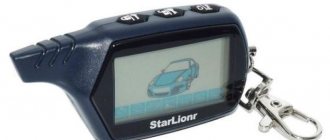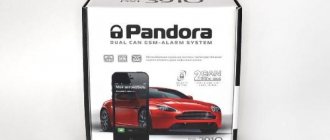Modern security systems are equipped with a separate input that allows you to read the high-voltage signal supplied to the tachometer. Based on the presence of a signal, the system determines whether the motor is running or stopped. This option is the most reliable if you compare it with control using a generator and so on. Next we will look at how to connect the Sherkhan signaling device to a tachometer sensor. We will talk about two different models: Logicar and Magicar of family 4. In theory, the Scher Khan Logicar 4 system will have to be additionally programmed, and for Magicar, and only for it, the settings are set by switches.
Connection diagram to the tachometer sensor
In the car you need to find a wire through which impulses flow while the engine is running, and when it stops there should be no signal. The pulse amplitude can reach 50-80 Volts, and there is nothing special about it. If the specified wire is found, make a T-connection to it.
The connection itself is the installation of an additional load. But its presence, as you will see, does not lead to breakdown of standard systems.
Next, if you are connecting a Scher Khan Magicar 4 alarm, find a yellow-black wire with a thin cross-section:
Next we look at how to configure the Scher Khan Magicar 4 system for tachometer control:
- The DIP1 selector is moved to the ON position;
- Connect the battery;
- Start the engine with the key;
- When the speed levels out, press the SW1 button for 1 second;
- After releasing the button, a single beep sounds.
Let's say you hear a triple signal. This indicates that the system was unable to perceive the sensor signal.
If there are three signals, look at how the turn signals or dimensions behave:
- One flash – DIP1 in OFF position;
- Two flashes – there is no ignition (the green wire of the power terminal block is not connected);
- Three flashes are the worst: the tachometer signal was not received.
The sensitivity of the input receiving the high voltage signal cannot be adjusted. Also, on the Sherkhan alarm body there are no toggle switches that allow you to set the type of sensor (magnetic or Hall sensor). But even with a low-voltage electrical sensor, everything will work, which also applies to another system - Scher Khan Logicar 4.
Logicar, programming
Option "30" from table "2" should receive the value "2". In general, the Scher Khan Logicar 4 signaling is programmed from the key fob, and the key number corresponds to the value you need.
To start programming, the car is disarmed (key II). Then you need to do the following:
- Turn off the ignition;
- Press keys II and IV simultaneously, holding them for 2 seconds;
- Short presses on the IV key select the option number;
- The value is set with one click.
In the last step, obviously you will press the II key.
The firmware of the Scher Khan Logicar 4 system is designed like this: you can select both the option number and the table number. In the example, “table 2” is used, since buttons II-IV are pressed. Combination I-IV corresponds to “Table 1”. Exiting the service mode will happen automatically - just do not change anything for 4 seconds.
It turns out that the time period between the two closest actions should not exceed 4 seconds.
Training Logicar to idle
The essence of the actions repeats what was done to train the Scher Khan Magicar 4 signaling. But the button that needs to be pressed will not be installed on the main unit:
Sequence of training actions (security is not active):
- Engine starting;
- Pressing the VALET key for 2 seconds;
- Before 5 seconds have elapsed, the key is pressed again and released after 4 seconds.
Successful learning is confirmed by a sound signal. If three signals follow, the system did not accept the sensor readings. Look for other connection points or refuse to use the option. Then the value “1” is set in the table. Good luck.
What features of car alarms should you pay attention to when choosing?
- Budget. In general, all alarms can be divided into three groups - cheap, medium and expensive. There is no point in installing a professional model on an inexpensive car; you should start from here.
- Number of additional functions. Before purchasing, it is better to decide which functions are mandatory and which you can safely do without.
- GPS module. Such devices can transmit information about the vehicle's location to a smartphone.
- Remote engine start. This is a very convenient feature because it allows you to start your car remotely and control the windows and locks.
- Different notification principles. There are two types - single-sided and double-sided. In the first case, a sound alert will be heard near the car, in the second, a signal will also be sent to the key fob.
The best Sherkhan models with auto start
Such models with auto start are suitable for those who want to completely secure their car and not pay a lot of money.
Scher-Khan M20 Kit 2.0
The model includes all the best trends of the company and modern improvements.
The system is fully protected from electronic hacking attempts using specially developed AES-128 encryption algorithms.
An unusual feature is hard braking warning, which provides additional warning factors for drivers behind.
The system uses intelligent engine start to pre-warm the car in the morning.
Specifications:
- distance in alert mode: 2000 m;
- distance in control mode: 1200 m;
- number of security zones: 7;
- action sensors: shock and vibration.
Advantages
- good price-quality ratio;
- intuitive and simple installation;
- convenient mobile application;
- range;
- high information content of the key fob.
Flaws
- unpleasant alarm sounds;
- in daylight it is difficult to see the screen on the key fob;
- discharges quickly.
Scher-Khan M10 Kit 1.0
There is a built-in shock, tilt and motion sensor to help monitor the system.
The ergonomic keychain fits very comfortably in the hand, all buttons are located as conveniently as possible.
There is a built-in remote engine start that helps you start the car without leaving your apartment.
Protection is provided against all kinds of attempts at electronic hacking of vehicles.
The system is equipped with a sensor that reacts to impact, movement or body tilt, and can be controlled remotely using only the key fob.
Specifications:
- distance in alert mode: 2000 m;
- distance in control mode: 1200 m;
- number of security zones: 7;
- action sensors: shock and vibration.
Advantages
- various functionality;
- impressive range;
- all functions can only be used using the key fob;
- convenient application;
- low cost.
Flaws
- The key fob battery discharges quite quickly;
- Bluetooth often falls off;
- In bright light the image on the key fob is not visible.
Scher-Khan M10 kit 2.0
The main unit is as compact as possible and easy to install.
A remote engine start is provided; with its help, you can also start the heating functions, control the locks and many other functions that are built into the alarm system.
A special feature is the Brake Warning System, an additional warning system that alerts drivers behind about a sudden stop.
Specifications:
- distance in alert mode: 2000 m;
- distance in control mode: 1200 m;
- number of security zones: 7;
- action sensors: shock and vibration.
Advantages
- rich functionality;
- stylish design and compactness;
- works over a long distance;
- low price;
- convenient application.
Flaws
- sometimes there are failures;
- Sometimes Bluetooth may fall off;
- The alarm has an extremely unpleasant sound.
Characteristics of car alarm Sherkhan Logicar 4
The Sherhan Logicar 4 security system is designed to work on vehicles with an on-board voltage of 12 V and equipped with a standard CAN bus.
Characteristics of Sherhan Logicar 4:
- The duration of alarm pulses when security is activated is 30 seconds;
- protection of the processor and antenna unit is made according to the IP-40 standard;
- the siren is manufactured in IP-65 format;
- to send data between the unit and the communicator, a channel with an operating frequency of 433.92 MHz is used;
- control of the security complex is possible using a key fob, Valet service button;
- to protect signal power lines, fuses of a certain rating, transistors, resistors and diodes are used;
- The complex is powered using an on-board network designed for 9-18 volts;
- in protection mode, the current consumed by the alarm is 15-35 mA;
- The anti-theft system can operate in a temperature range from -40 to +85 degrees.
Main functions
Detailed overview of the main alarm options of Sherkhan Logicar 4:
- Arming with or without sound and visual support. When the silent protection mode is turned on, the user will only be able to find out about an alarm being triggered by a message that will be sent to the communicator. The car's siren and lights will not work.
- Monitoring the operation of the machine's power unit using tachometer readings.
- Logicar has an automatic engine start function. The engine is started by command from the key fob or at the time specified by the car owner.
- Self-diagnosis of all elements and equipment of the anti-theft system when activating and disabling the protection. Activation of the security mode is accompanied by testing of all devices connected to the control unit. If one of the faulty elements is detected, information is sent to the key fob.
- Monitoring the condition inside the vehicle. It is possible to change the activation and deactivation times of lighting fixtures and adjust the operation of electric windows.
- The presence of the “Slave” function, with which you can control the security complex using the remote control from the standard central lock.
- Activate and disable protection automatically.
- Availability of the “Panic” option. Upon command from the communicator, the user can turn on alarms.
- Ability to configure priority opening of the driver's door.
- Activation of the security function when the engine is running.
- Using a personal password to disable the protection mode if the communicator is lost.
- Possibility of programming additional channels for controlling electrical equipment.
Functions
Alarm system Sherkhan Logicar 4 with auto start has the following functionality:
- Two-way communication. The system regularly sends messages to the user about the vehicle's condition. Two-way channels are used to transmit signals. Data is protected by conversational coding, which prevents information from being intercepted by attackers.
- Integration into digital vehicle tires. The components are used to control the electronic parts of the car. The use of a CAN bus allows minimizing interference with standard wiring.
- Slave mode. To control the anti-theft complex, a standard key fob is used. Protective mode can be activated when the engine is running. Arming is carried out by command or at a time specified by the user.
- Automatic engine start. This function allows you to warm up and start the engine at any time convenient for the user. The system evaluates the condition of the starter, taking into account the tachometer readings.
- Several types of security. According to the user manual, the driver can turn on the alert mode with or without sound signals. Protection can be activated by entering a code.
- Engine operation control. This is done by reading the data transmitted by the tachometer. The power unit can automatically start at a specified time.
- Self-diagnosis. The head unit is equipped with a special program that evaluates the condition of the main components of the anti-theft system. To check, the processor module is connected to the computer using a USB cable.
- Assessing the condition of the interior. The user can adjust the time when the backlight is turned on and off, and remotely control the windows and trunk.
Advantages and disadvantages
The positive qualities of the Shere Khan Logicar 4 car alarm include the following characteristics:
- the presence of auto engine start (the function works correctly on all cars);
- ease of installation and configuration (the operating instructions for the 4i contain detailed recommendations with which any driver can correctly install the system);
- compact dimensions (the head unit can be placed in any part of the cabin).
The disadvantages include the following:
- interruptions in the operation of key fobs (users have to press the buttons repeatedly for the system to accept the command);
- small range of action (correct sending of commands is possible at a distance of no more than 100 m);
- the possibility of hacking (despite the coding characteristics declared by the manufacturer, attackers can intercept the signal and disable the system);
- unreasonably inflated cost (at a relatively high price, the operation of the signaling system is not effective enough).
How to install a Sherkhan Logicar 4 alarm system?
Before installing the Sherkhan Logicar 4 complex, it is recommended to assemble all elements and connect them to the battery. This will ensure that the system is working properly and that there are no errors. After connecting the alarm to the car battery, you must first activate the operating mode and then turn it off. If it works, then you can proceed with installation on the car.
Activation of the limit switches of the Sherkhan Logicar 4 system is carried out only after stopping the car engine. The same goes for the kick controller.
Installation of Sherkhan Logicar 4:
- The on-board network of the machine is de-energized. A wrench is used to disconnect the terminal block from the negative output.
- The control unit is installed in a hidden place in the cabin, for example, behind the instrument cluster. The microprocessor module is installed with the connector down, which avoids moisture getting inside the device when drops of condensation flow down the wires. The block is wrapped in foam rubber to prevent the negative effects of vibrations while driving.
- The siren is installed in the engine compartment of the car. The element must be installed secretly. The horn is directed downward to prevent moisture from accumulating inside the device. Do not place the siren near the cylinder block or intake manifold, or sources of moisture.
- A Valet service key is installed in the car interior. It must be positioned so that the driver sitting behind the wheel has access to the element. You can cover the button with electrical tape so that it is invisible to prying eyes.
- A transceiver module is installed on the windshield. The cable from it is laid under the decorative cladding.
- A limit switch is mounted on the hood. If devices were purchased additionally for the doors and luggage compartment, then they are also installed. Wires from switches are laid under a plastic lining; there should be no rubbing components or parts nearby. Switches should not be installed in places exposed to moisture.
- The shock and sensitivity controller is placed inside the car, preferably in the center of the body. It is possible to install the sensor on the partition separating the engine compartment from the passenger compartment. Do not use spacers between the controller and the work surface, as this may cause the device to operate without reason. The wires from the sensor are pulled under the interior trim towards the control module.
- The power unit blocking relay is being installed. The element is installed next to the ignition switch. You will first have to remove its lining using a screwdriver.
The “We Repair Ourselves” channel showed the process of installing the Sherkhan Logicar 4 anti-theft system using the example of a Volkswagen Jetta.
Video
The “Alarm Installation Center” channel showed an example of self-flashing the microprocessor module of the Sherkhan Logicar 4 system.
Do you have any questions? Specialists and readers of the AUTODVIG website will help you ask a question
Was this article helpful?
Thank you for your opinion!
The article was useful. Please share the information with your friends.
Yes (50.00%)
No (50.00%)
X
Please write what is wrong and leave recommendations on the article
Cancel reply
Rate this article: ( 2 votes, average: 4.50 out of 5)
Discuss the article:
Key fob programming
Setting up your communicator can be done with or without a code.
No password
If there is no unique set of numbers, the binding is performed as follows:
- The security function must be turned off and the ignition must be in operating mode. The Valet service mode entry button is pressed and held for two seconds. The vehicle's lights should blink.
- In the next five seconds, the Jack button is pressed again. The car's headlights will flash twice.
- After 5 seconds, the LED lamp will light continuously, this indicates that you have entered the communicator binding menu.
- Within the next five seconds, you must press key 4 on the key fob. If binding is successful, the car's turning headlights should blink.
- The rest of the communicators are configured in the same way.
- To exit the programming menu, the ignition is turned off.
Guide to using car alarms
Setting up all functions should be done only after binding the key fob, otherwise adjusting the parameters will be impossible. Before using the device, you must insert a working power source into it. To do this, open the back cover of the remote control, install the battery in the free compartment, taking into account the polarity.
Entering a personal password without a key fob
Guide to specifying the code if the communicator is missing or broken:
- The vehicle doors are opened with the key, which activates the alarms.
- The control element is installed in the lock. You need to turn on the ignition, but do not start the engine yet.
- The Valet service button is pressed and held for two seconds. The light devices in the car will blink, the alarm should turn off.
- Within the next five seconds, the key is pressed again. The LED will begin to flicker.
- When the lamp blinks quickly for 4 seconds, you must enter the first digit of the code, the number of presses must correspond to it. If the symbol is indicated correctly, the car's headlights should blink.
- The remaining digits of the password are entered in the same way. If the procedure is performed correctly, the siren will sound twice, and the car’s headlights will also blink. If the password is entered incorrectly, the device will sound an alarm.
Enabling/disabling the turbo timer
Activation and deactivation of this function is carried out with one combination of buttons: you need to press the third and fourth keys of the remote control. With the turbo timer activated, after the ignition is deactivated, the engine will idle for two minutes.
The function is configured like this:
- On a car with a manual transmission, the gearshift lever is set to the neutral position; with an automatic transmission, it is set to the “Parking” mode.
- Keys 3 and 4 are pressed.
- The ignition is turned off. If configured correctly, the engine should remain running.
- The driver leaves the barrier and locks all the doors. When the last lock is closed, the LED indicator will begin to blink.
Setting the time on the key fob
Changing parameters is done as follows:
- The second and third keys of the communicator are pressed and held for two seconds until the “Pro9” indicator lights up on the key fob display.
- The first button on the remote control clicks briefly. The alarm should go to the time settings menu. The display on the communicator will start flashing.
- Press key 1 again and use it to adjust the clock values. The second button is used to change the minutes.
- To leave the time setting mode, press keys 2 and 3. They must be held for two seconds.
User Sergey Gennadievich, using the example of the Sherkhan Logicar 6 alarm system (the actions are similar with model 4), showed the procedure for setting the clock.
Reset
- The security mode, electrical equipment and ignition must be turned off.
- The first and fourth buttons of the communicator are pressed and held for two seconds. The siren of the protective device will emit a single signal and the car's headlights will blink.
- Press button 3 on the remote control three times. With each subsequent “click” the siren should go off, the same goes for the car’s lighting devices.
- After a few seconds, the car's headlights will blink three times. This indicates that the settings have been reset to factory settings.
Enabling the protective function
Features of managing the security mode activation option:
- The first key of the communicator is pressed.
- The vehicle's headlights will turn on momentarily.
- After activation of the protection, the security system LED begins to blink at a time interval of 1 second.
- On the communicator display, the car optics should blink 5 times. An icon in the form of a closed lock is displayed on the screen.
- The key fob plays a melodic signal, which indicates activation of the security mode.
Preparing the car for autostart
- The car stops; there is no need to turn off the engine. The gearbox lever is moved to the neutral speed position or to the “Parking” mode if the car is equipped with an “automatic”.
- The parking brake lever is raised. There is no need to keep your foot on the pedals.
- The key in the lock must be turned to the “Off” position, then the control element is removed. If the doors are closed, the anti-theft system will intercept the ignition. Then the engine should continue to operate.
- Over the next two minutes, you must leave the vehicle. After closing the door locks, the power unit should stop randomly. It will work for another two minutes if the “Turbo Timer” function has been previously configured.
User Anton Kovalev showed the operation of the automatic engine start option with the Sherkhan Logicar 4 alarm system.
Why does the alarm not work and how to fix it?
Reasons why the system does not respond to the key fob or functions incorrectly, as well as recommendations for eliminating them.
| Problem | Solution |
| Low power supply in the communicator | Replacing the battery will help resolve the problem. |
| The key fob does not work due to clogged contacts on the buttons or moisture on the board |
You will need to disassemble the device and clean it of dust. If the malfunction is caused by exposure to liquid, then the board is removed from the communicator and dried in a dry and warm place.
It will fail if you dry it:
Connecting the key fob to the Sherkhan Logicar 4 alarm system
There are two ways to link the Scher Khan Logicar 4 remote control to the security system: without a PIN code and with its use. Let's look at the instructions without using a password.
- Deactivate the vehicle security mode and turn on the ignition. Hold down the “Jack” key for two seconds. The hazard lights will flash once.
- You have five seconds to take your next action. Quickly press "Jack". The lights will flash twice.
- 5 seconds will pass and the LED will light up continuously. This is a signal to start entering remote control codes.
- Complete the next step in five seconds. Quickly press the 1st key of the first communicator. Confirmation – the turn signals blink once. Enter the details of the remaining remote control communicators. If the action is carried out successfully, the emergency light will blink once. After entering the data for the third key fob, the light lights will blink twice and the control unit will exit the setup mode.
Procedure for entering a secret code.
- Disarm the car and turn on the ignition. Hold “Jack” for two seconds. A single blink of the turn signals will confirm the correctness of your actions.
- Within five seconds, click “Jack” once. One light signal will follow and the LED will flash quickly.
- Complete the next step in 4 seconds. Click on the "Jack" key. The number of clicks is the first digit of the individual password. How will four seconds pass? the alarm will blink once. This is confirmation of the correct actions. The LED will flash quickly.
- Using the same method, enter the remaining digits of the password (two or four).
- After entering the last number of the secret code, the LED should be lit continuously. You can enter data for new control devices.
- In five seconds. click the 1st key on the first remote control. After the alarm goes off once, press key 1 on the second and third key fobs. After encoding the third switch, the signal will exit the recording, confirming this with a double flash of optical instruments.
Customer Reviews
Scher-Khan Logicar 4 and Magicar 4 are mid-price security systems with the same set of functions.
Unfortunately, Magikar version 4 was discontinued due to obsolescence and replaced by a more modern analogue of versions 5 - 12.
The exact date of removal from the “conveyor” is not indicated on the official website, but according to the assumption of the service station masters, no more than 3 - 4 years ago.
Advantages over other analogues:
- two-way communication;
- second level of protection against scanning and code reading by third-party devices;
- The signal interception radius is up to one and a half kilometers.
Instructions for setting up a new Magicar 4 remote control
You can program an additional key fob without using a PIN code according to these instructions.
- Turn the key three times within 4 seconds to activate the ignition. If the actions are carried out correctly, a single signal from the lighting devices will be given.
- Within four seconds, press the 1st button of the first communicator. The hazard lights will flash once. If you do not continue programming, then after four seconds. The emergency light will sound twice and the service mode will be activated.
- If you want to enter the data of the second remote control, then no later than four seconds, press the 1st button on it.
- Use the same algorithm to register the third key fob.
- After entering the last pager code, wait a little without pressing anything, the switch will automatically exit the adaptation mode.
The engine started, but it doesn’t show on the key fob
If the car was started not from an additional key fob, but from the main one, and incorrect information is displayed on it, then you should look for an error made when installing the alarm system.
Check that each connector on the main module is connected correctly. If there is no malfunction, contact a specialist.
Author of the material: Dumchenkov Mikhail
Did you like the material? Share with your friends:
Have questions about car repairs? Ask them in the consultation section, to do this, click on the link below.
auto mechanic
- New cars 2020
- New cars 2019
- Test drives
- Jeeps
- Crossovers
- Repair and maintenance Engine
- Chassis
- Electrical equipment
- Alarms
- Cigarette lighters
- Car Reviews
- Photo and video galleries
- News
- Tires
- Celebrity cars
© 2022 Daciaclubmd.ru. If you do not agree with any provision of this Disclaimer, do not use this Site. Please read Disclaimer and Privacy Policy before use.
Copying materials is permitted only with an active hyperlink to our website.
How to flash and reprogram a key fob
You replaced the old remote control device of the anti-theft system (damage) with a new one. Programming uses a PIN code. And you don't know how to set up the key fob correctly. There is nothing complicated about this, follow these steps.
- Turn on the programming mode within 4 seconds by turning the ignition on three times. A single activation of the lighting equipment is a signal to begin entering the first secret code value.
- The next step must be completed in four seconds. The password numbers are entered by turning on the ignition. The number of key turns is the first digit of Pin. Wait four seconds. A single flash of lighting equipment will follow. This is a signal to enter the second value of the unique code.
- Using the same procedure, enter the remaining PIN numbers. Wait until the emergency lights go off once and start recording the key fob.
- Within four seconds, press the I key of the first pager. An alarm flash will confirm the correct action.
- Program the remaining remote devices in the same way.
- Do nothing with the remote control for 4 seconds and it will automatically exit recording mode.
We start the car using the Scher-Khan Logicar key fob
Logicar anti-theft system models A, B, 1, 2, 3 i, 4 i, 5i, 6i, 5 iS, 6 iS are easy to operate. All actions are performed on the main key fob with a display; put the spare one aside. Configure autorun using the following algorithm.
- By simultaneously pressing keys 2 and 4 on the remote control, activate the timer.
- To enter programming mode, press and hold for a few seconds. buttons 1 and 4.
- Activate the timed engine start by pressing key 4 ten times.
- Set the time to turn on the car engine: once a day – key 1; after eight hours – 2; in four hours – 3; in two - 4.
- Pressing 2 and 4 at the same time will turn on the timer.
After studying the instruction manual, you will be able to set the engine start temperature and set its warm-up settings.