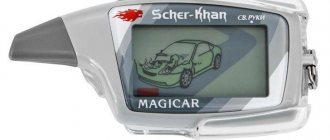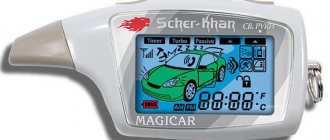In the “analog” line of alarm systems from Scher-Khan, the Magicar 7 model should be considered the most successful - in it, autostart was implemented competently, without outright defects, as in previous systems in this line. That's why it became the most popular, clearly superior to earlier models in terms of convenience and functionality and at the same time remaining cheaper than newer ones.
When questions arise during the operation of the security system, it often turns out that the instructions have long been either lost or put away in a forgotten place. Therefore, we will consider the most typical of these questions.
About the manufacturer
SCHER-KHAN is a trademark of the famous . It was created in 1995, and its headquarters are located in Moscow. This brand has been producing car security systems and various accessories for over twenty years.
In 1998, SCHER-KHAN radically changed the domestic market of automobile security systems. At that time, one Russian company organized the production of its products in South Korea, which soon became the standard for product quality.
The basis for the development and success of the company lies in special attention to development and product quality.
The use of advanced technologies and the successful implementation of new ideas are the main principles of the company. This is the path to creating even more reliable and convenient security systems.
Equipment
The complete set of the Sherkhan Magikar 7 car alarm is presented as follows:
- Detailed instructions for use, which provides an overview of all settings, including setting autorun, activating the clock and others. After studying the manual, the user can independently start and set the system to autostart without contacting a service center for help.
- Microprocessor device.
- The main keychain that supports feedback and has a screen.
- Replacement key fob without screen with limited range.
- All communication wires with connectors for connection.
- Signal transmitter with cable and plug.
- Thermal sensor, which is located on the power plant.
- Sensitivity controller with wire and plug.
- A limit switch that is used as a protective device for the motor or trunk.
- Blocking relay with block.
- Sound indicator.
- Stickers for attaching working elements.
Properties
Description of the technical properties of the Scher Khan 7 H2 Way security system for a car:
- the duration of the sound signal can be from 10 or 30 seconds depending on the setting, the siren operates continuously;
- when connecting the steering horn, the duration of the sound signal can be 10 or 30 seconds, only in this case the signal will be intermittent and operate at a frequency of 1 Hz;
- the process of transmitting packet data between the pager and the microprocessor unit is performed at a frequency of 433.92 MHz;
- car alarm control is allowed using a call controller;
- protection of car alarm electrical circuits is carried out by installing safety elements;
- The signaling wiring is protected by internal combustible resistor elements, transistor protection, as well as diode components from polarity reversal;
- The protected zones include a shock controller and an auxiliary regulator; the consumer can configure the disabling of these elements before or after activating the security option;
- for protection, contact controllers can be used that respond to opening the doors, trunk, hood, turning on the ignition or pressing the brake pedal;
- the microprocessor device can be installed on cars whose on-board voltage will be from 9 to 18 volts; it is potentially possible to install this model on motor vehicles;
- the current consumption of the Sherkhan Magikar 7 alarm when the protection mode is on is from 15 to 35 mA;
- the operating temperature range at which the system optimally performs its functions is from -40 to +85 degrees;
- microprocessor device weight - 235 g;
- the main remote control, equipped with a display, is powered by AAA batteries with a nominal value of 1.5 volts; the service life of the power supply is approximately four months;
- The spare communicator runs on two six-volt CR2016 batteries, with an average service life of about six months.
Main characteristics
Sherhan system
Magicar 5 is a security alarm with two-way communication that operates at a distance of up to 1.5 km.
The alarm is designed for installation on any vehicle with spark ignition and compression ignition engines. The voltage in the on-board network should not exceed 12 V, so the system cannot be used on trucks.
Design features:
- the design of all main components provides for installation in the passenger compartment or dashboard of a car (in accordance with the IP40 standard);
- placing elements in places not protected from moisture is unacceptable;
- The standard siren has higher protection (IP65 standard) and can be installed in the engine compartment away from sources of thermal radiation and radio interference.
To expand functions and increase comfort of use, it is possible to purchase options:
- block for bypassing the Scher Khan BP-2 immobilizer;
- additional key fobs with and without display.
It should be remembered that the system's central processor is capable of storing no more than three key fobs in memory.
Main functions
The security system allows:
- perform automatic remote start of gasoline and diesel engines with any type of gearbox;
- work together with turbocharged engines;
- start the engine in several modes (by time, temperature);
- If the control panel is lost, access is possible using a special code;
- work in automatic security activation mode;
- return to security mode if you accidentally press the shutdown buttons;
- control the operation of the locking system;
- warn about working vehicle lights.
Technical specifications
- operating voltage can be in the range of 9…18 V;
- current consumption in operating mode - no more than 30 mA;
- the range of permissible temperatures for trouble-free operation is from minus 40 to plus 85 ºС;
- signal range - up to 1500 m;
- operating frequency of the control system is 433.92 MHz.
In alarm mode, the system has the ability to generate three types of signals:
- Continuous sound using a siren. Operating time is limited to 30 seconds.
- At the same time, the vehicle's external light alarm operates intermittently. The lamps flash once per second.
- In this case, a short-term radio signal is transmitted to the key fob.
When the system is operating, the following current values are allowed in the vehicle circuits:
| Chain | Permissible current value, A |
| Starter and ignition system interlocks | 0,2 |
| Turn signal lamps on the left side | 10,0 |
| Turn signal lamps on starboard side | 10,0 |
| Ignition | 30,0 |
| Additional ACC circuit | 30,0 |
| Starter | 30,0 |
| Auxiliary ignition circuit | 0,2 |
| Standard siren | 2,0 |
| Door lock drive on the left side | 15,0 |
| Right side door lock drive | 15,0 |
| Additional channel for the lock on the trunk lid | 10,0 |
| Additional channel 1 | 0,2 |
| Additional channel 2 | 0,2 |
| Communication channel with standard alarm system | 0,2 |
Circuit protection is carried out by standard fuse-links in vehicle mounting blocks.
Advantages and disadvantages
According to owner reviews, the Sherkhan Magikar 7 signaling system has the following advantages:
- Compact dimensions allowing the system to be installed in an inconspicuous location.
- Supports 2-channel communication, simplifying the comfort of use.
- The system has autostart support, which is useful in cold weather.
- Availability of detailed instructions for use. Even an inexperienced driver can set up the Sherkhan Magikar alarm system. To do this, he just needs to carefully study the instructions.
User reviews also take into account a number of disadvantages of Magicar 7 Scher-Khan. Among them:
- High price. For some car owners, the price of 7 thousand rubles is excessively high. They justify their position by the fact that on sale you can find alarms with similar functionality for a lower price.
- The pager is not resistant to aggressive use. It is quite easy to damage the device. Even 1 fall can cause it to malfunction.
- With the energy saving function installed, the Magikar 7 batteries still have a limited working life. Often batteries lose their functionality in less than 2 months, although the declared service life is at least 4 months.
Users also complain about frequent false alarms of the system. But the problem is resolved by reprogramming the shock sensor.
Functions
The range of alarm functions with auto start of the Car Magic 7 is quite extensive. It includes the following items:
- Possibility of detailed demonstration of all information regarding the operation of the system and security zones.
- Exchange of packet data between the microprocessor and the pager using Magic Code Pro 2 technology, which guarantees a high degree of protection against hacking.
- Use of additional channels to activate/deactivate security functions.
- Using an identification code to disable protection.
- Long range that exceeds 2 km in open space.
- Enable automatic backlighting when the pager is in low light conditions.
- Detailed display of operating information, including current battery level, time and other important information.
- Possibility to set the output of voltage readings to the display.
- The presence of a controller that allows you to monitor the temperature inside the car from the key fob.
- Supports audio/visual danger notification.
- Economical energy consumption, which extends battery life.
The alarm operating instructions also mention the functions of the microprocessor unit. They include the following features:
- Remote engine start on vehicles with manual transmission/automatic transmission.
- Support for installation of additional protective mechanisms on diesel/gasoline engines.
- The ability to start the power unit using a communicator or other external device responsible for managing and changing the settings of the Scher-Khan alarm system.
- Setting the time or temperature range after which the engine will start. The user can also set the voltage in the electrical network.
- Remote engine start on a car with the “Virtual Key” mode enabled.
- Possibility to disable security functions in case of loss of the key fob. To do this, use the personal authorization code, which is provided in the 7 Magikar user manual.
- Availability of 3 modes for turning off the lighting inside the car.
- Support for protection against binding of third-party communicators by an attacker.
- The presence of power outputs for monitoring locks on the doors, trunk or hood compartment.
- Supports the auto-disable function of security modes.
Advantages and disadvantages
According to owner reviews, the Sherkhan Magikar 7 signaling system has the following advantages:
- Compact dimensions allowing the system to be installed in an inconspicuous location.
- Supports 2-channel communication, simplifying the comfort of use.
- The system has autostart support, which is useful in cold weather.
- Availability of detailed instructions for use. Even an inexperienced driver can set up the Sherkhan Magikar alarm system. To do this, he just needs to carefully study the instructions.
Advantages and disadvantages
Advantages of signaling Sherkhan Magikar 7:
- due to its small size, the device can be installed discreetly almost anywhere in the cabin;
- feedback greatly simplifies the process of using the alarm;
- the ability to automatically start the engine will be useful in the cold season;
- The instructions for the Sherkhan Magikar 7 alarm with auto start describe in detail all the nuances of installation and use of the system.
Reviews indicate the following shortcomings:
- Price. Many consumers note that the price of the alarm, which is about seven thousand rubles, is greatly inflated. You can find models on the market that offer the same functionality at a lower price.
- The alarm control pager is very weak. Without a case, the device may break after several falls.
- Despite the presence of an energy saving mode, the battery life of the remote control is quite low. Sometimes the battery discharges in less than two months, although the manufacturer claims that the battery life is at least four months.
Some consumers of Sherkhan Magikar 7 note such a disadvantage as false alarms of the system. As a rule, it is associated with incorrect settings of the shock sensor.
Setting the sensitivity of the shock sensor on the Sherkhan Magikar 5 alarm system
Depending on the customer’s wishes, service workers can change the standard parameters of the sensor. The shock sensor is adjusted using two regulators located directly on the sensor itself.
The regulator marked “1st” is intended to change the sensitivity of the warning zone, and the regulator marked “2nd” adjusts the sensitivity of the alarm zone. By turning from left to right, you can reduce the sensitivity of the sensor, and from right to left, you can increase it.
The adjustment can be made directly by the car owner himself, provided that the sensor is located in an accessible place.
Changing the sensitivity of the alarm zone is carried out a couple of turns more than the setting of the warning zone.
After the setup process, set the alarm to security mode and check the operation of the sensor by lightly tapping the car pillars; if the sensitivity is not satisfactory, make additional adjustments by adding one turn at a time.
How to install and connect the system
The installation instructions for the Magicar 7 system describe the connection diagram in detail and give the driver the opportunity to install it independently. To accomplish this task, you need to follow the following installation guide:
- First you need to install an electrical circuit, which uses a microprocessor model. It is fixed under or behind the control panel after preliminary dismantling of the instrument panel. Depending on the features of the car model, you will need to remove the steering column trim and fasteners.
- Next you need to fix the transceiver module on the inside of the windshield. When performing installation, you need to make sure that the distance to metal objects is at least 5 cm.
- The call controller is installed in the corner of the windshield. Before this, the working surface is treated with an alcohol-based degreaser. When performing installation, you need to make sure that the sensor housing does not touch the plastic panels.
- The warning siren is installed under the hood in a hidden place.
- Limit switches can be installed on the hood or tailgate.
- The remaining working units are fixed in the cabin.
INSTALLATION GUIDE…
Page 15
- Image
- Text
INSTALLATION GUIDE
54
Programmable function 2-4: “Duration of central locking control pulses”
This function allows you to change the duration of the central locking control pulses. The choice of value for this function depends on the design of the vehicle on which the system is installed. For example, time 3.5 seconds. (second function value) is required to control the compressor of the electro-pneumatic central locking system of VW cars; MERCEDES; AUDI. Increasing the locking pulse to 20 seconds. (third and fourth function values) are required if the car has a “Comfort” mode - closing the hatch and windows when the central locking is locked.
This programmable function has four meanings:
1) Pulses of 0.5 seconds when unlocking and locking (factory setting) 2) Pulses of 3.5 seconds when unlocking and locking. 3) 0.5 second pulse when unlocking and 20 second pulse when locking 4) 3.5 second pulse when unlocking and 20 second pulse when locking
ATTENTION!
The meaning of this function depends on the vehicle design. An incorrect choice of value for this function can lead to unstable operation of the central locking, a decrease in its service life, or damage to the standard equipment of the car. If you are unsure about the value of this function, consult the technical specialists of the dealer of this car brand in your region before changing the factory setting.
Programmable function 2-5:
"Unlocking doors"
This function allows you to enable or disable priority unlocking of the driver's door or implement a double impulse for unlocking the doors. The choice of value for this function depends on the design of the vehicle on which the system is installed.
This programmable function has three meanings:
SCHER-KHAN MAGICAR 7
15
INSTALLING AN ADDITIONAL SENSOR
Select a location based on the purpose of the sensor and the sensor manufacturer's recommendations. Make sure you have easy access to the sensor for adjustments if necessary. Show the user where to install the optional sensor and explain how to adjust its sensitivity. When laying the wire from the additional sensor to the alarm processor unit, be careful not to crush the wire with panels or upholstery fasteners. The additional sensor is connected to the shock sensor cable CN6 using diode isolation. The active level for triggering the system from an additional sensor is the ground potential.
SK_7_manual_INSTALL_NEW.indd, Spread 15 of 34 — Pages (54, 15) 10/31/2007 2:16 pm
User manual
Automatic engine starting is possible only after the system has been correctly configured. To do this, you need to study the Magicar 7 instructions for dummies in Russian, which describe in detail all the intricacies of programming. The instruction manual will help you set up the system yourself in a couple of minutes.
Purpose of buttons and icons
The functions of the car alarm buttons are specified in the instructions. Before starting the system, you need to carefully study them.
How to program a key fob
The key fob is programmed as follows:
- When starting to install the system, you need to disable the security functions, place the ignition key in the “On” position and hold the call sensor button for 2 seconds.
- Over the next 5 seconds, you need to make 1 more press.
- Next, press the call sensor key the required number of times (it must correspond to the first digit of the password). A similar action is carried out for the remaining numbers.
To avoid mistakes, you need to follow the programming table.
How to setup
It is not difficult to start the automatic alarm on Sherhan alarms. To do this, you should study the detailed car alarm manual and successively press the settings buttons.
To activate the mode and safely use autorun, you need to activate the protective functions and perform a number of preparatory steps:
- First of all, with the engine running, the doors closed and the brake pedal lowered, you need to press the 3rd button of the key fob.
- If the key is inserted into the ignition, it must be removed. In modern cars this element is missing - Start/Stop buttons are used instead.
- After completing the above steps, you need to get out of the car and press the security buttons.
To configure autorun from the key fob, you must do the following:
- Long press button 3 until a smoke indication appears on the pager monitor, indicating a successful start-up.
- Wait for the countdown. To restart it and cancel the timer, just press the same button again.
- To turn off the mode, you need to press the button from the first stage until the sound alert sounds.
Setting by interior temperature
To configure autostart based on the temperature inside the car, you must first activate the activation mode by time interval (1-13). After this, you need to go to the programming menu by long pressing buttons 1 and 2 on the key fob. Next you should perform the following steps:
- Deactivate the timer (if it was enabled), following the previous instructions.
- Press the 4th button 21 times until the final sound indicator sounds.
- Select the optimal temperature range at which the option will start.
- Restart the timer.
Setting by on-board voltage
The engine is started automatically on the Sherkhan based on the on-board voltage readings. It occurs when the battery level drops to 11.5 V. For the function to work properly, we configure autostart on the Sherkhan alarm system according to the following instructions:
- We make 20 presses on button 4.
- We are waiting for the siren to emit a similar number of sound notifications.
- Activate the option with button 2.
How to set the warm-up interval
To select the desired time interval after which the engine will automatically start, set function 1-12 to position 2.
How to program the warm-up duration
The detailed guidance for performing this action is as follows:
- First, the user needs to activate the programming mode by setting function 1-12. To do this, long press buttons 1 and 12 until the corresponding sound alert sounds.
- Next, you should wait for a 12-fold response from the siren and select the optimal warm-up range. Using button 1 you can set a 5-minute interval, button 2 - 15 minutes, button 3 - 25 minutes, and button 4 - 45 minutes.
We start the car using the Scher-Khan Logicar key fob
Logicar anti-theft system models A, B, 1, 2, 3 i, 4 i, 5i, 6i, 5 iS, 6 iS are easy to operate. All actions are performed on the main key fob with a display; put the spare one aside. Configure autorun using the following algorithm.
- By simultaneously pressing keys 2 and 4 on the remote control, activate the timer.
- To enter programming mode, press and hold for a few seconds. buttons 1 and 4.
- Activate the timed engine start by pressing key 4 ten times.
- Set the time to turn on the car engine: once a day – key 1; after eight hours – 2; in four hours – 3; in two - 4.
- Pressing 2 and 4 at the same time will turn on the timer.
After studying the instruction manual, you will be able to set the engine start temperature and set its warm-up settings.
Disabling security mode
Press the I key of the alarm key fob once. The security will turn off, the door locks will open, and the starter will be blocked.
Often, focusing solely on them, a conclusion is drawn about the reliability and, most importantly, the demand for the security system. To the extent that its architecture is capable of resisting code grab scanning or any other type of intellectual hacking, it will be in demand among consumers.
Although the time has already come when technical educational qualifications allow us to draw conclusions that comfort functions are no less important in everyday life. In the case of Scher Khan Magicar 5, both of these important functions are placed on the same level. Functionally, its security capabilities look quite impressive:
- two-way communication with MAGIC CODE™ dynamic coding algorithm;
- protection against theft in case of theft (loss) of the main or additional control key fob;
- by entering an encrypted PIN code on the main key fob;
- activation of “Panic” modes
- the starter is immediately blocked;
- the 1.5-minute siren operation mode is activated;
- activation of the “JackStop” mode (robbery);
- The starter is turned off as if from the on position. and from the off position;
- the 1.5-minute siren operation mode is activated;
- car security mode when the engine is running;
- possibility of connecting interior door sensors;
- sending a secret Alarm signal directly to the car owner's key fob;
- setting the technical services mode “Valet”;
- complete information about the vehicle’s condition directly on the programmable key fob within a radius of up to 1.5 km. from a protected car;
- the control signal range within city limits is 700 meters.
The listed security functions are more than enough to protect your car from theft or unauthorized entry. These attackers are most often:
- local, stoned drug addicts;
- rippers of regional garbage dumps, with an uncertain life status;
- over-aged teenagers in search of adventure.
The only way to save yourself from the remaining 8% of cases of theft or robbery is paid parking and armed security. And even then not from all 8 percent.
The Sherkhan Magikar processor unit of the fifth model is the heart of the entire security alarm system. How efficiently it is connected and what software tasks are included in it - the entire security system will function so effectively. The number of tasks he has is immense:
- programmable engine start;
- by timer;
- remote start from key fob;
- upon reaching the set temperature in the cabin;
- by battery discharge;
- at a predetermined time;
- encrypted PIN code for keyless car access;
- several time delay modes when turning off the interior lighting;
- protection against code grabber scanning and recording of spare key fobs;
- power circuits for controlling the locks of all doors and alarms;
- automatic arming and disarming;
- silent security with information via key fob;
- execution of the “turbo timer” program with an ignition off duration of up to 6 minutes;
- ensuring the execution of all software tasks included in the key fob pager.
Reviews of numerous forums, detailed acquaintance with the recommendations and advice of technical specialists indicate that most problems in the operation of security alarms of various brands are associated with errors during their installation.
In an effort to save money on installation work, car owners resort to the help of uncertified centers, and sometimes even to just small specialists from a nearby garage. You should not save on small things, with the possibility of losing everything. In specialized centers, the cost of installing an alarm system with auto start includes:
- installation of the central (processor) unit;
- installation of all sensors from a complete alarm set;
- switching with standard machine limit switches;
- You may need to purchase a CAN module for coordinated connection to the vehicle network;
- installation of an under-hood limit switch in the absence of a standard one;
- central lock switching;
- For some car models, you may need to purchase a CAN module;
- setting up the system with programming and connecting the engine blocking via an analog circuit.
How to set up autorun?
Conditions for autorun to work:
- The car ignition must be turned off;
- the car alarm is disarmed;
- Hands-free mode is disabled;
- one of the car doors must be open to avoid automatic arming of the alarm while setting up the autostart.
By time
Instructions for programming Sherkhan 7 autostart by time:
- Simultaneously press and hold buttons No. 1 and No. 4 for two seconds. The system will give a single sound and light signal. Menu No. 1 of programmable functions will be activated.
- Briefly press button No. 4 thirteen times to select the timer mode (function menu 1-13). Each time you press, a sound and light signal should sound.
- After a pause of a few seconds, the system will confirm the selection of the desired mode. Thirteen short beeps should sound.
- Set the start frequency. Button No. 2 sets the interval of 8 hours, No. 3 – 4, key No. 4 – 2. The system will confirm the choice with the appropriate number of sound and light signals. The time will count down from the moment the mode is activated.
Enabling two modes at the same time is not allowed.
To set standard start periods (2, 4 or 8 hours), there is no need to specify an exact time.
The exact time to start the engine (performed once a day) is programmed as follows:
- Before starting installation, you need to turn off the timer mode, if it is turned on (there is a “Timer” mark on the display). To do this, briefly press the combination of buttons No. 2 and No. 4.
- Call up the function programming menu. To do this, hold down the combination of buttons No. 1 and No. 3 for two seconds. A tone should sound and “Pro9” should appear on the display.
- The current time setting mode automatically turns on, the hours and minutes begin to blink. Press button No. 1 to set the hours, and key No. 2 to set the minutes.
- Set the desired time for automatic engine start. To do this, briefly (0.5 sec) press button No. 4. The “Timer” label and the start indicator begin to flash. Including buttons No. 1 and No. 2, similar to step 3, set the exact time (hours and minutes) for starting the engine.
- Exit from the programming menu is done by pressing buttons No. 1 and No. 3 for two seconds. A tone should sound. The remote control will go into standard security mode.
To exit the programming menu, just wait for four seconds. After this, a long beep should sound.
Limiting the number of autoruns by timer
The limit on the number of autostarts should be enabled in the functions menu using positions 1-14.
- Simultaneously press and hold buttons No. 1 and No. 4 for two seconds. A single sound and light signal will be given and menu No. 1 of functions will be activated.
- To select the launch limitation mode (function menu 1-14), briefly press button No. 4 fourteen times. Each time you press, a sound and light signal should sound.
- After a pause of several seconds, the system will confirm the selection of the desired mode with fourteen short beeps.
The number of autostarts is set using the buttons:
- №1 - 5 (default);
- №2 — 7;
- №3 — 16;
- No. 4 - unlimited number.
After the appropriate number of automatic starts, the function will turn off and the “Timer” mark on the display will disappear.
By temperature
Setting up the autostart of Sherhan Magicar 7 and its modification 7h 2 way by temperature is carried out as follows:
- Menu No. 1 is launched on the remote control by pressing buttons No. 1 and No. 4 together for two seconds. The system will give a single sound and light signal.
- To select the temperature setting mode (function menu 1-21), briefly press button No. 4 twenty-one times. Each time you press, a sound and light signal should sound.
- After a few seconds, the system will confirm the application of the desired mode by emitting twenty-one beeps.
- Adjustment of the desired climate at which the system will start the engine is done using the following buttons: No. 2 sets the temperature threshold of -15ºC, No. 3 – the value of -25ºC, No. 4 – the temperature of +60°C.
Features of simultaneous triggering by time and temperature
When using the installed autostart by time and temperature together, the response will be adjusted based on the specified values. For example, if you select -15ºС and an interval of 8 hours, the engine will start when cooled to -15ºС, but not more than once in the set time interval.
From key fob
To start a car engine using the key fob, you must:
- Activate menu No. 2 on the remote control by pressing buttons No. 2 and No. 4 for two seconds. The system will give a single sound and light signal.
- To select the desired option (function menu 2-20), briefly press button No. 4 twenty times. Each time you press, a sound and light signal should sound.
- A few seconds later, the system will confirm the selection of the desired mode - twenty short beeps should sound.
- The engine autostart setting is programmed from the remote control by pressing button No. 4. The system confirms this with four sound and light signals.
After installation, just turn on button No. 2 on the remote control and hold it for two seconds. The security mode will be activated on the car and the engine will start. At the moment of start-up, the system gives a single sound and light signal. The remote will sound a tone and display startup information. The display will also show the engine operating time, which can be set to 5, 15, 25 or 45 minutes (function menu 1-12, buttons No. 1, 2, 3, 4).
To control the forced shutdown of the engine, a signal is sent from the key fob with button No. 2 (pressing time is two seconds). After turning off, the system will give a double signal from the siren and lights, and the remote control will respond with several tones.
If the engine does not start, two more attempts will be made automatically. If the system does not operate, you should stop further starts and contact a car service specialist to adjust the settings.
Magikar 7 autorun settings
Autostart parameters in the Sherkhan alarm system are configured in both the first and second settings menus. The first uses the following functions:
- 9: turns on the “battery warming up” mode before autostart in value 2, turning on the light alarm before attempting to start for 15 seconds. It has no real meaning, it is better to leave it at the factory value (1 – disabled).
- 15: engine operating time at auto start – 5, 15, 25 and 45 minutes.
- 13: autostart interval by timer. In value 1, autostart will occur every day at the time set on the key fob, in values from 2 to 4 - every 8, 4 or 2 hours after activating the autostart mode by timer, regardless of the time setting.
- 14: limiting the number of timed motor starts. As soon as this number is exceeded, the system will automatically turn off the timed start, and the TIMER inscription on the main key fob screen will go out. In options 1-3, a limit is set to 5, 7 and 16 starts, respectively; in option 4, their number is not limited.
- 15: light signaling operation during autostart. The default value is 1 (the light alarm blinks), you can turn it on in constant mode by selecting value 2. Please note that this will only work with power control of the light: if the alarm duplicates pressing the alarm button, and is not connected directly to the wiring of the lamps, then The light will blink anyway.
- 16: autostart backup mechanism for cars with a manual transmission. In option 1, it is necessary to pull the handbrake to intercept the ignition when the engine is running and the doors and hood are closed. This is the default option, and it is also the most convenient. If you do not need auto start at a specific moment, it is enough to tighten the handbrake after turning off the ignition. In option 2, the ignition is intercepted automatically when the key is turned, if the handbrake is pulled out: in this case, there is a small “gap” between turning off the ignition and turning it back on by the autostart circuits. During this time, the engine may stall; you should not use this option. In value 3, this function sets reservation by pressing button 2 on the key fob, if the engine is running, the doors and hood are closed, and the handbrake is applied. That is, every time you intend to use autostart in the future, you will have to manually enable the reservation, otherwise autostart will be impossible.
- 17: How to complete the reservation. In option 1, the engine will stall after the door is opened and closed, but arming will not occur automatically. In option 2, the engine will also stall after closing the door, but the car will be armed. The most convenient mode is 3, when the car stalls only after forced arming - this eliminates the possibility of forgetting the keys in the car.
- 20: limit the number of starts by timer based on battery voltage. Disabled by default (option 1); in option 2, autostart by timer will occur only when the voltage drops below 11.5 V. If temperature triggering is activated at the same time, then this function will not interfere with its operation.
- 21: temperature threshold for timed starts. If you set up a temperature alarm, then Magikar 7 autostart will be possible only if by the time the timer is triggered the next time the temperature has dropped below -15 or -25 degrees (functions 2 and 3) or does not rise above 60 degrees (value 4). In option 1 there are no temperature restrictions.
In menu 2 the following functions are relevant for autostart:
- 12: minimum starter rotation time, 0.6, 0.8, 1.2 or 2 seconds. It is better to set the value to the minimum, ensuring reliable engine starting.
- 13: limitation of starter activation time, if tachometer control is not used. Values are 2, 4, 8 or 10 seconds. It is also necessary to set it to the minimum possible in order to avoid long-term “overexposure” of the starter, which significantly reduces its service life.
- 14: Scroll time increment after unsuccessful startup attempt. In options 1 and 2, each subsequent attempt lasts longer than the previous one by 0.2 and 0.4 seconds, respectively; in option 3, the time is fixed.
- 15: pause between turning on the ignition and cranking the starter. For gasoline engines, value 1 (4 seconds) is sufficient; for diesel engines, select options 2-4 (8, 10 or 15 seconds).
- 21: type of engine control. Please note that for each of them the alarm connection is different, that is, only the setting determined by the installer, or option 3 (based on the voltage in the on-board network), is operational. To use option 1, the signal input is connected to the generator warning lamp, in option 2 - to the tach signal source (analog input of the standard tachometer on the dashboard, injector control signal, and so on). If possible, tachometer control should be used.
Why doesn't autorun work and how to fix it?
The main reasons why the auto start of a car engine does not work, and measures to eliminate them:
- The engine is running. In this case, when you try to use the autostart option, the car's lights will turn on once. It is necessary to turn off the engine and try to start again.
- When the ignition is on, the doors and hood (trunk) are open, two, three and four light signals will be given, respectively. Before autostart, turn off the ignition and close the doors, hood or trunk.
- If the engine start reservation procedure has not been carried out on vehicles with a manual transmission, the light will sound five times. In this case, it is necessary to make a reservation described in the instructions. The gear lever must be in neutral and the parking brake must be applied.
- If the parking brake lever is not applied, the system will give six light signals. To fix the problem, you need to tighten the parking brake.
- When the brake pedal is pressed, seven light signals are given. Before autostart, release the brake pedal.
- If the reasons why the autostart stopped working are different, the warning light will blink eight times. For example, autostart may not work due to problems in the functioning of the engine, malfunctions in the ignition system (wiring, starter, other elements). Also among the possible reasons is a failure of the fuel pump or a breakdown of the protective relay in its electrical circuit. In this case, you need to contact service centers for help, diagnose the faults and fix them.
Error 03 appears when the doors are open
How to start and turn off a car using a key fob (main and additional)
It will not be possible to start the car if the parking brake is not applied. Owners of cars with a manual transmission are forced to first perform a backup procedure for starting the engine.
If, after doing the above, the engine does not start the first time, the system will try to start the engine two more times. The remote engine start did not work, which means you need to contact service.
To turn off the engine, you need to press the button on the main key fob II for 2 seconds. The shock sensor should turn on half a minute after the engine is turned off.
You managed to turn off the car using the key fob if this is indicated by:
Why doesn't the car start with the Scher-Khan Universe pager?
How to set up autostart on a Sherkhan Magikar 5 alarm system
Anti-theft systems Sherkhan Universal 1, 2, 3 are equipped with voice control and remote control via GSM communication. To enable autorun, do the following.
- Press the # button for a few seconds. In this case, the engine should be running and the parking brake should be engaged.
- Remove the key from the ignition.
- Arm the alarm and press # for two seconds. The car should start with the key fob.
But there are times when the car does not start from autostart. The starter turns, but the engine is silent. This does not depend on the brand of the car; it can happen with both imported cars (Ford Focus, Hyundai Solaris) and domestic ones. Robot or mechanical box. This may happen for the following reasons:
- low battery charge;
- low engine temperature in winter;
- immobilizer malfunction preventing remote start;
- problems with the electrical equipment of the car;
- breakdown of the systems responsible for starting the engine.
If autostart fails, check whether the car starts with the key. If yes, then in this situation, reprogramming the autostart with a decrease in the startup frequency and an increase in temperature will help.
Possible malfunctions and their elimination
Any possible malfunctions have their own error code, according to which the car owner can find a suitable way to solve the problem. If autostart does not work, the following malfunctions may occur:
- The motor is in activated state.
- Ignition circuit is disconnected.
- The door is not closed.
- The user has not configured the start backup features for the manual transmission.
- The handbrake lever is deactivated.
- The brake pedal is depressed.
If other errors are made, the indicator lights will blink 8 times. To fix this problem, you will need to seek help from a specialist, but do not try to solve it yourself.
- Sherkhan 7 programming instructions
- Starline OS 7 autorun error
- Magicar 10 instructions
- Starline A39
How to increase warm-up time
To increase the warm-up time, press the 4th or 3rd button on the pager.
Error codes Sherkhan on a keychain in the form of Er
If automatic engine start is not possible, then when you press button 2 of the key fob for 2 seconds (for auto start), the key fob with feedback will emit a triple beep and information about the failed auto start will appear on the display indicating the error code on the key fob (Er05, Er08, etc.) . The siren will emit three short beeps, the hazard warning light will flash three times and, after a three-second pause, the number of flashes will indicate the reason preventing the start.
Scher-Khan Magicar 7 and 9
Er01 Engine running - flashes once Er02 Ignition on - flashes twice Er03 Door open - flashes three times Er04 Hood or trunk open - flashes four times Er05 Start reservation not made for manual transmission - flashes five times Er06 Parking brake off - flashes six times times Er07 Brake pedal pressed - flashes seven times Er08 Failed to start engine - flashes eight times
Scher-Khan Magicar 11 12
Er01 Engine running - flashes once Er02 Ignition on - flashes twice Er03 Door open - flashes three times Er04 Hood or trunk open - flashes four times Er05 Start reservation not made for manual transmission - flashes five times Er06 Parking brake off - flashes six times times Er07 The brake pedal is pressed - it will flash seven times Er08 The tachometer signal value has not been programmed - it will flash eight times
Scher-Khan M10 M20 and Mobicar 1 2 AB
If the automatic start does not work correctly, the following error codes are displayed on the key fob display:
Er01 The engine is running Er02 The ignition is on Er03 The door is open Er04 The hood is open/opened Er05 There is no preparation for autostart for manual transmission Er06 The parking brake or position is not engaged Er07 The brake pedal is pressed Er08 The engine is not running or the system does not receive a signal that the engine is running Er09 The trunk is open Er10 Off or ignition turned off Er11 Start prohibition: there was a power alarm (system reset) Er12 Start prohibition: there was an ignition alarm Er13 Start prohibition: there was a door alarm Er14 Start prohibition: there was an alarm on the hood Er15 Start prohibition: there was an alarm on the trunk Er16 Start prohibition: there was an alarm on the motion sensor Er17 Startup prohibited: there was an alarm on the tilt sensor Er18 Interruption of startup: there was an alarm on the shock sensor Er19 Interruption of startup: there was an alarm on the external sensor
Scher-Khan M30 and Mobicar 3
Er:01 The engine is running Er:02 The ignition is on Er:03 The door is open Er:04 The hood is open/opened Er:05 There is no preparation for remote or automatic start for manual transmission Er:06 The parking brake or “Parking” is not applied Er:07 The pedal is pressed brakes Er:08 The engine is not running or the system does not receive a signal that the engine is running Er:09 The trunk is open Er:10 The ignition is turned off or turned off Er:11 Start prohibition: power alarm (system reset) Er:12 Start prohibition: there was an ignition alarm Er:13 Start prohibited: there was a door alarm Er:14 Start prohibited: there was an alarm on the hood Er:15 Start prohibited: there was an alarm on the trunk Er:16 Start prohibited: there was an alarm on the motion sensor Er:17 Start prohibited: there was an alarm on the tilt sensor Er:18 Startup interrupted: there was an alarm on the shock sensor Er:19 Startup interrupted: there was an alarm on the external sensor Er:43 Preheater did not start
Scher-Khan Magicar 13 and 14
If automatic engine start is not possible, then when you press button 4 of the key fob for 2 seconds (for auto start), the feedback key fob will sound a triple beep, and the display will show the message START ERROR indicating the error code on the key fob that caused the failure to automatically start the engine. The siren will sound three short beeps, the hazard warning light will flash three times and after a three-second pause, the number of flashes will indicate the reason preventing the start.
Er01 Engine running - flashes once Er02 Ignition on - flashes twice Er03 Door open - flashes three times Er04 Hood or trunk open - flashes four times Er05 Start reservation not made for manual transmission - flashes five times Er06 Parking brake off - flashes six times times Er07 The brake pedal is pressed - it will flash seven times Er08 The tachometer signal value has not been programmed or autostart attempts have been exhausted - it will flash eight times or is absent.
How to disable autorun?
You can deactivate autorun in two ways:
- turn off engine autostart configured by timer by simultaneously pressing buttons No. 2 and No. 4 on the remote control;
- reset all system settings and return to factory settings.
To reset all settings you need:
- Turn off the ignition and disarm the alarm.
- In programming mode, simultaneously hold down buttons No. 2 and No. 4 for two seconds.
- Press button No. 3 three times. The system will confirm the return to factory settings with three sound and light signals.
Consumer qualities of a key fob communicator
This is truly a communicator with a color LCD display and programming capabilities. A very ergonomic and functional device. Its capabilities are extensive and extremely informative:
- a set of technical data on the current state of the car is displayed;
- the exact time of a given region;
- temperature inside the cabin;
- voltage at the battery terminals;
- remote and programmable engine start;
- possible launch according to a set timer;
- visual display and indication of receipt of alarm signals;
- entering an additional disarming PIN code;
- disarming and arming the Sherkhan alarm system;
- displaying all key fob commands on the display in the form of icons;
- AAA batteries for 6 months of operation.
Such indicators, in terms of the activation range of security equipment, are hardly achievable by another similar device.
Emergency disarming
How to turn off the alarm if the key fob is broken or the battery runs out at the wrong time? Magicar 7 has an emergency shutdown algorithm that can be used both with and without PIN code protection activated (factory setting).
Please note that without PIN code protection, it is very easy to turn off the alarm. It is enough to open the door with the key, turn on the ignition, hold down the button on the call sensor for 2 seconds, and then briefly press it again. That’s it – the system will be disarmed.
Therefore, we recommend that you definitely program a PIN code, since with it, in order to disarm the car without a key fob, you will need to enter the code each time in the same way as described above for programming key fobs.
Activation of PIN code protection is carried out as follows:
- The car must be disarmed without turning on the ignition.
- The required settings item is located in the first programming menu; to enter it you need to press and hold buttons 1 and 4 on the key fob. For the second menu, which will be described below, you need to press buttons 2 and 4.
- Using button 4, the number of the desired function is dialed - in this case it is function 6, that is, the button is pressed 6 times. The system will confirm each press with a single beep.
- Having selected the desired function, wait until the system repeats its number with sound signals.
- Press one of the four buttons on the key fob to set the desired function value. In option 1 the PIN code is disabled, option 2 sets a four-digit PIN code, option 3 sets a two-digit PIN code. Option 4 is not used for this feature.
- Wait 4 seconds until the system exits programming mode.
The pin code is now activated, its factory value is 11 for two digits or 1111 for four digits. Next we set our own code:
- Having disarmed the car, open the door and leave it open (important!)
- Having turned on the ignition, hold down buttons 3 and 4 on the key fob. After a single siren signal, we proceed to input.
- Enter the first digit of the code by pressing one of the key fob buttons. The entered number will correspond to the number of the pressed button.
- After the system repeats the entered digit with the appropriate number of signals, enter the second, third, and fourth in the same way.
- After entering the last digit of the code, the system will automatically return to normal mode.
Interestingly, the system has two PIN codes: we discussed above the use of PIN code 1. There is also a second code, which does not have a factory value and has strictly 4 digits, which can take values from 1 to 9 - that is, if the PIN -code 1 has a maximum of 16 options, while pin code 2 has more than 6 thousand.
PIN code 2 protection is activated in function 1-7, which must be set to value 2. Next, write down PIN code 2 (note that it can be used in conjunction with PIN code 1, since the input method for emergency disarming of the machine is different):
- After disarming the car, leave the driver's door open.
- Turn on the ignition.
- We hit the glass at the location where the call sensor is installed 10 times - after each hit, the sensor should emit a short red flash.
- After the tenth strike, the LED should start blinking blue quickly.
- Next, we enter the first digit of the code with blows and wait for a while - the LED will stop constantly blinking and repeat the entered digit with separate flashes, then start blinking again.
- In the same way, enter three more numbers.
- The recording mode will be exited automatically after entering the last digit.
Emergency disarming occurs in the same way - we activate the entry mode with ten blows (note that for this you do not need to open the doors or turn on the ignition), then “tap” the code numbers one by one. After successfully entering the last digit, the machine will open.
How to turn Magikar 7 into security mode without a key fob? In exactly the same way: by closing the doors and “knocking” PIN code 2.
Purpose of key fob buttons and icons
The main key fob from the Sherkhan 6 branded set is equipped with a display and an audible alarm. All together, this allows you to maintain feedback - the Scher Khan Magicar 6 signaling is two-way. The purpose of the key fob keys is discussed in the table, and the figure below shows icons with captions:
Main and additional key fobs
It is noteworthy that using the buttons you can not only disarm the car or activate it, but also switch to programming mode. This property is typical for all Magicar systems and Magicar 6 in particular.
Before using the key fob, do the following: open the battery compartment, remove the protective cover, and then replace the battery. It is included in the car alarm kit.
We will assume that the horizontal line opposite the number corresponds to a long press (more than 2 seconds). Then you can use the options, guided by one table:
How to set a timer
The steps are similar to setting the current time, but instead of the I button, they use a different key.
Programming and setting options
Any system of the Sherkhan 6 class can be programmed by the owner himself. The steps to do this look simple:
- Press the key combination I+II or I+IV for two seconds (first or second table of options);
- The option number, as stated in the instructions, is selected by pressing the IV button;
- After waiting a second until the signal appears, you can set the value using one key with the corresponding number.
The first table contains 9 options. They are responsible for ease of use:
Basic signaling options
Additional outputs provided in the system design are configured by changing the values in another table. It will now be reviewed.
Function “3” from table “1” is responsible for an important parameter, and its incorrect setting leads to failure of the central locking system. This property is typical not only for Sherkhan 6 systems, but also for any car alarms. “Table 2” below contains all service functions, including those responsible for the behavior of control outputs:
System service options
These functions are related to the Scher Khan Magicar 6 alarm.
Pay attention to the option “2-4”. By setting the timer on the key fob, you will not receive channel “1” activations at the specified time. And the defect is corrected simply - they give the function “2-4” the value “4”. You can control autorun from both the first and second additional channels. But the output that controls the turbo timer relay can only be “additional channel 2”. Set option “2-5” to “4” and get a working turbo timer.
When starting programming, make sure that the vehicle is disarmed. The hands-free option should also be disabled. How to implement autorun is described below.
Turbo timer and automatic start
Remember the following. The Scher Khan Magicar 6 alarm system is a turbo timer that controls a power relay from an additional output contact. The owner can remove the key and get out of the car, and the ignition will be maintained. The timer lasts for 2 minutes and cannot be changed here.
Automatic engine start module
An autostart module can be connected to the second, as well as to the first additional channel, but in the first case it cannot be controlled by a timer. Both options for the Magicar 6 signal will be valid. But the turbo timer relay can be controlled by the second additional channel, and no other. However, this has already been said.
Please note that autostart with your alarm will work in any case. But the same cannot be said about the turbo timer function: not every engine can withstand a short-term loss of ignition current.
Reprogramming and firmware
You can replace the key fob code in the following way.
- Turn on the car's ignition.
- Press and hold the “Call Driver” button located on the windshield. The emergency light should flash once.
- Briefly press “Call driver” again. The warning light will blink twice.
- Within five seconds, press the first key on the remote control. The hazard lights will flash once.
- Do nothing for five seconds. and the system itself will exit the settings. By following these instructions, you will be able to restart the anti-theft system pager yourself.
Sources
- https://vidsyst.ru/signalizaciya/avtosignalizaciya/proizvoditeli-avtosignalizaciya/scher-khan/magikar-7.html
- https://avtoarsenal54.ru/dokumenty-i-pravila/instruktsiya-signalizatsii-sherhan-magicar-7.html
- https://prometey96.ru/remont/kak-rabotaet-avtozapusk-sherhan.html
- https://avtobez.com/signalizacii/instruktsiya-k-signalizatsii-sherhan-magikar-7-26851/
- https://avtika.ru/kak-nastroit-distantsionnyy-zapusk-dvigatelya-sherhan-magicar-7/
- https://auto-nota.ru/pro-motor/sherhan-magikar-7-ne-rabotaet-avtozapusk.html
- https://delis-avto.ru/avto-lada-drugoe/sherhan-magikar-7-instrukciya.html
- https://AutoTuning.expert/avtosignalizatsiya/scher-khan-magicar-7-instruktsiya.html
- https://signalochka.ru/avtozapusk-scher-khan-kak-vklyuchit.shtml
- https://avtocity365.ru/avtosignalizatsii-i-protivougonnye-sistemy/signalizatsii-scher-khan-magicar-7-s-avtozapuskom/
- https://FokSevmash.ru/dvigatel/magikar-7-instrukciya.html
Preparing the key fob for first use
In order for the alarm key fob to start working, it needs to be prepared, since during storage and transportation of the alarm system, a protective film is installed between the key fob battery and its contacts, which prevents the battery from discharging.
First you need to take it out. To disassemble the key fob, remove the case, move the latch of the battery compartment cover, which contains the body of the scher khan magicar 5 key fob, press on the cover and remove it, away from the antenna. Take out the battery that contains the body of the scher khan magicar key fob. Remove the insulating plug. Reinstall the power supply, strictly observing the polarity indicated in the battery compartment. If the polarity is not marked, the battery stops with the minus point towards the antenna. Place the cover on the scher khan magicar key fob body and place the remote control into the case.