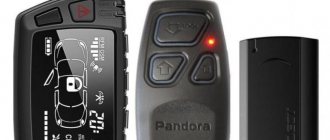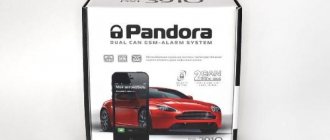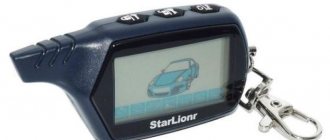Pandora key fobs are designed to control alarm systems produced under the Pandora brand. In addition to control functions, the device can receive alarm notifications within range. The control radius in urban areas usually ranges from 300 to 1000 meters, and “in the field” - up to 2 km. And the warning radius is twice as large (from 600 to 2000 meters). All models of Pandora keychains are developed and manufactured at the Kaluga Experimental Instrument Making Plant.
Alarm Pandora
Pandora is a car alarm system from a Russian manufacturer, recognized not only in our country, but also abroad. The history of car alarm production began back in 2004, and today they are already recognized technical and technological leaders among car anti-theft systems.
Pandora alarms are a combination of modern technology and a high degree of reliability.
They are equipped with a special dialogue encoding mechanism, thanks to which all data transmission is encrypted. Not a single car thief has been able to open it yet.
A wide range of devices allows you to select a security system for any car in accordance with the personal preferences and requirements of the car owner. You can find either an inexpensive kit for a budget car or create a multifunctional system with a hood lock and automatic transmission, GPS and GSM navigation for an expensive car.
Specifications
Pandora car alarms differ from their competitors in the high quality of their parts and their security against code reading and interception. Most keychains are made of ABS plastic, which makes them shock-resistant. All joints of the case are sealed, and the buttons have special stops. This allows you to prevent moisture from entering the electronic components of the transmitter and reduce the load on the pressing mechanism.
The control unit is made of sealed plastic. All necessary sensors and controllers are connected to it, like other systems, via waterproof multi-pin connectors. This solution reduces the likelihood of contact oxidation and reduces the frequency of maintenance. In the latest models, the architecture of the board and microcircuits has been redesigned, which makes it possible to achieve a high response speed to the control panel command. Also, the updated circuit increased the service life of the device.
Many of the latest models, in addition to a large number of functions, are released with a label. The installed radio tag will reduce the likelihood of theft, including such a type of car theft as “hijacking”.
Key Features
Pandora alarms are equipped with a large number of different functions, for example, a “turbo timer” and “anti-hijack”.
Main features of car alarms with feedback:
- Supports RFID tags and app control. This eliminates the need for large key rings.
- Most sensors are built inside the control unit. This simplifies installation and makes it faster.
- Setting up the system is done using software rather than analog. This achieves high accuracy and speed of work.
- The use of a large number of semiconductor elements in the circuit, which makes the controller energy-saving and smaller in size.
- Possibility to connect additional radio modules.
- Fast and easy software update via USB interface.
- Possibility of use as a mark for special Pandora watches.
An example of the Pandora application
Pandora security system models
Modern car alarm models are divided into two main categories: LX (Light) and DXL (DeLuxe).
- Pandora LX includes models that are the most affordable, but can easily ensure the complete safety of the car. These are LX 3030 models; LX 3050 (with auto start); LX 3257; LX 3297 (with CAN module).
- PandoraDXL is the most numerous category, representing mid- and high-end models. All devices in this category are distinguished by the mechanism of an interactive encryption algorithm, the presence of a multifunctional sensor, the ability to connect via CAN, low current consumption and the ability to connect GPS - GLONASS and GSM units.
Installation of car alarms with work algorithm
You need to install Pandora in the following order:
- The car interior is being prepared for installation. The trim of the pillars and the instrument panel are removed. The on-board network is disconnected from the battery.
- The control unit is fixed behind the “tidy” using screws. They must be properly tightened to avoid rattling and premature failure of the element.
- The radio module is mounted on the rearview mirror, and the wiring is routed behind the trim. If possible, it is advisable to secure it with ties or special clamps.
- The “Jack” button is located in the fuse compartment.
- The main sensors and other attachments are installed. The siren is attached with self-tapping screws under the hood, and the temperature sensor is placed on the engine. If you place it in a different location, the controller will receive distorted data.
- The alarm system is connected to the central locking (CL). If it is not installed on the car, then you need to purchase it. Without central locking (central locking), it is impossible to configure the correct operation of the equipment.
- Limit switches are installed on the doors, trunk and hood.
We recommend: Repair instructions for Vanos M50, M50TU, M52
The battery on the remote control is flashing
On the pager of the Pandora security system (Pandora Moto, 1870i, 3110, 3300, 3210, 2500, 3700, 3900, Smart Moto, 3100, 3500, 5100 new, 1000, 1870, 2100, 3000, DXL 4400 Moto, 420 0 Moto) symbol is displayed battery What could this mean? This pictogram means a critical decrease in the voltage of the on-board network. Check the battery charge, if necessary, charge it or replace it with a new one.
Instructions for Pandora alarms
All Pandora alarms are convenient, reliable, modern, with a large number of additional functions. Each car owner determines for himself which one is best for him, but no matter which model you choose, it will come complete with instructions for use and installation.
To ensure that the instruction manual is always at hand at the right time, you can download it from the links below.
Instructions for Pandora LX
Pandora LX-3297/3290 User's Instructions Installation of the system System programming Pandora LX-3257/3250 User's Instructions Connection diagram System installation System programming
Instructions for Pandora DXL
Pandora DXL-5900 User Instructions Pandora DXL-5000 Pro v2 User Instructions Connection diagram Pandora DXL-5000 S User Instructions Connection diagram Pandora DXL-5000 NEW User Instructions Connection diagram Connecting additional devices Commands from a mobile phone Programming via the Valet button Programming the system Pandora DXL-5000 User Instructions Pandora DXL-4400 User Instructions Installation of the system Programming the system Pandora DXL-4300 User's manual Installation and programming of the system Pandora DXL-4200 User's manual Installation and programming of the system Pandora DXL-3970 Pro User's manual Connection diagram Connecting additional devices Commands from a mobile phone Programming via the Valet button Programming the system Pandora DXL-3970 User's manual Connection diagram Connecting additional devices Commands from a mobile phone phone Programming via the Valet button Programming the system Pandora DXL-3950 User's manual Connection diagram Connecting additional devices Commands from a mobile phone Programming via the Valet button Programming the system Pandora DXL-3945 Pro Operating instructions Connection diagram Table of statuses and commands dated May 28, 2018 Pandora DXL-3945 User's manual Connection diagram Connection additional devices Commands from a mobile phone Programming via the Valet button System programming Pandora DXL-3940 User's manual Connection diagram Connecting additional devices Commands from a mobile phone Programming via the Valet button System programming Pandora DXL-3910 Pro Operating instructions Pandora connection diagram Table of statuses and commands dated May 28, 2022 Pandora DXL -3910User Instructions Connection diagram Connecting additional devices Commands from a mobile phone Programming via the Valet button System programmingPandora DXL-3900User InstructionsPandora DXL-3700User InstructionsPandora DXL-3500User Instructions Connection diagram System programmingPandora DXL-3300User InstructionsPandora DXL-3210User Instructions Connection diagram System installation System programmingPandora DXL- 3170User's ManualPandora DXL-3100User's ManualPandora DXL-3000User's ManualPandora DXL-2500User's Manual
Pandora DX Instructions
Pandora DX-5200 User's manual Pandora DX-90L Operating instructions for Pandora DX-90L Connection diagram for Pandora DX-90L Operating instructions for Pandora DX-90L v2.0 Connection diagram for Pandora DX-90L v2.0 Diagram for bypassing the standard immobilizer Table of statuses and commands dated May 28 2022 Pandora DX-90BTOperating instructions Connection diagram Mobile phone registration guide Wiring diagram for bypassing the standard immobilizer Table of statuses and commands dated May 28, 2022 Pandora DX-90 User's manual Connection diagram for Pandora Scheme for bypassing the standard immobilizerPandora DX-70 User's manual Connection diagram Status and command tablePandora DX -50S User's manual Connection diagram Pandora DX-50B Operating instructions Table of statuses and commands dated October 31, 2022 Pandora DX-50 User's manual Connection diagram Pandora DX-50 Connection diagram Pandora DX-50L/L+ Programming via the Valet button System programming Table of statuses and commands Pandora DX-40 Instructions user Pandora DX-30 User manual Connection diagram Programming via Valet button
Instructions for Pandora RX
Pandora RX-100Operation and installation instructionsPandora RX-112Operation and installation instructionsPandora RX-117Operation and installation instructionsPandora RX-121Operation and installation instructionsPandora RX-150Operation and installation instructionsPandora RX-151Operation and installation instructionsPandora RX-155Operation and installation instructionsPandora RX-175Operation and installation instructionsPandora RX-200Operation and installation instructions
Instructions for Pandora DeLuxe
Pandora Deluxe-1000Operation and installation instructionsPandora Deluxe-1000iOperation and installation instructionsPandora Deluxe-1500Operation and installation instructionsPandora Deluxe-1500iOperation and installation instructionsPandora Deluxe-1870iOperation and installation instructionsPandora Deluxe-2000Operation and installation instructionsPandora Deluxe-2100Instructions for operation and installation
Video instructions are presented below.
Pandora GSM remote won't turn on after replacing battery
The Pandora alarm system is represented by models with GSM: DXL 4910, 5000 Pro V2, 4300, 4400, 4910L, 3945 Pro, 5000 S, 3910 Pro, 4970, DX 5200, DHL 4950. After replacing the battery, the remote control does not work and the screen goes blank. What happened? After all, the process of replacing the battery is simple. We will consider what to do in such cases below.
- Open the battery compartment. Carefully inspect the battery. Make sure polarity is correct.
- Turn on the remote control by holding down the F button for three seconds.
- If this does not help, then the remote control may be out of sync. Re-register the pager in the anti-theft system memory.
Read also: Oil TM 5 analogues
To avoid problems after changing the battery, replace it correctly:
- purchase only high-quality batteries;
- Open the battery compartment cover and remove the battery. Observing the polarity, insert the new one;
- turn on the remote control by pressing the F key for three seconds. The switch is ready for use.
How autorun works
The engine in the car is started remotely without a key using a special module. This is especially convenient in the cold season, when it is possible to warm up all engine systems and the interior before a trip. In summer, this option is used to turn on climate control, which will lower the temperature in the passenger compartment of the car.
We recommend: Who pays for MTPL insurance in case of an accident?
The Pandora car alarm with auto start and feedback implements several ways to control remote activation of the power plant:
- Manually from the remote control. You can use the key fob without leaving your home, which is extremely convenient.
- Sending SMS messages from your phone. This method is well suited for large cities when the car is located at a long distance.
- Using the Internet. The manufacturer has developed special applications for the convenience of car owners.
- Automatic start by timer or temperature.
- From a standard radio key (if the car has a Slave mode).
By temperature
In winter, the temperature of technical fluids in the engine can drop to critical values. Under such conditions, the viscosity of engine oil increases significantly. It will not be able to circulate freely, and startup will be carried out with oil starvation. This leads to increased wear of parts and premature engine failure. Automatic engine start will help to avoid such consequences.
Setting up automatic start based on temperature in the Pandora alarm system is done using a key fob, telephone or Internet services. The coolant temperature in the engine is measured by a special sensor. The user independently sets the indicator, upon reaching which an automatic launch will occur. The engine will idle until the temperature rises to operating levels.
By timer
There are several options for programming an alarm with auto start. Using a timer, the time by which the power plant should be warmed up is set. You can set the function so that the engine starts periodically after some time has passed after it has been stopped (for example, after 1, 2 or 3 hours). The engine will automatically shut down when the coolant temperature reaches the set values, or after a user-specified time has elapsed.
If you want to start your car at the same time every day of the week, you can turn on the alarm function. This option will be convenient for people with a tight work schedule. The engine will start at the set time of day, warm up to operating temperature and stop automatically. If the engine fails to start, the alarm will notify the owner about this with a message on the key fob display and a sound signal.
Criterias of choice
You may be interested in:Real reviews of Ummy Video Downloader
If you are faced with the urgent question of purchasing a key fob for an alarm, it is advisable to familiarize yourself with their varieties in advance. The first characteristic is the type of communication used by the signaling:
- one-way communication;
- two-sided.
The Pandora two-way alarm key fob not only provides the ability to set and disarm your car, some of the models are also equipped with a function for remote engine start. Almost all devices from this manufacturer, if necessary, transmit to the owner a notification about the operation of the system.
You may be interested in: Alix Vance: character biography, character, image
In addition, the key fob usually has a small LCD screen, which displays information broken down into the expected problem area - the trunk, hood or doors. Additionally, the display shows icons indicating the current time, startup mode, battery level, etc.
How to set up autorun
Setting up autorun is described in detail in the instructions for using the device. Starting the engine from the key fob is extremely simple. On vehicles with a manual transmission, a “soft neutral” procedure is performed before remote starting. It is either hard-coded in the system or configured via DXL Loader. Then you need to press the arming button and hold it for a few seconds.
Periodic launch is configured through the menu. By pressing the F button you need to select the icon with the image of a fan and click on it. The menu contains 8 items:
- Daily timer.
- Setting the start time.
- Trigger by temperature.
- Setting the temperature.
- Setting the warm-up time.
- Periodic warm-up.
- Setting by temperature.
- Setting the temp. stop.
The transition between menu items is carried out by pressing the F button. Confirmation of the setting will be a double sound signal on the communicator. To exit the menu, press the F key and hold it for 1 second. If this is not done, the logout will occur automatically and the settings will be reset.
To activate the daily timer, you need to switch it to the active St On mode in menu item 1. To do this, press the “On” key. next to the icon depicting a closed lock. The start time (hours and minutes) is set in step 2.
Programming autostart based on temperature begins from point 3, where the mode is activated when the temperature drops to the Sº On value. This indicator is configured in step 4. It is increased by the button with the image of a closed lock, and decreased by an open one. In the next step, the warm-up time is set in the same way.
The periodic warm-up option is enabled in step 6. The Sd On mode is activated by the “On” button. next to the closed padlock icon. The engine temperature Pº On at which it starts is set in step 7. In the next step, the required temperature for shutting down the power plant is set.
Automatic start can be set for a certain number of days (5,7 or 14), after which the function will be turned off. This option can be activated without a time limit. Temperature trigger will work as long as the mode is turned on and the temperature value is set.
To remotely start from your phone, you need to call the number of the SIM card installed in the security system.
In tone mode, 123* is dialed. If the powerplant is already running, the countdown timer will be reset. To shut down the engine, use command 321*. This feature is especially useful for older Pandora alarm models with telematics support that do not work with mobile applications.
Via Pandora DXL Loader
Using this program, you can enable autorun on Pandora LX and DXL series security systems. The latest version of this application was released in 2014. Pandora DXL Loader involves directly connecting the laptop to the system’s processor unit via USB ports. The program interface is simple and will not raise any questions even for an inexperienced user.
After connecting, the main menu will appear on the screen, consisting of 2 items:
- II-1. Autostart conditions.
- II-2. Autorun settings.
We recommend: Electric additional pump for the heater of VAZ and other cars: selection and installation
The first group contains 3 items that activate automatic engine start. To enable autorun, in step II-1-1 you must move the setting from the “Prohibited” position to the “Enabled” position. In the same way, remote start modes are activated every day and during a voltage dip.
Menu item II-2 allows you to set additional settings:
- ignition connection option;
- engine start time;
- voltage threshold value;
- engine operating time.
The user selects the desired parameters and presses the “Record” button at the bottom of the screen. The set of programmable functions may differ in different versions of the program.
Via Pandora Alarm Studio
It will be more difficult to install autorun on Pandora using this program. Pandora Alarm Studio supports Bluetooth and works with the manufacturer's server using CLONE technology, which creates a software copy of the standard immobilizer chip. This application was created for branded service centers, and upon registration it will require confirmation of work with the official equipment supplier. Otherwise, a message will appear on the screen stating that the user does not have sufficient rights to make the settings.
Notifications
You have the opportunity to flexibly configure the distribution of notifications produced by the system in the event of the occurrence of one of the many possible events. Go to the menu, select “Settings” - “Notifications”.
For example, you can choose to send notifications about all events that have occurred to your own number, and configure the sending of alarm notifications to additional numbers. Here you can choose exactly how the notification will be carried out - by call or SMS message.
The system can also send Push Notifications - a dialog box asking you to allow or disable Push Notifications will automatically appear when you launch the application.
System Setup
Alarm with auto start Pandora, setup instructions are outlined below, can be programmed using the Valet button and using a computer via a USB cable. Setting up the system using the Valet button is a more time-consuming and painstaking process than using a computer, and it occurs after entering the PIN code using a list of commands described in the instructions. Next, we will look at updating the firmware and programming the system using a laptop.
Login to settings
First of all, connect the laptop to the base unit via mini-USB, and the GSM card should already be in it. Then we enter the PIN code through the Valet button, waiting no more than a second after entering each digit, and observing a series of red-green signals on the light indicator after entering all the numbers correctly. If entered incorrectly, the system will give one long red signal.
Firmware update
The next step is to update the firmware. To update the firmware you will need the DXL Loader program, which should be included in the package. If for some reason it is not there (this sometimes happens), then you can download it from the official website:
Firmware
To install the new version, click “download” in the program menu, and then click “firmware download”. Having specified the path for the new software version, we update the firmware and proceed to programming.
Preheating
If your car is equipped with a preheater, you can control it remotely using Pandora Online Pro. To do this, go to the “Settings” - “Preheating” section and activate this function.
You will be asked to configure several parameters: switch-on temperature (from -40 to +40 degrees), operating time (from 10 to 100 minutes) and switch-off temperature (from -40 to +80 degrees). You can also specify whether the pre-heater should be turned off after the engine starts.
How to use the alarm (step by step instructions)
Before using the alarm, the manual recommends:
- study the instructions;
- install the device;
- study the key fob and the purpose of its buttons;
- Perform programming of the key fob and remote control.
Only after completing the above points can you begin to fully use the security system.
Control key fob
With its help, almost all available functions are activated and deactivated. This is realized by pressing certain buttons or their combinations.
Designation of symbols and buttons on the key fob
Most often, the main feedback control key fob is equipped with five keys and a liquid crystal display. Which buttons do what and their combinations are described in detail in the operating instructions.
For example, the Pandora DXL5000 buttons perform the following functions:
- activation of security;
- alarm deactivation;
- switching between modes and disabling the “Panic” mode;
- state of the system;
- special SOS button.
Pandora DXL5000
The Pandora DX50 liquid crystal display has many icons, the designation of which can be seen in the instructions.
Key fob programming
The key fob is recorded in the control unit using the “Valet” service button.
In order to properly configure the control panel, you must complete the following steps:
- Turn off the ignition.
- Turn on the key fob.
- Find the “Valet” button and use it to enter your PIN code. For each digit you need to perform the corresponding number of presses.
Valet button
After entering one value, you must wait for the light signal and only then move on to the next digit. You have 20 seconds to enter the code.
Some Pandora models have a slightly different programming principle:
— DXL3210; — DXL3000; — DXL1870i.
To register them in the control unit you need to follow these steps:
- Turn off the ignition.
- Press the “Jack” button once.
- All buttons on the key fob are pressed until the display blinks or a sound signal is heard.
- The recording is considered complete if the alarm beeps once.
Tracking, monitoring
In order to see your car on the map, on the main control screen, click the button located in the upper right corner.
An electronic map with the car marked on it will be displayed on the screen, as well as the most complete information about its movement status - travel time, track length, speed, fuel level, battery voltage, engine/interior/outside temperature.
To return to the main screen, click on the button located in the upper right corner again.
Troubleshooting
If autorun does not work, contact the installation center. Pandora systems (unlike the same StarLine, for example) deliberately do not allow the user to easily access the settings of the system itself, so you can even check them only on LX/DXL systems, only if you have a laptop and only if you have saved it after installation cable provided for programming.
Sources
- https://remontautomobilya.ru/signalizaciya-pandora-instrukcii-po-ekspluatacii-ko-vsem-modelyam.html
- https://bezopasnik.info/%D1%81%D0%B8%D0%B3%D0%BD%D0%B0%D0%BB%D0%B8%D0%B7%D0%B0%D1%86%D0 %B8%D0%B8-pandora-%D1%81-%D0%B0%D0%B2%D1%82%D0%BE%D0%B7%D0%B0%D0%BF%D1%83%D1%81 %D0%BA%D0%BE%D0%BC-%D0%BA%D0%B0%D0%BA-%D0%BD%D0%B0%D1%81/
- https://AutoTuning.expert/avtosignalizatsiya/pandora-s-avtozapuskom.html
- https://autolocked.ru/avtosignalizaciya/pandora-signalizaciya-s-avtozapuskom-instrukciya
- https://avtocity365.ru/avtosignalizatsii-i-protivougonnye-sistemy/avtozapusk-signalizatsii-pandora/