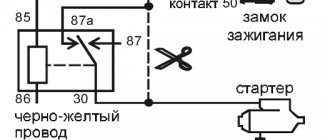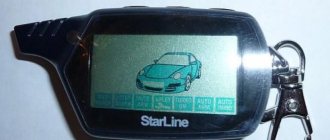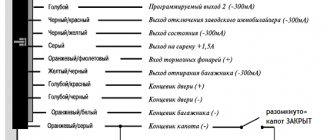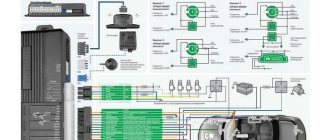03/02/2022 1,566 Alarms
Author: Victor
A special feature of the Starline C9 alarm system is the presence of the SLD Military™ dialogue code, which is resistant to electronic hacking, which is based on the principle of “friend or foe” identification. The individual cryptographic digital key used in this case makes the code of each system unique, which prevents its unauthorized opening by code grabbers or scanners.
[Hide]
Thank you for choosing the Sta…
Car alarms StarLine
- Image
- Text
Thank you for choosing car alarm
StarLine model range with two-way communication and
possibility of remote engine start.
Its appearance became possible thanks to the collective
creativity of Russian development engineers,
American specialists in the field of microelectronics
and Taiwanese high-tech manufacturers
automobile security systems.
So that the car alarm system can most effectively
perform their security and service functions,
We recommend that you trust it to be installed on your car.
professional installers.
We hope that the system will not disappoint your expectations,
will give you confidence in the safety of your car
and will significantly increase its comfort
through a variety of service functions.
Country of origin: Taiwan
Attention
Page 2
- Image
- Text
2
User manual
ATTENTION !
Mandatory safety measures for
use
engine starting functions.
It must be remembered that a car is a vehicle of increased danger. Section 12.8. The traffic rules state: “The driver may leave his seat or leave the vehicle if he has taken the necessary measures to prevent the vehicle from moving spontaneously or being used in the absence of the driver.” Before using the STARLINE Twage C9 car alarm, carefully read the safety precautions for using the remote or automatic engine start function outlined below. 1.
Always park your car in the open, okay
ventilated area. 2.
Always set the vehicle's parking brake
must be in good condition and prevent the vehicle from moving. 3.
When leaving the car, be sure to install the lever
the automatic transmission control is in the “PARK” position, and the manual transmission shift lever is in the neutral position. 4.
If your car has a manual transmission
gears, then before turning on the remote or automatic engine start function, be sure to follow the “soft neutral” procedure for preparing to start the engine. 5.
Never start the car engine without
driver if anyone is in front of or behind the vehicle.
Will the Starline A9 key fob fit A8 and A6?
Due to minimal differences in design and functionality, Starline A9 remote controls are highly compatible with Starline A8 and A6 car alarms. To connect them, no additional complex reprogramming is required - just write them into memory. It is also possible to register the remote control for the A9 simultaneously with the native remote controls of these alarm clocks.
The basic instructions attached to the Starline A9 report contain all the information on its connection and operation. The instructions also tell you how to set it up. Suggestions resulting from feedback will be listed here. It will also show you how to quickly set up a basic keychain so you can start using any of the options. It is possible to connect an alarm with or without automatic start, as well as use or not use a lock. In all cases, there will be several options. By the way, we are talking about the model here: Starline Twage A9, not A9 Dialog.
Operating instructions Signal specifications…
Page 4
- Image
- Text
4
User manual
Technical characteristics of the alarm system…………………………………………… 5
Components included in the alarm kit………………………………………………………. 6
List of security and service alarm functions …………………………. 8
Alarm control key fobs………………………………………………………. 10
Purpose of key fob buttons …………………………………………………………………………………… 12
Setting up key fob functions………………………………………………………………….. 16
Turning on/off alarm operating modes
using the cursor method……………………………………………. 18
Alarm management
Enabling the security mode…………………………………………………………………………………. 20
Turning off the security mode……………………………………………………………….. 28
Alarm self-diagnosis …………………………………………………………… 32
Security alarm functions………………………………………………………. 36
Anti-theft alarm functions ………………………………………………… 40
Alarm service functions……………………………………………………….. 48
Starting the engine……………………………………………………………………………….. 56
Preparing to start the engine on cars with manual transmission………………. 58
Remote engine start………………………………………………………… 62
Automatic engine starts ……………………………………………………… 64
Personal emergency shutdown code ………………………………………….. 67
Programming security and service alarm functions………….. 68
Summary table of commands executed by the key fob ………………………………….. 71
Key fob batteries and their replacement………………………………………………………….. 74
Warranty obligations………………………………………………………………. 75
Revision No. 1 July 2008
Content
Specifications
Page 5
- Image
- Text
5
Carrier frequency of the radio control signal …………………………433.92 MHz Maximum range of the key fob in transmitter mode ………. 600 m* Maximum range of the key fob in pager mode…………. 1800 m* Maximum range of the key fob without feedback…………….. 15 m* Shock sensor type………………………………………………………. piezoelectric Operating temperature …………………………………………………………… from –40 to +85 °C DC supply voltage …………………………………………………………… .. 9-18V Current consumed by the alarm in security mode…………………. less than 15 mA Maximum permissible current at the outputs: · siren connection circuits ……………………………………………………………… 2A
· connection circuits for direction indicators ………………… ………….. 2x 7.5A
· control circuits for electric drives of door locks …………………………. 20A
· ignition switch circuit……………………………………………………….. 25/30A
· ACC switching circuit……………………………………………………………….. 25/30A
· starter activation circuits………………………………………………………….. 25/30A
· engine blocking circuits……………………………………………………….. 25/30A
· circuits of additional control channels ………………………………… 300 mA Power supply of the key fob with feedback ……… 1.5 V (1 AAA battery) Power supply of the key fob without feedback …….3 V (1 element power supply type CR2032)
*
The range of the key fob and pager may be reduced depending on
on the location of the transceiver, the location of the vehicle and the user, radio frequency interference, weather conditions, car battery voltage and key fob battery voltage. StarLine Twage car alarms are approved for use on the territory of the Russian Federation and comply with all requirements of regulatory documents of the Russian Federation. The service life of StarLine Twage car alarms, established by the manufacturer, is 5 years, provided that they are installed and operated in strict accordance with these instructions.
Specifications
Security and service alarm functions
Page 8
- Image
- Text
8
User manual
Protected areas of the car and methods of protecting them
· Engine – from starting (conventional relays / digital radio relays StarLIne DRR) · Doors, hood, trunk – from opening (push-button switches) · Parking brake – from switching off (push-button switch) · Body, wheels, windows – from shocks and shocks (two-level shock sensor) Ignition - from switching on (voltage control input on the ignition switch)
Signaling security
· Original dialogue control code, protected from selection and interception by a special algorithm · Memorizing the initial state when the power is turned off and returning to the same state when the power is restored · Limiting the number of alarm cycles from sensors · Interrupting alarms without disabling the security mode
Security and anti-theft alarm functions
· Turn on alarms when sensors are triggered in security mode · Submit alarm signals to the key fob with feedback · Immobilizer mode · Anti-theft mode · Turbo timer mode · Programmable 2-step deactivation of engine locks · Programmable personal emergency shutdown code · Engine lock and its saving when dismantling the alarm
Self-diagnosis and indication of operating modes
· Automatic monitoring of security sensors with disabling faulty ones and reporting this · Indication of alarm status by LED and on the key fob display · Indication of the reasons for alarm activation for 9 security zones · Indication of a faulty zone when the security mode is turned on · Indication of the fact that the alarm has been triggered by sound signals · LED indication of the serviceability of limit switches switches
Security and service functions
alarm
Equipment
The new “alarm” for the Starline C9 Dialog car has the following delivery kit:
- A user manual that allows you to correctly install and connect the security system. The service manual includes electrical diagrams, as well as recommendations regarding installation, use and configuration of the installed alarm system.
- Main key fob equipped with a liquid crystal display.
- Spare communicator.
- Batteries for use in the main pager.
- Control unit for car anti-theft system. The device comes in a rectangular black plastic case.
- Transceiver with built-in antenna module. Equipped with a cable and connection block.
- Two-level shock sensor. Also equipped with a wire and connector for connection.
- Sticker for attaching a transceiver with a built-in antenna.
- Case for the main key fob.
- Limit switch to be used for installation on the hood or trunk. It is recommended to give preference to the first option, since by gaining access to the engine compartment, an attacker will be able to hack the alarm.
- Button to enter the emergency mode of Valet service.
- A set of wires and connectors for connecting all components of the security system.
- LED for determining the status of the car alarm.
The Starline C9 delivery set does not include a siren and door switches, so these components must be purchased separately.
Alarm service functions...
Page 9
- Image
- Text
9
Alarm service functions
· Silent security mode · Security mode with the engine running · Silently switching on/off the security mode · Switching on/off the security mode without a key fob · Bypassing the door area for the duration of the interior light extinguishing delay · Automatic return to the security mode in case of accidental shutdown · Remote switching off of sensors by level in security mode · Remote control of the central locking · Control of the central locking from the ignition switch · Two-step unlocking of door locks · Two-pulse unlocking of door locks · Possibility of implementing the “comfort” function · 4 additional control channels · Control of vehicle interior lighting · Panic mode · Car search mode · Valet service mode · Call mode from the car · Protection against accidental pressing of key fob buttons · Sound and vibration modes of key fob operation with feedback · Separate temperature indication in the cabin and under the hood of the car · Energy saving mode of key fob with liquid crystal display · Remote programming of new and erasing lost key fobs · Remote programming of alarm modes and functions · Quick reset of programmable functions to factory settings · Ability to work with StarLine Space and StarLine Messenger modules · Indication of the current time, alarm clock, timer
Engine starting functions
· Remote engine start/stop · Remote extension of running engine · Automatic engine start by temperature, by alarm clock, by timer every 2, 3, 4 hours or 24 hours (daily timer) · Select engine type: petrol/diesel · Select transmission type : automatic / manual · Monitoring of engine operation using signals from a tachometer, generator or on-board network pulsations (noise) · Automatic protection against over-twisting of the starter when starting the engine · Indication of operating time of a running engine on the key fob display
How to implement autorun
Let's look at what is reported in the basic instructions attached to the Starline A9 report:
The six wires shown above are connected to the ignition switch terminals. For example, the “red” wire is connected to pin 30, on which the voltage “+12” always remains. And the 15th terminal, which receives potential when the key is turned, must be connected to the “yellow” wire. The last requirement is always met, even if the installation is performed without autorun.
Power Connector Wiring
Let's immediately list what all the cables are connected to:
- Red - terminal 30 of the block;
- Yellow - pin 15 (ignition);
- Blue - blocking terminal, the voltage of which is absent when the starter is running, but appears when the key is turned to the ACC mark;
- Green - can duplicate the yellow or blue wire, the first option is selected by default;
- Black and white - connect to the break in the starting cable by connecting the signal cable to terminal 50;
- Black and yellow - starter power supply.
The "Blue Cord" is usually connected to the "15/2" terminal to supply the second ignition line. If it is not there, then you can supply current to the auxiliary circuit. It all depends on the standard scheme - the car alarm itself is compatible with any of them.
When autorun is executed, the message mimics the behavior of a regular block. However, some lines, such as an additional power supply, do not require connection. But the starter must receive power in any case:
If you know that the owner does not use automatic start, connect only one wire: “yellow”. You need a turbo timer - add a “red” pig here. In the second case, all connections must withstand significant current (up to 30 A). In the first version this requirement is omitted.
Installation of signal circuits
If everything is done as described above, it will be impossible to start the engine using autostart. The car alarm itself should “know” whether the car is parked, and it is also desirable that the engine be monitored. By connecting only the brake limit switch, the following can be observed: the start operation sound is displayed, then the motor starts and stops. The thing is that you still need to install the crawler. The three wires listed here are in the main connector:
- Black-red (3) — track control;
- Orange-violet (16) - check the condition of the brake pedal or “handbrake”;
- Gray-black (6) - input of the engine operation command: the cord is connected to the tachometer or to the terminal on which the “+” potential appears when starting.
Please note that the third cable does not need to be connected to anything, which means no programming is required either.
In the latter version, the car alarm “monitors” the network voltage, thereby controlling the operation of the engine. But the instructions say that this method is the most unreliable. During operation, it is better not to use the control at all, setting option 6 to 3.
Unlike most car alarms, the Starline Twage A9 system only recognizes the presence of a potential ground when it comes to the brake control input. So, it’s better to add a diode to the base circuit:
The resistor dampens the excess voltage, and the capacitor makes the signal symmetrical. These details are not covered in the standard instructions.
Connect the gray-black sheathed cable to the alternator terminal or speedometer. By default, the second option is set in the settings: “speedometer”.
Of course, the Starline A9 system can be controlled from the crawler. The track relay coil is connected as follows:
- Black-red cable: minus winding power;
- Terminal 15 - positive supply voltage.
This option, as the only correct one, is indicated in the basic instructions. Let's say the engine starts "once" or freezes immediately after starting. Then try connecting the winding not to the 15th pin, but to the 30th. The essence of the last sentence is clear - the alarm may turn on the ignition later than necessary. Thus, the immobilizer does not recognize the presence of a key.
Trial run
If the alarm installation is complete, a test run of the engine is performed. Make sure that:
- The selector ring is interrupted if the system was installed on a vehicle with a manual transmission;
- The connection of the brake sensor for cars with manual transmission is made according to the following diagram: the wire is connected to the “handbrake” button;
- Even for cars with “mechanics”, training is carried out, which is then carried out during operation.
The test seems simple: taking the main remote control, press button 1. The duration of the press is 3 seconds.
The sound of a working starter will appear, but this is not the main thing! The remote should display a smoke icon.
You can turn off or turn on the engine with the same key. Please note that the icon should disappear after turning off the engine. If the condition is not met, autorun cannot be used. By the way, the system may not work correctly if “training” has not been carried out. What is true for the variant is the tachometer.
Let's see what the preparation procedure looks like:
- Activate the “handbrake” without turning off the ignition;
- The key is removed (the engine is running);
- They leave the salon and close the doors in 30 seconds;
- The engine will stop half a minute after step 2.
Let one of the conditions be met: the sound of the running engine changes or the engine stops before step 3. The situation can be corrected as follows: when programming function 15, assign the value 2 or 4. Then, between steps 1-2, another action will be added. Having taken the remote control, you will need to press button 1 without releasing it until a melodic signal sounds.
Please note that none of the optional remote controls are suitable in this case.
Each key fob that does not have a display is equipped with a key for remote start. The button is marked 2 and must be pressed for half a second.
Alarm control key fobs
Page 10
- Image
- Text
10
User manual
Keychain with feedback Keychain without feedback
The alarm performs its functions either automatically or by signals from the key fob when buttons are pressed. Some of the provided functions and some alarm operating parameters can be changed by programming. The alarm system is equipped with a 3-button control key fob with feedback and a liquid crystal indicator (LCD) and a 3-button control key fob without feedback with LED indication (LED). The purpose of control buttons 1, 2 and 3 of both key fobs is the same. The dynamic control code of the key fobs is protected from selection and interception. When the alarm executes commands sent from any key fob, changes the parameters and operating modes of the alarm or triggers the alarm in security mode, the corresponding information is transmitted to the key fob receiver with feedback and displayed on its indicator with the simultaneous activation of sound and vibration alert signals, and the LED backlight of the indicator is simultaneously turned on. The key fob with feedback uses an original cursor method for selecting some control commands, in which different commands have their own icon, displayed on the key fob indicator. In addition, information about the current time, alarm clock, engine temperature and inside the car is displayed on the key fob indicator with feedback.
Button 1 Button 2 Button 3
Button 1
Button 2
Button 3
Alarm control key fobs
Comments
Select → I found instructions for my car alarm here! #manualza
- Click →
Simple instructions for creating a perpetual motion machine: - Me and a rake.
Manualza!manualza.ru
Still not with us?
Key Features
When using a Starline alarm system with auto start, instructions are necessary for correct operation of the system. Car alarms protect your car from theft and also allow you to monitor several zones simultaneously. Standard and additional limit switches guarantee the safety of opened body elements. The motor is protected from starting thanks to a modern electronic lock. The handbrake lever is also protected from being turned off.
The system has several levels of protection.
- The code signal used in the control circuit is dynamic. The code changes constantly, so it is impossible to guess; there is reliable protection against interception.
- You can turn off the siren and leave security on.
- If the power supply is turned off, the system itself will remember the state.
There is also a wide range of additional functionality, described in detail in the instructions.