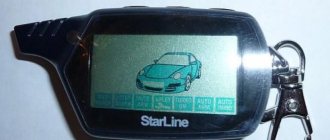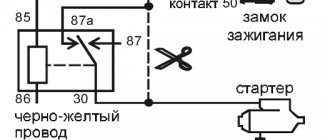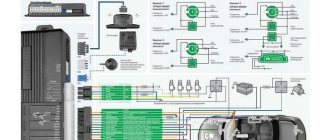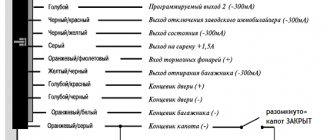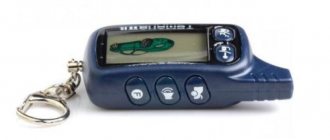Starline B92 Dialog is a reliable anti-theft system equipped with an auto engine start function. The interactive authorization method enhances the security functions of the device, protecting the system from hacking. The alarm system is designed to protect cars of medium and high price categories in a big city.
Contents Introduction……………………………………………………….
Page 3
- Image
- Text
StarLine B92 Dialog
4
Content
Introduction………………………………………………………………………………………………………….7
Scope of delivery…………………………………………………………………………………………………………..8
Technical characteristics………………………………………………………………………………..10
Security and service alarm functions………………………………………………………….11
Alarm control using key fobs
Alarm control key fobs………………………………………………………………………………………. 14
Duration of pressing key fob buttons…………………………………………………………..15
Basic key fob commands………………………………………………………………………………15
Liquid crystal display of the key fob………………………………………………………18
Indication of active modes and functions……………………………………………………….18
Indication of alarm and vehicle status………………………………………..19
Main key fob functions menu…………………………………………………………………….20
Programming operating modes using the cursor method………………………..24
List of modes programmed using the cursor method……………………..26
Security and anti-theft functions of car alarms
Arming with confirmation beeps………………………27
Arming without confirmation beeps………………………….28
Enabling silent security…………………………………………………………………………………29
Automatic arming…………………………………………………………………………………30
Arming with the engine running……………………………………………….31
Remote engine stop without disabling the security mode……32
Enabling security without a key fob…………………………………………………………………………………….33
Automatic return to security mode………………………………………………………34
Interior light bypass (sensor activation delay)……………………………34
Self-diagnosis when arming……………………………………………………….34
Disarming with confirmation beeps……………………36
Disabling security without confirmation beeps……………………….37
Disabling security without using a key fob…………………………………………….38
Disabling security with the engine running…………………………………………….39
Self-diagnosis when disarming……………………………………………………….40
Alarms…………………………………………………………………………………………………………….41
Displaying alarm signals on the key fob display…………………………………………………………43
Interrupting alarms without disarming the security mode…………………44
Security of the alarm system against power failure………………………………..45
Additional sensors…………………………………………………………………………………..45
user manual
5
Additional wireless blocking relays……………………………………………………..46
Connecting information retrieval GSM modules……………………………..46
Anti-robbery mode…………………………………………………………………………………47
Enabling the anti-robbery mode with the key fob…………………………………………………………..47
Hidden activation of the anti-robbery mode…………………………………………………………..48
Turning off the anti-robbery mode……………………………………………………………………………….50
Panic mode……………………………………………………………………………………………………………51
Immobilizer mode………………………………………………………………………………………………………….52
Disabling the engine lock in immobilizer mode…………………52
Alarm service functions
Monitoring the vehicle condition, battery voltage and interior temperature...53
Finding a car in a parking lot and monitoring engine temperature………………54
Temporarily disabling the shock sensor……………………………………………………………………………….55
Temporarily disabling an additional sensor………………………………………..56
Automatic door lock control……………………………………………………………57
Remote control of door locks…………………………………………………………….58
Control of additional channel No. 1 …………………………………………………… 59
Control of additional channel No. 2 ……………………………………………………..61
Control of additional channel No. 3……………………………………………………….63
Control of additional channel No. 4……………………………………………………….63
Turbo timer mode………………………………………………………………………………………………………….64
Turning on the turbo timer………………………………………………………………………………….64
Calling from a car…………………………………………………………………………………66
Light indication of open doors……………………………………………………………………………….66
Monitoring the battery charge of the key fob with LCD………………………………………….66
Monitoring the serviceability of limit switches………………………………………………………67
Service mode………………………………………………………………………………….68
Alarm review function………………………………………………………………………………….68
Automatic control of the communication channel……………………………………………………….70
Control of the number of key fobs recorded in the system……………………………………70
Locking the key fob buttons…………………………………………………………………………………71
Personal code for emergency deactivation of the security mode………………………71
Algorithm for entering a personal code…………………………………………………………………………………72
Recording key fob codes………………………………………………………………………………………….73
Specifications
The Starline B92 car alarm is characterized by the following technical data:
- nominal frequency of transmitted and received signals - 433-434 MHz;
- number of frequency control channels - 512;
- the maximum distance at which the main communicator operates in the mode of sending commands to the head unit is 1 km, in the receiving state - 2 km;
- range of the auxiliary key fob - 15 m;
- type of shock and body position change sensors - piezoelectric;
- operating temperature range - -40…+85°С;
- type of power source of the head unit - vehicle on-board network with a voltage of 8-18 V;
- the current consumed by the system when in security mode is 25 mA.
Contents of delivery
Page 5
- Image
- Text
StarLine B92 Dialog
8
Contents of delivery
• 1, 2 — installation and operating instructions; • 3, 4 — memo and warranty card; • 5 — remote control key fob with feedback and
liquid crystal (LCD) display;
• 6 — central processing unit; • 7 — transceiver module with antenna; • 8 — remote control key fob without LCD display; • 9 — two-level shock sensor; • 10 — battery for key fob with LCD display; • 11 — hood button; • 12 — temperature sensor with 2-pin cable; • 13 — service button; • 14 — shock sensor cable; • 15 — LED indicator • 16 — engine temperature sensor connection cable • 17 — transceiver cable; • 18 — power cable for power supply and engine starting circuits; • 19 — main cable with 18-pin connector; • 20 — central locking cable with 6-pin connector;
user manual
9
Functions
The device is equipped with the following functions:
- Dialogue authorization. Protects the system from hacking, providing resistance to all decryption methods. Code protection is ensured by a perfect coding algorithm and the variable frequency method. When commands are given, the transceiver repeatedly changes the type of signal. Both the main and additional pagers are equipped with a dialogue encryption system.
- Megacity mode. The extended range of the remote control system and the ability to work in extreme conditions make the anti-theft device convenient for residents of large cities. Radio interference immunity is provided by a 512-channel narrowband transceiver. A special signal processing method allows you to improve the signal quality and increase the range of the pager.
- Automatic control of communication channels. A signal is sent to the user when the pager is out of range, which ensures that information is received from the vehicle. The frequency of signal transmission is set by the car owner.
- Intelligent autostart. Warming up and turning on the engine is carried out taking into account the temperature, using a timer or using a pager.
- Compatible with START/STOP button. Allows you to install an alarm system on vehicles equipped with an automatic transmission.
Installation instructions
Installation of a security system includes the following steps:
- Placement of the head unit. The block is fixed on a flat surface with double-sided tape or self-tapping screws.
- Securing the transceiver. The module is installed on the windshield or dashboard and secured with double-sided adhesive tape.
- Siren installation. This part is placed under the hood, pointing the horn down.
- Attaching the shock sensor. The part is fixed to the metal surface with plastic ties.
- Installing a temperature sensor. The element is fixed to the cooling system pipe next to the engine block.
- Connecting the head unit to the power system. For this purpose, ground and voltage wires are used. To connect the first, use a standard bolt. There should be no plastic spacer between the cable and the body. If the wires are pulled under the hood, the installation sites are treated with an anti-corrosion compound. The +12V cable is connected to the battery, introducing an additional fuse.
- Connecting limit switches. The alarm inputs are connected directly to the sensors or the interior lamp.
Malfunctions and methods for their elimination
As is the case with any equipment, the Starline A92 anti-theft system is susceptible to breakdowns and malfunctions, the causes of which can be very different. Most often, to correct the alarm functions, it is enough to carefully read the included user manual and reconfigure the complex in accordance with the recommendations. If this does not help, then it is necessary to look for other reasons for the appearance of unwanted symptoms in the operation of the device.
So, if the alarm system does not respond to signals from the key fobs, and the latter do not see the system, then the car owner is most likely faced with the appearance of strong interference. To eliminate it, it is necessary to separate the wires that can create radio interference or place the antenna in a different location.
When the device does not close or open the doors, there is a high probability of broken limit switches or poor contact performance. The same reason may lie behind the situation when the remote control constantly shows the lock is open or closed, although this is not the case. Broken limit switches are the reason for turn signals not blinking.
If the key fob itself does not work and the reason is not the battery, you will probably have to disassemble it and check the integrity of all structural elements.
What buttons are used for autostart from the Starline A91 key fob
If the trunk error is constantly on, then the problem may lie in incorrect installation of the sensors.
Programming the Starline A92 key fob
The Starline A92 Dialog remote control is configured using the Valet service button and the buttons of each remote control. In order to correctly program the options, use a table with a list of the latest codes, located inside the instructions for using the complex.
How to register the Starline A92 key fob yourself
To register the main or additional A92 remote control with feedback, you only need to execute the following commands:
- turn on the car ignition;
- press the Valet service key six times;
- wait for the sound signal to sound four times;
- if the key fob is the main one, then simultaneously press the first and second buttons, and if it is an additional one, then the second and third ones and wait for the sound signal.
Each new remote control is registered in memory using the same procedure. A total of four devices can be registered simultaneously. The number of signals emitted by the machine is equal to the number of the control panel. You can reconfigure the key fobs in the same way.