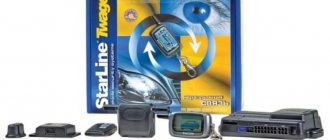03.03.2022 2 206 Alarms
Author: Victor
The Starline B9 manual includes technical characteristics and parameters of the security system that must be taken into account when purchasing and installing it. Errors made during installation can cause the car alarm to not work correctly.
[Hide]
Features of the Starline B9 alarm system
The B9 car alarm model has a two-way communication option, thanks to which the car owner can monitor the security status. But monitoring is only possible within the coverage area of the anti-theft system.
Equipment
The car alarm kit includes:
- microprocessor module;
- remote control with a warning system equipped with a screen;
- AAA battery for installation in the main communicator, rated at 1.5 V;
- spare key fob not equipped with a display;
- transceiver module designed to establish communication between the communicator and the microprocessor unit;
- protective case for the main remote control;
- a set of wires and screws for installing a security system;
- Valet service button with cable, designed for entering emergency mode;
- customizable sensitivity controller;
- sensor for measuring the engine temperature level;
- diode light to indicate the status of the car alarm;
- a limit switch designed for installation on the hood; other devices for the luggage compartment and doors are purchased separately;
- service instructions Starline B9 with electrical diagram for connecting elements;
- warranty card.
Main functions
When used, the installed B9 W809 system allows you to protect several areas of the vehicle:
- Electrical lines of a car engine. To use this zone, the consumer must correctly install and connect the security system relay.
- Protection of electrical circuits of the ignition system.
- Door locks, luggage compartment and hood. According to the official manual, for this it is important to correctly connect and connect the standard or spare limit switch.
- Parking brake handles. Protection is provided by a standard switch when the brake lever is lowered.
- Car interior in accordance with the shock controller.
To expand the standard functionality, additional devices can be installed and programmed, which are important to configure correctly:
- Starline M21 block, designed to control options using a mobile device. In this case, during maintenance, you can use the feedback function without being in the alarm range. For this, the GSM channel is used.
- Module M31. With its help, you can not only control the system by phone, but also, if necessary, determine the coordinates of the car. GPS and GLONASS satellites are used for location monitoring.
The channel "Navigator ODA" provided a video of testing this model of the anti-theft system.
Service
Additional alarm options:
- the ability to maintain the lock when the power unit is turned off;
- activating and disabling protective mode without using a communicator;
- restoring the security mode when the anti-theft system is turned off;
- adjusting the basic properties and parameters of controllers and locks on car doors;
- the ability to control door locks using the ignition switch;
- two-stage opening of door locks, which provides maximum protection for the car;
- the presence of 4 additional channels used to control auxiliary devices and devices;
- option to search for a vehicle in the parking lot;
- key fob locking system to prevent accidental key presses;
- automatic engine start function and turbo timer;
- light indication of the reasons for activation of the alarm mode;
- additional sound notification about events that have occurred;
- determination of faults in case of activation of the protection mode.
Separately, we should highlight the options related to engine autostart itself:
- turning on and stopping the power unit upon command from the communicator;
- extension of the operating mode from the key fob;
- activation of the power unit in accordance with temperature indicators, a timer or an alarm clock at a specifically set time;
- monitoring the functioning of the power unit according to the readings of the engine speed controller or the mains voltage level sensor;
- the ability to turn off the starter mechanism after starting the internal combustion engine (ICE);
- warning the car owner about the remaining engine operating time via an indication on the communicator screen.
The channel “From China to Russia” spoke in detail about the service options of the Starline B9 anti-theft systems.
Anti-theft
Standard security alarm functionality:
- enabling a protective function when receiving signals from controllers;
- warning the car owner about the activation of the anti-theft system through the use of a communication channel with a communicator;
- operation of the alarm system in engine immobilizer mode;
- configurable two-stage shutdown of the protection function;
- the ability to use a special password in the module’s memory, which is used to disable the alarm in emergency mode;
- blocking engine circuits and storing this information in the settings so that the wires are not unblocked when the battery is disconnected;
- option for silent activation of protective mode without sound;
- silent activation of security, in which alarm signals will be accompanied only by warnings sent to the key fob.
To increase the alarm's resistance to burglary and vehicle safety, the following technologies are used:
- floating code, which is highly protected against code grabbers;
- when the power is turned off, the alarm remembers its position, so when it is restored, it restores its operation;
- limited number of sequential activations based on data from controllers;
- turning off the alarm indication without turning off the alarm.
The AndreyAZTV channel spoke in detail about the security and anti-theft options of the B9 car alarm.
Advantages and disadvantages
Advantages that consumers note in their reviews:
- affordable price for many car enthusiasts;
- reliability of the anti-theft system;
- ease of operation thanks to clear explanations in the service book;
- the ability to implement automatic engine start;
- high range of functioning of the communicator.
Disadvantages of this model:
- low noise immunity, as a result of which the signal from the communicator may be too low;
- decreased sensitivity of the main key fob during long-term use;
- it is possible to reset the alarm or clock settings;
- in practice, sometimes the problem of the main remote control freezing appears, but it can usually be solved by replacing the battery;
- low operating time range of the starter mechanism, as a result of which automatic starting of the internal combustion engine at low temperatures may be impossible.
The main disadvantage of the Starline B9 alarm system is the absence of a siren in the package; this device must be purchased in addition.
Equipment
Description of parts and devices that are included in the delivery package of the Starline B9 Twage model:
- A microprocessor device that performs the functions of a control unit.
- Application and installation instructions. The Starline B9 instructions indicate all the nuances for proper installation and connection of wires.
- Warranty card.
- The main communicator with a feedback option and a car owner notification function. Comes with a screen.
- Power supply for installation in the main pager. It can use AAA batteries rated at 1.5 volts.
- Spare two-way communicator. Despite the lack of a screen, the device has a feedback function.
- A transceiver module designed to provide contact between the remote control and the control unit.
- Protective case for the main communicator.
- A set of wires that will be used to connect the system installed on the car.
- Service mode activation key with wire for connection.
- Customizable sensitivity controller.
- Temperature sensor designed to measure the engine temperature.
- LED indicator for alarm status.
- Limit switch for installation on the hood.
The alarm package does not include a siren, so normal playback of alarm signals will not be possible; this device must be purchased separately.
Photo gallery
Photo of alarm elements:
Full alarm system
System control module
Antenna adapter
Remote controls
Before using the communicator, you must install working batteries in it. To do this, the protective cover is removed from the back of the device, and the power source is installed in a special compartment.
Meaning of key fob buttons
Identification of communicator buttons
Designation of the first key of the communicator:
- turning on the protection mode when the internal combustion engine is turned off by briefly pressing the button;
- if the engine is started, then pressing the key will block the operation of the power unit;
- A double short “click” will allow you to activate the protection mode without sound;
- If you hold down the key twice for a long time, the alarm will enter the sensitivity controller parameter adjustment menu.
The second numbered key is used for the following functions:
- To normally disable protection, use a single press;
- if the alarm was turned on while the engine was running, then “clicking” on the button will turn off the door locks;
- to silently activate the protection, press the key twice for a long time;
- the button can be used to control additional devices and equipment;
- turning on the anti-robbery mode;
- If the alarm mode was turned on, then button 2 will turn it off.
The third key of the key fob is designed to enable additional options:
- A short “click” will display information about the temperature level. The screen will also display general information about the alarm status.
- Pressing the key twice will activate the standard parking search option. In addition, the button is used to display the current temperature level of the internal combustion engine.
- The key can be used to configure and connect an additional communication channel.
- When performing cursor settings of the system, the button is used to determine operating parameters. It is possible to adjust timer values during autostart of the internal combustion engine.
- The button is used to view the current time, alarm clock, and also enable the power supply saving function. Using this key you can control the built-in vibration alert function.
Step-by-step instructions for activating the control panel
The new communicator needs to be programmed like this:
- The ignition in the car must be turned off. The user must press the emergency mode entry button three times. If the security complex was not installed independently, then you will have to look for the key. Typically, specialists place it under the dashboard.
- After pressing, the key in the lock scrolls to the On position. The siren should sound several times, this indicates that the system has entered the communicator binding mode. You can start programming.
- Take the first key fob and press two buttons on it - the first and the second. If the control unit has completed programming and linked the communicator, the siren will sound once.
- Similar actions are performed for flashing all key fobs. If the car owner decides to link all devices at once, they must be prepared in advance. This is due to the fact that when programming each key fob, the interval between recordings should be no more than five seconds.
- The key is then inserted into the lock in the Off position. The vehicle lights will flash 5 times. The alarm has exited programming mode.
User Leonid Akimtsev showed an example of programming a new communicator to control the Starline alarm system.
Button I
The I button on the main key fob is user programmable. This can be done an unlimited number of times. Most often it is used to turn off or turn on the security mode in the Starline A9 system. Programming a new key fob is easy.
Use button III to move the cursor around the screen. When the desired mode is selected, for example, turning on the security function or any other, the movement stops. Button III is held for 6 seconds. First, two beeps will sound. Then 3 more. Then the I button is pressed to activate the selected function.
After such programming, briefly pressing the I button will turn on the previously selected mode. To set a new function for it, perform the above operation again.
How to install a Starline B9 alarm?
Installation of the security system can be done by yourself. To do this, the user must first familiarize himself with the diagram that is included in the package.
General terms and conditions
Nuances to consider when installing yourself:
- Installation is carried out with the vehicle's on-board power supply turned off, so you must first remove the terminals from the battery.
- Wires should be laid away from sources of interference and moving components. These include high-voltage wires of the ignition system, steering rods, pedals, and starter mechanism.
- When extending cables, you must use soldering and heat-shrink tubing; the twisting method is not allowed.
- For higher reliability, it is recommended to additionally wrap the laid wires with electrical tape. Its color must match the standard one.
- All elements of the system are hidden.
- The transceiver module must not be installed in close proximity to metal parts or electronic devices. This will cause interference.
Step-by-step instruction
Connection diagram of module elements
Installation is done as follows:
- A microprocessor module is installed inside the car. It can be placed behind the control panel or glove box. There should be no electronic devices near the module. The block must be fixed so that it does not move under physical influence.
- A transceiver module is installed inside the windshield or rear window. The surface must first be cleaned and degreased. The wires from the unit are laid under the protective lining of the interior, which must first be dismantled.
- A siren is installed under the hood of the car; it must be positioned with the horn facing down. Do not place the device near the exhaust manifold or cylinder block. The wires must be connected so that they do not hang down and are not accessible from under the bottom of the car.
- A sensitivity controller is installed on the dividing partition between the engine compartment and the passenger compartment. The sensor is mounted on a flat surface. The device is secured using plastic ties or self-tapping screws.
- The service key is installed in the car interior, under the instrument panel. It can be wrapped with electrical tape to further hide it. The installation location must be chosen so that the user has access to the button when he is in the driver's seat.
- A limit switch is installed on the hood. It is not recommended to place it near sources of moisture.
User Artimiy showed an example of installing the Starline I9 security system on a Lada car.
Engine starting
Many drivers are interested in how to start a car with a key fob. "Starline A9" when connecting an alarm system requires programming the type of gearbox. If it is manual, the wire loop is cut during installation (as indicated in the instructions). If the car has an automatic transmission, this element is retained.
The engine type is also specified. There are two options for remote engine start. In the first case, you need to place the cursor on the corresponding icon on the display screen. Then you need to press button II. Or simply press the I button for 3 seconds.
When you first try to start, you will hear 3 siren beeps and 3 flashes of side lights. The key fob will emit a melodic signal. The icon on the display will be lit constantly. You can set the engine warm-up time.
Setting up alarm operating parameters
The procedure for programming basic functions is as follows:
- With the ignition off, press the emergency mode entry key 5 times.
- The key is turned in the lock to activate the ignition. The siren should play five beeps, indicating that you have entered the setup menu.
- The service button is then used to select a function, each time it is pressed a different option is selected. To determine its number, an LED light is used, as well as siren signals.
- After selecting an option, within ten seconds you must “click” on one of the keys on the communicator. Depending on the function, the purpose of the buttons may be different; this point should be clarified in the service manual. After selecting an option, its number, as well as its status, will be displayed on the communicator display.
- To leave the setup menu, you must turn off the ignition or wait until the alarm leaves the menu on its own. To confirm, the vehicle's parking lights should flash five times.
Programming engine starting parameters
The functions that are displayed on the key fob display are presented in the table.
| Option | Number of short presses on the emergency key | Siren and LED signal |
| 1 | 1 | 1 short |
| 2 | 2 | 2 short |
| 3 | 3 | 3 short |
| 4 | 4 | 4 short |
| 5 | 5 | 1 extended |
| 6 | 6 | 1 long and 1 short |
| 7 | 7 | 1 long and two short |
| 8 | 8 | One long and three short |
| 9 | 9 | One long and four short |
| 10 | 10 | Two extended signals |
| 11 | 11 | Two long and one short |
Descriptions of programmable options for automatic start of internal combustion engines are given in the table.
| Custom option | Single click on the first button | Single click on the second key | Single “click” on the third button | Long and short press on the first key |
| 1 signal | 2 signal | 3 signals | 4 signals | |
| Duration of operation of the engine turbo timer | Disabled | One minute | Three minutes | six minutes |
| Duration of operation of the car engine after remote start | Ten minutes | Twenty minutes | Thirty minutes | Time limit lifted |
| Time intervals for periodic start of internal combustion engines | Two hours | Three hours | Four o'clock | One day |
| Remote start of the power unit based on air temperature | -5 degrees | -10 degrees | -20 degrees | -30 degrees |
| Remote engine start function | With security mode activated and doors closed | Without activating the security function and closing the door locks | Without turning on the protective mode of protection and closing the doors | Without activation of security and door locks |
| Work function algorithm | Duplicating additional equipment two seconds before ignition activation | Ignition duplication | Duplicating the starter mechanism | One impulse |
| Duration of cranking of the starter mechanism | 0.8 sec | 1.2 sec | 2 sec | 3.6 sec |
| Power unit type | Gasoline with two second delay | Diesel fuel, delay 5 seconds | Diesel fuel with ten second delay | Diesel, delay 20 sec |
| Monitoring the functioning of the power unit by parameters | Voltages | Generator device, its positive contact | Negative terminal of the generator | Tachometer |
| Enabling the ignition support option when the power unit is running | In automatic mode | By command from the communicator | By activating the parking brake lever | Disabled |
| Disabling the ignition output when cranking the starter mechanism | Activated | Activated | Activated | Activated |
Remote engine start and stop
Remote starting of the internal combustion engine is carried out by sequentially pressing buttons 1 and 3. The “click” on the first key should be long, and on the third – short. If the car's power unit starts, the car's lighting devices will blink three times, and the communicator will play a melodic signal. To turn off this option, you need to perform the same steps, only now button 2 is used instead of key 1. When the power unit is turned off, the lights will blink 4 times, and the icon in the form of smoke from the exhaust pipe will disappear from the key fob screen.
Trigger by time
The setup procedure is as follows:
- To enable the option, you must make sure that the current time on the key fob is set correctly. If necessary, the alarm settings are changed. The activation of this function will be indicated by the appearance of a bell icon on the screen.
- If the temporary values are configured correctly, you need to press the first and second buttons of the key fob. The cursor on the display will move to the clock icon. The option is activated.
- To further disable this function, the cursor should be moved to the position of the clock-shaped indicator. Then the second button is pressed.
Trigger by temperature
The control is carried out as follows:
- To enable this function, the cursor on the device screen must be moved to the position of the thermometer indicator. After this, the option is activated. The lights should flash and the display will show the appropriate icon and the temperature level at which the engine will start.
- After selecting an option, activation is performed by pressing the second button. The car's headlights should flash.
User Alexey Aseev in his video showed what problem a user may encounter when setting up autorun.
Button II
You can also assign a function to button II. You need to quickly press button III several times. The cursor will move clockwise. If you stop for 1-2 seconds and continue moving, it will move counterclockwise.
The pictures listed above will be selected one after another. When the cursor reaches the desired program, movement with button III is stopped. To execute the selected program, the user presses button II.
10 seconds after pressing any button, the cursor will return to its original CHECK state. This command monitors the condition of the car and the temperature in its interior. It does not change the alarm state. Knowing this, the user will not have a question about how to view the temperature on the Starline A9 key fob. During operation, this command is the most popular.
How to add navigation?
All modern Starline anti-theft systems support the ability to add navigation by connecting a GSM/GPS module.
The most budget option for implementing this function is to install the M32 device from Starline with a CAN digital interface. It is possible to connect modules and other models. The main microprocessor unit is equipped with a special three-pin connector, which is designed for connecting devices. Twage car alarms will not be able to work with M21 and M31 modules if they use D6 software or a newer version.
To find out the unit's firmware number, you can use a special command - 09. It is sent via SMS message and is described in the service manual. Twage systems will not be able to work with M32 modules; in this case, the software version does not matter. The GPS unit is ready for use after connecting power and grounding, this is a white connector, and installing a SIM card inside. After this, a call is made to the module number and basic setup is performed.
The main differences between different module models:
- the M20 device is not equipped with a navigator and microphone, there is no possibility of additional connection of these elements;
- the M30 model has a microphone and navigator;
- the M21 device does not have a navigator and microphone, but the consumer can purchase and install these devices additionally;
- The M31 model has both a navigator and a microphone, as well as an engine auto-start module.
User Artem Kasyanenko spoke about the operating features of GPS modules.
Setting the clock
When starting to work with the system, you need to learn how to set the time on the Starline A9 key fob. You need to hold down button III until two beeps appear. The clock on the display will flash.
To increase the digital value of hours and minutes, you need to press button I, and to decrease - button II. The transition from hours to minutes is carried out by briefly pressing button III.
After completing the settings, you need to exit the clock setting mode. To do this, hold down button III until one sound signal appears. According to the manufacturer's instructions, you can set the alarm or timer.
Malfunctions and ways to eliminate them
Problems that may occur in the operation of the security system:
- The battery in the communicator is low. If this problem occurs, you need to install a new power source in the key fob. Replacement is carried out observing polarity.
- Incorrect operation of the communicator as a result of contamination or exposure to moisture on the device. To solve the problem, you need to disassemble the key fob body and clean or dry it. Cleaning is done using a regular construction brush; the contact elements can be treated with alcohol, but the board cannot be flooded. To dry, the remote control should be placed in the sun or in a warm place, but not the battery or next to the stove. High temperatures can completely destroy your device.
- Problems in the operation of the key fob as a result of mechanical damage. If the case breaks or the display cracks, these elements must be replaced. The device must first be disassembled and any remaining plastic or glass removed from the case.
- Damage to wires. We are talking about any electrical circuits of the security system. If the doors stop locking or opening when the alarm is turned on, then the problem must be looked for in the wires going to the locks. They often break in the area near the protective corrugation. If the problem is related to a poor signal, then the cables connected to the antenna module or control unit may be damaged.
- Incorrect alarm operation as a result of software problems. To fix the problem, the control module must be reflashed.
- Auto engine start does not work. A possible reason may be incorrect connection of the wires to the ignition switch; you need to check the contact elements of the relay. Also, the reason sometimes lies in a conflict between the control unit and the standard engine blocker. It is necessary to diagnose the device and, if necessary, install an immobilizer bypass.
- Alarm mode triggered for no reason. This problem is usually associated with incorrect settings of the sensitivity controller. To eliminate it, you will need to adjust its parameters. The problem is solved by turning the regulator clockwise or counterclockwise.
What can a car alarm do?
Protect your car from theft. The motor is equipped with interlocking and starline b9 digital radio relays. All access points to the car are equipped with opening sensors. The ignition circuit is monitored. The body is equipped with a 3-axis shock and tilt sensor, which warns of evacuation and jacking.
There is a motion sensor inside the cabin.
- simulate an engine breakdown, turn on “Panic”;
- diagnose your own condition and show a malfunction on the user’s main key fob, check the sensors and, if necessary, turn them off;
- identify the owner using 128-bit encryption keys - reliable resistance to code grabbers;
- work like clockwork in a big city with a huge saturation of parasitic radio waves, the car alarm will not have problems with communication interruptions. The declared operating range of the key fob in line of sight conditions is 2 km. The system independently checks the connection and determines whether the key fob is within the radio visibility of the transceiver;
- protect the car when the engine is running;
- independently put the car into anti-theft mode when the engine is turned off;
- with the support of a phone application and the installation of a special GPS module, determine where the car is, the speed of movement, follow the route, remotely control the vehicle according to the user’s tasks;
- start the engine. Allows you to start the engine when necessary, or at a certain outside temperature. If the car has a standard “start-stop” button, the system will adjust to it. The device protects the car - it does not twist the starter;
- starline b9 module – supports most modern cars;
- in SYPER SLAVE mode for cars with keyless entry, you can disarm and arm “without taking your hands out of your pockets.” It is possible to use the “native” car key fob;
- You can program everything: from the driver’s seat to the mirrors;
- work in severe frost and tropical heat from – 400C to + 850C;
- protect the main circuits of the car from short circuits.
If the battery is in good working order, the owner will not feel discomfort even in cold weather (according to starline b9, the car can remain in security mode for two months).
Video “Review of the operation of Starline B9”
User Stanislav Tarasov spoke about his experience of using security systems of the B9 model, and also demonstrated the operation of the autostart function.
Do you have any questions? Specialists and readers of the AUTODVIG website will help you ask a question
Was this article helpful?
Thank you for your opinion!
The article was useful. Please share the information with your friends.
Yes
No
X
Please write what is wrong and leave recommendations on the article
Cancel reply
Rate the benefit of the article: Rate the author
Discuss the article:
Mandatory security measures when using the function for...
Attention
- Image
- Text
ATTENTION !
Mandatory safety precautions for use
engine starting functions.
It must be remembered that a car is a vehicle of increased danger. Section 12.8. The traffic rules state: “The driver may leave his seat or leave the vehicle if he has taken the necessary measures to prevent the vehicle from moving spontaneously or being used in the absence of the driver.”
Before operating the STARLINE Twage B9 car alarm, carefully read the safety precautions for using the remote or automatic engine start function outlined below. 1. Always park your vehicle in an open, well-ventilated area. 2. Always put the car on the parking brake, which must be in good condition and prevent the car from moving. 3. When leaving the vehicle, be sure to place the automatic transmission control lever in the “PARK” position and the manual transmission shift lever in the neutral position. 4. If your car uses a manual transmission, then before turning on the remote or automatic engine start function, be sure to follow the “soft neutral” procedure for preparing to start the engine. 5. Never start the car engine without the driver present or if anyone is in front of or behind the car. 6. Never give car alarm control key fobs to children or other persons without first reading these instructions. 7. On cars with a manual transmission, it is not recommended to start the engine remotely or automatically if the car is out of sight and the car alarm user is not able to control the engine starting process. 8.
Before you enable the remote or automatic
To start the engine, you must: — make sure that the car is in good condition; — make sure there is a sufficient amount of fuel, oil, coolant, etc.; — set the operating parameters of the interior heater (air conditioner), glass heating and other accessories to the required levels; — set the interior airflow regulator to air circulation, which will allow you to more effectively heat or cool the air in the car.
Reasons why autorun does not work
It is also possible that the engine does not start when cold and even has difficulty starting with the key. In this case, you can set settings that will increase the starter operating time. You can also reduce the interval between startup attempts.
But the most common reason why a car won't start is simple inattention. Such reasons include the gear being in gear (for cars with automatic transmission – drive), unlocked doors, etc. It happens that the car stops starting due to the fact that the system does not receive the signal well.
In this case, the key fob displays information and immediately writes an error. To reset the protocol, you need to start the engine again with the key and tighten the handbrake. Then remove the key from the ignition, open the driver's door and activate the alarm again. Usually the car is armed again, and the OS7 error simply disappears. However, this is not always the case. If this does not happen, then you need to contact the service center.
If the car does not start on its own, then some problems can be solved with your own hands. For example, after replacing the battery, the clock gets lost and all settings are lost, which means that the car starts at the wrong time. Be sure to set the correct clock value after installing a new battery in the remote control.
You also need to check the remote control itself. It may be damaged - have cracks on the display, mechanical damage, or a simply discharged battery. In this case, the signal is not transmitted remotely, and therefore the remote start does not work. In order to understand how “to blame” the key fob is, you need to configure the launch from the phone (instructions are described above). If even after this the problem does not go away, you need to conduct a thorough diagnosis; perhaps there is no signal to the starter.