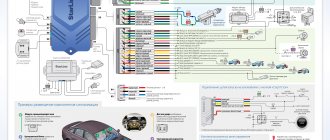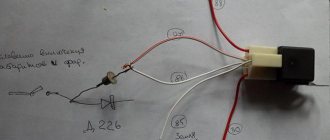The most important opportunity that is available to everyone who is going to connect a special Starline alarm system is that the company has an application. It supports all mobile platforms, even those that have recently entered the market.
The share of such devices is small, this sets Starline apart from its competitors. The fact that you can start a car even through a mobile application on any phone is a distinctive feature of the company. Some do not at all provide for the fact that the user may not have an iPhone, but an Android; they make an application on the device for one operating system.
Why do you need a GSM module?
Using the Starline GSM module for signaling allows you to:
- Turn on and off the protective function of the vehicle using a mobile phone as a communication element. Connection to the microprocessor unit of the system can be carried out by calling or sending SMS messages.
- Implementation of the option of remote starting of the internal combustion engine, as well as its shutdown. It is possible to configure the basic parameters so that the power unit starts at a certain time, according to a timer, or in accordance with the outside temperature level.
- Using a GSM device, the car owner has the opportunity to check the status of all elements of the security system. If necessary, you can diagnose individual parts or assemblies of the machine if they are connected to the alarm.
- One of the main functions is that the car owner can monitor the condition and location of the vehicle online. For this, the official service of the Starline company is used. It is possible to receive coordinates by sending messages to a mobile gadget.
- If the module is equipped with a microphone, then you can implement wiretapping inside the car. This will allow you to find out in a timely manner if your vehicle has been hacked.
User Artem Kasyanov spoke in detail about the need to use such devices in cars.
Control methods and capabilities
Overview of ways to control a GSM device:
- Commands can be transmitted by calling a number whose card is installed in the GSM device. To further protect your device from hacking, you can configure it to work with a specific phone number and not respond to calls from other numbers.
- Options can be managed using SMS messages containing commands. When attempting to steal, the consumer can send a command to the GSM device to immediately block the motor.
- You can control the device via the network by installing a special program on your phone.
Opportunities provided by installing GSM modules on alarm systems:
- The consumer can send a request to the module to verify the quality of the GSM signal. Also, by sending messages, you learn about the status of the car’s battery, whether the battery is low or not. If necessary, you can find out the version of the software installed on the module.
- By means of a message, you can find out the balance on the card installed in the device.
- The message may contain information about speeding to the car owner.
- It is possible to record individual message texts for receipt.
The AutoAudioCenter channel talked about the main options and features of the GSM module Starline model M22.
Variations of the A93 series
Starline autostart: how to set up a starline alarm
If everything works right away, look for a fault, an electricians joke. If these requirements are correctly followed, as well as the instructions, the driver will use the autostart method described above for a long time and regularly. It seems that it makes no difference where to connect what, but starting from version 3. Minimum set: heat-shrinkable special casings that shrink in cross-section when heated with an industrial hair dryer or lighter, they are better than electrical tape with a cross-section of 3, 5 and 8 mm, 1 meter long each; a set of multi-colored copper stranded conductors in PVC insulation with a cross section of 2, 4 and 6 sq. Location and assignment of contacts on the central block Contact layout on the main block Starline A Necessary for correct operation of the starter and compliance with the eco mode; F11 - options for monitoring engine operation. They can be connected, for example, to a crankshaft sensor, without which the engine will not start. A wire with a crimped terminal must be connected to it. Connection to CAN LIN buses Connection to CAN and LIN buses is carried out according to the diagram. If the CAN bus does not support central locking, you should use the following diagram. The installation diagram for low-current control is given below. The diagram for switching on power control. The StarLine A93 system has a circuit for blocking the engine in case of unauthorized starting. Usually the supply voltages are blocked supplied to the fuel pump, injectors, and ignition coil. It consists of the following sections: approximate locations for installing alarm elements installation map, here the manufacturer gives detailed recommendations on where to install this or that unit so that the car is fully protected, and additional functions can effectively start the engine automatically; connection procedure, there are detailed diagrams according to which the car owner, if he decides to carry out the installation himself, is obliged to connect all the elements together after their installation, for example, the engine start sensor; programming procedure, here it is indicated how to program the security system, set a personal PIN code, program the interface. After completing the electrical installation work and setting up the security system, you can use plastic clamps to combine standard and non-standard wiring into a single clamp, thereby complicating the work of possible car thieves. How to use autostart Starline A93 In order to use autostart correctly, you need to study the operating instructions for the user.
Engine temperature sensor 5 is mounted on metal parts of the cooling system, preferably near the thermostat in close proximity to the standard car coolant temperature sensors. First, connect the minus ground, the black conductor of the second connector. If everything works right away, look for a fault, an electricians joke.
All main connectors of the central unit are located in a row on one side. The service button and sensitivity and tilt controllers are installed in the cabin. Nevertheless, it copes with its main task quite well. Limit switches are fixed to the hood or trunk.
They are written for professionals, but in the usual language accessible to a dummie. They can be connected, for example, to a crankshaft sensor, without which the engine will not start. If the sound signal is activated for a long time, the siren may overheat and fail, so it is better to include an additional 5 Ampere fuse in the siren's electrical circuit. First, connect the minus ground, the black conductor of the second connector. Do not mount the engine temperature sensor in close proximity to the exhaust manifold. Overview of the StarLine A93 alarm system Range, installation, functions
Free legal consultation: For any questions
Example: I took out loans from a microfinance organization to renovate an apartment and treat an illness. I realized late that these were unaffordable loans for me.
They call and threaten with various methods of influence. What should I do? Moscow St. Petersburg By clicking the SEND button, you accept the terms and conditions Send Send
Moscow Government
Ministry of Justice of the Russian Federation
Rospotrebnadzor Latest questions Full comprehensive service From the moment you contact us until the issue is completely resolved, we are ready to accompany our clients, providing them with the necessary services and advice.
Free detailed analysis of the situation Our specialists will study your situation in detail, review all available documents, and draw up a clear picture of the problem. Working for results We are interested in the success of your business!
Your victories are our victories. We are exclusively results-oriented.
Drawing up documents If necessary, the lawyers of our company will take upon themselves the preparation of all the necessary documents for a positive resolution of the case. Free study of options Only after a detailed analysis of the available documents and immersion in the current situation will we be able to work out solutions and the feasibility of their use.
Submitting documents We take care of everything.
Compilation. Collection of the necessary package of documents.
Functional features of the model
The plant no longer installs a security alarm on Lada vesta
All functionality of the security complex can be divided into several categories:
- anti-theft options;
- service functions;
- comfort options.
Anti-theft functions
Description of anti-theft options of the Starline A63 Dialog system:
- protection mode with sound and light alarms;
- transmission of alert signals about the activation of an alarm to a remote control equipped with a display;
- silent activation and deactivation of protective mode;
- silent security function (when the alarm is turned on, the siren does not work, alerts are sent to the control panel);
- the ability to activate the protective mode when the engine is running;
- option to turn security on and off without using a remote control;
- presence of engine blocker mode;
- anti-robbery function, which allows you to block the internal combustion engine in the event of a forcible seizure of the car;
- option to automatically return to protective mode if it is accidentally turned off;
- the “Panic” function will allow you to temporarily activate the alarm mode upon command;
- customizable personal password for emergency shutdown of protection;
- the ability to block the power unit and preserve it when dismantling the anti-theft system;
- customizable two-stage immo shutdown.
Auto electrician Sergei Zaitsev spoke about the functionality of the Starline A63 car alarm.
Service functions
Overview of service options:
- bypassing door zones and delaying the activation of controllers until the interior lighting is turned off;
- ability to select the volume of confirmation signals when activating and deactivating protection;
- option to remotely disable the sensitivity and tilt controller by level when security is activated;
- remote control of standard central locking;
- possibility of two-stage opening of door locks;
- the presence of eight channels for controlling additional devices and equipment;
- two-stage door locking;
- the ability to control the voltage level of the vehicle battery;
- option to control the central locking from the ignition switch;
- separate indication of engine and passenger compartment temperature levels;
- availability of the option to call the car owner from the car;
- light alarm for unlocked doors;
- presence of a turbo timer mode;
- remote configuration of options and remote controls;
- emergency control mode;
- the ability to control the vehicle interior lighting system;
- the communicator is equipped with special protection against accidental key presses;
- the ability to link new remote controls and delete information about old devices from the memory of the microprocessor module;
- the communicator display displays information about the current time, a timer and an alarm clock are also displayed;
- presence of a low battery indicator in the key fob;
- possibility of additional installation of external modules.
Comfort functions
Separately, we should highlight the comfort options of the autostart system:
- control function of the pre-start heating device, thanks to it, the procedure for starting the power unit in the cold season is simplified;
- automatic adjustment of the position of electric mirrors and seats in the car;
- light path function when the security mode is turned on in the car;
- the ability to control the security complex using a mobile device;
- The presence of a wireless blocking relay will allow you to install a security system in any hard-to-reach place.
The channel “AutoAudioCenter” spoke about the main options of the system of this model.
Registering new devices
Download PDF
To register new key fobs, tags, smartphones and the StarLine M66 telematics tracker, use the “Device Registration” mode.
To prevent unauthorized addition of new components, switching to the device registration mode is carried out only from the “Disarmed” mode.
If the “Trip Prohibition” function and the “Dangerous Parking” mode are activated, then before starting device registration, enter the owner’s authorization code to completely disarm the complex.
Tags and smartphones must be registered in one cycle. When registering new tags and smartphones, all previous tags and smartphones will be deleted from memory. They need to be registered again. In total, up to 5 devices can be registered in the complex.
When registering new key fobs, all previous key fobs will be deleted from memory. They need to be registered again. In total, up to 4 key fobs can be registered in the complex.
Equipment
Which one to choose and install an alarm on the car
The Starline A63 alarm package includes the following components:
- small-sized processor module;
- communicator with battery;
- auxiliary remote control with pre-installed battery;
- backup relay with plug for switching;
- standard set of patch cables;
- antenna unit;
- control LED;
- installation elements;
- installation and operating instructions;
- additional documentation (warranty card, memo).
Main alarm unit
The head unit is equipped with a housing made of impact-resistant plastic, there are holes for fastening the product with screws. Inside there is a controller that controls the operation of the complex. On the side surface of the case there are connectors for connecting patch cables, and there are plugs for connecting expansion modules. The unit has a built-in interior temperature sensor, and a factory tag with a serial number, a security hologram and an indication of the software version is glued to the outer part of the casing.
Autostart control keychain
The standard alarm kit with auto start includes a communicator with a 2-way communication channel and an auxiliary remote control with a simplified configuration.
The communicator has expanded functionality; the auxiliary key fob is used for temporary use in case of breakdown or loss of the main remote control.
Main keychain
The communicator is equipped with a rectangular body with rounded corners and edges. It is powered by an AAA battery installed in a separate compartment. To control the equipment, 4 buttons are used, which are pressed individually or in combination. The list of possible keystroke combinations is given in the technical documentation. The remote control allows you to control the security functions and the operation of the siren, the design includes a clock, and an alarm clock (which is used when the engine starts automatically).
Additional keychain
The device is characterized by reduced dimensions due to the absence of a display and a transceiver unit; the transmitter provides transmission of signals over a distance of up to 15 m. The device is powered by a CR2450 lithium battery, which is placed in a special niche closed with a lid. There are 3 keys on the remote control that allow you to control some of the system functions. There is also a special label that is used when installing alarms on cars with a digital bus and standard protection (to implement the Super Slave mode).
Registration of BLE key fobs and smartphones
Download PDF
To register new tags and smartphones, use the “Device registration” mode.
To prevent unauthorized addition of new components, switching to the device registration mode is carried out only from the “Disarmed” mode.
If the “Trip Prohibition” function and the “Dangerous Parking” mode are activated, then before starting device registration, enter the owner’s authorization code to completely disarm the complex.
Tags and smartphones must be registered in one cycle. When registering new tags and smartphones, all previous tags and smartphones will be deleted from memory. They need to be registered again. In total, up to 5 devices can be registered in the complex.
Main features of the application
The application is compatible with phones running iOS, Android and Windows Phone platforms. Connecting it to your phone is not difficult at all - you just need to download it from the App Store, Windows Phone or Google play.
The application allows the car owner to conveniently use all the functionality of the starline a93 alarm system, including:
- set the control zone (it can be simply huge);
- close or open car doors;
- enable or disable security mode. Off mode means the alarm is inactive.
- inquire about the current status of starline a 93 (alarm) - whether it is active or can be turned off, whether there are any problems, whether the gas tanks are full, etc.;
- block the engine and access to the car interior (using a mode that has the eloquent name “anti-robbery”);
- receive messages about each alarm and the reasons that led to it;
- hear everything that happens inside the cabin.
- monitor the condition of the battery;
- Carry out vehicle diagnostics and promptly determine that it is time to send the car for repairs or technical inspection. By the way, then the alarm should be switched to “service” mode).
The mobile application makes it possible to turn on the engine and warm up the interior, control the air conditioning, and also know what the engine temperature is. With our weather prone to extreme changes, all this is very relevant.
Interaction through the application
The starline a93 alarm system, which is equipped with a GSM module, has the ability to be controlled via an application (for example, telematics). Now you will always be in touch with your car.
Starline has a built-in GSM system. It is this module that allows you to control the car alarm via your mobile phone using the application. The module itself contains a SIM card, so interaction with GSM is in many ways similar to a regular phone call to each other. A person using an application sends a certain command, and then a notification comes whether it was completed or not. Thanks to GSM, using software, starline car alarms can be controlled anywhere within the range of reception of a particular cellular operator. In fact, controlling your own car from your phone is possible even when you are on the other side of the globe!
starline also has a dedicated GPS receiver. Thanks to it, using the application it is easy to track everything that happens to the car, see its location, etc.
Control your alarm using your mobile phone
When returning from a business trip, do you want to start warming up the engine and interior in advance and save time while parking at the station? Do you want to receive SMS (short messages) about the location of your car while you are thousands of kilometers away from home? All this is possible with security and telematic devices StarLine M21 or StarLine M31. StarLine M21 or StarLine M31 expands the boundaries of alarm control to the limits of the GSM network coverage area. A StarLine M31 also determines the GPS coordinates of the car with an accuracy of 3-4 meters.
You will be able to turn on or off additional equipment (pre-heater, heated seats, air conditioning), start the engine (if such a function is provided in the alarm), receive alarms, and also receive a link to a map with the location of the car, even if you are in the other hemisphere. The main thing is that a mobile phone works there on the GSM network.
The package with StarLine M21 or StarLine M31 includes a SIM card with a favorable tariff for working with these devices.
It is very easy to operate the StarLine M21 or StarLine M31 security and telematics device. From your mobile phone you just need to send an SMS command. After completing it, you will receive a response SMS with the requested information. You can also control your car alarm using a specially designed intuitive mobile application for iPhone and Android. The StarLine application allows you to perform in one click, without sending SMS and limiting range, a number of functions that were previously performed by a combination of buttons on the key fob.
You can even use a landline telephone with push-button dialing in voice mode. All you have to do is call the car, and the system will prompt you with the necessary actions in a pleasant female voice. If the command is completed successfully, you will receive a voice confirmation. Messages from the car alarm system come in the form of SMS messages or voice notifications, as you wish. For example, to a home phone - by voice, to a mobile phone - SMS.
And then the alarm went off, you got to the parking spot, but the car didn’t. You send a command and instantly find out the location of the car. You can get coordinates to search for a car on the website www.starline.ru, a link to a wap site for viewing on a mobile phone screen, and also view the location of the car on the map through the StarLine mobile application. After loading, the page immediately displays the current position of the vehicle on the area map.
The new universal autonomous security and telematics devices StarLine M21 and StarLine M31 have an affordable price and a super-wide range of security and service functions: - Remote auto engine start via GSM channel. — Remote control via GSM channel of Webasto and Eberspacher preheating devices, including via a digital bus. — Remote control via GSM channel for car security together with StarLine E60, StarLine E90. StarLine A64, StarLine A94 and so on using a voice menu, SMS messages, through the free StarLine Telematics mobile application for smartphones based on iOS and Android.
The StarLine M21 security and telematics device determines the location of the vehicle using the services of cellular operators, so the accuracy of determining the coordinates depends on the location of cellular repeaters.
StarLine M31 is equipped with a GPS receiver and allows you to monitor and determine the vehicle’s coordinates on the free server www.starline-online.ru according to GPS satellite data with an accuracy of 2.5 to 5 meters. Listening to the situation inside the car in case of suspicion of unauthorized entry or theft is also a very convenient function.
Now your car is reliably protected, and in your hands is a wonderful means of control and monitoring with an almost unlimited range of action.
The material was published in the magazine “Auto Market of Chuvashia”, June 2013
voice
Article rating
Is it possible to add 2 phones to the Starline A93 alarm system?
> > Disabling anti-robbery At any stage, anti-robbery can be disabled by entering a personal code using the service button of the StarLine complex.
At stage 2, a tag is searched. If the complex detects “its” mark, then the anti-robbery will be turned off.
The alarm signals will stop and the indicator LED will go out. Attention!!! At stage 3, the search for the tag stops! To disable the anti-robbery algorithm, you must enter your personal code using the service button.
Security and service functions, as well as operating parameters of the complex can be changed using the service button and key fob. The list of functions is given in the programming tables.
The programming procedure is described in detail in the installation instructions (for installation instructions, see the website can.starline.ru). We do not recommend doing programming yourself. If such a need arises, contact the specialists who installed the complex.
Changing programming parameters or resetting to factory settings can cause the engine to block during normal startup, as well as improper operation of standard electrical equipment and the complex itself. Programming table No. 1 Programmable function: option 1 option 2 option 3 option 4 No. 01 - duration of door lock control pulses 0.8 / 0.8 sec.
3.6 / 3.6 sec. double locking impulse 0.8 / 0.8 sec. Option 1: the locks are locked when the parking brake is turned off or the brake pedal is pressed with the ignition on;
Main functions of the GSM module
Alarm monitoring and management. The user can control the condition of the car and sensors, regardless of the distance between the owner and the vehicle. Notifying the car owner about any changes in the operation of the security system. You can record up to 4 numbers in the module’s memory where notifications will be sent. Some modules, including the M22, can be connected and used standalone. The built-in processor unit has three connectors for connecting the door limit switches, the trunk lid and the brake pedal. Each of them is programmed individually. If the car has a preheater, it can be controlled via GSM
It is important to connect Webasto or Eberspächer via W-BUS to be able to use the phone as a pager.
Among the unique functions of the GSM module, it is worth highlighting the anti-robbery mode. In this case, the complex is able to recognize a forced stop of a motorist and situations when he is forcibly kicked out of the car. The system allows you to both preserve movable property and the health of the owner.
The principle of operation is based on allowing the robber to drive away from the victim at a certain distance, after which the complex will turn off the power unit.
Blocking is carried out at speeds less than 30 km/h. The attacker will be warned in advance that the engine will soon stop. And given the compactness of the module and the possibility of its hidden installation, it will not be possible to quickly disable it.
The ZhSM module also performs standard functions. This is remote engine starting, stopping, setting up protection activation with or without a siren. To work with the system, the user just needs to download the application to his phone.
How to connect Starline to your phone
The most difficult thing, as mentioned earlier, is connecting the application to the phone. If you set everything up correctly, you can do without a special ignition key at all. Despite this, the user must have a pre-installed alarm in his car. It's quite easy to do if you watch this video
After the user has been able to properly connect the special module, he can begin to install and connect the application to the phone:
- First you need to install the application through official sources. The application itself is available on the Internet on the official website or in stores that are available on different operating systems, both Android and iOS;
- After this, the user must log in on the company’s official website. The registration process takes place using a phone number;
- It is worth connecting the equipment to your own service called Starline telematics. To connect correctly, you must sequentially send the number of the SIM card that is installed on the alarm;
- Now you need to register in the mobile application. To do this, click on the “Registration” item in the application opened by the user;
- It is worth filling out all the fields that the system offers, including email, PIN code, and desired password;
- Once all the fields are filled in, you need to click on the “Register” item;
- It is worth confirming all the data that the application sent to the user’s email;
- Follow the link in the letter and confirm registration.
After this, the user can log into the application using his own account. Next, it’s worth talking in detail about how to set up an alarm - the main function of the program. It was just linking the phone to the car and controlling it.
Alarm control via module
SMS and voice calls
I was pleasantly surprised by the work past the Starline servers
Taking into account the trend towards cloudiness, today it is worth thinking about the durability of the service provided. In the case of this module, and the day comes when Starline stops supporting its online telemetry, the module will be able to be controlled via two other communication channels: voice calls with touch tone commands and SMS
When making a voice call to a SIM card installed in the module, the modem responds with audio recordings recorded in it with a female voice:
SMS management looks like this:
Smartphone application
At the moment, there are two versions of the application for the iOS and Android operating systems. The differences between the first and second telematics are exclusively in design - the first version of the application was developed back in 2014. It is difficult to highlight any special functionality of the application; it is capable of less than the native alarm key fob.
Management tab
Appearance:
The upper half of the application layout contains information about the car and security status. More clearly:
| SIM card balance, in rubles |
| Battery voltage, volts |
| Temperature in the car interior (in fact in the main alarm unit) |
| Engine temperature (based on the antifreeze return pipe) |
| Fuel level according to ECU data |
| Mileage according to ECU |
Icons for autostart conditions are displayed to the left of the car; in my case, the startup mode is enabled at low battery voltage.
In the center is the security status and vehicle status: alarm, open doors, hood, trunk, running engine, ignition on.
This is followed by three main action buttons and a button to go to the full list of commands. You can assign any of the available ones to the main screen:
All commands are protected from accidental pressing and successful execution is accompanied by a sound signal.
The lower half of the layout is devoted to a map of the geolocation of the car and the history of its movement. In my case, there is no GPS antenna, which means the data is approximate - the radius of the car is within 900-1000 meters. However, this is enough to understand whether your car was taken to a parking lot or whether it is still parked in the parking lot.
Regular action log, with the ability to filter by event type:
Settings tab
The rest of the application's functionality is hidden here. Contains both application settings and remote settings of the security system. General view of the menu:
In general information, the number of the SIM card installed in the alarm and the firmware version:
Autorun settings completely duplicate the key fob with an LCD display, but can be changed much easier and more clearly from the application:
Another setting item repeats the functionality of the key fob - setting the sensitivity of the sensors:
Push notifications:
In January 2022, it became possible to change the appearance (body, color, skins of popular cars will be added over time) of the car on the main screen of the application:
Well, the last tab, which has really useful functionality, is the diagnostic menu with ODB errors displayed. It was checked by disconnecting the dashboard wiring harness, the alarm responded correctly:
StarLine Telematics website
Available at: https://starline-online.ru/
As in the case of the smartphone application, authorization occurs using data from the card included with the module:
After the first login, I recommend enabling two-factor authentication to protect against hacking by brute force passwords.
In essence, the service is mainly a map with the same location of the car and trip tracks:
Unlike the application, the online service draws tracks even without a GPS antenna. It’s unclear what the developers’ problem is with adding a display of trips and parking durations for smartphones.
The functionality of the site completely duplicates the functionality of the application; there is nothing to describe here.
User manual
The programming procedure is performed as follows:
- A search is performed for the button to enter the service mode. If you did not install the security system yourself, then you need to contact the installers for this. The button is usually located under the instrument panel.
- The key is pressed 7 times when the ignition is turned off in the car.
- The key in the lock is turned to the “ACC” position. After this, the alarm control unit will begin searching for all additionally installed devices. If the module is successfully identified, it is bound to the microprocessor. If the programming process is successful, a satellite icon will appear on the key fob display.
Setting up autorun
The following commands can be used to configure remote engine start:
- 0067+1#N. N in this case indicates the frequency of starting the power unit, and the sign 1 corresponds to one hour. If you want to set up an automatic start every 2 or 4 hours, instead of 1, enter the numbers 2 and 4, respectively.
- 0067+1#0 - disable engine autostart mode.
- 0067+2#t—setting up automatic start based on temperature readings. Instead of the t value, a number in the range from -1 to -30 is indicated.
- 0067+2#0. This command allows you to disable the remote start function of the power unit based on temperature readings.
Table: system control commands
List of messages for managing and configuring the Starline A93 GSM module:
| Team | Description |
| 40 | Obtaining coordinates of the vehicle's location. After sending an SMS message, the user’s phone will receive location data in decimal format. If data reception is difficult due to interference, the vehicle will be searched for the next 15 minutes. |
| 43 | Receiving vehicle location data in the form of a map fragment. A message will be sent to the car owner’s phone with a link to a website that is used to view information on the phone. Also, SMS may contain encoded information about coordinates, which will open after clicking on the link. To use this feature, your mobile device must have access to the Internet. |
| 0040X | Periodic sending of messages with the coordinates of the vehicle, where X denotes the number of minutes. The maximum configured value should be no more than 1440 min. Data transfer will take place at a certain interval or after activation or deactivation of the ignition system. If you want to disable this option, a message with the text 00400 is sent. |
| 0043Х | Periodically receiving a report on the vehicle's location in coordinates. The only difference is that the data will come in the form of a map fragment. To disable this option, you need to send an SMS with the command 00430. |
| 0046X | A command for sending a message about exceeding the speed of movement, the maximum permissible value is indicated instead of the X symbol. For example, if you send a command with the text 004660, the user will be notified if the speed limit is 60 km/h. A warning is sent to the car owner's phone if the speed has been exceeded for 15 seconds. If you want to disable this function, a message with the text 00460 is sent to the module. |
| 00471 | Notifying the car owner about the movement of the car when the protection mode is activated. The module will warn the user about evacuation or an attempt to drive away the vehicle. To disable the option, a message with the text 00470 is sent. |
| 00490 | Turn off all reports |
| 06 | Request PW password value |
| 0000ХХХХ | Command to assign a new PW code, enter the password instead of XXXX |
| 0050ХХХХ | Changing the PS password to control the module. Instead of XXXX, you must specify the code numbers. |
| 00591 | Command to update the firmware version in the module; you do not need to remove the device before sending it. After receiving the message, the unit will automatically connect to the remote server. If there is a new firmware version, it is updated and a notification should be sent to the consumer’s phone. |
| 00911 | Enabling the security control function using a call. After sending the message, the protection mode is activated in case of a telephone call, but the module will not establish an audio connection. To disable this option, a message with the text 00910 is sent. |
| 009401 | Enabling all control commands for the additional number of the car owner. If you want to disable the function, you need to send a message with the text 009400. |
Registration on Starline-online
To manage the security system using a computer, you need to register an account on the Starline website:
- Login to the web service. In the window that opens, click on the “Account Registration” button.
- A form appears in which the user enters personal data. This refers to the email address and password for authorization. If the car owner knows the number of the SIM card installed in the module, you must check the corresponding box.
- The “Done” key is pressed. After this, you will receive an email containing a link that you need to follow. This will lead to opening an account on the Starline website.
- In the new window, press the “Add module” button. After this, the web resource will begin the process of registering a new block. In this window you should specify the module type.
- The device name and its name are entered. The user must also indicate his mobile phone number and send a message with the text 00581 from it. After this, he should receive a password, which must be entered in the appropriate field on the website. Click the “Continue” button.
How to set up a program to control Starline A93?
Below are the control buttons, which are configured through the menu - if you do not have auto start, then in place of this icon, move the trunk release. The default icons are:
- “Engine”—remote engine start and stop. On cars with a manual transmission, to use autostart, a program neutral procedure is performed before arming.
- “Lock” - arming and disarming the vehicle.
- “Horn” - search for a car in a parking lot, the car will give a light and sound signal.
Below are the informers: the account status of the SIM card installed in the device, battery voltage, interior temperature and engine temperature. In terms of ease of use, the mobile application is much more convenient than the alarm key fob.
The purpose of the control buttons can easily be changed in the settings - drag the desired icon to the desired location with your finger.
To determine the coordinates of your car, scroll the screen to the “Map” tab. The map controls are intuitive - we change the scale, move along the map to our location and to the location of the car. Using the tab, we track the movements of the machine in real time.
Despite all the convenience, the mobile application also has a serious drawback - delays in processing commands, even if you are standing at the car. The fact is that both the application and the alarm use the Internet channel of cellular operators: the application generates a command that passes from the cellular network to the operator’s Internet channel, from there to the StarLine servers, registering in the server logs, and then transmitted by the server to the Internet channel the operator to which the SIM card is registered in the alarm. Depending on the quality of communication of both (!) channels, the processing speed of the channel can vary greatly.
Therefore, in reality, the application is more convenient to use for autostart, if the radio key fob cannot “finish off” to the parking lot, to track the car and view the log of actions with it. Having detected theft, you can remotely give a command to turn off the engine. In everyday use, it is more comfortable to use the phone together with StarLine alarms that support the Bluetooth protocol - in this case, the phone automatically works like a keyless entry card into a car, without loading the Internet channel.
Something else useful for you:
- Operating and installation instructions for StarLine A93 GSM, ECO, 2CAN+2LIN, ECO SLAVE
- How to set the time on the Starline A93 key fob
- Which Starline alarm models are considered the best in 2018?
Video: Starline A93 GSM CAN + LIN application review, telematics 2.0
Additional functions
In addition, using the application you can:
- find a car when it is lost in a large parking lot. This is done using the signal function. When it is activated, the car starts beeping in a certain way and is easy to find (you can also set the “ringtone” of the signal through your phone).
- see on the map where the car is and set your own location,
- determine the distance that separates you from the car and determine the shortest path to it;
- control the shock sensor. They are needed in order to set the shock sensitivity (the strength of the blow, push, touch that triggers the alarm). This is especially important if the car is parked in a noisy, crowded place with heavy traffic, that is, where vibrations and shocks can trigger the alarm;
- configure engine auto-start at certain intervals;
The mobile application (for example, telematics) also provides PUSH notifications. They will report everything that happens to the car. So you can keep abreast of all events if you are not the only one using the car.
There is also feedback from the Starline technical support team. You can contact her literally in a matter of minutes. True, technical support is sometimes a little late.
The application (in particular, telematics) has a two-factor authorization system. To gain access to the functionality of starline a93, you will need to know a unique code that is updated at certain intervals. It arrives on your mobile phone after authorization and sending a special request.
Thanks to the starline A93 car alarm application, you can now literally never part with your car and always know if everything is okay with it.
How to install?
Let's look at the procedure for installing a GSM device with our own hands using the example of a Mitsubishi Lancer car:
- Before direct installation, it is necessary to dismantle the trim on the center console if the “signaling” control module was placed behind the dashboard. You need to gain access to the processor unit; it can be installed anywhere, but is usually placed behind the instrument panel. If you don’t know where the device is located, contact the installer of your alarm system. In the Mitsubishi Lancer, it is necessary to dismantle the front panel, heater deflectors, the lower part of the cladding, as well as the dashboard itself.
- Then remove the audio system trim. This will be required to dismantle the console, since in these car models it is protected on all sides by cladding.
- When the center console is dismantled, the instrument panel is removed. In a Mitsubishi Lancer, for disassembly, you will need to remove the heater deflector in advance. After disconnecting the clamps, you must disconnect the INFO key connector. Dismantle the device and set it aside.
- Now you have access to the processor device of the security complex. You need to disconnect all the plugs and put the unit aside.
- Disassemble the processor module; you will need a screwdriver to unscrew the bolts of its housing. Then disassemble the device and remove the main circuit from it. The GSM device is installed in a specially designed groove located on the processor unit board. It is impossible to place the device incorrectly, since all mounting locations are marked on it. To facilitate the connection procedure for consumers, the manufacturer indicated on the board of the Starline security complex a diagram for installing a GSM device.
- After successful installation, a SIM card is installed, which is included in the package. Remove the card and install it in the special slot on the GSM device.
- The installation of the GSM device is completed, now you can assemble the device. The procedure is performed in reverse order. The previously extracted circuit is installed in the processor module; nothing can be confused, since there is only one installation method.
- Then the processor unit is connected to the alarm connectors behind the dashboard. Secure the device in place and reassemble the center console trim. When connecting, leave access to the service button, which will be used to program the module. This key will also allow you to reset all settings.
Registration on starline-online
By registering on the Starline-Online service, the consumer will be able to access the security system from a computer or from a smartphone application.
The procedure for creating an account is as follows:
- Go to the official web resource, click on the “Registration” button.
- In the new form, you must enter your email address and code that will be used for authorization. Check the box confirming that you know the GSM module card number.
- By clicking on the “Done” button, a message will be sent to your email with a link that you need to follow. As a result of the transition, you will find yourself in your personal account on the Starline-Online website.
- Click on the “Add module” button, the device registration procedure is performed. Here you need to indicate the type of device, in this case we mean the GSM module.
- Come up with a name for the module, provide a phone number and send a message with the password 00581 from the car owner’s main number. In response, you will receive a code that is entered into the required field on the site. The “Continue” button is pressed. Registration on the official website is completed.
How to control Starline A93 using a mobile application
The competitive advantage of StarLine telematic alarms is support for mobile applications for all platforms, including Windows Phone.
In the morning, let’s say it was a mistake, in the evening before leaving work. Same crap, how did you fix it? Gennady call if nothing helps in Starline support 88003338030.
The StarLine mobile application is a full-featured tool for determining the coordinates of a vehicle and viewing the event log. Already on the start screen, without additional settings, controls and informers are concentrated. The car image is similar in purpose to what is visible on the key fob icon: it displays alarm sources (impact/movement/door opening, etc.), security status, engine operation (“smoke” from the exhaust pipe).
The default icons are:
- “Lock” - arming and disarming the vehicle.
- “Horn” - search for a car in a parking lot, the car will give a light and sound signal.
- “Engine”—remote engine start and stop. On cars with a manual transmission, to use autostart, a program neutral procedure is performed before arming.
Below are the informers: the account status of the SIM card installed in the device, battery voltage, interior temperature and engine temperature.
How many mobile phones can you connect?
So, registering a smartphone as a Starline tag is possible. How many gadgets do you think can be connected? In total, the system allows activation of 5 devices - both phones and key fobs at the same time. Thus, if you have two key fobs, you can additionally connect 3 smartphones.
Please note that all devices must be connected in one programming cycle. The interval between adding new beacons should not exceed 5-7 seconds. If you need to connect a new phone, the procedure will delete all previous beacons from memory. In other words, you will have to re-register all devices.
StarLine car alarms with control method via mobile phone
The car alarm is equipped with 2CAN+2LIN, Bluetooth, GSM interfaces, has an integrated immobilizer with a contactless tag and autostart.
The car alarm is equipped with 2CAN+2LIN, Bluetooth, GSM interfaces, and has an integrated immobilizer with contactless mea.
Alarm system with two control key fobs, 2CAN+2LIN interface, control from a phone and auto start.
Alarm system with two control key fobs, 2CAN+2LIN interface, control from a phone and auto start.
Car alarm with LCD key fob, GSM module and auto start.
Car alarm with LCD key fob, GSM module and auto start.
Alarm system with two control key fobs, 2CAN+2LIN interface, control from a phone, GPS positioning and autostart.
Alarm system with two control key fobs, 2CAN+2LIN interface, control from a phone, GPS positioning and auto driving.
Security system with Bluetooth, GSM control, GPS/GLONASS positioning, autostart and a lot of other functions.
Security system with Bluetooth, GSM control, GPS/GLONASS positioning, autostart and a lot of other functions.&nbs.
Security and telematics complex with owner authorization via Bluetooth Smart.
Security and telematics complex with owner authorization via Bluetooth Smart.
Smart complex of the sixth generation StarLine with auto start, authorization using Bluetooth Smart technology and the Fortin Evo All module included.
Smart complex of the sixth generation StarLine with autostart, authorization using Bluetooth Smart technology and the Fortin Ev module.
Car alarms are installed on modern cars via digital buses, allow you to use the owner’s smartphone for control and always know the exact coordinates of the car.
Car alarms are installed on modern cars via digital buses, allowing them to be used for control.
Car alarm with Bluetooth, GSM control, contactless tags and auto start.
Car alarm with Bluetooth, GSM control, contactless tags and auto start.
Security and telematics complex with autostart, authorization via Bluetooth Smart and GPS/GLONASS.
Security and telematics complex with autostart, authorization via Bluetooth Smart and GPS/GLONASS.
Car alarm with Bluetooth module, contactless tag and GSM interface.
Car alarm with Bluetooth module, contactless tag and GSM interface.
Anti-theft complex with 2 SIM cards, auto start, GSM, GPS/GLONASS and 2CAN interface.
Anti-theft complex with 2 SIM cards, auto start, GSM, GPS/GLONASS and 2CAN interface.
A telematic security system with a non-scannable dialog code, autostart and a modular architecture that already includes 2CAN+2LIN, GSM and GPS/GLONASS modules.
Telematic security system with non-scannable dialog code, autostart and modular architecture, already in.
Security system using GSM/GPRS and GPS/GLONASS technologies, as well as Bluetooth Smart authorization.
Security system using GSM/GPRS and GPS/GLONASS technologies, as well as Bluetooth Smart authorization.
The StarLine X96 SL security and telematics complex is equipped with 2CAN, GSM, GPS interfaces, an autostart function and owner authorization using Bluetooth Smart technology.
The StarLine X96 SL security and telematics complex is equipped with 2CAN, GSM, GPS interfaces, autostart function and authorization.
Criteria for choosing a telephone-controlled security system
Manufacturer's choice. The leaders in the phone-controlled alarm market are Pandora and StarLine. The price of Pandora security systems is on average higher than that of Starline, but their range of capabilities is approximately the same.
Additional features. There are alarms controlled by a smartphone not only with a GSM module, but also with GPS. The price of a security system is directly proportional to the range of its capabilities.
Mobile app. Familiarize yourself with the application that controls the system in advance. The usability of the software directly affects the effectiveness of its use and the overall impression of the alarm.
Guarantee period. As when choosing any equipment, the warranty period plays an important role.
Installing a GSM module in an alarm system
The GSM module itself is a compact board that has a slot for a SIM card. This card is already included, but its tariff plan is not always suitable for the user, so it is worth buying a card for your region with a favorable tariff for SMS and Internet traffic.
After installing the SIM card, remove the central alarm unit and remove the cover from it - if the car alarm is installed professionally, this will be a labor-intensive stage of work. Be sure to disconnect the connectors from the central unit - you cannot connect expansion cards while the unit is under voltage.
Having assembled the case and returned the alarm to its place, we begin setting up.
Car alarm control commands
Dial 0 on the phone keypad during a voice connection with the GSM module. In response, the module will list the codes and purpose of control commands. The command list contains only those commands that can be executed. For example, if you call the module from a telephone number that is not registered in the module’s memory and dial command 0, then the list will not contain commands such as 21 (remote engine start), 31 (enable anti-theft mode), etc.
Command 10 corresponds to the disarm command sent by the car alarm key fob.
Command 11 corresponds to the arming command sent by the car alarm key fob. All sensors connected to the car alarm are activated. If the doors, hood, or trunk are poorly closed, the parking brake is not applied, or the foot brake is pressed, you will receive a corresponding additional voice warning or text notification in a response SMS message.
Command 12 corresponds to turning on the security mode while simultaneously disabling both levels of the shock sensor.
Command 14 corresponds to turning on the security mode with disabling the warning level of the shock sensor. Commands 12 and 14 can be sent regardless of the current state of the car alarm. If commands are sent when the security mode is on, the state of the security mode is saved and the corresponding levels of the shock sensor are turned off. To restore the operation of the shock sensor without disabling the security mode, you must send command 11.
Command 13 corresponds to turning on the security mode while simultaneously disabling both levels of the additional sensor. The command can be sent regardless of the current state of the car alarm. If the command is sent when the security mode is on, the state of the security mode is saved and the additional sensor is turned off.
If 2 sensors are connected to the additional sensor connector and the corresponding car alarm operating mode is selected, then command 13 disables both sensors.
Command 15 corresponds to turning on the security mode while simultaneously disabling the tilt sensor. If the security mode is on, command 15 disables the tilt sensor.
Sending commands 16, 17 and 26 allows you to reduce the time spent on sending commands “arm the security”, “disarm the security” or “start the engine”* to 5 seconds and use your mobile phone as an alternative to the car alarm control key fob. To do this, you should write down several numbers with different names in the contact list of the phone from which you plan to control the car alarm and assign speed dial keys to them:
+71234567890р16 name: On. security
+71234567890р17 name: Off. security
+71234567890r26 name: Launch*
Where +71234567890 is the number of the SIM card installed in the GSM module.
p — (pause) a special character that includes a 5-second delay after dialing a number,
16, 17, 26 - command codes transmitted to the GSM module.
After successful execution of command 16 (arming) or 26 (engine start*), the module will send a confirmation to the owner’s phone - a short-term call for 1 second. After command 17 (disarming) is executed, confirmation is not transmitted.
If within 30 seconds after transmitting command 16 the module has not confirmed its execution by calling the owner, this means that one or more conditions are not met:
- ignition is not turned off,
- the door is not closed,
- the hood is not closed,
- trunk is not closed,
- the parking brake is not applied,
- Service mode is not disabled.
An acknowledgment in response to command 26 is sent after the engine has been successfully started. Depending on the car alarm settings and engine condition, confirmation may be delivered with a delay of several seconds to 3 minutes.
For example, for a number saved under the name “On. Security" is assigned to the speed dial key 2. Then, to turn on the security, you need to press key 2 of the phone and hold it for a second. After this, the phone will dial the module number, wait for its response and transmit a control command. Having received the command, the GSM module will complete the connection (hang up) and turn on the security mode, and confirmation of the successful completion of the command will be sent to the owner’s phone - a short-term call for 1 second.
Transmitting commands 11, 10 or 16, 17 with the ignition on only leads to locking or unlocking the doors. The security status of the alarm does not change.
Command 21 initiates remote engine start. In response to this command, the GSM module will send an SMS message confirming successful or unsuccessful startup.
Remote start settings (warm-up duration, starter operating parameters, etc.) are determined by car alarm programming.