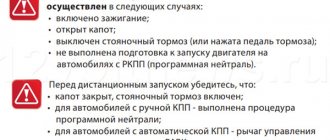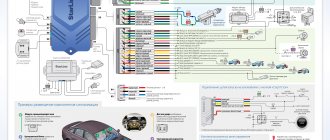The Starline alarm system is the latest generation security system that meets all standards and requirements for car security. If the system was installed by professionals, it also allows you to activate automatic engine start.
It is important to understand that not all motorists are familiar with this function, so not everyone can set it up on their own. In this article we will tell you in detail how to correctly enable starline autorun.
Basic requirements for implementing StarLine autorun
Before remote starting, make sure that:
- the hood is closed, the parking brake is on;
- for cars with a manual transmission - the “program neutral” procedure has been performed (preliminary preparation for starting the engine);
- for cars with automatic transmission - the control lever is in the “PARK” position.
Remote engine starting cannot be performed in the following cases:
- ignition on;
- the hood is open;
- the parking brake is turned off or the brake pedal is pressed;
- preparation for starting the engine on vehicles with manual transmission (“program neutral”) has not been completed.
During one starting cycle, the system can make 3-4 attempts to start the engine. If after the 3-4th attempt the engine does not start, the “OST” or “” icon will be displayed on the display of the remote control with feedback (provided that it is in the reception area) and the remote control will emit 4 beeps.
For more information about StarLine errors during autostart, please follow the link.
Starline alarm system: auto start from key fob and automatically
The Starline autostart system provides an option for intelligent engine start, when the alarm system independently selects a frequency for communication between the main unit in the car and the key fob.
Thanks to such features, intercepting a security system signal is almost impossible. This is especially important in urban environments and conditions with high levels of radio interference.
Regardless of the alarm model, before installing Starline autostart, you must study the operating instructions (description of the basic settings and various modes of starting the internal combustion engine).
Methods for starting a car’s internal combustion engine:
- remote start (warming up the car before driving);
- automatic start (periodic starting of the car engine at certain time intervals to maintain the temperature at a given value).
Remote autostart Starline
Before considering how to enable autorun on Starline, you need to pay attention to some features. To correctly configure autorun from the key fob, you must perform the following steps:
- move the gearbox lever to the “neutral” position (all gears are disabled);
- turn the key in the ignition and remove it from the lock (the car engine is turned off);
- close the doors, trunk lid and hood of the car tightly;
- turn on the parking brake (handbrake).
Fulfilling all these conditions allows you to start the car’s internal combustion engine remotely. Now let's move on to how to enable autostart on the Starline alarm system. First of all, to set the car in security mode with the “Starline autostart” function enabled, you must perform the following algorithm of actions:
- stop the car moving without turning off the ignition (the car engine is running);
- move the gear shift lever to the “neutral” position (gears are off);
- put the car on the handbrake (parking brake on);
- Press button “1” on the key fob and hold it for 3 seconds until a melodic sound signal appears;
- turn the key in the ignition switch and remove it from the lock (the car engine does not stall);
- when leaving the car, make sure that the doors, luggage compartment and hood are closed tightly;
- if everything is done correctly, the alarm will turn off the engine and lock the car doors (security mode is on).
Please note that only correctly performed actions will allow you to start the car’s internal combustion engine remotely. Otherwise, the autorun function may not work.
We also recommend reading the article about what to do if the alarm is blocking the car engine from starting. From this article you will learn why blocking can occur, as well as how the owner can try to bypass such engine start blocking to successfully start the engine.
So, remote autostart on Starline is available with proper preparation of the car. Following the entire algorithm described above, the car can be started from the key fob in different ways:
- the first method is to press button “1” and hold it for 3 seconds until a sound signal appears and quickly press button “3”;
- the second method is to select the “START” icon and press button “2” (relevant for periodically warming up the engine in the winter).
Due to the actions taken with the key fob:
- the alarm makes the first attempt to start the car engine;
- if the car engine does not start on the first try, the alarm makes a second, third or fourth attempt (the starter operating time increases by 0.2 seconds each time);
- if the car engine does not start after the fourth attempt, the key fob will sound four beeps;
- if the engine starts, the “exhaust gases” icon will be displayed on the key fob display (this icon may differ on different Starline models) and the car’s dimensions will blink three times, accompanied by a siren signal;
- warming up of the vehicle's internal combustion engine will be carried out in accordance with the time interval preset in the settings (5, 10, 15 minutes, etc.);
- one minute before the end of the specified time period, the “r01” icon will appear on the key fob display. If the time is up, the alarm turns off the engine and the “exhaust gases” icon on the key fob display changes to the “r00” icon.
Autostart Starline by temperature
In the winter season, many motorists need to warm up their car at night. When setting up autostart based on temperature, it is necessary to take into account some points: the presence of a temperature sensor, the location of the sensor, etc.
When you turn on Starline autostart by temperature, you set the value of the ambient temperature, upon reaching which the car engine will start (-5 °C, -10 °C, -20 °C, -30 °C).
The sequence of actions for turning on and off automatic start by temperature:
- Having selected the icon with a thermometer and the inscription “START”, press button “2” on the key fob (after a sound signal, the value of the set temperature threshold is displayed on the display);
- When you turn off autostart based on temperature, you need to select the thermometer icon on the display and press the “2” button on the key fob.
Please note that if you need to get into the car while the engine is warming up, you must press the “1” button on the alarm key fob (the locks will unlock).
Once inside the car, you must turn on the ignition within 30 seconds, insert the key into the lock and turn it. To completely exit the autostart mode, you must release the handbrake, while the vehicle's dimensions will blink once, after which a sound signal will sound.
The procedure for preparing for autostart on mechanics
Depending on the ignition support option (programmable function), to turn on the “soft neutral”, perform the following steps:
- set the parking brake;
- turn off the ignition;
- the display will show r99, if the turbo timer mode is programmed, r06 will be displayed (the LED indicator will be constantly on and the engine will continue to run);
- remove the key from the ignition switch;
- get out of the car and close all doors;
- turn on security mode.
The engine is prepared for autostart.
Why it may not work and how to fix it
If it is impossible to enable autorun from the remote control, the reason should be sought in the following:
- Incorrect setting of alarm unit operating modes. It is necessary to check and adjust the parameters.
- Damage or failure of the control key fob or alarm. Check the operation of the system with an additional remote control.
- To troubleshoot the remote control, replace the battery; if this does not help, the device must be disassembled. Often the cause of problems is the exposure of the communicator board to dust or moisture. After disassembling the case, the user needs to clean the circuit and also get rid of traces of moisture by drying the device in a warm and dry place. To remove dirt, you can use a cotton swab or a dry cloth treated with alcohol.
- If the alarm operates from an additional key fob, then it is necessary to replace the battery in it.
- Another reason could be a break or short in the control wiring. It is advisable to fix this problem in a specialized service. Damaged wires can be identified visually. First of all, it is recommended to check all contacts on the control unit, temperature sensor and ignition switch.
- If only automatic start by alarm or timer does not work, then you need to check that the current time and the main options of the remote control are configured correctly. But this is only relevant if the remote engine start based on temperature is functioning.
- The cause of the problem may be related to the standard immobilizer - there may be a conflict in the operation of the engine blocker and alarm system. To fix this problem, you will need to additionally install an immo bypass module. You can use crawlers from any manufacturer, but it is recommended to give preference to Starline blocks.
- If this does not help, then you should contact the service for a more detailed analysis and purchase a new remote control or alarm.
Loading …
StarLine Twage A8 A9 A4 A6
StarLine A4 and A6 systems do not have the ability to start the engine.
Option 1 By pressing button 3 of the key fob, move the cursor to the “Start” icon and briefly press button 2 of the key fob.
Option 2 Press button 1 of the key fob for 3 seconds and release. If button 1 is unprogrammed or faulty, use the first option or program the first button.
Using telematics: mobile applications, StarLine-Online
The main disadvantage of starting from a key fob is the limited communication radius. In the city, it is impossible to start the engine, even if the car is parked on the other side of the house. Near high-voltage power lines, in industrial zones, “dead zones” of radio broadcasts even arise, where communication problems are noted even in direct visibility at a distance of tens of meters. It is convenient to warm up the car in the parking lot at the airport or train station even before arriving at the place, when the key fob will not “finish off” by definition.
From the third generation of StarLine alarms, their owners have access to control via a mobile application or the Internet portal starline-online.ru, if a beacon is connected to the alarm in synchronous mode (third generation) or a GPS/GSM module is installed in the alarm itself (fourth generation and beyond) ), and the alarm is registered on the portal.
Using the mobile app on your phone, starting is simple - on the main screen, press and hold the “engine” icon. After this, if the start was successful, the icon will light up, and the dynamic “exhaust” indication will indicate that the motor is running. Starting from the fourth generation (where the second version of the telematics protocol is implemented), you will see the temperature of the engine, interior, battery voltage (in the screenshot below the car is disarmed).
Without a smartphone, but with Internet access, use the StarLine-Online portal. The user interface here is similar to what you will see in the application.
StarLine E90 E91 E93 E60 E61 E63
Alarms E60 E61 E63 do not have the ability to start the engine.
For StarLine E90 E91 E93 systems, two options can be used depending on the firmware (if the firmware is newer, then most likely the first launch option is used).
Option 1 Press button 1 on the key fob for about 3 seconds (until two melodic signals appear), then release the button, the engine will start.
Option 2 Remote engine start is carried out by sequentially pressing buttons 1 and 3 of the key fob. press button 1 long for about 3 seconds (until a beep sounds), and then button 3 briefly.
Systems A96, B96, E96, X96
Sixth generation security and telematics systems, which is what all of the listed models are called, are distinguished by an innovative method of identifying the owner compared to other types of alarms.
To do this, use a smartphone or smart watch and a Bluetooth Smart channel. This combination guarantees minimal energy consumption, which means the service life of the batteries in the key fob is increased.
On the key fob of any of the listed security systems you will find four keys. To start the power unit, you must press button “1” for a long time, and to stop, press button “2” for the same long time.
In this case, each time you will hear a loud, thin sound, which will indicate that the command has reached the car's head unit.
The remaining keys are used when it is necessary to put the machine into service mode. Their combination is specified in the operating instructions. We do not recommend changing the settings yourself without knowing what it will lead to.
Important to note: If your car has a manual transmission, before using the Starline alarm with remote start, make sure to put the gear in neutral and apply the handbrake.
StarLine D94 B94 D64 B64
The D64 and B64 systems do not have the ability to start the engine.
For StarLine D94 and B94 systems, two options can be used depending on the firmware (if the firmware is newer, then most likely the first launch option is used).
Option 1 Press button 1 on the key fob for about 3 seconds (until two melodic signals appear), then release the button, the engine will start.
Option 2 Remote engine start is carried out by sequentially pressing buttons 1 and 3 of the key fob. press button 1 long for about 3 seconds (until a beep sounds), and then button 3 briefly.
Connection instructions
All Starline B9 alarm cables are connected in a certain order through special connectors. There is a 6-pin power connector, where the wires are located as follows:
Red – the main plus, which connects to the battery (+12V);
Blue – is responsible for connecting additional equipment. Connects to the ACC terminal on the ignition switch;
Yellow – connection to terminal number 15;
Green – output to turn off the ignition. Required for programming functions;
Black and yellow (thick) – starter connection. Necessary for automatic engine start;
Black and yellow (thin) is a positive cable that connects to terminal 50/1. Also necessary for automatic engine start, but connects from the ignition switch side. Protects the starter from accidental starting when the engine is running, as well as its blocking in security mode.
The second main connector is an 18-pin chip, which comes with a lot of multi-colored wires. Their properties are described below.
Loop with black cable - used depending on the type of gearbox. If the car has a manual transmission, then this loop is cut, if the gearbox is automatic, then it remains intact.
Green-black – connection to side lights and turn signals.
Green-yellow – reconnection to parking lamps and direction indicators. Withstands a maximum current of no more than 7.5 A.
Gray – connection of the siren horn (maximum current indicator – 2A);
Blue-black – connection of push-button door switches. Must be closed to the body in the “open” position of the doors.
Blue-red is the positive wire from the door push-button switches, which also closes to the body in the “open” position.
Orange-white - wire to the trunk limit switch, which closes to the body when it is opened.
Yellow-black – negative wire from channel No. 1. Additionally used to control the trunk solenoid.
Yellow-red is another negative wire for channel No. 2. Can be programmed to operate a 2-step door locking system (maximum current 300 mA).
Yellow-white – negative cable for the third channel. Required for connecting additional equipment.
Blue – negative wire of the fourth channel. Responsible for controlling interior lighting, as well as electric windows.
Black and white – negative output of the security system status. Necessary for correct control of the functions of the turbo timer, immobilizer, activation of additional modes (anti-theft) and autostart.
Black-red – negative cable for blocking the motor through the control relay HP or H3. The maximum permissible current value is 300 mA.
Gray-black - wire for monitoring engine operation. Necessary to disable the starter and prevent it from operating when the engine is running. Can be connected to the tachometer connector or generator output. In the first case, a running engine is recognized by the speed indicator, and in the second - by the generator voltage. You don’t have to connect and insulate this wire, but in this case the starter operating time will be fixed (according to the software settings).
Orange-violet – negative wire for monitoring the raised handbrake and the pressed clutch pedal
It is important to connect it, otherwise the absence of a signal may cause a false alarm, and if the engine is started remotely or through autostart parameters, it may stop spontaneously
StarLine A92 A94 A62 A64
StarLine A62 and A64 systems do not have the ability to start the engine.
Option 1 Remote engine start is carried out by sequentially pressing buttons 1 and 3 of the key fob. press button 1 long for about 3 seconds (until a beep sounds), and then button 3 briefly.
Option 2 To remotely start the engine, place the cursor on the “Fan” icon; to do this, briefly press button 4 two or more times to move the cursor and briefly press button 3.
How to use the keychain?
To use it, you need to consider the purpose of the buttons.
Key number 1 on the remote control allows you to perform the following functions:
- activation of the anti-theft system with sound, the button must be pressed once;
- activation of the security function without the sound of a siren is carried out by successive clicks;
- Pressing the key twice will activate or deactivate the level strike controller;
- a single click will close the door locks when the ignition is activated.
Using button number 2 you can perform the following functions:
- deactivation of the security option with sound is performed by a one-time click on the button;
- sequential pressing will disable the security mode without sound;
- when you double-click the key, you can turn off or activate an additional shock controller by levels;
- with a single press, you can open the lock doors if the ignition in the car is turned on;
- two single clicks on the button will disable the anti-theft function;
- Pressing the key once will interrupt the siren signal.
The Michael MNS channel in a video talked about the main functions of the Starline A91 anti-theft system key fob.
Purpose of key 3 of the remote control:
- A single press will let you know about the temperature inside the car.
- By double clicking, you can activate the option of determining and controlling the temperature of the motor.
- When pressed sequentially, the additional channel number 3 is activated.
- A long press on the button can activate various functions. We are talking about autostarting the engine based on time, timer, temperature threshold. You can also enable options for service, turbo timer, immobilizer and automatic activation of the security mode. The selection of functions is carried out using control buttons.
Consecutive pressing of keys numbered 1 and 2 will activate the silent security mode. By successive clicks on the first and third buttons, the power unit will start, or the same combination can be used to prolong its operation. If you press key 2, and then immediately 1, the security option with a functioning motor is activated. Pressing must be single. If you successively click on the second and third keys, the motor will stop.
Consecutive pressing of the third and first keys will activate the additional channel number 1. To activate the second channel, buttons 3 and 2 are clicked in the same way. Simultaneous pressing of keys 1 and 2 will activate the panic mode, the ignition in the car must be turned off. If it is turned on, the anti-robbery option will be activated. Pressing the first and third buttons simultaneously will lock all keys on the remote control. To disable this option, press keys 2 and 3.
When controlling the anti-theft system, it is important to take into account the nuance of the duration of pressing the buttons on the remote control:
- a short key press should be performed quickly, in less than half a second;
- long press - when the driver presses the button until the key fob beeps;
- double click means two short presses;
- sequential - two clicks on the same or different keys.
StarLine A93 A93v2 A63 A63v2 A36 A39
For StarLine A93, A93v2, A63, A63v2, A36 and A39 systems, autostart can be enabled in two ways depending on the firmware (if the firmware is newer, then most likely the first startup option is used).
Option 1 Press and hold button 1 on the key fob (until two melodic signals appear), then release the button.
Option 2 Remote engine start is carried out by sequentially pressing buttons 1 and 3 of the key fob. Press button 1 long for about 3 seconds (until a beep sounds), and then press button 3 briefly.
How to disable the feature
The user can turn off automatic start using the buttons on the control panel. It is impossible to completely disable the function, since the motor operation algorithms are embedded in the software of the central unit. If problems occur with automatic start, it is recommended to force reset the alarm settings and then reprogram the parameters.
- Starline A9 how to enable autostart
- Starline B6 autostart
- Acid primer for cars
- Summer tires for crossover
Other StarLine models
StarLine A65 A66 A67 A95 A96 A97 StarLine B95 B96 B97 B66 StarLine D95 D96 D97 StarLine E63, E65, E95, E66, E66v2, E93, E96
For these systems, two options can be used depending on the firmware (if the firmware is newer, then most likely the first launch option is used).
Option 1 Press button 1 on the key fob for about 3 seconds (until two melodic signals appear), then release the button, the engine will start.
Option 2 Remote engine start is carried out by sequentially pressing buttons 1 and 3 of the key fob. press button 1 long for about 3 seconds (until a beep sounds), and then button 3 briefly.
SMS commands and voice control
The disadvantage of this method is that in areas with an unstable Internet channel from a cellular operator whose SIM card is installed in the alarm, problems with starting the engine are possible. Therefore, use the more reliable capabilities of the standard GSM channel - by calling or SMS to the phone number of the alarm SIM card.
When you call, the answering machine will work, which will first ask you to enter the PIN code specified when setting up the GSM module from the keyboard (if the call is not made from the main phone). After this, a greeting will sound and an invitation to dial the command code. If you have forgotten the code for the one you need, then press 0 – the robot will list all available commands.
To start the motor, use two commands - 21 and 26. In the first case, the robot will report the success of the start and remain on the line to receive subsequent commands; in the second, after the report, the call will be automatically dropped. The second option makes it possible to use the phone as a control panel by writing the start command in the directory as a telephone number in the format +7ХХХХХХХХХр26 and selecting this entry in the directory or entering it in the speed dial menu.
To turn off the engine, use command 20 in the same way.
Please note that by default, autorun control is available only from the number that is set as M1 in the settings. If you intend to use an additional phone (of another family member), which is set in the settings as M2, then first activate extended access for it using the SMS command 009401.
The launch is controlled via SMS; for this, a command in the appropriate format is sent to the alarm SIM card number:
- For the owner’s main phone: directly specify the command code (21 for starting, 20 for silencing).
- For the M2 phone, if control is allowed: in the format XX00YYYY, where XX is the command code, 00 is the required separator, YYYY is the pin code.
In sixth-generation systems, the syntax of SMS commands has been expanded: to control autorun, use digital and symbolic codes.
- engine start: ENGINE+, D+, D+
- engine shutdown: ENGINE-, D-, D-
Something else useful for you:
The alarm goes off by itself on the car: why does the car alarm constantly turn on spontaneously for no reason and what to do
How to connect a GSM module for StarLine A93?
How to open the trunk using the StarLine A93 key fob: buttons to open the lock from the remote control
How else can you enable Starline autorun?
- By triple pressing the security button of the standard ignition key with a pressing interval of no more than 5 seconds (the availability of this function depends on the car model.
- From a mobile application if the system has a GSM or BT module.
- From an additional keychain.
- It is also possible to configure autostart based on engine temperature, time and battery discharge.
If any option does not suit your alarm model, then you can always find out which button to turn on autostart in the instructions.
Installation and connection
The installation instructions included with Starline A63 ECO contain installation recommendations:
- Disconnect the vehicle's on-board power supply and then place the processor unit inside the cabin. The small dimensions of the device allow the unit to be mounted in the center console or inside the voids of the dashboard.
- Place a siren in the engine compartment, providing protection from overheating and moisture in advance. It is recommended to locate the device at a point inaccessible from underneath the vehicle.
- Then you should wipe the Starline A63 antenna unit with a degreasing compound; installation is performed on a previously cleaned windshield using 2-sided tape. Shock and tilt sensors are located inside the unit; it is not recommended to mount the device on a moving base.
- Install a control LED on the instrument panel, the temperature sensor is mounted on the engine.
- Connect the components in accordance with the diagram given in the instructions. Patch cords are equipped with plugs that differ in configuration; it is impossible to mix up the mounting blocks. Step by step connect the harnesses to the standard vehicle wiring; the connection diagram depends on the configuration of the complex and the design of the car.
1. Selecting the type of vehicle gearbox
To enable autorun, you need to program several parameters. The first is the type of gearbox: manual (manual transmission) or automatic (automatic transmission). If your car has a manual transmission, then you need to cut the black loop in the wiring harness of the 18-pin connector in the central unit; if you have an automatic transmission, you don’t need to do anything, the loop should remain.
Loop responsible for programming the gearbox
8. Auto start on alarm clock
Before setting up this automatic start modification, you need to check that your key fob is set to the current time that corresponds to reality. Next, you need to set the alarm for the desired time to turn on the engine and activate this alarm.
After this, all that remains is to select the alarm clock icon using the cursor method and briefly press button 1. The alarm clock indication and an icon in the form of a sound signal will be displayed on the display, indicating auto-start according to the alarm clock you set.
Note! In this way, autorun is enabled only once. If you need the engine to start again on the alarm clock, then you need to repeat these steps, re-activating the corresponding icon on the display.
Setting up autorun
To configure autostart on the Starline B9 car alarm, you will have to enter a special programming mode. To do this, you will need the Valet service button. This key is mounted in a place hidden from view, but at the same time convenient and easily accessible for the car owner. The installers definitely know the location of the button, but if it is unknown, it is worth checking:
- space under the front panel near the fuse box. You will need to remove the decorative covers;
- internal pockets of compartments for small items in door cards;
- space in the center tunnel between the front seats;
- place under the steering column or near the pedal assembly.
You will also need to have a main or spare key fob linked to this alarm. After this, you can make settings.
Reviews of the Starline A96 alarm system
4. Starline A91 reset to factory settings
To reset Starline A91 to factory settings, you will also need the Valet button. It must be pressed 9 times (with the ignition off) or 10 times if you need to reset the autorun parameters. After this, the ignition is turned back on, followed by 9 or 10 siren signals, respectively. Next, you need to press the Valet button and the 1 key fob key once.
All reset steps are shown in detail in the picture. After completing all the actions, the settings marked in gray in Table No. 1 are restored.
Resetting table No. 1 Starline A91 to factory values
Resetting table No. 2 Starline A91 to factory values
Be careful when resetting to factory settings! After this, the car may stop starting (even with the key)!
Auto start by timer
It's useful to know how to set a timer for Starline. The first thing that is recommended to do is set the repetition frequency, for example, 2 or 24 hours. This function can be easily activated through the menu of your remote control. First, click on the star button. The cursor will move to the part with the rotating impeller and then you can press the “locked lock” button - the timer is activated. You can also disable it through the menu - after activity, click on “unblocked”. An audible sound and a double alarm will confirm that the program has been cancelled.
Autorun by video timer
3. Programming autorun parameters
In the Starline alarm system, you can program not only the functions of the system itself. It provides the ability to configure how the engine will autostart. The list of functions available for configuration is presented in Table 2 below.
Programming table No. 2 Starline A91
The programming principle here is the same as in the case of table No. 1, only to enter the mode you need to press the Valet button not 5, but 6 times. There is also a difference in the light and sound indication, which reflects which function you have selected for programming. The correspondence between the number of siren signals and LED blinks for each of the 12 functions is shown in the table below.
5. Remote engine start
With proper preparation of the car, you will be able to remotely start the engine using the Starline A91 key fob. For this purpose, a certain combination of buttons is provided - 1 + 3 in sequence, i.e. we press the first one for a long time, and the third - briefly. This will be followed by a series of events:
- a short signal will sound;
- The indication St will appear on the screen for 1 s;
- then the display will show an icon of the running engine, security mode and remaining time (r10, r20, r30, r99), which is updated every minute.
If the first attempt to autostart the engine is unsuccessful, the system will repeat it three more times. If after the 4th time nothing happens, then the inscription SP will appear on the key fob display. You will be notified of the exhaustion of attempts by 4 sound and light signals.
The system will notify you that the warm-up time is ending. There will be an r01 icon on the key fob screen, and 4 beeps will sound twice. After the remaining engine warm-up time has elapsed and it stops, you will see 4 flashes of dimensions. The display will display r00, and the key fob itself will notify you with 4 beeps. The engine running icon will disappear from the display.