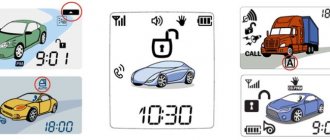When operating the Sherkhan security system, it becomes necessary to update existing remote controls or add new ones. Programming Sherkhan 6 key fobs is simple and accessible; the car owner can do it himself without contacting a service center. Up to three key fobs can be stored in the security system's memory. But before you do anything with the remote control pager, please read the instruction manual carefully.
Learn about programming the Sherkhan Logicar 4 key fob.
Setting up a new alarm key fob Sherkhan Magikar 6
The Magicar 6 mini system is equipped with a secure algorithm for recording additional control panels, which excludes unauthorized activation. Therefore, before setting up a new key fob, enter PIN 1. Disarm the car. Follow the four steps in sequence.
- Turn the ignition on three times. Do this in 4 seconds. Set the key to the “Off” position. The lights will work once. This is a signal that the first step has been completed correctly.
- Do the following action in four seconds. Activate the ignition. The number of inclusions must be equal to the value of the first digit of the code. The lighting equipment blinks once - confirmation of the possibility of entering the second number of the secret password.
- You have four seconds for all actions. Activate the ignition. The number of activations is the second value of the PIN. The light optics will work once - a signal to enter remote control codes.
- In four seconds, on the Sherkhan 6 mini key fob that you want to register, press key 1. The light alarm will flash once, confirming the correctness of the actions. At four second intervals, press buttons 1 of the second and third remote switches.
To record only one key fob, click key 1 on it three times. Do not perform any actions, four seconds will pass and the control unit will automatically exit the connection menu.
Specifications
The Scher-Khan Magicar 6 car alarm is controlled in several ways: with a key fob at a frequency of 433.92 MHz, from the ignition key, or automatically using sensors. The processor unit operates in the temperature range -40…+85ºС. In operating mode, the device consumes 20-30 mA of current, the supply voltage is 9-18 V. The processing unit operates from a car battery, the main key fob is powered by an AAA battery, and the additional communicator is powered by 2 CR 2025 batteries.
The manufacturer has provided several types of alarm signals. An audio signal is given continuously for 30 seconds, an optical signal of the same duration is given intermittently with a frequency of 1 Hz. Data is transmitted via a radio control channel over a distance of up to 1.5 km. The vehicle is protected by a set of contact sensors, an impact controller and an additional sensor. The safety of electrical circuits is ensured by fuses, internal resistors, transistor internal protections and diodes against polarity reversal.
Equipment
The basic package includes:
- manual for the use of alarm Sherkhan Magikar 6;
- installation instructions for the Sherhan system;
- Shere Khan Majikar processor unit;
- main key fob with display;
- additional communicator;
- shock sensor with cable;
- interior call sensor and LED indicator;
- antenna module with wire;
- temperature sensor;
- blocking relay;
- limit switches for mounting on the hood and luggage compartment;
- siren;
- 8-pin power connector with cable and 2 fuses;
- 6-pin power connector for central locking control with 2 fuses;
- 10-pin connector with block for locking relay;
- additional channel control connector;
- installation set of cables;
- a set of stickers for the call sensor, under the antenna and on the windshield.
Advantages and disadvantages
Advantages of the Magic Car security system:
- high level of protection against burglary;
- convenient control panel with color display;
- detailed and clear installation instructions;
- key fobs operate in a wide range;
- Possibility of individual configuration using a PC;
- highly sensitive sensors;
- availability of the option to call the driver from the cabin.
Flaws:
- fragile body of the communicator;
- the automatic start function of Sherkhan 6 is optional and requires the installation of an additional module;
- the possibility of sensor malfunctions during the cold season;
- the range of key fobs decreases in urban environments;
- When setting up the system using a PC, installation of a programmer is required;
- the processor module and control panel may lose connection and require re-binding;
- Motor protection is carried out using analog electrical circuits.
Instructions for alarm system Scher Khan Logicar 6
To program Sherkhan Logicar 6 remotes, you must know the Pin (located on the plastic card supplied with the alarm). You can set up an alarm key fob on your car by following the steps.
- Disarm the car and turn on the ignition. Hold the "Jack" key for two seconds. There will be a single flash of emergency lights.
- In five seconds, press “Valet”, the “Hazard Light” will work once. The LED will flash quickly.
- Complete the next action in 4 seconds. Press the "Jack" key. The number of presses is the first digit of the PIN code. Four seconds will pass. and the lights will light up once. This is confirmation that the first PIN value has been entered correctly. The LED will flash quickly.
- Repeat the previous step to enter the remaining secret code numbers. The emergency signal will sound twice.
- After five seconds since you entered the last PIN code value, the LED will light up continuously. This is a signal to enter remote control passwords.
- You have five seconds to take your next action. Double-click button 4 of the first communicator. The hazard lights will work once. Enter the codes of the remaining communicators. After entering the third key fob data, the lights will light up twice and the control unit will exit the setup menu.
See how to register the keychain Sherkhan Magikar A.
Equipment functions
The Magikar device is characterized by the presence of a VALET mode, which, when turned on, temporarily disables the security functions. This allows for complete vehicle maintenance. A sound signal is used to call the car owner. In some cases, the call function is triggered by a vibration signal. This equipment is characterized by:
- Durability;
- Durability;
- Excellent performance.
The equipment has a key fob with an LCD display, which makes it easy to use at any time of the day. An additional equipment key fob supports basic commands. It is characterized by the presence of three control buttons, which greatly simplifies this process. The buttons for arming and disarming the device are separate, which greatly simplifies this process. Key fobs of this equipment are characterized by ultra-low energy consumption, which allows you to save money on their maintenance. The instruction manual will tell you more about this. If the sensor is triggered, the driver call button will turn on.
The equipment has a fairly simple design, which greatly simplifies the installation process. If necessary, the car alarm can be used to control other devices. Thanks to the most correct integration of equipment, the anti-theft potential is organically increased. The installation manual will tell you how to register and disable the device.
Replacing and connecting an additional Logicar 6i remote control
It is not possible to program a second Logicar 6iS pager without entering a secret code. Above we discussed how to do this correctly. After entering your PIN, do the following:
- You have five seconds to do this. Click once on key 4 of the key fob you want to record. The hazard lights will light up twice.
- If necessary, enter the codes of the remaining alarm remotes. The correctness of the actions performed will be signaled once by an “emergency light”.
- After entering the data of the third key fob, the light optics will flash twice and you will exit the programming menu.
- When recording a new key fob, the data from old pagers will be automatically deleted for security reasons.
Video
The Do It Yourself channel showed the procedure for programming the communicator in practice.
Do you have any questions? Specialists and readers of the AUTODVIG website will help you ask a question
Was this article helpful?
Thank you for your opinion!
The article was useful. Please share the information with your friends.
Yes (100.00%)
No
X
Please write what is wrong and leave recommendations on the article
Cancel reply
Rate this article: ( 1 vote(s), average: 5.00 out of 5)
Discuss the article:
How to flash and reprogram Sherkhan 6 alarm key fob
Replacing the Scher Khan 6 remote control code is carried out according to an algorithm.
- You need to activate the ignition three times. If the operation is successful, the turn signals will blink once.
- You have 4 seconds for your next action. Turn off the ignition. Enter the first password value by turning the key in the ignition switch - the number of turns corresponds to the first digit of the secret code.
- Wait for the hazard lights to flash twice. Enter the following value. Lighting devices will signal twice.
- Within four seconds, briefly press button 1 of the first remote control. Connect the remaining communicators in the same way, observing a pause of 4 seconds.
- After completing all steps, wait four seconds. The alarm control unit will exit the programming menu. The light optics will blink twice.
And here the programming of the Sherkhan Magikar 9 key fob is described.
Device Features
The Scher-Khan Magicar 6 car alarm has outputs for three (one of them is power) additional channels (connection of electric windows or their control module, trunk lock, “polite” lighting) and two engine/starter interlocks. The central locking control module is power-based, which eliminates the need to use additional relays.
It is possible to connect an additional sensor, for example, a microwave sensor (the so-called volume sensor). The main key fob is equipped with an informative LCD screen and a monolithic, damage-resistant antenna. There is a function to automatically turn on the display backlight.
During the theft of a car, the anti-robber system is activated, which immobilizes it. Support for external autorun module is provided by a universal function.
Car alarms for vehicles are made from high-quality raw materials, which guarantees them wear resistance and durability. The operating instructions will tell you more about this.
If the car is in security mode, its engine can be started from a distance using the control panel. The vehicle doors are unlocked from a distance in two steps thanks to the special hands-free function.
If the need arises, you can change the sensitivity of the sensors using the key fob. Using the universal hands-free function of this equipment, it is possible to digitally control the pre-start relay. You can register the hands-free function using the installation manual.
The car alarm disables sensors by zone in automatic mode. This is ensured by the hands-free function. The device has a modern encryption code, which ensures reliable protection of the vehicle. The system has a universal program, which allows you to use it to control the vehicle’s on-board network. The equipment key fob provides information about the temperature inside the vehicle. The device is characterized by the presence of two key fobs, which ensures comfortable operation. More detailed information is contained in the instruction manual.
The remote control is not registered: reasons
The remote control pager cannot be attached to the anti-theft system. This does not depend on which car the alarm is installed on: a Chevrolet Lacetti, Ford or Lada Kalina. For these reasons, the key fob firmware fails:
- switch failure;
- activation of the “Jack” mode;
- failure of the control module.
If you cannot identify the cause and eliminate it yourself, immediately contact the service center. After all, you are putting your car in danger. Look more about programming the Sherkhan Magikar 7 key fob.
Disadvantages of car alarms
Disadvantages characteristic of this system:
- the keychain is equipped with a fragile case that can fail even after a slight fall;
- if the alarm setting is performed using a computer, then the user must additionally purchase a programmer;
- Connection of an additional engine autostart module may cause difficulty;
- when the power in the on-board network is turned off, the non-volatile alarm memory is reset to zero and the parameters are reset;
- unstable operation of touch controllers at low negative temperatures;
- difficulty in determining the threshold level of a warning signal;
- when operating the alarm system in urban conditions, the range of the system will be lower;
- a professional hijacker, using specialized equipment, can scan and decrypt the system control code;
- spontaneous desynchronization of the microprocessor module and remote controls is eliminated by re-binding the devices;
- The power unit is protected using analog electrical circuits, so the consumer should use a standard engine blocker.
Installation Rules
During installation, you must follow the basic rules for installing security systems on cars:
- study the operating manual in detail;
- think over the installation scheme;
- use for installation of wires with an appearance as close as possible to standard wiring harnesses;
- ensure insulation of wires at the place of twists using electrical tape or heat-shrinkable tubes;
- when installing harnesses for controlling actuators on moving body elements, protective tubes should be used;
- do not allow kinks in the wiring or pinching by interior trim elements;
- Do not bend wiring harnesses through metal body panels with sharp edges;
- to route wiring into the engine compartment or trunk, use standard channels or separate bushings that protect the cables from chafing;
- to extend the wiring, it is allowed to use a product of a similar or larger cross-section;
- It is prohibited to use wires with aluminum or steel conductors;
- The installation sites of system elements must exclude the possibility of flooding with process liquids or water;
- It is recommended to place electrical connectors down or to the side, which will prevent condensation from accumulating;
- wiring harnesses should have slight slack;
- Alarm components should not be located near heat sources (exhaust manifold, air conditioner ducts, radiator);
- when placing elements and wiring harnesses, it is necessary to check that there are no interferences with moving mechanisms (steering column shaft, pedals, rods);
- The free play of the limit switch drives must be at least 5 mm (to reduce the likelihood of false alarms).