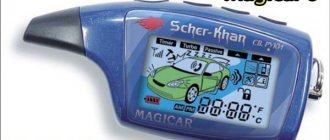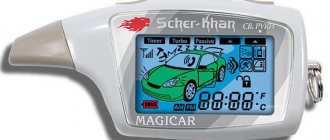Setting up autorun from the Sherkhan Magikar remote control
Which key fob buttons should be pressed when setting up the autostart function of this car alarm model? The instructions for starting the engine from the key fob are universal and are suitable for Magicar A, B, 1, 2, 3, 4, 5, 6 mini, 6, 7 S, 8 S, 9, 10 mini, 11, 12, 13, 14.
- Enter menu 2 by holding down keys 2 and 4 simultaneously for two seconds. A beep will sound and the lights will blink once.
- Select the desired option (2-20) from the menu by clicking button 4 twenty times. Each press must be accompanied by sound and light signals.
- After a few seconds, the device will confirm that the desired mode has been selected correctly with twenty beeps.
- Starting the engine from the remote control is programmed with button 4. Confirmation of this is four sound signals and blinking emergency lights.
After this, hold key 2 on the key fob for two seconds. The car will be armed and the engine will start. The headlights will light up once and an alarm will sound. A tone squeak will be heard on the key fob, and information about the operation of the motor will appear on the display. You can set the operating time (5, 15, 25 or 45 minutes) by entering function menu 1-12.
Key fob programming
Setting up your communicator can be done with or without a code.
No password
If there is no unique set of numbers, the binding is performed as follows:
- The security function must be turned off and the ignition must be in operating mode. The Valet service mode entry button is pressed and held for two seconds. The vehicle's lights should blink.
- In the next five seconds, the Jack button is pressed again. The car's headlights will flash twice.
- After 5 seconds, the LED lamp will light continuously, this indicates that you have entered the communicator binding menu.
- Within the next five seconds, you must press key 4 on the key fob. If binding is successful, the car's turning headlights should blink.
- The rest of the communicators are configured in the same way.
- To exit the programming menu, the ignition is turned off.
With password
Linking with code is done like this:
- When the alarm is deactivated and the ignition is activated, the emergency mode entry button is pressed for 2 seconds. The vehicle's lights should flash.
- The service key is pressed within 5 seconds. The device's headlights will blink and the LED status lamp will begin to flicker more frequently.
- Over the next 4 seconds, the first digit of the password is entered using the service button. If it is character 4, then the key is pressed four times. The time interval between each “click” should be no more than 1.5 seconds. If the number is correct, the car's lights will blink.
- Step 3 is repeated for each character of the code. Depending on the setting, the password may consist of 2 or 4 characters.
- 5 seconds after entering the last digit, the LED will begin to light without flickering, continuously. This indicates that the alarm has successfully entered the communicator binding menu. Over the next five seconds, the fourth button of the key fob “clicks” twice. If programming is successful, the car's headlights will blink once. The binding steps are repeated for each remote control.
We start the car using the Scher-Khan Logicar key fob
Logicar anti-theft system models A, B, 1, 2, 3 i, 4 i, 5i, 6i, 5 iS, 6 iS are easy to operate. All actions are performed on the main key fob with a display; put the spare one aside. Configure autorun using the following algorithm.
- By simultaneously pressing keys 2 and 4 on the remote control, activate the timer.
- To enter programming mode, press and hold for a few seconds. buttons 1 and 4.
- Activate the timed engine start by pressing key 4 ten times.
- Set the time to turn on the car engine: once a day – key 1; after eight hours – 2; in four hours – 3; in two - 4.
- Pressing 2 and 4 at the same time will turn on the timer.
After studying the instruction manual, you will be able to set the engine start temperature and set its warm-up settings.
Instructions for Mobicar models
Remote engine start from the Mobicar A, B, 1, 2 alarm remote control is only possible in security mode. For a manual vehicle, carry out the following preparations.
- With the engine running, the handbrake raised, and the brake pedal released, press key 3 on the key fob.
- Remove the key from the ignition.
- Get out of the car and arm it by clicking on button 1.
The following key combination will enable autorun.
- Press button 3 for a while. An image of smoke will appear on the screen, indicating the engine is starting.
- The autostart time will countdown. Briefly press 3 and you will stop the timer.
- The mode is exited by long pressing key 3.
You can also set the autorun time manually by carefully reading the instructions.
Possible faults
Malfunctions of the Sherhan complex include the failure of the standard remote control. When the battery is low, the information icon on the display turns on; to install a new power source, you need to slide the cover, which is located on the back of the case. When installing a fresh battery, the polarity must be observed. Another source of problems is moisture that gets into electronic components and button mechanisms. The owner needs to disassemble and dry the device; damaged components may need to be replaced.
During the operation of a car alarm, the insulating layer of the patch cables is destroyed. The faulty area is searched using a test device or visually; to replace it, you need to install wiring of the appropriate cross-section. It is not recommended to use cables made of different materials (due to electrochemical corrosion).
If the shock sensor is installed and adjusted incorrectly, false alarms will occur. The driver can independently reduce the sensitivity of the warning and alarm zones or move the sensor to a rigid base. It is recommended to restore the components of the security system that are flooded with water in service centers; in case of irreversible damage, the components or the entire complex are replaced.
I will be brief, since everything will be clear from the diagram; further down there will be photo reports with brief comments, since the instructions do not say what color the wires on the ignition are.
Why doesn't the car start with the Scher-Khan Universe pager?
Anti-theft systems Sherkhan Universal 1, 2, 3 are equipped with voice control and remote control via GSM communication. To enable autorun, do the following.
- Press the # button for a few seconds. In this case, the engine should be running and the parking brake should be engaged.
- Remove the key from the ignition.
- Arm the alarm and press # for two seconds. The car should start with the key fob.
But there are times when the car does not start from autostart. The starter turns, but the engine is silent. This does not depend on the brand of the car; it can happen with both imported cars (Ford Focus, Hyundai Solaris) and domestic ones. Robot or mechanical box. This may happen for the following reasons:
- low battery charge;
- low engine temperature in winter;
- immobilizer malfunction preventing remote start;
- problems with the electrical equipment of the car;
- breakdown of the systems responsible for starting the engine.
If autostart fails, check whether the car starts with the key. If yes, then in this situation, reprogramming the autostart with a decrease in the startup frequency and an increase in temperature will help.
Video
The “Alarm Installation Center” channel showed an example of self-flashing the microprocessor module of the Sherkhan Logicar 4 system.
The Shere Khan Logicar 4 alarm system, the operating instructions for which provides clear recommendations for setup and use, is an anti-theft system equipped with feedback. The system is reliably protected from mechanical and software hacking. It has an alarm and some disadvantages that need to be taken into account when purchasing.
How to turn on Webasto from the Sherkhan remote control button?
What do you press on the Scher-Khan key fob to start the preheater?
- The device communicates with the switch via an additional channel. This could be key 2.
- Pressing button 2 for more than two seconds turns the heater on and off.
- The Webasto timer does not need to be used.
- The pre-heater should only be connected to a car alarm in specialized centers.
Specifications
Technical parameters of the Scher-Khan Logicar 1 car alarm:
- alarm cycle time - 30 seconds;
- frequency interval - 433.92 MHz;
- power of transceiver devices - no higher than 10 mW;
- current consumption - up to 35 mA;
- permissible supply voltage is 9-18 V.
Equipment
The kit includes:
- Logicar processor unit;
- communicator and backup remote control;
- shock sensor (with cable);
- status indicator;
- antenna unit;
- motor blocking relay and power connector;
- limit contact switch;
- siren;
- set of connecting harnesses;
- explanatory stickers and documentation for installation and configuration.
The engine started, but it doesn’t show on the key fob
If the car was started not from an additional key fob, but from the main one, and incorrect information is displayed on it, then you should look for an error made when installing the alarm system.
Check that each connector on the main module is connected correctly. If there is no malfunction, contact a specialist.
PROMOTION: SALE OF NEW CAR 2022 PRODUCTION
The popularity of Scher-Khan alarms, especially the Magicar and Logicar families, is primarily due not to their any outstanding qualities, but to aggressive promotion in car dealerships at the time. In many cases there was practically no alternative as additional equipment. Accordingly, a solid statistics of problems with these alarms has accumulated, aggravated by the classic “in-line” installation method in dealer technical centers, where the “it will do” principle is practiced everywhere.
Setting up autorun for Scher-Khan Magicar 5
Honestly, this is the most disgusting car alarm that the author has ever dealt with. Let's start with the fact that it simply does not have a handbrake input. Entering the start reservation mode on cars with a manual transmission is possible either automatically (but with such a delay that the engine usually has time to stall) or forcefully (by pressing the button on the key fob until the engine is turned off).
But, in addition to this, the creators also deprived the alarm of a normal tachometer input for monitoring engine speed. The alarm system determines the successful start of the engine either by the generator warning lamp or by noise in the electrical power circuit, for which there are even microswitches under the housing cover that are used to adjust the sensitivity of this circuit.
As a matter of fact, the best option for using autorun on Magicar 5 is not to use it at all. And only if the option of installing a normal alarm in the near future is irrelevant, taking into account the above, you can at least somehow use it.
This alarm has a minimum of settings, but they are still divided into two menus. To enter the programming menu, while the car is disarmed, hold down the combination of the following keys for two seconds:
After the siren gives a short signal, briefly press button 4 to select the appropriate function. After each press, one signal is given. As soon as you stop having dialed the desired number, the alarm will emit a number of signals equal to the value of the corresponding function. Now, by pressing buttons 1 to 4, you will set a new setting. If you need to configure more than one function, you will have to start each new step from the beginning.
The following functions are responsible for autorun operation:
Function 1-1 (hereinafter the function number is indicated in the format “menu number-function number): delay between turning on the ignition and cranking the starter. A value of 1 sets a delay of 4 seconds (gasoline engines), 2 – 10 seconds (diesel engines).
Function 1-6 sets the start reservation method on vehicles with manual transmission. Options 1 and 2 set auto-reservation, and in option 1 the alarm will always try to pick up the ignition, and in option 2 - if the doors are closed. The only really workable backup option here is 3; ignition interception will occur by long pressing button 2 on the key fob.
Function 1-7 limits the starter cranking time. Considering the absence of a tachometer input, which allows you to accurately cut off the starter, and not twist it when the engine is already started, strive to use this function at value 1 (minimum time), and only in winter you can set option 2. Activate option 3 only if the engine starts difficult - otherwise you will get guaranteed overexposure and accelerated wear of the bendix.
Function 2-3 activates periodic starting by timer: in value 1, the engine starts only at the time set on the timer, in option 2 - every 2 hours after this time.
Function 2-4 determines the duration of the motor operation: 15 minutes (1), 25 minutes (2), 45 minutes (3), 5 minutes (4).
Video: Control and configuration of Scher-khan magicar
Guide to using car alarms
Setting up all functions should be done only after binding the key fob, otherwise adjusting the parameters will be impossible. Before using the device, you must insert a working power source into it. To do this, open the back cover of the remote control, install the battery in the free compartment, taking into account the polarity.
Entering a personal password without a key fob
Guide to specifying the code if the communicator is missing or broken:
- The vehicle doors are opened with the key, which activates the alarms.
- The control element is installed in the lock. You need to turn on the ignition, but do not start the engine yet.
- The Valet service button is pressed and held for two seconds. The light devices in the car will blink, the alarm should turn off.
- Within the next five seconds, the key is pressed again. The LED will begin to flicker.
- When the lamp blinks quickly for 4 seconds, you must enter the first digit of the code, the number of presses must correspond to it. If the symbol is indicated correctly, the car's headlights should blink.
- The remaining digits of the password are entered in the same way. If the procedure is performed correctly, the siren will sound twice, and the car’s headlights will also blink. If the password is entered incorrectly, the device will sound an alarm.
Enabling/disabling the turbo timer
Activation and deactivation of this function is carried out with one combination of buttons: you need to press the third and fourth keys of the remote control. With the turbo timer activated, after the ignition is deactivated, the engine will idle for two minutes.
The function is configured like this:
- On a car with a manual transmission, the gearshift lever is set to the neutral position; with an automatic transmission, it is set to the “Parking” mode.
- Keys 3 and 4 are pressed.
- The ignition is turned off. If configured correctly, the engine should remain running.
- The driver leaves the barrier and locks all the doors. When the last lock is closed, the LED indicator will begin to blink.
Setting the time on the key fob
Changing parameters is done as follows:
- The second and third keys of the communicator are pressed and held for two seconds until the “Pro9” indicator lights up on the key fob display.
- The first button on the remote control clicks briefly. The alarm should go to the time settings menu. The display on the communicator will start flashing.
- Press key 1 again and use it to adjust the clock values. The second button is used to change the minutes.
- To leave the time setting mode, press keys 2 and 3. They must be held for two seconds.
User Sergey Gennadievich, using the example of the Sherkhan Logicar 6 alarm system (the actions are similar with model 4), showed the procedure for setting the clock.
Reset
- The security mode, electrical equipment and ignition must be turned off.
- The first and fourth buttons of the communicator are pressed and held for two seconds. The siren of the protective device will emit a single signal and the car's headlights will blink.
- Press button 3 on the remote control three times. With each subsequent “click” the siren should go off, the same goes for the car’s lighting devices.
- After a few seconds, the car's headlights will blink three times. This indicates that the settings have been reset to factory settings.
Enabling the protective function
Features of managing the security mode activation option:
- The first key of the communicator is pressed.
- The vehicle's headlights will turn on momentarily.
- After activation of the protection, the security system LED begins to blink at a time interval of 1 second.
- On the communicator display, the car optics should blink 5 times. An icon in the form of a closed lock is displayed on the screen.
- The key fob plays a melodic signal, which indicates activation of the security mode.
Preparing the car for autostart
- The car stops; there is no need to turn off the engine. The gearbox lever is moved to the neutral speed position or to the “Parking” mode if the car is equipped with an “automatic”.
- The parking brake lever is raised. There is no need to keep your foot on the pedals.
- The key in the lock must be turned to the “Off” position, then the control element is removed. If the doors are closed, the anti-theft system will intercept the ignition. Then the engine should continue to operate.
- Over the next two minutes, you must leave the vehicle. After closing the door locks, the power unit should stop randomly. It will work for another two minutes if the “Turbo Timer” function has been previously configured.
User Anton Kovalev showed the operation of the automatic engine start option with the Sherkhan Logicar 4 alarm system.
Other alarms of the Magicar family
Other Scher-Khan Magicar alarms have a tachometer input, for the operation of which it is necessary to learn the idle signal. On the Magicar 4 alarm, this is done using a button under the cover; on other models, training occurs while the Valet button is pressed.
Moreover, for Scher-Khan Magicar 5 you also need to correctly set the type of control and start duration with switches: switch DIP1 is set to the ON position (tachometer input), DIP2 sets the warm-up time to 15 minutes (OFF) or 25 minutes (ON) for gasoline engines. If the glow plug inputs are connected to the vehicle wiring, then 25 and 45 minutes are used respectively. Please note that neither the duration of operation nor the type of engine can be configured through the menu, everything is set by switches and the method of connecting the alarm.
A minimum of the following is available directly from the settings keyfob:
1-3 determines the minimum starter cranking time: 0.8 sec (1) or 1 sec (2). This function is only used if DIP1 switch is in the OFF position (generator start control).
2-1 sets autostart based on temperature sensor: disabled (1), enabled (2).
2-2 activates (2) or disables (1) periodic autorun every 2 hours.
The ability to set up autostart normally appeared only in Magicar 7. The entry codes to the programming menu have also changed - now you can enter menu 1 by pressing the combination 1+4 on the main key fob, and in menu 2 - 2+4. The programming of the tacho signal has been moved to the Valet button - with the engine running, it must be pressed sequentially for 2 and 4 seconds. Without correct idle speed programming, autostart with tacho control will not work! You cannot program the speed immediately as soon as the engine is started - first let it drop to minimum speed.
Autorun control functions:
Function 1-9 in value 2 turns on the preparation of the battery for autostart: in this case, the warning light is on for 15 seconds before turning on the starter.
Function 1-12 sets the engine warm-up time: 5 minutes (1), 15 (2), 25 (3), 45 (4)
Function 1-13 controls periodic start: off (1), every 8 hours (2), every 4 hours (3), every 2 hours (2)
Function 1-14 sets the maximum number of failed startup attempts: 5 (1), 7 (2), 16 (3) and unlimited (4). The latter option is highly not recommended, since if the engine malfunctions, the alarm will continue to attempt to start until the battery drops to zero.
Function 1-15 sets the operating mode of the emergency lights during autostart: flashing (1) or constantly on (2).
Function 1-16 determines the method of autostart reservation: automatically by handbrake (1), automatically by turning off the ignition (2), manually by button 2 (3). The optimal method is the first, the second still leads to an excessively late ignition interception, when the engine has time to stall.
Setting up Logicar family alarms
If the Magicar family was often overcomplicated and heterogeneous in design, then with the Logicars everything was simpler - Logicar 2 and Logicar 4 had a common base and the most unified settings, differing only in the presence of a CAN module.
The method of entering the programming menu here is the same as in Magicar 7, the available settings are:
- 1-7: Engine running time, 5 to 45 minutes
- 1-10: periodic start interval, similar to the above models
- 1-11: limited number of starts, same as Magicar 11
- 1-12: auto start reservation, by ignition with doors closed (1), by button 2 manually (2), by ignition always (3), by hand brake (4). Using a setting other than 4 is not recommended.
- 1-13: completion of reservation upon arming (1) or upon closing the door (2).
- 1-14, 1-15: periodic start limitation by voltage and temperature, see above.
- 2-22 and 2-23: minimum and maximum starter cranking time.
- 2-24: increment of starter cranking time in case of unsuccessful starting attempts (see above).
- 2-25: starter activation delay after ignition is turned on
- 2-29: additional impulse for vehicles with Start-Stop button (2)
- 2-30: monitoring engine operation using the tachometer (1) or generator (2).
Setting up Mobicar
In this family, Scher-Khan has finally gotten rid of a large number of previously known problems. These included an extremely inconvenient setup: now all functions are configured through the on-screen menu of the key fob, similar to what can be seen in StarLine systems.
To enter menu 1, you need to press and hold buttons 1 and 4 on the main key fob, then confirm entry by briefly pressing button 4. The first mode of this menu is setting the clock, switching between hours and minutes is done with button 3, increasing and decreasing with buttons 2 and 1 respectively. Pressing the 4th button will save the setting and switch to the next mode - autorun settings in the morning. Time management is similar here; next we will move on to setting the autostart time in the evenings. This feature (two independent autorun timers) appeared only in Mobicar, and, it should be noted, is very convenient.
The most common problems and their solutions
There are a number of problems due to which the Sherkhan alarm system is not set to autostart. These include the following phenomena:
- After turning off the ignition, the car refuses to stall. To deactivate autostart, you need to open/close the doors. The problem itself is eliminated by performing functions 1-16, which are activated by a button with value 2. Next, you need to turn off the engine by turning the ignition key to the “off” position.
- The next stage involves enabling the “Valet” service mode by emergency deactivation of the alarm. To fix the problem, you need to hold down buttons 1 and 3 at the same time.
- If you need to quickly turn off the engine from the pager, hold button 2 long enough.
Following simple instructions, you can independently configure autostart for Sherkhan.
Functions of the processor unit
Possibility of implementing automatic engine start on vehicles with automatic or manual transmission*
Operation of the starting system with both gasoline and diesel engines*
Starting the engine by command from the key fob*
Automatic engine start at a preset time every 2, 4, 8 or 24 hours*
Engine start monitoring using tachometer signals*
Possibility of implementing automatic start on vehicles equipped with a “virtual key” system*
Personal code
to disarm the system if the key fob (PIN) is lost
Two-step disarming (PIN code disarm function)
Car security mode with the engine running
Security mode without siren warning signals, without siren alarm signals
Driver's door priority unlocking (programmable feature)
Power output for trunk release
Programming the blocking relay type
Five universal programmable channels for controlling additional devices, with the ability to change operating algorithms
Interior light delay accounting (programmable function)
Possibility of connecting negative and positive door sensors
Selecting the duration and number of door lock control pulses
Locking and unlocking doors when turning the ignition on and off
Turbo timer mode
with variable engine turbine cooling time
Monitoring engine operating intensity using a tachometer signal
Automatic arming
(programmable function)
Automatic return to security mode if the door is not opened (programmable function)
Panic mode
or JackStop™ (programmable function)
*- automatic engine start functions are implemented by installing additional relays.
Equipment
First, let's look at the components that are included in the car alarm kit:
- User's manual for installation. The documentation describes in detail how to install and connect the elements of the complex to the on-board network of the machine.
- Instructions for use. Allows you to configure and correctly program the main options of Scher Khan Logicar.
- Installation and connection map.
- Main control module.
- Pager. Used to control and adjust basic parameters and functions. Using the key fob, you not only turn alarm signals on and off, but also configure the complex.
- Spare communicator. The device does not have a screen, but it also allows you to perform basic functions.
- Installation kit. Includes power leads with connectors.
- Impact controller. Used to record any physical impacts on the car body and send information about this to a pager.
- The Valet button is intended to switch the system to service mode. Equipped with a wire with a connector for connection.
- Transceiver with plug connected.
- Engine blocking relay.
- One limit switch. Can be used for installation on the hood or trunk door.
- Siren.
- Sticker for attaching the transceiver to the glass.