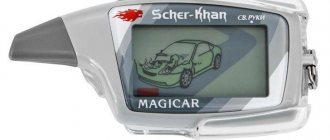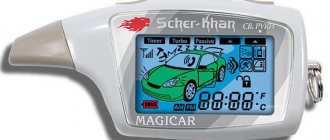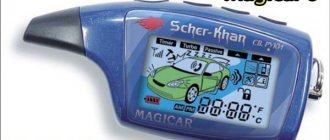The “Hands Free” mode in Sherkhan alarms is designed for automatic control of arming and disarming. When the remote control or phone (for Mobicar 2, 3 or B) approaches the car, Sherkhan opens the doors, and when he moves away, he automatically closes the doors.
Using a specific combination of buttons on the key fob, you can turn on or turn off the “Hands Free” function. When the auto-closing mode is turned on, a certain symbol appears on the key fob display; it can be constantly lit or flashing (indicating the operating range). The icon on the key fob, depending on the alarm model, may look different, for example: the inscription of the holy hand, auto, light up hand, on the Taiga system the letter A is on.
Turning the security mode on and off will be accompanied by a melodic signal from the key fob communicator. The icon on the display does not blink, the range is minimal, the icon on the display blinks, the range is maximum.
For most models Sherkhan Magikar
By simultaneously pressing the combination of buttons 2+3 for 2 seconds, the modes are turned on, off and sequentially configured (for alarms):
- Sher-Khan Magicar 3
- Scher-Khan Magicar 4
- Sher-Khan Magicar 7
- Scher-Khan Magicar 8
- Sher-Khan Magicar 9
- Scher-Khan Magicar 10
- Scher-Khan Magicar 11
- Scher-Khan Magicar 12
- Scher-Khan Taiga
When you simultaneously press the combination of buttons 2+3 for 2 seconds, the modes are turned on and sequentially configured in the following order:
- short range - the hands-free symbol does not blink
- high range - hands-free symbol flashes
- the mode is disabled - the symbol does not light up or blink.
Alarm installation
In general, alarm systems of any level of complexity can be installed and configured independently if you have certain skills. However, be prepared for the fact that in this case you will completely lose the warranty from the service center for the installation and operation of the system, and in which case everything will have to be redone yourself. In addition, in the event of even a minor error, the central control unit of the security system can easily be damaged.
In this case, you can count on the following services:
- Proper installation and subsequent operation of the alarm system.
- Guaranteed replacement, if necessary, of failed security system units.
- Owner information support.
Depending on the region, the cost of an alarm varies from 4–6 thousand rubles. It will be a little more expensive to purchase the device from an authorized center along with the installation service. In fact, by installing the alarm yourself, you can save a maximum of 2–3 thousand rubles. At the same time, installing and configuring the system for a non-professional may take several days, and in case of an error, the control unit may completely fail and you will need to purchase a new one.
Technical support and warranty for alarms
If you bought an alarm system from an official dealer and entrusted its installation to specialists from an authorized service center, you can safely count on technical support and a warranty from the Sherkhan company.
- Technical support. The service is provided to all clients without exception around the clock. There is a toll-free telephone line throughout Russia.
- Guarantee. The Sherkhan company's policy is initially designed for quick and high-quality repairs of all components of security systems, regardless of where the device was purchased. In addition, an extended warranty can be issued for the entire product line; to do this, you simply need to fill out the owner’s form on the official website.
Free hands Sherkhan Magikar 5 and 6
It is on these models that the mode is accidentally turned on due to a slightly long press of button 1 when arming, as well as when the button does not work well.
To enable the hands-free mode on the Sherkhan Magikar 5 and 6 systems, you need to perform two steps: Step 1: Press button 1 of the feedback key fob for 2 seconds. The inscription “Auto” will appear on the key fob display, accompanied by a melodic signal.
Step 2: No later than 3 seconds after completing step 1, briefly press button 4 of the key fob. A mark will appear on the display under the inscription of the holy hand.
To turn off the hands-free mode, press button 1 of the key fob for 2 seconds, the mark under the hands-free inscription will turn off.
Lincoln Navigator engine
Sherkhan alarm system: overview and operating instructions
Lincoln Navigator, as before, is offered in two lengths: standard 5268 mm (base 3023 mm) and extended 5646 mm (3327 mm), but is equipped with a new engine: V-shaped, six-cylinder EcoBoost with a volume of 3.5 liters. with twin turbocharging and direct fuel injection into the cylinders, developed on the basis of the 2007 Twin Forse unit. The new power unit has a power of 375 hp. and 583 Nm of torque.
Its derated versions are installed on six Ford models. But it demonstrates the highest power and torque figures on the Lincoln Navigator, allowing the SUV to show outstanding performance in towing a trailer, the maximum weight of which can be 4082 kg.
Free hands Sherkhan Magicar Magicar 13 and 14
The function is enabled through the key fob setup menu. To turn the feature on or off, follow the steps:
- Press the F button for 4 seconds (entering the operational functions setting mode, confirmed by the appearance of the UNIT MENU inscription).
- Briefly (and not very quickly) press button 4 9 times - the hand icon and the current state of the function (ON or OFF) will flash on the screen. By pressing button 1 the function is turned on, by pressing button 2 it is turned off.
- To save the settings, press the F button for 2 seconds (the key fob enters the system control mode. Confirmed by the appearance of the inscription COMPLETED and a tone signal from the key fob).
Malfunctions
Operating experience allows us to call Sherkhan 5 a reliable alarm system - at the level of Starline A8 and Starline E90. However, some malfunctions still occur during equipment operation:
- Sensor failure. One of the common causes is broken wires or contact damage.
- Malfunction in Valet mode. When activated, the system does not close the doors.
- Refusal to execute commands from the key fob. If the battery is in good condition, the failure may be caused by damage to the antenna.
In case of a complete refusal to work, allow for the simplest reasons for the refusal. You shouldn't wonder how to flash the system again before checking the power supply to the processor.
Comments and reviews on forums are not always helpful in correcting failures. If possible solutions have been used and the problem is not resolved, the restoration should be entrusted to specialists. Check the problem in advance and they will tell you how much the repair will cost.
With timely diagnosis of problems, the car will always be under reliable protection.
Setting up the shock sensor
To carry out adjustment work, it is necessary to find the place where the shock sensor is attached. The device is usually easy to configure. If you have any difficulties with the search, you should contact the service center.
The shock sensor changes its sensitivity depending on the position of the regulator located on it. Turning it clockwise increases the device's response to impact. By rotating the knob in the opposite direction, the sensitivity decreases. In the extreme position the sensor is turned off.
Activating/deactivating the hands-free function
In order to enable/disable the “hands-free” mode of the Sherkhan 5 alarm system, you must press and hold button I of the key fob for a long time (at least two seconds).
“Hands Free” can function in two modes:
- icon on the LCD display in a non-blinking state
(at the same time, the minimum operating distance is 15 meters);
- icon on the LCD display blinking
(at the same time, the maximum operating distance is 35 meters);
Changing operating modes or turning off is also done by pressing and holding button I of the key fob (for 2 seconds).
It should be remembered that the activation/deactivation distance of the “hands-free” function depends on a number of third-party factors: the presence of metal objects in close proximity to the receiving antenna, the presence of active radio equipment that can affect radio interference on the air, external environmental conditions, etc. d.
If the hands-free function is constantly active, this can significantly reduce the battery life of the key fob. Therefore, you should not continuously maintain the “Hands Free” function of the Sherkhan 6 alarm in an active state.
This is interesting: Is it possible to cross a pedestrian crossing?
All technical features
To perform its functions, the security system uses several methods to protect electrical networks:
- installation of delayed action fuses taking into account the connection diagram;
- using internal combustible resistors when the current is exceeded;
- installation of internal transistors;
- using directional diodes in case of changes in current direction;
- installing varistors to protect against voltage surges or when creating impulse noise.
The alarm has a wide operating temperature range (-40°C – +50°C), low current consumption (no more than 35 mA in standby mode) and a low unit weight - 270 g. Such indicators indicate a well-thought-out and effective system.
In alarm mode, the Sherkhan 5 alarm can operate in one of three ways:
- sound siren (continuous signal, lasting 30 seconds);
- optical signal (triggered through an alarm, intermittent sound with a frequency of 1 Hz for 30 seconds);
- signal via radio channel (time interval of sound notification is 100 seconds, the sound itself is intermittent with a frequency of 0.35 Hz).
Difficulties in setting up alarms
Alarm malfunctions may make it impossible to configure it. For example, a low battery will not allow the processor module to receive control commands from the key fob. In this case, the display will show an insufficient charge icon.
Dirty keys can also make system setup more difficult. Attempts to press the buttons harder lead to damage to the key fob. To troubleshoot problems, it is recommended to contact a service center.
How to use the function
The operating instructions for the Sherkhan alarm indicate that this additional procedure works if the key fob is equipped with a liquid crystal screen. If the car owner has an optional key fob that does not have a display, this mode will not be available.
The user manual describes 2 modes of operation of the “Hands Free” function:
- opening and closing the car when the driver with the communicator is at the minimum detection distance of the coded tag by the station (about 5 m);
- arming or disarming the system at the maximum (15-35 m) detection distance of the key fob.
The maximum detection distance of a coded tag and the activation or disabling of the security function are influenced by various objective factors:
- location of the antennas of the block communicator in space and the station in the vehicle;
- atmospheric conditions;
- presence of radio interference on air;
- the presence of shielding metal objects near the communicator antenna.
The user manual describes the sequence of actions when switching between the first and second operating modes of the device.
Exercise slide on the race track
The area for the “Slide” exercise is shown in the figure above. It is an overpass, that is, an artificial structure on which the road runs at an angle (angle of inclination from 8 to 16 percent). The driver candidate must stop the car on an incline and then resume driving. When starting uphill, you should avoid rolling the car back (down).
The length of the inclined surface is equal to the length of the car + 2 meters. At a distance of 1 meter from the upper plane of the overpass there is a line “STOP-1”.
In addition, during the exercise, an additional stand will be installed behind the car at a distance of 0.3 meters, which shows the maximum possible rollback.
There is an additional “STOP-2” line on the site, at which the driver must also stop. In this case, you need to stop no further than 1 meter from this line.
Pros and cons of a turbo timer
When analyzing the features of a turbo timer, it is necessary to understand its advantages and disadvantages. Car owners should know these features before installing the option.
Pros:
- Increased turbine life due to reduced risk of overheating and compliance with manufacturer’s recommendations.
- Save time. The turbo timer controls the operation of the engine after the car owner leaves the car and turns off the engine after a set period.
- Ease of use. Turning on and off the turbo timer on the Sherkhan 5 key fob is a matter of one second.
- Reducing the risk of errors. Programming the function allows you to avoid deviations from the rules for using the device. Those at greatest risk are car owners who have switched from a naturally aspirated car to a car with a turbocharged engine.
Flaws:
- Reduced security level. After the owner leaves, the machine continues to work for some time. During this period, the risk of theft increases.
- The need for management. The car owner must know how to turn on and off the turbo timer on the Sherkhan alarm system. For this, a special combination of buttons is used that you need to know.
Immobilizer crawler magicar 5
Incompatibility of the autostart system with the immobilizer leads to the need to install a crawler. This module is not included in the basic package of the Sherkhan alarm system, so it will need to be purchased additionally.
The device practically does not require the participation of the car owner in setting up. After installation, the immobilizer crawler automatically reads the engine unlock code. The received information is stored in the module memory. After this, starting the engine becomes possible without the immobilizer unlock key.
How to turn on the Magicar alarm?
Typically, the 1+2 button combination is used to turn on
or turn off the siren, as well as to switch the system to silent mode with an alert on the
alarm
. If the combination doesn't work, try pressing the key combination 1+3 together.
Interesting materials:
How to install Google search widget? How to install a weather widget on your desktop? How to install a widget in the VK community? How to install Windows 10 in UEFI? How to install Windows 8.1 instead of 10? How to install Windows on M2 SSD? How to install Wink on Samsung? How to install a virtual keyboard on Android? How to install visio? How to install visual bookmarks in Google Chrome?