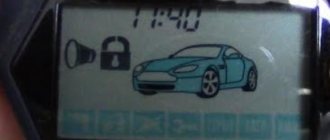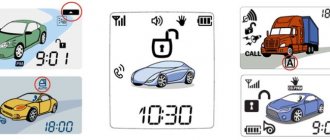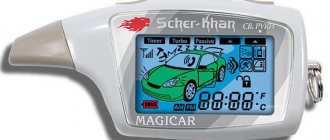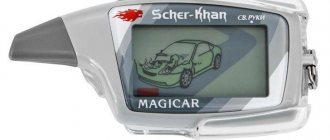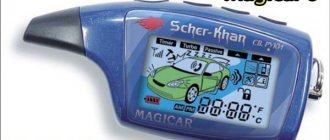In this article, auto electrician Alexey Molotov answers the question “How to set the clock in the Sherkhan alarm clock?”
Likewise, the most accurate analog method of monitoring engine performance using a tachometer signal is not provided. Therefore, the best recommendation for owners of such systems would be to replace them with more modern code captures that work properly with autostart and are hack-proof.
Key fob programming
Programming the key fob consists of three steps:
- Quickly turn the ignition on and off three times, after which the warning light should flash once.
- Turn the ignition back on, leaving it in this state.
- Pause for no more than 4 seconds and press buttons 1 on all transmitters you want to register (maximum three).
4 seconds after the last key press, the system automatically closes.
Restarting is one of the most effective measures to take if your Magikar 5 key fob is not working. Only after you have verified that there is no physical connection (i.e. the key fob could not be assigned) can you look for a problem in the system. or replace the key fob.
Setting the time, autorun by time
start timer (A); turbo timer mode (B); passive system on (C); automatic switching mode without pressing any buttons (D); siren active (E); Shock detection sensor is off (F); Vibration control of the remote control (G) is active; door lock control after turning on the ignition (H); trunk lid open (J); the engine is in autostart mode (K); system state (L); open the door (M); field for displaying clock, temperature and autorun data (N); Valet (O) operating mode; alarm or unlit lights (P); shock sensor (Q); remote control battery level indicator (R); signal strength (S).
Since the alarm has an auto-start mode with a timer, where the car starts every day at a preset time, the correct time setting on the main remote control is required. The procedure for setting the time on the remote control of the Sherkhan Magikar 5 security system:
2. Briefly press button 1 - the current time will flash and the remote control will beep once.
Press button 2 to set hours, press button 3 to enter minutes.
4. Press buttons 2 and 3 for two seconds and save the settings.
Automatic start by time (of course, you must first make all the necessary connections and settings of the system itself) is possible in two options. Either the car starts every 24 hours at the set time (at which the clock is set), or it starts every 2, 4, 8 hours after the mode is turned on and regardless of the clock setting. The autostart type of the timer is determined in the system settings, i.e. It is not possible to activate several options at the same time.
To enable the 24-hour timer to start automatically, follow these steps:
1. Press buttons 2 and 3 for 2 seconds.
3. Set the hour with button 1 and minutes with button 2.
4. Press buttons 2 and 3 again and save the timer values.
5. Press buttons 2 and 4 to turn on the TIMER display.
If you want to change the autorun time when the timer is already on, you must first turn it off (similarly by pressing 2 + 4), set the timer time, and then turn it on again.
If the alarm is set to run periodically, simply press buttons 2 + 4 to turn on and off. When you first start Intermittent Start mode, the engine will start after 2, 4 or 8 hours depending on the CPU settings.
How to enable autorun
The installation instructions offer several options for configuring autorun:
- on command (in this case you can start and turn off the car from the key fob);
- according to a set timer (the motor will be activated at a time set by the user);
- by temperature mode (this option is effective for turning on the engine at low outside temperatures);
- according to the voltage of the on-board network.
You can set it to autorun by command as follows.
- With an automatic transmission, the gearshift knob must be moved to the “parking” position. If the car has a manual transmission, the transmission lever is set to neutral and the handbrake is activated.
- Door locks must be locked.
- Press and hold key 2 on the remote control for 2 seconds.
- After these steps, you must turn off the ignition and leave the car.
- When the driver's door is closed, the engine will stop.
- To resume work, press key 2.
A motorist who uses autostart on Sherkhan Magikar 5 must fulfill several important requirements.
- This function should only be used if the vehicle is in a well-ventilated area. In addition, the car must be clearly visible.
- Do not start the automatic engine when there are people in front of (or behind) the vehicle.
- When parking, the car must be securely secured in place. This requires a properly functioning parking brake.
- Autostart Sherkhan 5 in cars with manual shifting is used using program neutral.
- The oil and coolant levels should be checked regularly.
- The alarm control panel (key fob) should be kept away from children.
By temperature
To set autostart according to the temperature in the car interior, set up a temperature controller. System activation can be set to different indicators. In winter, you can turn on autostart when the temperature reaches -15...-25°C; for warm weather - +60°С.
Setting up autostart at temperature is carried out step by step:
- The timer start option is disabled (if this function is installed). This can be done by simultaneously pressing buttons 4 and 2.
- Button 4 is pressed 21 times.
- Select the appropriate temperature setting from the menu. In order to set autostart, use keys 3 (to activate at -25°C), 2 (to turn on the motor at -15°C).
Once the temperature regime has been set, the system is activated.
By on-board voltage
In the Sherkhan car alarm, the function of setting autostart based on the on-board voltage is available. This option allows you to activate the system when the battery is discharged to 11.5 Volts.
You can configure it as follows.
- Using the remote control, select the option to start at a set time. To do this, press button 4 once.
- By pressing buttons 2 and 1 simultaneously for a long time, the program selection function is activated.
- Button 4 is pressed 20 times (shortly and without breaks). In response to this action, the siren should sound (20 beeps).
- To enable voltage starting of the motor, you must press key 2. After confirming this setting, the motor operation will be activated based on the on-board voltage.
By time
For user convenience, manufacturers have provided a timed start in the system. Thanks to this, the car engine will turn on at the same time every day. The interval will be up to 24 hours. This option is useful when the car is parked and is not within the range of the remote control (remote engine start).
You can complete the setup in a few minutes.
The timer is turned off by simultaneously pressing buttons 4 and 2. When the option is enabled, a mark with the inscription “Timer” will light up on the display. This alarm model provides 2 timer activation modes:
- When one of the ScherKhan modes is activated, Magikar will activate the engine at a strictly set time (for example, in the morning). In this case, the frequency will reach 24 hours.
- Periodic activation. If necessary, the timer can be set so that remote activation of the start occurs every 2, 4 or 8 hours. This is required to regularly warm up the car interior. The same option can also be used for periodic cooling in countries with hot climates.
The alarm manufacturer Sherkhan 5 has provided the possibility of simultaneous use of auto-start by timer after 24 hours and a specified period of time.
Autostart based on temperature and voltage
Since Sherkhan Magikar 5 (in the generally accepted sense) does not allow automatic temperature triggering, only periodic triggering can be limited. In other words, the car will try to start every 2, 4, 8 hours if certain conditions are met:
- the temperature at the installation point of the central unit is below the set threshold;
- Battery voltage is below the set threshold.
You can set one or two of these conditions at the same time. Their programming is described below.
Alarm Settings
Any of the pre-programmed remote controls can be used to change system settings. The car must be disarmed and the ignition turned off.
The system has two separate setup menus. Press and hold buttons 1 + 2 to enter the first menu and 1 + 4 to enter the second menu. When you hear the buzzer, press button 4 to select the function number and pause, then the device will beep to indicate the selected function number. Use buttons 1, 2, 3 and 4 to set the desired function value.
In menu 1 the functions are related to the autostart operation:
Autorun menu 2 requires the following settings:
- 12: Minimum crank start time, 0.6, 0.8, 1.2 or 2 seconds. It should be set to minimum as there is no automatic starter shutdown like there is for alarms with tachometer input.
- 13: Maximum initial speed, 2, 4, 8, 10 sec. It should also be kept to a minimum to extend the life of the starter and flywheel.
- 14: Increment of starter rotation time for subsequent starting attempts after an unsuccessful attempt. In option 1, each new launch attempt is 0.2 s longer than the previous one, in option 2 by 0.4 s. Option 3 sets a fixed start time determined by function 12.
- 15: Pause between turning on the ignition and attempting to start, 2, 4, 8 and 10 seconds. The first two options are intended for gasoline engines, options 3 and 4 are for diesel engines with glow plugs.
- 16: Pause after stopping the engine before turning off the ignition. 0, 4, 15 seconds or 4 with restart attempts.
The remaining autostart parameters are related to the wiring diagram of a particular vehicle and cannot be changed by the user.
It is very important to accurately read the current time on the security system key fob. How will the car autostart when the turbo mode is on? Setting the time on the Sherkhan 5 key fob does not require supernatural skills and knowledge; it is accessible to every driver. To do this, carefully read the instructions supplied with the security alarm system. The current time on the keychain is lost due to the following reasons:
- low battery level;
- switch malfunction;
- Incorrect programming of the remote control.
Why time gets lost and what to do
Sometimes during operation of the security system, settings failures occur. Because of them, not only various alarm parameters are violated, but also time indicators.
The main causes of failures and ways to fix the problem:
- My battery is almost done. If the power supply is discharged, it is sufficient to replace it.
- Switch failure. If it causes the system to malfunction, then experts recommend buying a new element. This is due to the fact that its repair is complex and expensive.
- Errors during programming of the control panel. Incorrect parameter settings often lead to time settings failures, so it is best to re-bind the key fob to the security system. Otherwise, the hours and minutes will often get confused and cause a lot of inconvenience to the car owner.
Setting the time on the Scher-Khan Magicar 5 is a task that must be completed immediately after turning on the security system for the first time. If this is done correctly, you will be able to enjoy all the benefits of the device and activate various useful functions.
- Sherkhan 11 installation instructions
- Scher Khan Magicar 5 autostart how to enable
- Sherkhan Majikar 5 instructions
- Car alarm Sherkhan
Setting the time on the alarm remote control Scher Khan Magicar 5
To accurately set the current time on your Magikar 5 remote control, proceed as follows.
- Press buttons 2 and 3 for two seconds to enter programming mode. Pro9 will appear on the display.
- Proceed to set the time by pressing button 1 once. The dial should flash.
- The hours are set with button 1, and the minutes with button 2.
- Exit programming mode by pressing buttons 2 and 3 simultaneously for two seconds.
Disabling turbo mode
Operating a car with a turbocharged engine has its own subtleties. To prevent damage to the pumping mechanism, do not turn off the engine immediately after driving. To eliminate the need to wait until the turbine cools down, a turbo timer is used. This function is integrated into the Sherkhan alarm system. Thanks to this, the engine idles for two minutes at the end of the trip.
In order to enable or disable the turbo mode, you need to press the key combination “III” and “IV” for a short time. In this case, depending on the status of the function, the signals and indications indicated in the tables below will be observed.
Table of signals and indications when turbo mode is activated
Table of indications and signals accompanying the deactivation of the turbo timer
How to set 24 hours?
It is not possible to set the 24-hour time format on the Magikar 5 remote because it is not available. The 12-hour format includes AM and PM. 00:00 - midnight, 1:00 - 1:00. Noon - 12:00, from 1:00 to 1:00. Be careful when setting the time function.
Setting autostart time
Owners of the Magikar 5 security system can program time intervals for starting the engine (after 2, 4 and 8 hours). To do this, follow these steps:
The engine warm-up time can be programmed for fixed periods of 5, 15, 25 and 45 minutes. Press buttons 1 and 2 to enter the menu and follow the steps below.
- Press button 4 twelve times. Twelve horns must sound.
- Select the required engine operating time by pressing the following buttons: 1st button - 5 minutes, 2nd button - 15 minutes, 3rd button - 25 minutes and 4th button - 45 minutes.
- Simultaneous pressing of keys 1 and 2 exits the programming mode.
How to set autorun time
Correctly setting the Sherkhan 5 Magikar time allows you to enable the useful engine autostart function. It will be in demand in winter, when you need to warm up the engine for a long time. Thanks to it, you can complete all the preparatory steps in advance and start moving at any convenient time.
Step-by-step instruction:
- To set autorun, enter programming mode. To do this, press the combination of keys 1 and 2.
- After this, activate the timer by clicking on buttons 2 and 4. If everything is done correctly, the Timer inscription will disappear from the display on the control panel.
- At the next setting stage, press button 4 13 times. In this case, each click should be accompanied by a short sound signal.
- In the menu that opens, select the desired engine autostart mode. If the vehicle owner does this using button 2, the engine will start working after 8 hours, 3 - 4 hours, 4 - 2 hours.
- The set operating parameters of the signaling system are fixed by simultaneously pressing keys 2 and 4.
- After this, the car engine is started and the selection of fixed time intervals (from 5 to 45 minutes) begins. To do this, press the combination of keys 1 and 2.
- Then they click on 4 12 times and wait for the same number of beeps.
- Enter the desired value (1 - 5 minutes, 2 - 15 minutes, 3 - 25 minutes, 4 - 45 minutes).
- By pressing 1 and 2, autorun programming is completed.
We set the Turbo operating period
Equipping an engine with a turbine has its own operating specifics. The turbine should not be stopped immediately after prolonged operation at high speeds. The engine must idle for some time to cool the turbine. For this purpose, the Magikar 5 security system provides a Turbo mode or turbo timer. If this mode is turned on, the engine will run for another two minutes. The TURBO mode is activated and deactivated by briefly pressing keys 3 and 4 simultaneously. To activate the final shutdown mode, follow these steps.
Setting the clock on the Scher Khan key fob
It happens that time readings in car alarms Scher Khan Universe, Magicar, Logicar are confused. This may be for the following reasons.
- low power consumption. During operation, the battery gradually discharges and loses its capacity. The clock indicators go out;
- last battery replacement, after which the time is automatically reset;
- poor contact between contacts. Check the working connections and adjust if necessary;
- manufacturing defects;
- short circuit caused by immersing the remote control in water or other liquid.
You can set the clock on your anti-theft system keychain yourself by following simple instructions.
How to disable autorun
After the car owner no longer needs auto start on the alarm, this option can be disabled. You must select the appropriate function on the key fob screen and switch it to inactive status. After this, automatic motor activation will be switched off.
If necessary, you can configure the alarm using other parameters. To do this, you will need to repeat the steps performed before disabling the option.
Universal method
This diagram is suitable for Mobicar 1, 2 and Mobicar A, B.
- Enter settings by pressing buttons II and III for 2 seconds. A symbol will appear on the Pro9 screen and the remote will beep.
- Press the I button once. The current time setting mode is active. The dial will flash. The remote control will beep.
- Use the I. button to change the hours.
- Use button II to set the minutes.
- Press II and III for 2 seconds to complete programming.
On the keychain Sherkhan Magikar 7
The instructions allow you to set the clock not only on the Magicar 7 remote control, but also on 11, 12, 10 Mini.
- Setting the current time begins with entering the remote programming mode. This is done by pressing keys I and III for two seconds. The word Pro9 and a beep from the control unit confirm the operation.
- After the first step is completed successfully, it will automatically proceed to setting the time. The dial should flash.
- Button I changes the clock.
- II changes the minutes.
- To exit setting mode, press buttons I and III for 2 seconds.
Enabling and disabling Turbo mode on Magikar 5
When operating a car that has a turbocharged engine, special maintenance methods are used:
- To prevent destruction of the injection mechanism, the car should not be turned off immediately after stopping.
- To eliminate the waiting time for the turbine to cool down, they resort to using a turbo timer.
- The Magikar 5 alarm makes it possible to cool the turbine without being in the car. The engine runs for about 2 minutes after the ride is completed.
To enable or disable this mode, you must press keys III and IV for a short time. The status of the function will determine which signals or icons are displayed on the key fob.
Setting the time on the Sherkhan 9 alarm remote control
Follow this procedure carefully and you can easily set the clock of your Scher Khan 9, 13, 14 anti-theft system.
- Enter programming mode to set the time. Press I and III. Press and hold for two seconds. Photo on the keychain. Pro9 is displayed and the remote control tone sounds.
- Switching to time setting occurs automatically. The picture on the remote control showing the dial starts flashing.
- Press the I button to set the clock.
- II establishes the protocol.
- To exit the setting, press and hold buttons I and III for two seconds.
How to enable and disable “Hands Free”?
The instructions for the car alarm provide two options for the Hands Free Sherkhan 5 mode:
- At a distance of 15 meters from the car. In this mode, the indicator on the screen is in a quiet state.
- At a distance of 35 meters from the vehicle. In this case, the “Hands Free” indicator on the screen will be active.
Hands-free indicator on the key fob
Designation of the “Hands Free” function in the instructions
To change, enable and disable, proceed as follows:
- In order to change the operating mode or remove it altogether, press and hold the I button on the key fob for two seconds.
- To enable/disable the hands-free function of Sherkhan 5, you need to press and hold the I button on the key fob.
Setting the hands-free mode
Sherkhan Magikar 2
This manual is universal and suitable for Scher Khan 3, 5, 8.
- Activate the remote control programming mode by pressing buttons II and III for two seconds. The application will be supported by a photograph of the Pro9.
- Press I button once to enter time setting. The numbers should flash.
- Pusher I changes the hours, and pusher II changes the minutes.
- Pressing buttons II and III for 2 seconds exits the programming mode.
It happens that the remote control stops working: it opens and closes the gate, but no symbols appear on the display. The keyboard only shows the time. What to do in this situation? Reset the car alarm and save the remote control to the system memory again.
How to remove the timer on Shere Khan 5?
How to turn off the timer
on the
Sherkhan
? Simultaneously press buttons II and IV of the timed engine shutdown key fob. The fact of shutdown is confirmed by the disappearance of the Timer mark on the display.
Interesting materials:
How to change the alarm melody on Honor? How to change alarm ringtone on Samsung Galaxy? How to change the ringtone on Samsung a50? How to change the menu on Nokia 5? How to change the pump in an Atlant washing machine? How to change lens on Nikon? How to change the bearing in an Atlant washing machine? How to change the order of channels on Tricolor TV? How to change the ringtone in WhatsApp? How to change a SIM card on Huawei?
Sherkhan Logicar 4
You can set the time on the remote control yourself by following these steps.
- Press and hold the second and third buttons on the remote control for 2 seconds until the Pro9 LED lights up.
- Press the button for the first time. The remote control will enter the time setting menu. The numbers on the display will flash.
- Use button 1 to set the clock. Press button 2 to set the minutes.
- After completing the setting, press the second and third buttons for two seconds. The setting will be cancelled.