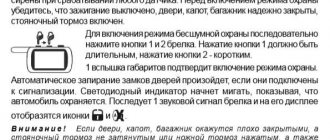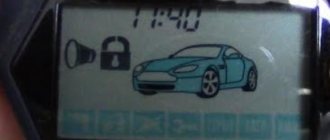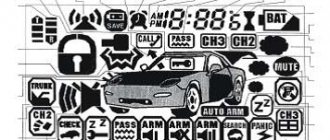Under standard conditions, the complex performs a lot of security functions. But if you need to transport the car to a service station to perform repair work or check the electrical circuit, the Starline A91 alarm system has a special service mode. If the corresponding icon lights up on the display, this indicates that the alarm is now in service mode. If this mode is enabled, the angle/tilt sensor is deactivated, and it is also impossible to activate a number of functions:
- arming or disarming;
- switch to programming mode;
- activation of the “hands-free” mode;
- closing the doors, hood and trunk via a command to the central locking;
- activation of the “Panic” and “Anti-robbery” mode;
- automatic arming;
- calibration of the central unit of the system;
- remote start from the remote control or execution of autorun parameters;
- linking new key fobs to the system;
- change of individual code.
When activated, a key icon appears on the display, which is either constantly lit or blinks periodically.
What to do to make the wrench light up on Starline
When the service mode is set, repair or maintenance work can be carried out, so you need to know how to connect this option. On the Starline A92 model alarm, this is done in several ways, but you must always first disable the security mode in order to quickly transition to this state.
The first way is through a key fob. To do this, press button two and hold it for four seconds. After this, the key fob will emit one melodic signal, and a nut icon will appear on the display.
The second method is cursor. The owner uses short presses to move the cursor to the icon with the key symbol, and then briefly presses the third button. Now the corresponding icon lights up on the display, and some of the security functions are deactivated.
If you have a GSM module and a SIM card with a positive balance, you can turn it on via your phone. Using a special service application from Starline, you just need to visit your personal account and activate the transition to service mode.
In addition, the owner can activate it via voice command. You need to make a call to the system number and say the corresponding code “51”. The option can be activated via SMS. In this case, a similar code must be written in the SMS.
How to remove a wrench on a Starline alarm
If all maintenance work has been carried out, then it is necessary to transfer the system to the standard state by disabling the service mode. On the Starline A93 alarm system, to do this, you need to press the second button for a long time (for four seconds). After this, the remote control plays a melodic signal, and the car blinks its headlights twice, indicating that the mode has been successfully turned off.
For this type of system, a convenient mobile application is available, controlled directly from a smartphone. When installing it, you can activate these options remotely. This functionality is also available from your personal account on the official website. Additionally, you can deactivate the mode via a phone call with voice command 50 or via SMS with similar numbers in the content. In order for such commands to work, the system must have a special GSM module, as well as a SIM card with a positive balance.
What to do if the wrench is on and the StarLine alarm does not turn on
In some cases, the standard scheme for removing from the service state may not work. This means you need to check the following places:
- power element. A weak battery may prevent correct signal transmission. Therefore, you need to check this particular part first;
- battery. The reason for the incorrect operation of the Starline A39 alarm system may be a dead battery;
- If the battery in the remote control runs out before the service mode is deactivated, and after replacement the icon is inactive, this does not mean that the mode itself is disabled.
For completely correct operation of the system, you need to re-activate and then deactivate the mode. An alternative way out is to exit this mode by using a spare key fob (here the exit is carried out only by pressing the keys, since there is no LCD display).
- central control unit. Its failure may lead to incorrect response to commands from the remote control. Therefore, it is important to check its functionality and serviceability. These works are best carried out by a specialized service;
- Incorrect connection of the positive yellow wire, which should go to the ACC ignition switch. Without constant contact, the turbo timer, autostart functions will not work, and the transition to and from the service position will not be carried out correctly.
What does the key icon on the alarm key fob mean?
The liquid crystal display of the key fob communicator informs the owner of a vehicle with an installed alarm system about the state of the car and the activated alarm functions. When the service mode is turned on, the key on the key fob lights up. A wrench icon displayed on the screen means that the car alarm has switched to the “Valet” option and deactivated all its security systems. When you disable this feature, the wrench symbol on your device's information display will no longer be highlighted.
Instrument panel warning: ENGINE TEMPERATURE / COOLANT TEMPERATURE
Why did the icon appear: The red thermometer icon that appears on the dashboard indicates that the coolant temperature has reached a critical value. That is, the arrow on the engine temperature indicator has almost approached or is already in the dangerous red zone.
In this case, the appearance of the icon means that your car's engine has overheated. Perhaps the reason for the appearance of this icon was an antifreeze leak, air entering the cooling system, or a malfunction of the water pump (pump). Do not ignore this serious warning under any circumstances as it may result in damage to your car's engine.
What you should do: You should stop immediately and choose a safe area. Under no circumstances, if the engine overheats (the temperature gauge is in the red zone for at least a short time), do not turn it off when you stop the car. Turn on the heater to maximum temperature and maximum airflow into the cabin. This will help cool down an overheated engine gradually.
Usually, if there is no antifreeze leak, in order for the engine to cool down, it needs to be allowed to idle for several minutes with the heater on at maximum mode. If you turn off the engine, there will be a sharp change in engine temperature, which will most likely lead to possible damage.
True, if the cause of engine overheating is a coolant leak, you will still have to turn it off, since the heater turned on at maximum power will begin to supply antifreeze vapors into the cabin, which are very dangerous to human health. But how to determine a leak while in the cabin? This is usually indicated by steam from under the hood, resulting from the evaporation of coolant that has entered the engine. Also, a possible leak may be indicated by the smell of burnt sugar in the cabin, which appears when antifreeze evaporates.
Next, you must determine the cause of the engine overheating. To do this, open the hood and carefully inspect the engine compartment. If it's dry and you don't see any signs of antifreeze leaking, check the antifreeze level. There is a possibility that the cause of engine overheating is low coolant level. So, theoretically, you can add antifreeze to the maximum and continue on your way. But it would be better if, if the engine overheats, you visit a technical center for a comprehensive diagnosis of the machine. And not under its own power, but either in tow or on a tow truck.
What happens if you ignore the warning: If you continue to drive with an overheated engine, the engine's major components will likely suffer severe damage. Thus, as a result of driving on an overheated engine, the cylinder head, valve stem seals, head gasket and other important components are deformed. As a result, the engine will require expensive repairs. It is possible that an overheated motor may not be subject to repair. In this case, you will have to purchase a new or contract used motor.
Also, due to the enormous temperature in the engine compartment, the coolant hoses may be damaged.
So think before you hit the road with an overheated engine. And even if the car service is very close. It would be wiser to take the car to a tow truck. In any case, towing the car with a tow truck will cost less than replacing the engine.
How to register the main and additional key fob
The alarm itself does not tend to “forget” the registered key fobs, so the need to register the A91 key fob may only arise when adding another one or replacing a broken one, or as a diagnostic measure in case of malfunctions (if StarLine A91 does not respond to the key fob or when the key fob “does not see” the car ).
Please note that linking the Starline A91 key fob automatically erases the data previously registered in the system: you cannot bind a key fob in addition to those that are already working; the entire set that is supposed to be used must be registered.
- Disarm the car and turn on the ignition.
- Press the service button seven times.
- When registering the main key fob, simultaneously press and hold buttons 2 and 3, on the additional one - 1 and 2.
- When the siren sounds, release the buttons.
- With a pause of no more than 5 seconds, repeat operations 3-4 on all other prescribed key fobs.
- Turn off the ignition.
If the Starline A91 key fob is not registered (but only one of the set, and not all), it is necessary to disassemble it and check whether there is a soldering problem on the antenna, or whether one of the buttons is torn from the board by pressing too hard. If the system refuses to “see” the entire set, first of all the antenna module, its cable and connectors are checked.
OC7 error
Many people have to deal with this StarLine error when running autorun. This indication means that the alarm has exhausted all attempts to start the engine, but it still does not start. In fact, the “cipher” OS7 (or, as it sometimes seems, 007) is an attempt to show the inscription “STOP” on a segment screen. There can be many reasons for an error to occur.
Firstly , the engine operation detection itself may not work correctly. In this case, Starline, having completed preparations for the start and cranked the engine with the starter, will start it, but without detecting the fact of starting, it will automatically turn off the ignition. Depending on how the alarm is configured, this is due to:
- Control via CAN. The module itself does not work correctly (reflashing is required) - the alarm cannot read the engine speed from the bus.
- Control by tacho signal: the alarm either does not receive pulses, or at idle their amplitude or duration is insufficient for the alarm to “see” the revolutions. This problem occurs if the analog tacho input is connected to the motor injector. Often at idle, the injection duration is so short that the alarm is unable to register individual pulses. At the same time, as soon as you slightly increase the speed, engine recognition works correctly. In this case, it is worth reconnecting the tachometer input of the alarm to the control wire of the ignition coils, or changing the method of controlling revolutions in the alarm settings.
- Monitoring the operation of the generator (the input is connected to the control lamp) - if the relay-regulator is faulty, the alarm does not recognize the engine starting.
- Voltage control. Insufficient voltage at the generator output when idling, or problems with the alarm connection. For example, if its power is connected through poor-quality twisting, then the voltage drop across it will be noticeable, and when the motor starts, the alarm will not register an increase in the supply voltage above the threshold at which the motor is considered running.
If you do not know how the engine control is configured, check it in the autorun settings menu. We have already written earlier how to enter the menu using the StarLine A93 as an example; for other alarms, check the instructions.
Secondly , autostart may not work due to problems with the standard immobilizer bypass. If you use a modern car alarm with a keyless bypass, you should contact certified installers. In older models that use a regular crawler, check its operation yourself:
- Remove the crawler without disconnecting the connectors from it.
- Remove the key or immobilizer chip from the crawler if the chip was removed from the key when installing the alarm.
- Follow the standard procedure for preparing for auto start, open and close the driver's door, and arm the car.
- By placing the removed key or chip on the ignition lock cylinder, give the command to autostart. If the engine does not start, then the standard immobilizer does not recognize this key, contact a diagnostician.
Step-by-step guide to disabling
If the vehicle engine does not start due to the alarm, then you can disable the anti-theft installation using several methods:
- by emergency shutdown of the installation;
- using a secret code to turn off the siren (the author of the video is the REALAUT0 channel).
Regardless of the method you decide to implement, you will in any case need to find out where the Valet service button is located in the car. This button is intended to switch the anti-theft system into service mode. As a rule, it is mounted in a hidden place so that a potential criminal cannot detect it, otherwise the attacker can also turn off the alarm and steal the car. So if you are faced with the need to search for a button, then try to remember where you placed it when installing the alarm or call your installer for advice.
Possible locations for this button:
- on the center console, under the steering wheel, closer to the engine compartment;
- under or inside the glove compartment;
- behind or under the ashtray;
- Many car center consoles have several pockets for small items, try looking in them;
- the button could also be installed in the panel area of the central tunnel, which runs from the console to the rear seats;
- directly behind the control panel;
- in the area of the fuse box;
- next to the pedals;
- on the front or rear doors.
Errors when reading the temperature sensor
When trying to check the engine temperature from the key fob, an HI error (read as “n1”) may appear. This indicates that the sensor is faulty and Starline considers the temperature too high (from English HIGH). Since the engine temperature sensor is a thermistor, the resistance of which is proportional to temperature, then most likely this resistance has increased due to oxidation of the twists or has become infinite (broken wires). The sensor itself breaks down much less often.
Similarly, the LO (LoC) error is associated with the temperature sensor. It indicates that the temperature is too low - that is, physically low resistance at the input of the temperature sensor (short circuit in the wires).
On older StarLine models (for example, A91), the engine temperature sensor was connected parallel to the hood limit switch. Often, installers saved time by not extending an additional wire from the sensor to the central alarm unit, but by connecting it to the limit switch wire directly under the hood. This leads to incorrect temperature recognition: the sensor must be connected as close as possible to the central unit connector. Water at the very end of the hood also creates problems (condensation, consequences of car washing). Subsequently, engineers abandoned the joint connection of the sensor with the limit switch, and this problem disappeared.
Lack of wave transmission capability
Sometimes situations arise when certain conditions do not allow the signal to be transmitted from the key fob to the starline radio. This situation can also include a dead battery on the control panel, but this is far from the only reason for the inability to transmit waves.
If the car battery is almost dead, then there may not be enough voltage for the security system to receive a signal.
Also, sometimes the key fob can fail if you frequently press the command buttons outside the signal range. Repeated pressing of the function buttons may occur involuntarily when the key fob is in the owner's pocket. If the battery is dead, recharging is necessary to fix the problem, and the problem can be solved for a short time if you bring the key fob as close as possible to the receiver. If the key fob fails, then solving the problem will be much more difficult, since you will need to purchase and configure a new control panel. In some cases, specialists can simply fix the problem, but it is almost impossible to solve the problem yourself. This car can only be opened with a key.
Service mode functionality
On all Starline alarm models, the service mode can be activated using the cursor method through the display of the key fob communicator. To do this, for example, for the Starline A93 security system you need:
- Press and hold key 2 or 3 on the key fob.
- Wait for 1 melodic and 1 meek signal to sound. The first icon at the bottom of the display will light up on the communicator screen.
- To move the cursor to the left, use short presses of key 2, and to the right, use buttons 3,4.
- The icon will blink as you move the cursor. To turn on/off the “Valet” mode, you need to press and hold button 1 of the communicator until 1 melody and 2 short signals sound. After the wrench icon lights up on the communicator display, you need to exit the control system.
- The cursor method of activating various operating modes of the car alarm is disabled by holding down key 1 for a long time. After the signal sounds, the cursor control system is exited.
What to do if the car does not disarm the alarm system?
The Russian manufacturer of security systems Starline has provided several ways to disable the anti-theft system without interacting with the key fob. The system is deactivated using the emergency key or using a specialized access code.
Deactivating the alarm using the valet button
The “Valet” service button helps disarm the car from the alarm system if the key fob does not work and the driver does not know the service password. The key is most often located in the following places:
- under the steering wheel;
- behind the glove compartment;
- behind the radio;
- under the control panel;
- near the pedals;
- in the design of safety elements.
Algorithm for deactivating the anti-theft system using the “Valet” button:
- Activate the alarm by opening the car door lock.
- Set the ignition key to ACC mode.
- Find the “Jack” button and click on it three or four times.
- Remove the key from the ignition.
If everything is done correctly, the alarm will turn off and stop sounding alarms.
Deactivating an alarm using a code
The anti-theft system can be deactivated if the key fob is faulty using the service password. The initial code is set by the manufacturer - the security system is assigned the numbers 11.
Algorithm for disabling the Starline alarm using the service code:
- Activate the alarm by opening the car door lock.
- Set the ignition key to ACC mode.
- Click on the “Valet” button - the number of clicks corresponds to the password number.
- Set the key to the “OFF” position.
- Return the key to the "ACC" position.
- Enter the code for the second digit of the password by pressing the “Valet” button
The number of clicks on the service key corresponds to the password number. If the code begins with the number “3”, then you need to click on “Jack” three times.
SIA error
This indication may be read as 51A or SIR, but is actually short for Slave. The SlA error indicates that the SUPER SLAVE mode is activated in StarLine, but problems occur when searching for the key fob (for example, the battery in it runs out). If changing the battery does not help, contact a certified installation center for help (there may be problems with the operation of the CAN module) or disable SUPER SLAVE. To do this (using the example of StarLine A94):
- Turn off the power to the car alarm (it’s more convenient to do this with an assistant who will remove the battery terminal).
- Hold down the service button and apply power to the alarm.
- When the siren signals end, release the button.
- Press the service button four times (enter the menu of additional functions of the CAN module).
- After the sound signals, press the button 1 time (select SUPER SLAVE mode).
- Press the button twice (SUPER SLAVE disabled).
- Turn the ignition on to save the setting.
see also
Comments 47
I also had this problem, how to cure the f... fucking sensor? Where is he anyway? If you don’t know, I’ll find it and destroy it myself, no sleep or rest for my tormented soul))) This game entertained me all night until I extracted the resource of this attraction from under the hood... But that’s not the point, the alarm system is needed so that I I slept peacefully, but here it seemed to be there, but it was better without it... On the one hand... And on the other, the car was unguarded...
For a note I will say this; turning off the alarm with the remote control helps for a few minutes, after which the car turns on the siren mode again, I decided to set the silent mode by pressing: the first button on the remote control for a long time and after a short beep, briefly the second button, an icon appears on the display
Why is it used?
As already specified above, a similar mode is used for security system settings. To do this, some functions that may interfere with the settings are disabled. Can also be used for a number of electrical and engine related jobs.
These are the functions that cannot be enabled and used in service mode.
- Removing and arming the system.
- Working with central locking. It cannot be opened or closed.
- Hands-free mode.
- Turning on the pre-heater.
- Panic mode.
- Automatic switching to security mode when the trunk is open.
- The main unit cannot be calibrated.
- Visit the CAN information section on the website.
- Automatic (by timer) and remote engine start.
- It is impossible to enable the anti-robbery mode.
As you can see, the security functionality is significantly limited. But this is precisely what allows the owner to eliminate a number of vehicle malfunctions without additional difficulties, as well as perform its maintenance.
What to do if the alarm system no longer sees the key fob after replacing the battery?
If replacing the battery does not help solve the problem and the Starline alarm does not respond to the key fob, you will have to repair it:
- Open the back cover of the device and remove the battery from it. Depending on the model, dismantling can be done by snapping the back cover or removing it after unscrewing the bolt.
- Disassemble the device body and assess its condition. Perform a visual inspection to check for board damage and cracks. If there are microcracks on the case, moisture will get inside the communicator through them, which will lead to its breakdown.
- If there is dirt or dust inside the device, use a soft brush to clean the inside of the device. To remove contaminants, the use of alcohol solutions or solvents is not allowed. Treating the board with such liquids will destroy the capacitor devices.
- Assess the condition of the contact elements on the board. If it is clear that they are damaged, they must be re-soldered; this will require a soldering iron with a thin tip. Pay attention to the diagnostics of buttons - their contact elements fail more often than others during long-term operation of the alarm. The buttons have special springs. If they are worn out, you need to purchase new keys and solder them to the board.
- If you have a multimeter, then use this tester to diagnose the voltage parameter on the conductors. Check the operation of the diode light bulb.
The procedure for repairing a Starline communicator at home is shown by the Blue Box Ufa channel.
Types of key fobs and their characteristics
ATTENTION! A completely simple way to reduce fuel consumption has been found! Don't believe me? An auto mechanic with 15 years of experience also didn’t believe it until he tried it. And now he saves 35,000 rubles a year on gasoline! Read more"
Depending on the model, you can set up the starline alarm using a key fob; key fobs differ in:
- operating range of the key fob;
- signal frequency;
- key fob power type.
On earlier models, as well as cheaper and non-feedback alarm models, the operating range of a conventional key fob is approximately 500-700 m, depending on conditions. The auxiliary key fob allows you to use the key fob at a distance of 15-20m.
What does the wrench mean on the StarLine alarm key fob?
Under standard conditions, the complex performs a lot of security functions. But if you need to transport the car to a service station to perform repair work or check the electrical circuit, the Starline A91 alarm system has a special service mode. If the corresponding icon lights up on the display, this indicates that the alarm is now in service mode. If this mode is enabled, the angle/tilt sensor is deactivated, and it is also impossible to activate a number of functions:
- arming or disarming;
- switch to programming mode;
- activation of the “hands-free” mode;
- closing the doors, hood and trunk via a command to the central locking;
- activation of the “Panic” and “Anti-robbery” mode;
- automatic arming;
- calibration of the central unit of the system;
- remote start from the remote control or execution of autorun parameters;
- linking new key fobs to the system;
- change of individual code.
When activated, a key icon appears on the display, which is either constantly lit or blinks periodically.
What to do to make the wrench light up on Starline
When the service mode is set, repair or maintenance work can be carried out, so you need to know how to connect this option. On the Starline A92 model alarm, this is done in several ways, but you must always first disable the security mode in order to quickly transition to this state.
The first way is through a key fob. To do this, press button two and hold it for four seconds. After this, the key fob will emit one melodic signal, and a nut icon will appear on the display.
The second method is cursor. The owner uses short presses to move the cursor to the icon with the key symbol, and then briefly presses the third button. Now the corresponding icon lights up on the display, and some of the security functions are deactivated.
If you have a GSM module and a SIM card with a positive balance, you can turn it on via your phone. Using a special service application from Starline, you just need to visit your personal account and activate the transition to service mode.
In addition, the owner can activate it via voice command. You need to make a call to the system number and say the corresponding code “51”. The option can be activated via SMS. In this case, a similar code must be written in the SMS.
How to remove a wrench on a Starline alarm
If all maintenance work has been carried out, then it is necessary to transfer the system to the standard state by disabling the service mode. On the Starline A93 alarm system, to do this, you need to press the second button for a long time (for four seconds). After this, the remote control plays a melodic signal, and the car blinks its headlights twice, indicating that the mode has been successfully turned off.
For this type of system, a convenient mobile application is available, controlled directly from a smartphone. When installing it, you can activate these options remotely. This functionality is also available from your personal account on the official website. Additionally, you can deactivate the mode via a phone call with voice command 50 or via SMS with similar numbers in the content. In order for such commands to work, the system must have a special GSM module, as well as a SIM card with a positive balance.
What to do if the wrench is on and the StarLine alarm does not turn on
In some cases, the standard scheme for removing from the service state may not work. This means you need to check the following places:
- power element. A weak battery may prevent correct signal transmission. Therefore, you need to check this particular part first;
- battery. The reason for the incorrect operation of the Starline A39 alarm system may be a dead battery;
- If the battery in the remote control runs out before the service mode is deactivated, and after replacement the icon is inactive, this does not mean that the mode itself is disabled.
For completely correct operation of the system, you need to re-activate and then deactivate the mode. An alternative way out is to exit this mode by using a spare key fob (here the exit is carried out only by pressing the keys, since there is no LCD display).
Error U9N/L9N
An error like this on the screen indicates problems with communication: the connection to the key fob in interactive mode was completed with errors. In this case, the alarm will be armed, but will give such a signal on the screen.
What needs to be checked in this case? First of all, connect the cable connecting the antenna module to the central unit: are there any fractures or worn-out insulation? The antenna module cable should not run along the power wiring or cables of other external sensors (on older alarm systems where the shock/tilt sensor was not built into the antenna module). Inspect the connector contacts, try re-arranging the cable. Often this reason leads to the fact that doors do not open/close using the alarm key fob.
Communication problems may also arise if the power supply to the alarm is incorrectly connected. As auto electricians say, all electrical engineering is the science of the masses. If the “ground” or power is connected through oxidized twists or terminals, the block with the alarm power fuse has oxidized, at the moment of signal transmission (when the alarm power consumption is maximum), voltage drops occur in places of oxidation that can lead to malfunctions of the transmitter module. At the same time, check the battery terminals, especially if an error indication occurs during the autostart attempt itself (voltage surges in the network when the starter is running).
Question from MARINA ( 2014-04-12 23:46:33 )
Question:
Answer:
Use of site materials in whole or in part is possible only with the permission of Avtobam LLC. The information presented is not a public offer.
All products are certified. Product certificates are available upon request.
Information portal Autobam.ru (Avtobam.ru) (Registration of Roskomnadzor dated July 13, 2010, series EL No. FS 77-40935)
Industry Leader 2019
Yandex Users' Choice 2018
Best Russian Enterprise 2018
Our branches:
- Moscow South Address: st. Malaya Tulskaya, 25
- Moscow West Address: st. Tvardovskogo, 8, building 5
- Moscow North Address: 2nd Selskokhozyaystvenny proezd, 6
- Moscow Eastern Administrative District Address: Perovskoe highway, 9
- Moscow South-West Address: st. Academician Chelomeya, 3, building 1
- Lytkarino Address: Lytkarino, Stepan Stepanov, p. 11
- Krasnodar Address: Krasnodar, street named after. V.N. Machugi, 45
- Rostov-on-Don Address: Rostov-on-Don, lane. Varietal, 52
- St. Petersburg Address: St. Petersburg, Glukhoozerskoe highway, 9
Agreement
I hereby express my consent to Autoupgrade LLC (OGRN 5117746042090, INN 7725743662), when placing an Order for goods/services on the website www.autobam.ru, for the purpose of concluding and executing a sales contract, to process - collect, record, systematize, accumulate, store, clarify (update, change), extract, use, transfer (including entrusting processing to other persons), depersonalize, block, delete, destroy - my personal data: last name, first name, home and mobile phone numbers, email address.
I also authorize Autoupgrade LLC to send me informational messages about products and, as well as partners.
Consent can be revoked by me at any time by sending written notice to Autoupgrade LLC to the address: 115191, Moscow, st. Bolshaya Tulskaya, 10.
Confidentiality of personal information
1. Provision of information by the Client:
1.1. When placing an Order for a product/service on the website www.autobam.ru (hereinafter referred to as the “Site”), the Client provides the following information:
— Last name, first name, patronymic of the recipient of the Order of goods/services;
- E-mail address;
— contact phone number;
— Order delivery address (at the Client’s request).
1.2. By providing his personal data, the Client agrees to their processing (up to and including the Client’s withdrawal of his consent to the processing of his personal data) (hereinafter referred to as the “Seller”), in order for the Seller and/or its partners to fulfill their obligations to the Client, sell goods and provide services , providing reference information, as well as for the purpose of promoting goods, works and services, and also agrees to receive information messages. When processing the Client’s personal data, the Seller is guided by the Federal Law “On Personal Data” and local regulatory documents.
1.2.1. If the Client wishes to destroy his personal data if the personal data is incomplete, outdated, inaccurate, or if the Client wishes to withdraw his consent to the processing of personal data or eliminate unlawful actions of Autoupgrade LLC in relation to his personal data, then he must send an official request to the Seller at the address: 115191, Moscow, st. Bolshaya Tulskaya, 10.
1.3. Use of information provided by the Client and received by the Seller.
1.3.1 The Seller uses the data provided by the Client for the purposes of:
processing the Client's Orders and to fulfill its obligations to the Client;
to carry out activities to promote goods and services;
assessment and analysis of the Site’s operation;
determining the winner in promotions conducted by the Seller;
analyzing the Client’s purchasing characteristics and providing personal recommendations;
informing the client about promotions, discounts and special offers through electronic and SMS newsletters.
1.3.2. The Seller has the right to send informational messages to the Client. Information messages are sent to the email address specified when Ordering on the Site, as well as via SMS messages and/or push notifications and through the Customer Service Service to the phone number specified when placing the Order, about the status of the Order, goods in the Customer’s basket .
2. Provision and transfer of information received by the Seller:
2.1. The Seller undertakes not to transfer information received from the Client to third parties. It is not considered a violation for the Seller to provide information to agents and third parties acting on the basis of an agreement with the Seller to fulfill obligations to the Client and only within the framework of the agreements. The transfer by the Seller to third parties of data about the Client in an impersonal form for the purpose of assessing and analyzing the operation of the Site, analyzing the Client’s purchasing characteristics and providing personal recommendations is not considered a violation of this clause.
2.2. The transfer of information in accordance with reasonable and applicable requirements of the legislation of the Russian Federation is not considered a violation of obligations.
2.3. The Seller receives information about the IP address of the visitor to the Website www. autobam.ru and information about the link from which website the visitor came from. This information is not used to identify the visitor.
2.4. The Seller is not responsible for the information provided by the Client on the Site in a publicly accessible form.
2.5. When processing personal data, the Seller takes necessary and sufficient organizational and technical measures to protect personal data from unauthorized access to it, as well as from other unlawful actions in relation to personal data.
After submitting the form, a manager will contact you and offer the most convenient option for receiving the product/service.
Volume settings
To adjust the volume mode of the controllers, the driver must know the location of the Valet service key. The setup procedure is carried out through the main pager, which must have a feedback function. When the ignition is turned off, the service mode key is pressed five times, then the ignition is activated. The car siren will emit five beeps. Press key number 2 on the remote control. The message SO UN will appear on the pager display, this indicates that the security system has been switched to volume control mode.
- To configure the parameter, press and hold key number 3 in this position for several seconds, then press the button on the left.
- The pager display will display a number that corresponds to the volume level. To make adjustments, press the third key once. To increase the volume level, you should go through all the modes in a circle and select the required value.
To deactivate the adjustment function, turn off the ignition.
Anton Megavolt spoke about adjusting the controllers, as well as setting the siren volume in the Starline security complex.
What does it mean if the ignition key is on on Starline?
The Starline security system key fob has a special status indication with corresponding icons. If the ignition key icon is lit on the display, this means that the vehicle has carried out an indication of its status and the status of the car alarm and has detected that the ignition is on.
How to make the ignition key on the StarLine key fob with auto start light up
If the corresponding symbol lights up on the signaling panel, this means that the system sees an error. That is, when the security mode is turned on and the doors are locked, the presence of the ignition is not implied. In this case, this is a complex error and it is not possible to independently activate this icon on the remote control display.
How to disable the ignition key on the Starline key fob
What to do if the ignition key is on on the Starline key fob and the car is not armed
Also, if there are errors in the Starline A94 system and periodic false alarms (with the ignition key icon), the complex may refuse to re-arm. Therefore, it is necessary to take the car to a service center, where the problem will be dealt with by qualified specialists. They need to check:
- whether third-party devices (radical detector, camera, parking sensors, etc.) were connected to the system;
- serviceability of the central control unit and integrity of cables;
- connect the ignition control to another circuit and check the contacts.
vote
Article rating
SP or 5P error
Video: “sp” starline error with autorun
Many people have also encountered this error. But, if OC7 indicates problems when operating Starline, then for the SP indication to appear (from the English Start Procedure, some read it as “5P”) when trying to autostart, it is enough not to perform the “software neutral” procedure correctly. This error indicates that preparation for autorun was not carried out correctly.
If you do everything correctly, then check: 1. The functionality of the driver’s door switch (the alarm “did not see” that the door was opened and closed before arming). 2. The operability of the handbrake limit switch (if it has oxidized, the signal to raise the handbrake will be interrupted).
Similarly, the SP error will also occur when, after arming the car, you disarm it or open the trunk with the alarm. In this case, the “software neutral” procedure will be canceled, and subsequent autostart attempts will become impossible. Perform program neutral again.