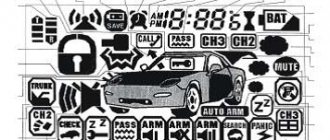Despite the marking that stands out from the general series, where the second digit determines the generation (as, for example, in the D94 or X96), StarLine E90 is a typical representative of the fourth generation and is assembled on a modular platform. Therefore, despite the initially poor configuration, the E90, if necessary, can be expanded with a 2CAN or GSM module. But you need to take into account that 2CAN support in the fourth generation StarLine firmware is available only starting from I6, so in the E90, installing an expansion card is only available in units with K9 and L7 firmware.
At the time of release in 2013, the StarLine E90 alarm key fob, despite the use of an old display, looked quite fresh - convenient buttons, a laconic body without a protruding antenna. Like other systems of the fourth generation and higher, the main key fob is the main control element of the alarm and can be used to change all settings available to the user.
Basic settings of the E90 key fob
To enter the basic settings menu, you need to press and hold button 4 for a long time. The key fob will first emit one long and then two short beeps. A prompt to select a function will appear on the screen; buttons 1 and 4 are used to select an option:
- F-1: Set date and time
- F-2: Alarm setting
- F-3: Countdown timer setting
- F-4: Alarm volume setting and ringtone selection
The desired option is selected by long pressing button 4.
When setting the time and date on the key fob, buttons 1 and 4 are also used to select a parameter; the readings are increased or decreased by buttons 2-3.
When setting the alarm, you can choose to turn it on or off, once or periodically, and set the date and time of the alarm.
The countdown timer can be turned on/off and set the countdown interval.
The sound signal has three levels: loud (RUDE), quiet (WEAK), only vibration alert (VIBR). There are two signal tones: siren (SIG1) or trill (SIG2).
Video: Setting the date and time on StarLine E90/91
To exit the settings mode, you need to hold button 1 for a long time.
What is the difference between StarLine A96 and B96
Also, the 96th modification has several series, such as A96 or B96. Visually, they differ in key fobs that are different in shape, and also in the fact that the Starline B96 model can be purchased exclusively with GSM and GPS, while the budget A96 variations are supplied without them. Some stores have additional bonuses when purchasing a more advanced B96 in the form of special discounts on CASCO insurance when installing the system on a car.
Keychain Starline B9 with feedback
Cursor programming
Cursor programming, which appeared in the first generations of StarLine, is also used here. To call the cursor mode, you need to hold down button 2 or 3 until two beeps sound, after which the flashing cursor will appear on the first icon. You can move it using buttons 2 and 3, turning it on/off in a circle by pressing button 1.
Icon meaning:
- “Clock” – auto-start mode from the key fob using an alarm clock.
- “Hourglass” - periodic autostart according to a timer.
- “Thermometer”—autostart again if the engine temperature drops below the set value.
- “Wrench” — switching to service mode to transfer the car for repairs without a key fob.
- “Turbo”—activated turbo timer (appropriate connections required).
- “Auto” - automatic activation of the alarm after the ignition is turned off and all doors are closed. Please note that in this mode there is a risk of locking the car with the keys inside.
- “Immo” is an automatic immobilizer; engine starting is blocked 30 seconds after the ignition is turned off, until button 2 is pressed.
Setting up autorun modes begins immediately after selecting the appropriate icon. To force autostart, you need to press and hold button 1, and after the sound signal, quickly press button 3. This combination works on both the main and additional key fobs. It also allows you to extend the autostart time when the engine is already running - the timer will start counting from the beginning. To stop the engine, you need to press 1 for a long time, and then 4 (or 2 on an additional key fob).
Download operating and installation instructions:
Operating instructions for Starline E90. Revision No. 5, September 2013
Installation instructions for Starline E90. Revision No. 5, September 2013
3. Basic control commands from the key fob
There are 4 buttons on the side of the main Starline A96 key fob. On the additional remote control, the keys are located at the top, and there are 3 of them. Depending on how the buttons are pressed, the Starline A96 key fob can issue different alarm commands.
There are 5 pressing methods in the security system under consideration:
- A short. Single press lasting no more than 1.5 seconds. This way you can press one or two buttons at once.
- Long lasting. Hold down one or two buttons until the key fob vibrates and beeps.
- Double. Two clicks of the same button one after the other.
- Triple. Three quick button presses one after another.
- Consistent. First, long and then short presses of the same or two different keys.
By pressing the key fob buttons in different combinations, you can issue certain commands to the security complex. This simplifies and speeds up working with the alarm system, as it allows you to quickly activate and deactivate functions and modes of interest.
Setting up periodic autorun
Periodic autostart for Starline E90 starts from the moment the corresponding mode is activated (“Hourglass” or “Thermometer”). Once the appropriate icon is selected, the key fob will display the current periodic launch setting:
Video: Start by temperature E90/91
- For the “Hourglass” you can set an interval from 4 to 24 hours in 2-hour increments; the options change cyclically by pressing button 1.
- For the “Thermometer” you can set the temperature from -27 to -3 degrees in increments of 3 degrees.
Having selected the desired value, long press button 1. A few seconds after this, the engine will start for the first time, further starts will take place according to the settings until the periodic start is turned off.
At the same time, it is by no means necessary that at the time of autostart the key fob has a stable connection with the central alarm unit. The same applies to auto-start on an alarm clock, which is a serious advantage in comparison with alarms, where the key fob issues the start command every time.
Adjusting the shock and tilt sensors
In StarLine E90, both sensors are traditionally mounted in the transceiver module and are controlled only from the key fob.
The shock sensor has 14 sensitivity levels, the value 01 sets the minimum level, and 00 completely disables the sensor. To enter the settings mode, you need to disarm the car and press button 3 first long (a signal will sound), then briefly. First, the current warning sensitivity level will be displayed (short beep, machine does not go into alarm mode). Use buttons 2 and 3 to set the desired value. By pressing button 3 again for a long time and briefly, you will save the set value and proceed to setting the alarm level. Please note that the sensitivity value for the alarm level must be lower than for the warning level.
Video: Adjusting the shock sensor E91/90
The tilt sensor is configured in the same way, but to enter the settings mode you need to use button 4. This sensor does not have two sensitivity levels.
Temporarily disabling sensors
When the car is armed, you can turn off the alarm sensors at any time (for example, during a severe thunderstorm or fireworks).
To turn off the shock sensor, quickly press button 2 twice. This will turn off only the warning level of the shock sensor. To disable the alarm operation, press button 2 twice again. The shock sensor will turn on automatically the next time you arm it, or you can turn it on yourself by the same double press on 2.
To disable or enable the tilt sensor, press button 2 twice.
Money quickly leaves the balance (version with gsm). Solution
Very often, car owners complain about the problem with the balance on their SIM card quickly running out. In fact, there may be different reasons for this. Let's look at the two most common situations that occur in practice.
Often the reason is a communication failure between the Starline website and the mobile operator. In this case, an erroneous message about the end of the balance is issued. To check, simply send a standard USSD balance check request for your operator. This way you will get accurate data about how much money you have on your balance.
If the money is running out really quickly, you need to look at your alarm settings. Most likely the GPRS channel is enabled, in practice it is not required, but the traffic eats up very well. Just turn it off, and the money on your phone will be much safer.
PIN code programming
Setting a key fob PIN code for emergency alarm deactivation is necessary, as it seriously increases the security of the system. In Starline E90, this code can consist of 1,2 or 3 digits from 1 to 6, that is, a total of 258 different options are available.
The factory default value of the pin code is 3, which is also set after resetting to factory settings. It is impossible to erase the PIN code separately on the E90.
To set a PIN code, you must first set its length in the alarm settings (see below), then with the ignition on, press the Valet service button four times. Then turn on the ignition and enter the first digit of the code:
| Code digit | Buttons |
| 1 | 1 |
| 2 | 2 |
| 3 | 3 |
| 4 | 1 long, then short |
| 5 | 2 long, then short |
| 6 | 3 long, then short |
If you selected a two- or three-digit PIN code in the settings, repeat these steps for subsequent digits.
Which is better: alarm system StarLine A96 VT or Pandora X1900VT
Among the competitors of the car alarm system of this model, we can highlight the products of a rival company: Pandora X1900BT. Visual comparisons are given in the table below.
| Factor | Pandora X1900BT | Starline A96 |
| Equipment | The set does not include an audible siren or an immobilizer bypass module. | The kit is supplied completely. |
| Central block | Compact, easy to install. | Larger and bulkier. It is not possible to hide it everywhere. |
| Remote controller | Shockproof keychain, optionally supplied with a case. | The remote control is quite fragile and its glass is easy to damage. |
| Signal strength | 10 channels that can be switched for amplification. The switch is carried out manually. | 128-channel communication, which adjusts automatically and allows you to work even in the presence of serious radio interference. |
| Difficulty of hacking | Conversational code with dynamic encryption. | Similar situation. |
| Can and GSM module | The first one is there by default. The second is included in the top-end alarm configurations. | The first one exists, and in various variations there is also a GSM module. If it is not available, it is purchased separately. This option is not available for Pandora. |
| Range | With flat terrain and no interference - up to 2 kilometers. | Likewise, in ideal condition the maximum range is 2000 meters. |
| Ease of programming | Programming via the service button is quite difficult. But everything is much simpler when connecting the system to a laptop or tablet. | Connecting a laptop is not possible, but programming via the Valet button is carried out without problems. |
| Price | Belongs to the premium segment. | Middle price segment. |
| Support | Open on weekdays. | Works constantly – 24/7. |
Disassembling the Starline E90 key fob housing
The main keychain StarLine E90 is impact-resistant plastic. It is assembled from three main parts - the front panel assembly with edging, the back panel and the battery compartment cover. If the Starline key fob does not open the car, then one of the reasons may be dead batteries.
First, the cover is removed - unlike the usual StarLine key fobs, here it does not move, but is removed from the latches with a fingernail. Having removed the battery, you can see a tiny self-tapping screw next to the contact spring, which additionally connects the panels.
Having unscrewed it, you can begin to disassemble the case. The panels are held together by four strong latches at the edges; to separate them without damage, it is most convenient to use a thin plate like a metal guitar pick.
Difference between StarLine A96 and A93
Starline car alarm offers users a wide choice, and each owner can decide which is preferable to him, model A96 or A93. The difference between these systems is small: the main visual differences relate to the different shape of the key fob. But the cost of the A96 system is one and a half times higher, compared to the price of the A93.
This difference is due to the mandatory presence of a 2Can 2Lin module, which is installed on the alarm motherboard from the factory. Thanks to this, installation of the system is more convenient - there is no need to disassemble all four doors of the car to correctly display the “closed/open” status. In addition, along with the A96, you can implement many additional options, such as automatic window lifting, Slave mode, BT Smart and others.