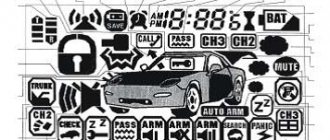02/24/2022 2,341 Alarms
Author: Victor
Knowing where the Starline service button is located may be necessary, for example, to switch the alarm system to Valet mode in order to carry out vehicle repairs at a service station. When searching for a key, you need to take into account that it has several types of configuration and can be made as a separate unit or built into other elements of the StarLine car alarm. In the first case, the Valet button is a separate device, which is secured with glue or double-sided tape in a secret place.
[Hide]
What is the Valet button on the Starline alarm
The Valet button is used to block changes to the anti-theft system software when, for example, the car owner leaves the car for service. Or in order to eliminate system errors in the firmware, as well as configure it, although a little less often, since models of recent years have a special USB port for such purposes. In addition, the service button can turn the car alarm on and off if the key fob is lost. Thus, the use of Valet ensures the safety of the vehicle during service work and in the event of loss of the security system control console.
How to activate and disable
Connecting the Valet mode using the corresponding button is as follows:
- Insert the key into the ignition and start the engine.
- Wait 10-15 seconds, then turn off the engine.
- After about 15 minutes, press the Valet key and hold for 2-3 seconds.
- Wait for notification of the activation of the service mode in the form of 1 short sound signal and the LED indicator turning on.
Turning off the mode is also simple:
- Insert the key into the ignition and start the engine.
- After 10-15 seconds the engine is turned off.
- After finishing work, wait about 15 minutes, then press the Valet key for a long time (about 2-3 seconds).
- Deactivation of the service mode is confirmed by 2 short beeps. The LED indicator goes out.
You can also activate and deactivate the function using the remote control key:
- Go to the main menu.
- By briefly pressing key 4, select the icon in the form of a wrench.
- By pressing button 3 the mode is activated. In this case, the LED indicator starts to light constantly. The wrench icon also remains on on the display.
To disable the mode, you must perform the same actions, except for confirming the operation: when selecting the icon with a wrench, press key 2; the icon and indicator stop lighting.
Where to find the Valet button
The most popular place to hide the Valet button is on the small dashboard to the left of the steering wheel. There are no installation standards, so it is impossible to say that a particular model has a service key in a certain place.
In this regard, the table below will show the most popular options for where the Starline service button is located on modern alarm models (excluding the one previously described).
| Starline model | Valet Location |
| E90 | In the glove compartment |
| A91 | Near the gearshift lever |
| A92 | Side of the dashboard |
| A93 | On the floor of the front passenger seat |
| A94 | On the floor next to the pedals |
| A61 | Similar to A91 |
What does the button look like?
The Jack button on the Starline alarm system can be a separate unit or be built-in. The first option is considered classic and is typical for old and new models. It is found in the alarm system Starline A91, Starline A93, A9, B9, etc. The second type - in alarms with firmware no older than N2, there is a service button for Starline A93, A 94, B64, D64, etc.
To find the service button, you need to know what it looks like. The device is made in the form of a low cylinder with a diameter of 1.4-1.5 cm. There is a small depression on the surface in which the control key is located. This design prevents the risk of accidental pressing.
An electrical cable runs from the switch, connecting it to the central unit of the system.
The device is attached with double-sided tape. The small size and ease of mounting make it possible to place it almost anywhere. To find a key in a car, you will have to spend time (if you don’t know where it is located).
How to turn off the alarm using the Valet button
To disable the Starline car alarm using the Valet button, you need to follow the following procedure:
- Open a locked car with the key and start the engine.
- Within 20 seconds from the moment the alarm goes off, you need to turn off the engine and press Valet three times.
- Wait for the signal to deactivate the alarm.
This instruction for disabling the Starline alarm works on all models with the Valet function.
Video: how to find the Valet button and turn off the alarm without a key fob
Prepared by the AVTOservis Nikitin channel.
Do you have any questions? Specialists and readers of the AUTODVIG website will help you ask a question
Was this article helpful?
Thank you for your opinion!
The article was useful. Please share the information with your friends.
Yes (58.33%)
No (41.67%)
X
Please write what is wrong and leave recommendations on the article
Cancel reply
Rate this article: ( 12 votes, average: 4.58 out of 5)
Discuss the article:
How to completely disable the Starline a93 alarm system?
Deactivation of modern Starline models: A93, A94, E95
- Open the door and be sure to leave it open.
- Turn on the ignition, enter the first digit of the code by pressing the Valet button, turn off the ignition.
- Repeat the previous step for the second, third and fourth digits of the PIN code.
Oct 27
2022 Interesting materials:
How to get to Outland BFA Alliance? How to get to Outland in WWII BFA? How to top up your deposit in private? How to top up your Life account via Privat24? How to plant tulip bulbs at home? How to plant sea buckthorn for a boy and a girl? How to plant sprouted lily bulbs? How to plant strawberry seedlings in open ground? How to plant the top of a dracaena? How to calculate points in the 11th grade certificate?
Error codes on the alarm key fob
The main Starline alarm key fob may produce certain errors indicating a system malfunction. Some of them are directly connected to the service key. In particular:
If the first of them may indicate a general malfunction of the key, then the second indicates that the system is in Super Slave mode, which requires shutdown. To do this, you need:
- turn off the power;
- hold down Valet and apply power;
- after the siren ends, release the key;
- press it four times;
- after the beep, press again;
- press Jack again;
- turn on the ignition.
You can easily find out about other errors that may be associated with the device from the table in the manufacturer’s instructions.
How to use the service button
If you know the location of the Valet service key, using its capabilities is not difficult. For example, to turn on the Valet mode on Starline A93, just press and hold the “2” key for four seconds until the wrench icon appears on the screen. If you need to disable the security system without a key fob, just open the door with the key and use the Valet button to enter the emergency deactivation code for the security system.
When using the Starline service button, consider the following points:
- Remember or record the emergency withdrawal code.
- Find out in advance where the Jack key is located and what it looks like.
- When you receive your car after installing the security system, you must immediately ask the technicians where they installed the service key. The same must be done when purchasing equipment second-hand.
It is important to note that the Starline service button is used only when necessary and with a clear understanding of what you are doing and why. Detailed information on using the Jack key is always available in the manufacturer's operating instructions.
In the comments, tell us if you were able to find Valet in a car with Starline, where it was located, and whether you had to use it.
Causes and Troubleshooting for the Valet Button
The main reasons for the failure of the Valet key:
- Loss of contact between the service button and the central unit. The Jack key is connected to the security unit with a thin wire, at the end of which there is a connector. Often it does not fit tightly into the socket and easily moves even with slight tension or movement of the electrical cord. As a result, the contact of the service button with the central unit is broken and, as a result, it stops working. It is very easy to fix this damage - just return the connector to its place.
- Damage to the key. Failure of a system button is quite a rare occurrence, since it is not often used by the car owner and simply does not have time to use up its strength limit. Most often, such a malfunction is the result of hitting the button with an object or foot, which leads to cracks or chips in the key body. In addition, the Jack button may deteriorate due to high humidity and corrosion. To eliminate such damage, you should replace the damaged button with a working one. You can purchase a new Jack key at the StarLine company center or at any specialized store. And it is also allowed to use the service button from another anti-theft system if it has a similar connector.
- Cable break. If the wire from the Valet button is not bundled into additional wiring, then it is at high risk of damage, even breaking. Despite the seriousness of this malfunction, you can eliminate it yourself by returning the device to working condition.
Repairing a faulty Valet key wire
Before carrying out repair work, it is necessary to find the location of the cable break, which is often hidden under the insulating material. It can be located anywhere in the wire, but more often it is located in the most vulnerable area - on the bend.
What do you need?
Tools and items needed to repair a damaged cable:
- pliers;
- a bottle of white spirit or acetone;
- cotton pads;
- sandpaper;
- electrical tape or heat pipe.
Repair instructions
To repair the broken wire of the Valet button, you must perform the following steps:
- Using pliers, strip the ends of the cable from the insulating material. This should be done carefully so as not to damage the metal.
- Soak a cotton pad in acetone or white spirit and thoroughly wipe the exposed areas of the electrical cord.
- Sand the metal core of the cable with sandpaper until it acquires a characteristic bright shine.
- Connect the broken ends by parallel or serial twisting using pliers.
- Cover the exposed section of the wire with insulating tape or heat pipe.
An integral part of any alarm system is the service button (Valet). Its main purpose is to switch the alarm system to service mode. This will allow you to transfer the keys to the alarm, but not the key fob - for example, if you give the car for service. While the alarm is in service mode, people who have access to it will not be able to program additional key fobs into its memory or change settings. However, on long-discontinued StarLine Twage generation alarms, a more convenient mechanism for switching to service mode using a key fob was implemented, and therefore the Valet button is not used to switch to service mode, no matter how strange it may sound.
One of the places where a secret button may be located
The second, and for StarLine alarm systems, the main function of the Valet button is programming alarm functions. Until the release of modern models that allowed programming from a laptop via a standard USB connector, the service button was the only tool for setting up car alarms. In StarLine alarm systems it is still used for settings.
StarLine alarm systems also provide emergency disabling of security using the Valet button if the key fob is faulty. We have already written about ways to turn off emergency alarms using the Valet button.
And finally, the StarLine service button is used when activating the anti-robbery function - holding it for two seconds with the ignition on or the engine running will turn on the standby mode. As soon as any door opens, after 60 seconds the anti-burglary function will work until disabled using a personal unlock code.
Programming security and service functions Starline
The Valet key, along with the key fob, is used to program the main functions of the anti-theft complex, both security and service. In some cases, the Starline Master program for computers is additionally used. In particular, with the help of Master, the firmware is updated.
Each option has its own code, which can be found in the user manual that comes with the system. To program a function, you must first enable the appropriate mode, Service Mode. To do this, use the control panel menu - selecting the wrench icon using the cursor and pressing it with the third key on the key fob.
2. Why is the service mode needed?
Valet is needed in situations where the car needs to be sent to a car service center for repairs or preventative maintenance.
When handing over the car for maintenance or washing, you must always turn on the Starline A93 service mode. The main thing is not to transfer key fobs to third parties in order to avoid unauthorized access to security functions.
By turning on Valet, you can protect yourself from a possible attempt to steal your car after visiting a car service center, whose employees could potentially interfere with the operation of the alarm.
Malfunctions and repairs
Most often, users encounter the following malfunctions of the Valet button in Starline alarms:
- Broken contact between the switch and the main unit of the system. The button is connected to the main unit via a special connector located at the end of a small diameter cable. A common problem is a loose connection, as a result of which, with a slight tension or movement of the wire, the contact breaks. Fixing the problem is easy - just insert the contact tightly into the socket.
- Button failure. The Valet service key rarely fails, because... It is rarely used by the owner of the car. This malfunction occurs as a result of mechanical damage - a kick or any object. Failure may be associated with the appearance of corrosion on the button resulting from exposure to high humidity. To fix the problem, you need to change the key.
- Broken wire. The cable to the Jack button must have an additional braid, because during vehicle operation it can withstand quite heavy loads. Therefore, damaged or broken wires are a common malfunction. You can easily fix it with your own hands; you just need to replace the cord with a new one.
You can fix these breakdowns yourself. If the malfunction is due to another reason, or the repair did not produce the desired effect, you should contact a service technician.
- How to disable Starline A91 with the Valet button
- What does the alarm block look like?
- GSM module for Starline A93
- Alarm Sheriff 4BTX940LCD instructions
3. Which functions work in service mode and which do not?
Alarm Starline A93 in service mode
When the service mode is activated, you can remotely control door locks and additional channels. Other functions do not work to ensure the security of the security system. So, Valet mode on Starline A93 disables:
- all security functions;
- ability to record key fobs;
- programming function;
- autostart;
- preheater;
- remote and automatic engine start;
- trunk unlocking;
- turbo timer;
- “Panic”, “Anti-robbery” modes;
- access to the CAN section;
- possibility of changing personal code.