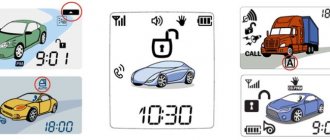Most drivers do not know how to turn off the alarm on their car . But such a need can arise at the most unexpected moment. You can disable this system using different methods - by turning it off, using a secret button, and also using software. Next, we present to your attention detailed information on how to disable the “Starline”, “Tomahawk”, “Sherkhan”, “Alligator”, “Sheriff” and others, which are popular in our country.
Possible causes of failure
There are not many reasons why the alarm system failed. However, you must definitely understand them in order to know how to turn off the alarm on your car. So, the reasons include:
- Presence of radio interference .
This is especially true for megacities and places with large concentrations of cars and various electronics. The fact is that modern electronic devices are sources of radio waves, which under certain conditions can interfere and jam each other. This also applies to the signals emitted by car alarm key fobs. For example, if next to your car there is a car with a faulty alarm system that emits its own signal, then there are times when it interrupts the impulses sent by the “native” key fob. To resolve this, try moving closer to the alarm control unit and activating the key fob there. Internals of the alarm key fob - Damage to the key fob (control panel). This happens quite rarely, but this hypothesis should still be tested. This can happen due to a strong impact, getting wet, or for externally unknown reasons (failure of internal microcircuit elements). The simplest failure in this case is battery discharge . This should be avoided and the battery in the remote control should be changed in a timely manner. If you have a key fob with one-way communication, then to diagnose the battery, just press the button and see if the signal light lights up. If this does not happen, the battery needs to be replaced. If you use a key fob with two-way communication, then on its display you will see a battery charge indicator. If you have a spare key fob, try using it.
- Car battery discharge . In this case, all systems of the machine are de-energized, including the alarm system. Therefore, it is necessary to monitor the battery level, especially in winter . If the battery is really low, you can open the doors simply with the key. However, when you open the door, the alarm system will go off. Therefore, we recommend that you open the hood and disconnect the negative terminal on the battery. To turn off the alarm and start the engine, you can try “lighting” it from another car.
The considered problems can be eliminated in two ways - with or without the use of a key fob. Let's look at them in order.
This is interesting: How to turn on temperature heating for Tomahawk 9010
The alarm is faulty due to software problems or sensors
Another reason, but quite rare, which can lead to the alarm light constantly burning, is a software failure. Most often it is associated with a malfunction of one or more sensors (impact, volume, body position, and so on). It is unlikely that you will be able to determine on your own, without diagnostic equipment, which specific sensor has failed and correct its operation. Therefore, in such a situation you need to contact a service center.
Failures in the operation of the control unit software are even less common. Only service specialists can eliminate them.
Related Posts
Do I need to flush the engine when changing the oil?
How to remove the crankshaft pulley bolt
Do I need to change springs every time I replace shock absorbers on a car?
- Peugeot
- Car accessories
- Battery
- Knowledge base
- VAZ
- Generator
- Sensors Oil pressure sensor
- Mass air flow sensor
- Shock sensors
- Other sensors
- Engine
- Automatic
- Brake lights
- Indicators
- Antifreeze
- Gas tank
- Engine
#OkayDrive © 2022 A car is simple, and we will prove it. Articles on car repair and operation, as well as useful tips for car enthusiasts.
Unauthorized use of materials posted on the site is prohibited by copyright law. Using materials reference to the site is obligatory. Cookie Policy Personal Data Processing Policy
Instructions in case the Sherkhan 5 key fob does not work
If you do not have a key fob, you must adhere to the following instructions on how to turn off the Sherkhan alarm:
- Open the car door using the key. This action will cause the Sherkhan 5 auto alarm to go into alarm mode.
- Insert the key into the ignition and switch from OFF to ON three times. Four seconds are allotted for this operation. After this, turn off the ignition. If the specified procedure is successfully completed, the alarm mode should stop.
- After four seconds, the starter lock will disengage. The “Jack” mode will be activated. The call sensor will signal with a constant LED light.
Features of disarming Sherkhan Magikar 6
Operation of the Sherkhan Magikar 6 system allows you to disable the alarm without a key fob using a personal PIN code. To do this, you must follow the sequence:
- Open the door of the iron horse with the key. The security system will go into alarm mode. To deactivate it, change the position of the key in the ignition switch three times.
- Changing the position from OFF to ON, enter the first digit of the personal PIN code. Four seconds are allotted for this action.
- Turn off the ignition.
- After 4 seconds, the auto alarm will flash once. This will indicate that the system is ready to enter the second digit of the PIN code.
- Enter all required secret code values in the same way.
- A correctly entered PIN activates the VALET mode of the Sherkhan Magikar auto alarm system. The starter will be unlocked.
The default passcode value is a combination of four ones. If the PIN is incorrect or the sequence of actions is not followed correctly, the security system will activate an alarm mode.
In a similar way, you can turn off the scher khan magicar a alarm system without a key fob. A variation is possible with a two-digit PIN, the default value of which is 11.
Link the remote control
One of the reasons why Sherkhan’s car is not deactivated is because the key fob is untied from the central unit or the remote control is replaced with a new one. The security system can set codes for three key fobs. Depending on the installed program, you can perform work without a PIN or using it. When adding a fourth key fob, information about the first remote control is erased, etc. When using two remote controls at the same time, the code of one of them must be stored in memory twice.
Now let's look at how to program the device if you can't remove Sherkhan from the alarm using the old remote control. Take the following steps:
- Turn off the security emergencyly (how to do this is discussed below).
- Within four seconds, turn the ignition key three times from the OFF position to the ON position, and then turn off the ignition. The alarm lights up once and thereby confirms entry into the program mode.
- No later than four seconds after the first flash, press the I key of the new key fob. The emergency light should work once.
In the next step, if necessary, program the next two key fobs. After each manipulation, the emergency light will flash once. To exit programming, do not do anything for 5-6 seconds. If the Sherkhan alarm does not turn off even after binding, the reason may be different.
When using a PIN, the algorithm of actions is as follows:
- Within 4 seconds, move the ignition key three times from the OFF to ON position.
- Turn off the ignition.
- Within four seconds, move the keys from the off position to the on position. The number of actions must be equal to the first digit of the code. After four seconds, the emergency light will sound once, which confirms that the second digit can be entered.
- Within four seconds, turn the key from the off position to the on position, taking into account the second digit of the PIN. There should also be one flash of an “emergency light”.
- Press the I button for four seconds, after which the hazard warning lights will light up once.
Then, using the same principle, you can program the remaining key fobs, after which do not take any action to exit the programming mode.
Recommendations in case of loss of Sherkhan 7 keychain
If Sherkhan 7 does not open the doors, then you can disable the system using a PIN code in the same way as the sixth version of the security alarm. In this case, the second method is also possible:
- Activate the alarm mode by opening the door.
- Turn the key in the ignition without starting the engine.
- Disables the alarm by pressing the driver call button for two seconds.
- Activate “Valet” by briefly pressing the call panel key within five seconds after the alarm is turned off.
Replace the batteries
In a situation where Sherkhan Magikar is not disarmed, start by replacing the power supplies. If the batteries are low, the key fob signal is not enough to communicate with the main antenna, which is why pressing the buttons does not produce any results. After installing new power supplies, check whether the system is disarmed or not.
Shutdown Sherkhan 8
If the Sherkhan 8 alarm key fob is broken, then unlocking is possible using PIN - 1, similar to earlier versions. Additionally, scher khan 8 and sher khan 9 have the ability to unlock using an additional PIN - 2 code. Instructions in case the car alarm does not respond to the key fob:
- Tap the call sensor ten times. In this case, the LED will light up red.
- Frequent blue flashing indicates successful completion of the first step.
- Tap to enter the first digit of the PIN-2 code.
- Enter all the numbers of the code one by one.
- After correctly entering the secret code, the car doors will be unlocked and the car will be disarmed. A notification will be sent to the key fob.
Tired of paying fines? There is an exit!
Forget about fines from cameras! An absolutely legal new product - Traffic Police Camera Jammer, hides your license plates from the cameras that are installed in all cities. More details at the link.
- Absolutely legal (Article 12.2);
- Hides from photo and video recording;
- Suitable for all cars;
- Works through the cigarette lighter connector;
- Does not cause interference to radios and cell phones.
Find out details
This is interesting: How to unlock a91
How to emergency unlock
If any unusual situations arise, an emergency disarming must be carried out immediately. For this, there is a separate procedure that every car owner should know.
Step-by-step instructions to remove a car alarm:
- Emergency shutdown begins by opening the vehicle door (using a key).
- The alarm will go into alarm mode and start emitting loud sounds and bright light signals.
- You need to insert the key as quickly as possible and activate the ignition. In this case, it is important not to start the engine, since all the work will need to be done again.
- After that, look for the “Valet” button. At the request of the vehicle owner, it is located in the glove compartment, under the steering wheel or under the front panel.
- Press the key and hold it for 2 seconds.
- If everything is done according to the instructions, the headlights will blink once and the security system will exit emergency mode.
- Then press “Valet” again and hold it for 5 s.
- As a result of this action, the device will emit 2 beeps. In addition, the headlights will turn on and off twice, notifying the car owner about the emergency shutdown of the alarm.
Engine starting
The Scher-Khan Magicar V alarm allows you to start the car engine using the control key fob. To do this, press button II of the key fob and hold it for 2 seconds (long press). In this mode, the alarm goes into security mode, the car doors are locked, and the engine starts. The duration of the motor operation can be programmed for different time periods:
- 5 minutes;
- 15 minutes;
- 25 minutes;
- 45 minutes.
Starting the engine is accompanied by several indicators confirming the successful execution of the request:
- siren signal
- sound signal from the key fob;;
- flashing of the emergency lights;
- The headlights light up 5 times on the key fob display
Disabling features depending on the model
Disabling the Sherkhan alarm system involves performing the correct sequence of actions. It is different for all models, so you need to carefully study the information about the installed security system.
Magikar 5
Magikar 5 Sherkhan is one of the most popular alarms. It is used by the majority of car owners in Russia and neighboring countries. This system is highly reliable and easy to operate.
It is easy to disarm Sherkhan Magicar 5, so even a beginner can do this job. To do this you need to do the following:
- The first step is to find the key and open the car door. The result of this action will be the activation of the protective system.
- To turn off Sherkhan Magikar 5, insert the key into the ignition switch.
- Within 4 seconds it is turned three times from the “Off” to “On” position.
- After this, turn off the ignition. If the permissible time is exceeded, the car owner’s actions are canceled, so all the same manipulations will have to be repeated.
- If everything is done correctly and quickly, the car alarm will turn off.
- After 4 seconds, the lock will be removed from the starter, and the system will begin to operate in the “Takeoff” mode. In this case, the call sensor on the control panel will light up and remain active until the alarm is turned on.
Magikar 6
You can remove the security lock from this device in the same way as with Magikar 5. The only difference will be in the use of a PIN code, which is set at the system setup stage.
Full instructions:
- The alarm mode is activated by opening the car doors.
- Then turn the key, moving it from the “Off” to “On” position. In this case, the number of turns must correspond to the first digit of the PIN code.
- After this, the alarm sensor will turn on and off.
- Having completed these steps, begin entering the remaining numbers. It is necessary to take into account the fact that each operation takes no more than 4 seconds.
- If entered correctly, the “Valet” mode will be activated and the lock will be removed.
Magikar 7
The Magikar 7 Sherkhan security system is considered the simplest, and the alarm is turned off according to the fastest possible scheme. If we turn it off on a Chevrolet Niva or any similar car, then we perform only 4 actions. Among them are the following:
- Opening the door with the key activates the emergency mode.
- The key is inserted into the ignition switch and turned, keeping the engine off.
- Press and hold the call key for 2 seconds.
- After turning off the alarm, press the same button again (without holding it for a long time).
- After all the actions, the “Takeoff” mode will turn on, and the device will allow you to start the engine.
Magikar 8
When using Sherkhan Magikar 8, there are 2 ways to disable protection. If you need to start the engine as quickly as possible, then remove the alarm using a simpler method. It is as follows:
- Press the call sensor ten times (each click will be accompanied by a red light signal).
- After this, the sensor will start flashing blue.
- Then enter all the digits of the code, performing all the same steps as for any other Sherkhan Magikar model.
- If done correctly, you will see an image of an open lock on the display.
- After this, you can start the engine.
Logicar 1
Logicar is slightly different from Magicar, so the method for unlocking will be different. For the Logicar 1 model, the security system is turned off by entering a PIN code.
Stages of work:
- Open the car using the key.
- Turn on the ignition.
- Press the “Takeoff” key and hold it for about 2 seconds.
- Then they click on the same button again and wait for the sensor to blink frequently.
- After this, the car owner has 4 seconds to enter the first digit of the PIN code.
- The completion of the entry will be indicated by a light signal from the system.
- Do the same with the remaining numbers. As a result, the engine will be unlocked.
Logicar 4
This model of security system is suitable for people who often lose or forget their key fob. This is due to the simplicity of the unlocking process, which can be done in just 4 steps.
Instructions for beginners:
- They open the car with the key and wait for the emergency signal.
- Turn the key three times from the “Off” to “On” position.
- After this, it is removed from the lock and they wait for the side lights to light up.
- The lock will be released after the headlights blink 2 times.
Under certain circumstances, you may need to completely disable the alarm on your car. In this case, it will be easiest for the owners of the Scher-Khan security system. It is easy to operate and even a novice driver can understand how to operate it.
Scher khan logicar 4 operating instructions
Magikar 5 installation instructions
Pandora alarm key fob operating instructions
How to enable and configure autostart on a Scher-Khan alarm system
Beginning of work
First of all, you need to insert the battery into the remote control. It comes complete with a keychain. After installation, you can turn on the remote control. It has 4 buttons and a display. The set of functions includes vibration alert and automatic backlight. The screen displays information about the state of charge of the battery and temperature indicators inside the car.
By pressing certain combinations of the available 4 buttons, you can set various commands to the control unit. The signal transmission encoding is highly reliable. She is unique. Any other remote control, even from a similar system, will not be able to control the car alarm.
The key fob must be linked to the system. The delivery package may also include additional key fobs. They also need to be registered in the program memory. Moreover, this procedure is performed simultaneously for all remote controls. You can rewrite if necessary.
Instructions for Univers models
If you do not have a Universe 1, 2, 3 alarm remote control, follow this diagram.
- Open the car door. Security mode is activated.
- Insert the key into the ignition and turn it three times from the “Off” to “On” position. This must be done in four seconds.
- Turn off the ignition. If done correctly, the siren should go off.
- After four seconds. The blockage will be removed from the starter. The “Valet” mode of the Universal security system is activated. The LED will light up continuously.
Enabling security mode
The indicator in the cabin will light up. If it flickers with a certain frequency, this indicates that the security mode has been successfully activated. The frequency of the LED light signal should be once per minute.
If the driver does not close the doors tightly, does not raise the windows completely, or the trunk is open, the key fob will beep 3 times. The siren will also emit 3 beeps. This needs to be monitored closely. If the indicator does not light up, then you need to check the operation of the system. This will avoid troubles in the future.
Opening a car without a Mobicar key fob
If the Mobicar A, B, 1, 2 alarm key fob breaks down, you can unlock the system using a PIN code. For this.
- Tap the glass where the call sensor is located ten times. The LED should light up red.
- The LED started flashing blue frequently, which means you did everything right.
- Tap the glass to enter the initial digit of the secret password.
- Enter the remaining PIN values in the same way.
- If the previous steps are performed correctly, the car doors will unlock and the security mode will be deactivated.
Find out everything about repairing the Sherkhan alarm key fob.