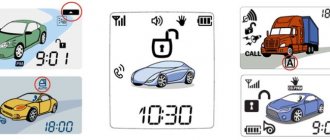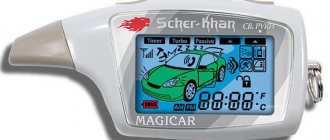This instruction in Russian is intended for car alarm Scher-Khan Magicar 5, describes the operating principle and main points of operating the device.
The manufacturer strongly recommends that you carefully study these instructions before turning on the car alarm.
The instruction manual attached to Sherkhan Magikar 5 consists of sections devoted to setting up and installing the security system. The documentation has been translated into Russian, and there are additional graphic explanations that allow the driver to adjust the alarm independently.
Equipment
The Sherhan Magic Car 5 car alarm set includes the following components:
- head unit with processor and relay units;
- communicator with 2-way communication channel;
- auxiliary console;
- shock sensor;
- driver call shock sensor;
- antenna unit with connecting harness;
- temperature sensor;
- separate relay with mounting block;
- siren and additional limit switch;
- a set of power cables with connectors;
- installation and configuration instructions;
- set of stickers.
First meeting
A completely unusual, innovative car alarm, with 2-way communication - Sherkhan, appeared back in 1998 of the last century. The Russian one began its development at a time when gangster capitalism was rapidly flourishing in the vast expanses of our vast homeland and those in power gave their lives for the privatization of state property.
A lot has changed over the years. Power changed, crises passed, almost everything that could be divided was divided. Life has returned to the mainstream of practically civilized democracy.
In such historical confusion, a car alarm with the beautiful name Sherkhan becomes a popular brand. Now, having its branches in more than 30 cities of the country, it represents it with several lines of car alarms;
- magicar;
- models A, B, C, D;
- models 5 – 14, 75, 85: 6 mini;
- media one;
- logical;
- products A, B;
- products 1 – 4, 3i – 6i;
- taiga, canyon, jungle.
Thanks to the certification passed in Europe according to the standards recognized there, Sherkhan brand equipment can be successfully installed on the products of most leading automakers.
Functions
Alarm system with auto start Scher-Khan 5 has the following functions:
- support for supercharged engines;
- disabling password protection;
- 2-stage removal of protection;
- giving alarm signals with lamps and sirens;
- automatic and remote engine start;
- joint work with standard central locking units;
- additional channel for controlling the luggage compartment lock;
- automatic activation of security;
- interior light turn-off delay mode;
- support for car security with the engine running.
Panic and JackStop modes
To enable the function, press the IV button for a long time (the type of activated mode is indicated when programming the processor unit). If the alarm was turned off, then when a signal is received, the doors and start circuits are blocked. A sound and light alarm is activated and lasts 90 seconds. When the Panic function starts, all programmed automatic engine start algorithms are canceled. To disable the modes, you must briefly press the buttons marked I and II.
Hands-free mode
The design of Magic 5 provides the ability to automatically disable and enable security. In the active mode, the alarm reacts to the radiation of the transmitter, which is detected at a distance of 15 m. When the owner moves away from the car, automatic arming occurs, and when he returns, the protection is turned off.
To activate the “Hands Free” mode, you need to long press the I button. After the icon with the text Auto appears and the melody is broadcast, you need to briefly press the IV key. An icon with the text “Holy Hands” turns on on the display. The mode is deactivated by long pressing the I key.
Valet mode
When transferring the vehicle to a service station, it is possible to use a mode to temporarily disable the security functionality. To turn on, use a complex press on keys I and III, which are held for 2 seconds. When the function is activated, the ability to control the door locks is retained; an icon in the form of 4 letters Z is turned on on the communicator display. Repeated long-term pressure on the buttons allows you to disable the mode.
Programming autorun time intervals
The car alarm provides programming of time intervals (autostart time) after two, 4 and 8 hours. The choice of a specific option is made depending on the operating conditions of the vehicle, the condition of the engine and battery. To start the programming operation, press and hold buttons I and II simultaneously. Next, you need to perform the following operations in the following sequence:
- Turn off the “timer” option (if it is activated) by briefly pressing buttons II and IV simultaneously. The “timer” on the display should be deactivated.
- Press the IV button thirteen times. Each entry is confirmed by one siren signal.
- Wait until the siren gives 13x audio confirmation of the entered information.
- Use the key fob buttons to confirm the selected autostart mode. Button II corresponds to autostart mode after 8 hours, III – after 4 hours, IV – after two hours.
- Set it to autorun by turning on the “timer” mode by briefly pressing buttons II and IV simultaneously.
Advantages and disadvantages
Advantages of the Scher-Khan 5 car alarm:
- no malfunctions;
- low number of false positives;
- signal reception range;
- automatic engine start;
- long service life of the batteries in the communicator.
Equipment shortcomings noted in owner reviews:
- interruptions in operation at air temperatures below -35°C;
- there is no cellular communication unit;
- a simple encoding algorithm that can be broken by signal scanners;
- There have been cases of involuntary activation of the owner's call sensor;
- The standard siren has a low volume;
- Chinese copies are common on the market, imitating the original packaging and products.
Meaning of icons
Before you start programming the Sherkhan key fob, you need to find out what the icons on the display mean and what they are intended for. Key icons on the screen are used for the following notifications:
- Indication of the functionality of the communicator transmitter.
- Indication of the current battery charge level.
- Indication of the clock, on-board voltage, temperature in the cabin, warm-up timer during autostart.
- Indication of door lock status.
- Security mode indication.
- Indication that the shock sensor is turned off.
- Vibration alert indication.
- Indication of central locking control by ignition.
- Indication of the “driver call” option.
- Alarm indication when the shock sensor is triggered.
- Indication of turned on side lights.
Installation instructions
The DIY alarm installation algorithm for dummies is given in the factory documentation:
- Place the antenna unit in the corner of the windshield; installation of the unit under the interior trim is allowed. If the owner installs the unit secretly, then the range of the remote control may be reduced (due to shielding of the antenna).
- Place the call sensor on the surface of the windshield; the installation point is pre-degreased.
- Mount the siren under the hood of the car. The unit is located away from sources of heat and moisture.
- Place additional limit switches in areas not exposed to moisture.
- Secure the processor module inside the instrument panel. Screws or plastic clamps are used for fastening. Equipment supplied from the factory does not have key fobs stored in its memory. Before use, you need to program the remote control codes.
- Glue the shock sensor inside the car (on a metal base). Provide in advance unobstructed access to the rotary potentiometer for sensitivity adjustment.
Connection diagram
After installation is complete, you should connect the Sherkhan 5 alarm system to the on-board network and connect the electronic units together. The instructions include a connection diagram; before starting the switching, you should study the documentation. The connectors use cables equipped with insulation of different colors, which allows you to determine the purpose of the cord. Cable connection points are protected with insulating tape; protective fuses must be provided (installation locations and ratings are indicated in the diagram).
How to use the alarm
The user manual supplied with the equipment contains a section devoted to working with the communicator. There is a separate chapter describing the functioning of the security complex. The driver of the car is recommended to study the manual and then write out individual sections (for example, a description of the emergency shutdown algorithm) in the form of a memo, which is stored along with the documents for the car.
Symbols on the display
Before you start using the alarm, you need to remove the safety insert glued to the contacts of the communicator. When the battery is installed correctly, a melodic signal is given, indicating that the device is ready for use.
On the LCD screen of the Scher-Khan 5 alarm communicator there are symbols to display:
- battery condition;
- device operating mode;
- fields for displaying hours;
- security mode status indicators;
- siren and shock sensor operating mode icons;
- explanatory notes when the engine is actively started using a timer or the turbo timer is running;
- indicators of open body panels;
- turning on the “Hands-free” mode;
- icon for receiving a call from the car;
- indication of the operation of lighting equipment or power unit;
- Valet service mode activation signal.
Read also: How to straighten a car fender
Purpose of the buttons
The buttons located on the communicator support 4 operating modes:
- short exposure;
- long (more than 2 seconds) press;
- quick complex impact on 2 keys;
- long-term joint holding of 2 buttons.
The driver, by pressing the buttons on the communicator or auxiliary remote control, turns the security mode on or off, activates remote start and other functions. The keys are used to configure the remote control with a display and are used during programming of the central unit. The purpose of the buttons is indicated in the relevant sections of the operating and configuration instructions.
Setting the time
To program the clock, press buttons II and III together for a long time, and then the driver goes to the settings menu (by briefly pressing button I). To adjust the values of hours and minutes, keys I and II are used; to record the result in memory, a long-term impact is made on II and III (before the buzzer gives a signal).
Arming and disarming
To turn on the alarm, you need to press the I key. The siren will sound, the external lighting will work, and then the engine starting circuits will be blocked and the locks will be locked. Explanatory pictograms appear on the communicator display.
To disable the protection, use key II; the complex gives a double signal with a siren and external lighting equipment.
The control diode turns off, and icons in the form of car headlights and a lock with an open shackle flash 5 times on the display.
Remote start from key fob
Starting is carried out by long-pressing button II. After locking the locks, the engine starts, and the communicator display shows the remaining operating time (pre-programmed). The driver can disable the security, place the key in the lock, and then activate the ignition and start driving. 20 seconds are allotted to perform actions, otherwise the engine is turned off.
Opening the trunk
The Scher-Khan Magicar 5 car alarm allows you to control the trunk lid lock; to unlock it, you need to long press the III button. At the same time, the security mode is removed and the doors are unlocked. The driver can program a mode in which the side doors remain locked or the security mode is not turned off (the lid limit switch and the shock sensor are temporarily turned off). In this case, after locking the lid, security is automatically turned on.
Silence siren signals
A complex short press on the keys marked I and II allows you to turn on or off the siren and lamps. The function value is preset when programming the block. When silent mode is turned on, the communicator's buzzer remains active. After canceling the mode, an icon with the image of a playing trumpet turns on on the screen.
Programming instructions
Before starting the setup, the security mode and the “Hands Free” function are turned off. To start the setup, long press buttons I and II or I and IV (to enter table 1 and 2, respectively). Then, using successive presses (corresponding to the function number) on the IV button, a section is selected. The security complex emits siren signals confirming each key press. After entering the section, an additional signal is given with lamps and a siren (in accordance with the serial number of the function).
The programming table provided in the documentation contains explanations that allow you to correctly configure the parameters. By pressing the buttons mounted on the communicator, the driver selects the required parameter value (confirmed by siren signals and flashing hazard lights). To configure each function, you need to go through the entire algorithm again.
| № | Function description | Key I (standard value) | Key II | Key III | IV key |
| 1-1 | Opening the trunk lid lock | Disabling security together with unlocking locks | Keeping the locks locked (security is turned off) | Saving the security mode | Not used |
| 1-12 | Operating time of the power unit during warm-up | 5 minutes | 15 minutes | 25 minutes | 45 minutes |
How to enable autorun
To activate autostart, you need to perform a complex operation on the key fob buttons marked with numbers II and IV. Timer will appear on the remote control display; the repetition frequency is pre-specified in the processor unit programming menu. The Sherkhan Magic car alarm does not allow 2 modes to be activated at the same time.
To ensure that the motor starts using a timer, you need to configure the clock and operating parameters of the alarm clock. After pressing buttons II and III together, the inscription Pro9 is activated on the display; further pressing the II button turns on the timer adjustment. The driver uses the buttons marked I and II, respectively, to change the hours and minutes. After adjusting the parameter, press keys II and III.
The Shere Khan Majikar 5 complex supports launching from external equipment. To ensure that the motor is turned on, additional programming of the processor unit is required. To preserve the battery life, the number of restarts is adjusted, the driver programs the number of restarts, and the restriction can be removed.
The equipment supports starting by a signal from a temperature sensor located in the cabin, or by critical voltage in the vehicle’s on-board network.
Before using the function, threshold values must be entered by programming the central unit. It is possible to simultaneously enable automatic start based on timer, temperature and voltage. The motor starts when the parameters drop below a threshold value, but the frequency of repetitions is limited by the timer settings.
Exploitation
To fully operate this alarm, the owner needs to know several rules. They concern the correct operation of the remote control, as well as setting the car alarm. Therefore, the main part of the instructions is devoted to these actions. Let's look at them in more detail:
- When transporting the key fob, there is no battery in it. It is located separately from the remote control itself. Before starting work, it should be placed in the designated compartment of the key fob. To install the battery, you must remove the cover from the control panel.
- It is secured with a pair of clamps and then simply slides off. Remember to maintain polarity. If there are no graphic symbols, then the battery should be installed with the negative side facing the antenna. If everything is done correctly, you will hear a melody coming from the key fob. All that remains is to put the cover in place;
- To arm the system, you must turn off the car and turn off the starter. On cars with manual transmission, move the gearbox lever to the neutral position. Also remember to close all doors tightly. Then press the “1” button on the remote control. The siren should respond to this with a single signal and the headlights should flash 5 times. The security LED starts flashing. The “lock” sign lights up on the key fob display.
Malfunctions and their elimination
When the control panel and head unit are out of sync, the process of command translation is disrupted. The algorithm for re-entering the remote control into memory depends on the settings of the head unit. To start the procedure, you need to switch the ignition 3 times, and then turn the key to the “Off” position. After the flash is applied by the external lighting equipment, the I button on the programmable remote control is pressed, and then the remaining devices (no more than 3) are recorded by analogy. Each step of the procedure takes 4 seconds.
If a password entry algorithm has been programmed, then after triple switching it is necessary to enter the first register of the code (by turning the ignition circuits on and off). The number of turns corresponds to the previously programmed number. Then, using a similar procedure, the second register is entered (4 seconds are allotted for each adjustment step). After confirmation of the input (single flash of lamps), the remote control codes are entered into the alarm memory.
A common malfunction of the Scher-Khan Magicar V 5 is the breakdown of the control panel caused by wear of the button mechanisms or moisture on the electronic elements. To restore functionality, you need to disassemble the device, and then remove traces of oxidation and replace worn components. If repair is impossible, you will need to purchase a new communicator, which is then registered in the central unit.
If the alarm does not turn on the security mode, it is recommended to check the settings. When you turn on the Valet remote mode, the security is automatically turned off (only the locks are activated). The cause of the malfunction is breakdown of sensors or limit switches, as well as damage or breakage of connecting harnesses. The test is performed with a test device; for a detailed analysis of the causes of the breakdown, it is recommended to contact a service center.
Read also: How to start a car without a battery
Author:
Maxim Markov
When installing a modern and multifunctional alarm system on a car, you need to understand the procedure for use and possible errors. Such systems include the Sherkhan 5 alarm system. It is also important to entrust the initial installation and debugging of the work to professionals.
Linking a new key fob to the Scher Khan Magicar 5 alarm system
The instruction manual will help you to record a new communicator into the memory of Magikar 5. Please read it carefully before performing any operations with the remote control.
You can program the anti-theft system key fob only when the security mode is disabled. If you connect new remote controls, do not forget to overwrite the old ones, otherwise they will be deleted from the system memory.
- In four seconds. turn the ignition on and off three times. The lights will flash once. The programming mode has been entered.
- Enter the remote control code by pressing button 1. This must be done within four seconds. The vehicle's lights will light up once.
- If necessary, record the following switches in the same way.
- Do nothing for four seconds after programming the last remote and the system will automatically exit settings.
Alarm purpose
Car alarm Sherkhan Magikar 5 belongs to the category of devices with signal control through a separately dedicated radio channel. Mutual communication between the user's key fob communicator and the process control unit is characterized by the ability to transmit a signal over a distance of up to 1.5 km.
The system, taking into account its high functionality, performs a number of security operations:
- engine blocking with protection of system components;
- auto engine start with the ability to take into account individual parameters;
- sound accompaniment of security siren, hidden from access.
The main functions are performed through the implementation of auxiliary operations that can be activated by the user.
All security system functions
Even correct installation does not allow using possible functions without debugging and testing them. Therefore, you should carefully study all the provisions of the Magicar 5 instructions. Separately, you should consider the capabilities of the key fob, the processor unit and some technical parameters.
Key fob functionality
The device has a liquid crystal operating screen and is made in one housing with 4 control keys. Among the main functions are:
- Security code . Using Sherkhan 5 Magic Code encoding, all signals are protected during transmission.
- Control of executed commands through audio and video support.
- Indication support of the car battery discharge level.
- Display of engine operating time after autostart, current time.
- Reminder when the engine is running.
- Displays the interior temperature of the car.
- Reminder of received alarm messages.
- Symbol for manual remote engine start.
- Processor operating functions
When interacting with the control key fob, the Scher Khan Magicar 5 alarm processor generates the following commands:
- starting the engine in automatic mode when specifying one of two options for the transmission unit (automatic transmission or “mechanical”);
- setting the autonomous start interval (2, 4, 8 or 24 hours) or conditions (at a certain temperature in the cabin or antifreeze);
- giving a command to force the engine to start;
- control of stable engine operation;
- setting the engine starting algorithm, taking into account features - engine type, starter operating time, etc.;
- the task of personal identification codes for the scher alarm when a key fob or key is lost;
- the ability to configure the car’s security mode after starting the engine, priority for unlocking the driver’s door;
- performance of service functions: delay of turning off the lights, automatic arming of the car - “without a key fob”.
Such a wide range of functions would not have been possible without excellent technical abilities.
All technical features
To perform its functions, the security system uses several methods to protect electrical networks:
- installation of delayed action fuses taking into account the connection diagram;
- using internal combustible resistors when the current is exceeded;
- installation of internal transistors;
- using directional diodes in case of changes in current direction;
- installing varistors to protect against voltage surges or when creating impulse noise.
The alarm has a wide operating temperature range (-40°C – +50°C), low current consumption (no more than 35 mA in standby mode) and a low unit weight - 270 g. Such indicators indicate a well-thought-out and effective system.
In alarm mode, the Sherkhan 5 alarm can operate in one of three ways:
- sound siren (continuous signal, lasting 30 seconds);
- optical signal (triggered through an alarm, intermittent sound with a frequency of 1 Hz for 30 seconds);
- signal via radio channel (time interval of sound notification is 100 seconds, the sound itself is intermittent with a frequency of 0.35 Hz).
Along with the general protection of the vehicle, the operating instructions indicate the presence of additional protection barriers, in particular:
- Objects under protection. Sensors for controlling the opening of doors, trunk, hood, impact. When you try to open, an alarm sounds (30 seconds) with the impossibility of shutting down after arming.
- Radio communication channel with the system. Provides constantly changing encoding of the transmitted signal.
Consumers are supplied with food from the following sources:
- Processing unit - car battery - 12V.
- Keychain switch - built-in AAA battery - 1.5V.
- Push-button key fob – 2 built-in batteries of “CR2025” class – 6V.
To set up operating modes and fully use the security system, you should remove the protection against low battery on the key fobs and become familiar with the symbols and purpose of the buttons. If the key fob does not work, remove the gasket between the contact and the battery. The beginning of the work will be a confirming characteristic melody.
Purpose of the buttons
Having familiarized yourself with the display icons, you can begin to understand what the control buttons on the key fob mean:
- Pressing button 1 for 0.5 s is used to: turn on security modes, deactivate the siren, turn on the starter, lock the locks.
- Pressing button 2 for 0.5 s turns off the security modes, pauses the alarm mode, turns off the lock and opens the locks.
- Using button 3, held for 0.5 seconds, you can turn the screen backlight on or off.
- Button 4 is used to check the status of the security system.
To perform flexible programming, change parameters, operating modes and options, different key combinations are used, which are indicated in the instructions for using the key fob.
Using Sherkhan 5 keychains
The functionality of the switch corresponds to the symbols specified in the operating manual and is expressed in the following positions:
- indication of low battery and transition to energy saving mode;
- displaying the status of car parameters - battery voltage, interior temperature, current time;
- jack mode indicator;
- symbol of the security mode, unlocking and locking of locks;
- working sound indicator;
- display of disabled shock sensor;
- vibration alert enabled;
- use of passive arming;
- activation of the “hands-free” mode;
- indication of open doors or hood;
- display of engine start or use of the ignition switch;
- indication of included side lights;
- active timer start mode;
- activation of Turbo mode;
- activation of the call sensor;
- display of an alarm mode when a secondary shock sensor is triggered.
To effectively use all the features, you will need to understand how to configure and enable individual functions. Programming is carried out from a key fob with 4 working buttons. To facilitate the order of use, you should assign serial numbers to the keys:
- Button with a picture of a lock – I.
- Key with open lock and key – II.
- Open trunk – III.
- Question mark – IV.
Correct operation of the Scher Khan car alarm is only possible if the timing is correct. This is required when using the alarm system for the first time or after changing batteries.
Installation is carried out according to the following algorithm:
Step 1. Press the II+III button combination and hold for 2 seconds. Programming mode is called up. Step 2. Press the I button and hold for half a second. The mode for changing the current time is activated. Step 3. Press the I button again and hold for half a second. Set the clock level. Step 4. Press button II and hold for half a second. Set the minute level. Step 5. Press the combination II+III, hold for 2 seconds. We exit the programming mode (confirmed by sound).
Only when setting the time does it become possible to link the alarm to starting the engine using a timer.
Further configuration is related to the activation of operating modes. To find out how to program the work, you should study the following algorithm:
Read also: Troit when switching to gas
Action 1. Press buttons II+III, hold for 2 seconds. Programming mode is activated. Action 2. Press button III and do not release for 0.5 seconds. The car calling mode becomes available. This is confirmed by the appearance of the off-hook symbol. Action 3. Press and hold the IV button for half a second. The vibration mode of the key fob is called up. Action 4. Press the combination I+IV for 0.5 seconds. Changing the temperature format.
Successful completion of the second step will occur when the functions are activated no later than 15 seconds after the end of step 1. When using key fobs in the dark, the backlight is activated by briefly pressing the “III” key. The backlight turns off in the same way.
Now the alarm is ready to work, but for correct operation you should study some questions on how to use individual modes.
Autorun problems
Some cars experience the following autostart problems:
- When the ignition is turned off, the car does not stall. To disable autostart, you need to open and close the doors. To correct the problem, function 1-16 (button option II) is required. In this case, to turn off the engine, you must switch the key to the “Ignition Off” position.
- Enabling the “Valet” mode after emergency disarming of the alarm system (zzzz symbols on the key fob). To fix the problem, you need to simultaneously press buttons I+III for a long time (more than 2 seconds).
- If you urgently need to turn off the car using the key fob during the autostart period, you need to press button II for a long time.
Alarm operating modes
Regular use of the alarm makes all actions of the owner automatic. But at the initial stage, you need to find out all the nuances of individual operating modes.
Arming and passive mode
The main operating mode is to arm the car. Its activation should be carried out with the doors and hood and trunk lids securely locked. In this case, press the “I” key. The result of a successful action will be:
- For a siren signal – a single signal.
- For emergency signaling - a one-time glare.
- Built-in LED - operates at a frequency of 1 time per second.
- Switch display – car headlights blink 5 times followed by a closed lock indicator.
- The key fob signal is a single beep.
In the future, the system will automatically put the following components into operation:
- door, hood and trunk sensors;
- shock sensor - 30 seconds after starting work.
When operating the alarm, it should be taken into account that if one of the doors is not tightly closed, the security system is activated, bypassing the sensor of the marked element. In this case, the ignition is still blocked. In the future, performance in full security mode is easily restored.
When using the interior light delay function, you should program the function to delay the start of arming the car for this time.
The need to protect a car with a running engine arises when the car is warming up, leaving the interior for a short time (if it is necessary to open the gate, etc.). The function is programmed by activating the “Passive” command under index 1-5. The start of passive security operation is accompanied by the same inscription on the switch display.
Alarm message
When an attempt is made to enter, the alarm operates in alarm mode. This is expressed in the following manifestations:
- Sound signal and emergency warning light - works for 30 seconds.
- Internal indicator - blinking with a frequency of 1 second.
- Display – the symbol blinks according to the cause of the alarm.
- The key fob operates with an initial intermittent signal (30 seconds), followed by a reminder every 2 seconds.
The system is switched to security mode by pressing the “I” or “II” buttons, or an automatic transition occurs after the first 30 seconds of alarm. If the factor continues to influence, the alarm mode will be used 8 more times. When the shock sensor is activated, the alarm state continues for 15 seconds according to a similar algorithm.
Disarming
In the normal disarming mode, key II is used. Confirmation of the completion of the process is accompanied by:
- For a siren signal - a double signal.
- For emergency signaling - a two-time glare.
- The built-in LED stops working.
- The switch display is a 5-fold blinking of the car's headlights with an indication of an open lock.
- The signal from the push-button key fob is a 2-fold short signal.
Safe mode involves entering a PIN code after pressing the “II” key once and using it again. This feature is activated through the settings mode function with index 1-19. Using channel 2-11 allows you to use the step-by-step door opening function.
Remote start mode
The engine is started to warm up by pressing the “II” button for 2 seconds. In this case, the car is in security mode and the engine starts. The key fob reports the time until the engine stops in reverse timer mode.
To answer the question of how to reset the engine running time, use the programming mode (function 1-12). The warm-up time is set in the range of 5-45 minutes in 10-minute increments.
Additional features
Additional features include:
- Panic mode. Activated by pressing the IV button for 2 seconds. and stops the automatic engine start. After 90 seconds, the system goes into standard security mode.
- JackStop mode. It involves stopping the motor forcibly (even while driving). Installed as an alternative to the “Panic” mode through a task in the “Programming” section. Both modes are canceled by briefly using buttons I or II.
- Valet mode. Allows you to avoid using door locks. This function is used when visiting a car service center. The I+III buttons are used together for 2 seconds.
- Remote start timer. Used when it is necessary to warm up the engine.
The mode is activated according to the following algorithm:
Step 1. Press the combination of buttons II+III (hold for 2 seconds). Programming mode is activated. Step 2. Press and hold for 0.5 seconds. button II. Let's go to the timer setting mode. Step 3. Use button I to change the hours, and use button II to set the minutes. Step 4. Exit the mode using the combination II+III (press and hold for 2 seconds).
If you need to enable the function, or if you have a question about how to disable the timer, use the same short press on buttons II and IV.
Warm-up programming
The warm-up time can be set at fixed intervals of 5, 15, 25 minutes or 45 minutes. To do this, activate function 1-12 in mode II. The programming input is entered by long pressing I + II, after which the following operations are performed:
- The IV button is pressed twelve times (accompanied by a sound signal).
- The siren beeps 12 times – confirmation.
- The engine operating time is selected by activating buttons I (5 minutes), II – 15, III – 25 or IV – 45 minutes.
Malfunctions
Operating experience allows us to call Sherkhan 5 a reliable alarm system - at the level of Starline A8 and Starline E90. However, some malfunctions still occur during equipment operation:
- Sensor failure. One of the common causes is broken wires or contact damage.
- Malfunction in Valet mode. When activated, the system does not close the doors.
- Refusal to execute commands from the key fob. If the battery is in good condition, the failure may be caused by damage to the antenna.
In case of a complete refusal to work, allow for the simplest reasons for the refusal. You shouldn't wonder how to flash the system again before checking the power supply to the processor.
Comments and reviews on forums are not always helpful in correcting failures. If possible solutions have been used and the problem is not resolved, the restoration should be entrusted to specialists. Check the problem in advance and they will tell you how much the repair will cost.
With timely diagnosis of problems, the car will always be under reliable protection.