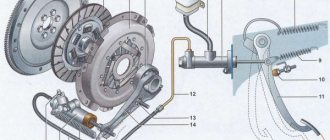To diagnose a VAZ 2114, 2113 or update the ECU firmware, car owners, diagnosticians or mechanics need to know the location of the OBD2 diagnostic connector, as well as its pinout and type. To flash the electronic unit or replace it, you also need to know the location of the ECU and the purpose of the pins.
For a VAZ 2114 car, the type of block depends on the year of manufacture and the type of ECU:
Where is the diagnostic connector for the VAZ-2114
VAZ 2108-2115 with a “European panel”, the diagnostic connector is located in front of the gearbox, directly under the cigarette lighter. The block is closed with a decorative cover. On injection models since 2002, a 12-pin rectangular connector has been used.
The location of the connector is indicated on the diagram in position No. 8 . The following are visual photos of the diagnostic block.
Photo of the block location:
About the ECU and its location is written in the article “Diagnostics of VAZ 2114”. The following shows the pinout of the OBD2 connector and the assignment of contacts of the electronic control units that were installed on the Fourteenth VAZ models.
Connector type No. 1—16-pin OBD-II connector in the shape of a trapezoid:
Brands and years: some models after 2002 with control systems BOSCH MP7.0 Euro-3, BOSCH M7.9.7, January-7.2, January-7.3.
Connector type No. 2 - 12-pin rectangular connector: Make and year: all injection models, except for some models after 2002 that have an OBD-II connector
Program interface
If we talk about ELM 327 interface OBD 2, then it is intuitive. After establishing the connection, you must wait until the flashing car icon stops blinking. If everything was correct, then the device will immediately start working.
Let's figure out how to use the auto scanner, or rather, which of the Torque program icons will interest us most:
- OBD Check Fault Code – allows you to read and decipher possible vehicle errors.
- Realtime Information – counters that display engine parameters in real time. The user can independently select and add the counters he needs. To do this, click “Add Screen”.
- Map View – displays the route of movement.
While the car is moving, the driver can monitor the indicators of pressure sensors, speed, fuel consumption and much more.
If you want to receive more detailed data about car systems, it is recommended to connect to the ELM scanner via a PC.
OBD1 pinout - 12 PIN (GM12)
Description:
OBD1 (GM12) connector is rectangular in shape, consists of 12 contacts.
Brands and years:
All injection models, except for some models after 2002, which have an OBD-II connector.
Access and location:
Open access. Located next to the ignition switch, partially covered by the steering column cover.
Pinout:
| M | L | K | J | H | G |
| A | B | C | D | E | F |
| Key * | |||||
* Connector Keying - A design element of a removable connector that ensures the correct orientation of the plug and socket.
Example in the photo:
Conclusions and their purpose:
| Conclusion | Color | Purpose |
| A | Weight | |
| B | L-line diagnostics (not always routed) | |
| D | CO potentiometer (not always diluted) | |
| G | Fuel pump control | |
| H | Power supply +12V (not always wired) | |
| M | K-line diagnostics |
How to connect on Windows
To figure out how to connect the scanner to your computer, you need to download the ScanMaster program.
Healthy! Before using a program downloaded from the network, it must be installed correctly. To do this, first find a file called “Key” or “Keygen” and generate an access key. After this, you can run the installation file with the extension “.exe”.
After this you need:
- Connect the scanner to the connector in the car.
- Start the car engine.
- Go to your computer's control panel and go to the "Bluetooth Devices" section.
- Click “Add device” and check the box next to “Device is ready to be discovered” and select “Next”.
- It will search for available devices for some time, after which the autoscanner will connect to the laptop.
- Click “Next” again.
- In the window that appears, you must enter one of the standard codes: 0000, 1111, 1234 or 6789.
- Click “Next” again.
- Wait for the device to automatically integrate with the PC and click “Finish”.
OBD2 pinout - 16 PIN
Description:
The OBD2 connector is trapezoidal and consists of 16 pins.
Brands and years:
Gasoline passenger cars and light commercial vehicles manufactured or imported into the United States since 1996 (US CARB and EPA legislation) and in Europe (EOBD) since 2000-2001 (European Union Directive 98/69EG) and Asia (mainly since 1998). ).
Access and location:
Pinout:
| 1 | 2 | 3 | 4 | 5 | 6 | 7 | 8 |
| 9 | 10 | 11 | 12 | 13 | 14 | 15 | 16 |
| Smaller side of trapezoid | |||||||
Example in the photo:
Conclusions and their purpose:
| № | Color | Purpose |
| 2 | J1850 Bus + | |
| 4 | Body grounding | |
| 5 | Signal Ground | |
| 6 | Line CAN-High, J-2284 | |
| 7 | K-line diagnostics (ISO 9141-2 and ISO/DIS 14230-4) | |
| 10 | J1850 Bus- | |
| 14 | Line CAN-Low, J-2284 | |
| 15 | L-line diagnostics (ISO 9141-2 and ISO/DIS 14230-4) | |
| 16 | Power supply +12V from battery |
Diagnostic connector pins for used protocols
Pins 4, 5, 7, 15, 16 - ISO 9141-2.
Pins 2, 4, 5, 10, 16 - J1850 PWM.
Pins 2, 4, 5, 16 (without 10) - J1850 VPW.
The ISO 9141-2 protocol is identified by the presence of pin 7 and the absence of pins 2 and/or 10 on the diagnostic connector.
Pinout and where is the diagnostic connector for VAZ-2112
Diagnostics of modern car models is carried out using a special diagnostic connector. It connects to a computer, which analyzes the current state of the vehicle, determines the malfunction and indicates it. If you have the appropriate equipment, you can look for breakdowns even at home. However, not all VAZ-2112 owners can find the diagnostic connector right away. Today we’ll talk about its location on the classic panel and on the Europanel. In which part of the car should I look for the required socket?
When is diagnosis necessary?
Many car enthusiasts are frightened by the “Check Engine” signal appearing on the panel, which reports malfunctions in the operation of the vehicle systems. The easiest way out in this case is to visit a service station. But this is associated with both financial costs and loss of time. Thanks to the DR that has appeared on modern cars, computer diagnostics of the VAZ 2114 and VAZ 2115 has become possible, which you can do yourself. To do this, you need to purchase a diagnostic adapter and have a device to which it can be connected: a computer, laptop or other device.
The ability to independently diagnose a car will allow you to:
- quickly identify vehicle malfunctions;
- obtain the necessary information from sensors;
- change settings;
- save on visiting a service station.
The need for diagnostics arises primarily when the “Check Engine” sign is displayed, but it is not a bad idea to carry out regular diagnostics for prevention.
"Check Engine" sign
You can carry out additional diagnostics using a compression meter and a multimeter. During an additional check, you should check the level of fluids in the car systems, do a visual inspection of the car body and components for mechanical damage. Next, you need to check the compression in the cylinders, the battery charge, the condition of the valves, high voltages and spark plugs. Having made a preliminary diagnosis, you can begin computer diagnostics.
Where to look for the connector
It is important to know that on different cars the required socket is located in different parts of the car. Moreover, on some AvtoVAZ models it may be in a completely different place compared to another car. Let's look at several VAZ cars as an example:
- on the VAZ-2112, as well as on the 2110, as well as 2111, the socket is located to the right of the driver’s seat, immediately under the column;
- on models 2108, 2109 and 21099, the socket you need is located under the glove compartment, on a special shelf;
- on cars with a europanel it can be found in the center of the console, near the cigarette lighter. A special decorative cover is used to disguise it;
- on Lada Kalina cars, the connector can be found near the gear shift lever. As is the case with cars with a Europanel, it is hidden under a special cover;
- on a Priora you need to look for it right behind the glove compartment, on the wall.
Thus, on the VAZ-2112 the diagnostic connector is located on the right side of the driver’s seat. It is located immediately under the steering column and, in principle, is not so difficult to find. Inspect the bottom of the panel.
Which computer can be used for diagnostics?
The diagnostic software does not require PC resources; for this reason, you can use any computer with an operating system no lower than Windows XP. It is very convenient to use a laptop or netbook for diagnostics, since the cable length is limited.
Scanner for VAZ
is as necessary a tool in a car enthusiast’s arsenal as a regular wrench. The advantages of using it are obvious, you can quickly assess the condition of your car’s systems, identify the cause of the malfunction, many of them can be eliminated yourself without contacting a service station. It is also beneficial economically. The price of a diagnostic k-line adapter is no more than the cost of a one-time visit to a service center or service station.
Sources
- zen.yandex.ru/media/id/5bd2b0fe32ca1500aac617ec/diagnostika-vaz—eto-prosto-5bd2cea313f8c600a99a1283
- avtozam.com/vaz/2114/2115-samostoyatelnaya-diagnostika/
- drive2.ru/b/1256509/
Pinout
Knowledge of pinouts may be required if a car enthusiast wants to make an adapter for computer diagnostics with his own hands, or if you need to connect without one. Experts recommend buying ready-made devices without the need to make a plug yourself. However, if you do not have such an opportunity, and diagnostics need to be carried out urgently, we will consider two main pinout options used on VAZ cars of various years of manufacture. Until 2002, AvtoVAZ products used the following pinout option:
- The 4th and 5th pins are GND outputs.
- Pin 16 – +12 V (power line).
- The 7th contact is the diagnostic line itself.
Since 2002, the pinout scheme has changed significantly. Now it looks like this:
- Pin H – +12 V (power line).
- Contact G – +12 V for the fuel pump.
- Pin A – GND output.
- Contact M – diagnostic line.
Pinout of diagnostic connectors for VAZ and GAZ cars
Currently, the vast majority of cars have an OBD2 diagnostic connector (trapezoidal 16-pin block, usually located in the steering wheel area). Through this connector you can connect diagnostic equipment to diagnose your car, as well as connect on-board computers and other devices that work through the diagnostic connector.
People often have questions about the pinout of diagnostic blocks for some cars. Our store has various adapters for different models. But if you forgot to order an adapter for your car, you can try to make it yourself, or connect the adapter directly. To do this, we have prepared for you a short review on the pinout of the OBD2 socket, the pinout of the sockets for VAZ and GAZ cars.
OBD2 connector pinout
This option has been common in foreign cars since 2002, and is also installed in all VAZ cars after 2004.
Pin designations: 7 - K-diagnostic line 4/5 - GND protruding contacts 16 - +12V adapter power supply
Pinout of the VAZ block before 2002:
Contact designations: M - k-diagnostic line H or G - adapter power supply +12V
When connecting an adapter without a block directly to the wires, it is better to take power from the cigarette lighter, since the contact shown in Figure H, depending on the model, may not be routed, and when using the G contact, the fuel pump gives very large impulses that can damage the adapter.
Pinout of GAZ/UAZ block:
Contact designations: 2 - Power supply of the adapter +12V 12 - ground 10 - L-diagnostic line (may not be wired, as a rule not used) 11 - K-diagnostic line
If you are interested in pinouts of connectors of other brands, you can refer to the specialized reference book.
Did you like the article? Save it for yourself!
Why do you need an on-board computer?
In previous articles we have already talked about what an on-board computer is, what it is needed for and what types they come in. But let me repeat myself so that you clearly understand all the advantages of having an on-board computer, and there are probably no disadvantages, except perhaps spending money on the purchase and that’s all.
Let's take, for example, the on-board computer STATE 115×24. With this model in your possession, you can:
- set the radiator fan start temperature; this function is very useful, for example, in winter, when you can control the temperature of the coolant, thereby monitoring the temperature of the heater radiator.
- The function of drying and warming up the spark plugs before starting the engine is very useful.
- The function of resetting settings and ECU adjustments is needed to switch to gasoline with a higher or lower octane number (from 92 to 95 and vice versa), and this function is also needed to reset settings after a long trip with increased load on the engine.
- The ability to read errors allows you to monitor the condition of the car and change non-working sensors and elements in a timely manner.
The first message on the screen of diagnostic equipment or a computer that causes panic among beginners is usually something like “No connection”, “No controller response” or something similar, but no less intriguing. The motor tester, for example, begins to offer options - from unconnected power to a hardware malfunction of the adapter. It’s good if the car with the immobilizer was the first to arrive for diagnostics and you are sure that everything is in order with the adapter. The reason for the lack of communication on cars without immo is trivial and is possible only in the domestic auto industry - a break in the diagnostic line running from the diagnostic connector to the ECU. The immobilizer uses K-Line to communicate with the ECU and is included in the diagnostic line break. If the immobilizer is not installed, then the diagnostic line hangs in the air and there is no connection with the computer. Apparently there was supposed to be a plug in this place, but... To restore communication, you simply need to install a jumper between pins 9-1 and 18 of the immobilizer connector (or install an immobilizer) as shown in the figure. In practice, to preserve the functions of smooth dimming of light, and simply to scare away pioneers, these two wires are cut and spliced, leaving the immo in the connector.
GAS diagnostic connector.
1 +12V 2 +12V from battery 10 L-Line 11 K-Line 12 Ground
Diagnostic connector VAZ
A - GND B - L-Line (may not be) M - K-Line G - Fuel pump control.
H - 12V. Constant from the battery through a fuse. /may not be.
Diagnostics using a laptop: instructions
During diagnostics, you will need to use a diagnostic adapter and a laptop.
The latter is suitable for any power. The adapter, as a rule, is universal, so it is suitable for any VAZ model. Sometimes the diagnostic pads don't match. Then you will need to purchase an adapter. A diagnostic program is included with the adapter. However, it is quite possible to download software support on the Internet on thematic sites. They have an identical functional set, sometimes differing in features. When connecting the laptop, you must turn off the ignition. The end of the adapter should be inserted into the connector, the opposite end into the USB port of the computer. When the adapter itself is connected, you can turn on the ignition. The next step will be to launch the program, after which it is time to begin diagnostic work. When the program starts, the computer will connect to the ECU.
So, the interface depends directly on the program that is downloaded. This is a list with indicators or graphs with parameters. Based on these readings, it will be possible to draw initial conclusions regarding the operation of the engine and the main systems of the car.
As soon as the list of detected errors lights up, you can find their decryption in the test file (attached to the program). By the way, the file decrypts all types of errors that appear during problems.
So, the error codes found have been deciphered. Now it's time to eliminate them. Initially, you need to check the sensors, since the operation of the ECU and the correctness of the readings depend on their operation. Problems with the sensor can cause the error to light up. To make a more accurate diagnosis, you will need auxiliary monitoring of vehicle components. After troubleshooting, a check will certainly need to be made to make sure that the system is functioning without errors.
All information is stored in the controller's memory. Therefore, before the next check, the data should be abandoned. To do this, turn off the ignition and turn off the diagnostic equipment. It is enough to disconnect the negative terminal on the battery. Then the procedure should be repeated, that is, connect the laptop and perform a new diagnosis until all errors disappear.
Where is the diagnostic connector located?
On different cars of the VAZ family, the socket is located in different parts of the car. Let's look at a few models as an example:
- on the VAZ-2112 , as on the 2110 , as well as the 2111 , the socket is located to the right of the driver’s seat, immediately under the column;
- on models 2108 , 2109 and 21099 , the socket you need is located under the glove compartment, on a special shelf;
- on cars with a europanel it can be found in the center of the console, near the cigarette lighter. A special decorative cover is used to disguise it;
- Lada Kalina cars the connector is near the gear shift lever, it is also hidden under a special cover;
- On a Lada Priora, look right behind the glove compartment, on the wall.
VAZ 2110
How to connect to iPhone or iPad
To get your own diagnostic center to check the operation of a vehicle, it is not necessary to connect to the scanner via Bluetooth. More modern ELM models are equipped with a Wi-Fi module, which allows you to use almost any portable device to receive data.
Let's look at how to establish such a connection:
- Connect the scanner to the connector in the car.
- Go to the section responsible for wireless connection settings and select the “CLKDevices” network.
- There will be a blue arrow on the right that you need to click on.
- In the window that appears, you need to enter the IP address and router information: 192.168.0.11. You also need to specify the standard subnet mask: 255.255.255.0.
- Just below you need to specify port 35000.
This completes the setup. Knowing how to use the ELM 327 scanner, it is enough to install any application for quick diagnostics and enter the same IP and port parameters in its settings.
However, it is worth considering that difficulties may arise when setting up private scanners.
How to diagnose a car
- Connect contact “B”, which has the diagnostic block and “ground”;
- Turn the ignition key to the third position, do not start the car;
- First, the “CHECK ENGINE” lamp displays code 12 with 3 flashes. It shows that the diagnostic programs are working. On the VAZ 2110 this happens in this order: the lamp blinks briefly 1 time (which should be considered the designation of number 1). After a pause lasting at least 2 seconds, it flashes 2 times in a row (two). So we got the number two. And this is repeated 3 times so that the driver understands these signs;
- After the diagnostic program has declared its serviceability, it will begin to display error codes, if there are any, of course. In the same way - flashes and pauses.
Basic steps in diagnosis
When you have found the VAZ 2114 diagnostic connector, you can begin the required diagnostic work.
By the way, before installing the device, think about what exactly it will be used for. When choosing an on-board device, you need to take into account the characteristics of the car, so inexpensive models are suitable for the VAZ 2114. It will be enough to choose a system that has a monitor, a set of wires, and the processor itself.
Next, you will need to find a place where you can mount the monitor. It is necessary to take into account the individual characteristics of the machine; the optimal place is the central part of the console. When there is not enough free space on the dashboard, you should mount the monitor on the dashboard.
Remember that you need to find a place for the processor, and it is important that the ventilation holes must be freely accessible. The case should be fixed in a certain place for greater reliability.
The wires deserve special attention; they must not be damaged during operation. To do this, experts advise passing them through a special tube.
After the connector for diagnosing VAZs has been found, other work has been completed, and the wiring can be connected.
After the installation is completed, you can install the software and make the necessary settings.
Now you have access to car diagnostics.
Deciphering error codes
The first character is a letter and indicates a fault block:
- B - body;
- C - suspension;
- P — engine (ECM, gearbox);
- U - data exchange bus.
The second character is a number, code type:
- 0 — SAE (standard);
- 1.2 - OEM (factory);
- 3 - reserved.
The third character is a number, system:
- 1, 2 - fuel system;
- 3 - ignition system;
- 4 — reduction of exhaust gas toxicity;
- 5 - idle;
- 6 - ECU or its circuits;
- 7, 8 — transmission (automatic transmission).
The fourth and fifth characters are numbers, the error code itself.