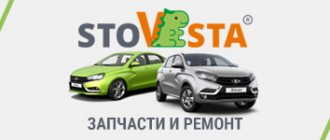03/04/2022 14,613 Electronics
Author: Ivan Baranov
All modern vehicles are equipped with various electronic systems. Sometimes it is simply impossible to identify a malfunction of a particular component without a thorough check of the car. From this material you will learn how to diagnose a car using a laptop with your own hands, what is needed for this and how to do everything correctly.
[Hide]
Why is computer diagnostics of a car necessary?
If you decide to perform diagnostics using an adapter, you will probably be interested in knowing what this procedure will do. First of all, this is an opportunity to save money and time. Especially if auto diagnostics are carried out at the moment when the car began to behave incorrectly - by checking all working systems, you can obtain information about their condition.
Checking vehicle components
All you need to do is simply connect the computer to the diagnostic connector and watch the operation of the main parameters. If there are deviations in the operation of certain systems and components, the problem is solved either independently or with the help of specialists. If, for example, engine diagnostics are entrusted to specialists, it is quite possible that they will simply take money from the driver, keeping the car for several days at the station in an attempt to find a fault.
If you carry out self-diagnosis of the car, then the whole procedure will be faster and easier. The driver has an excellent opportunity to identify the problem with his own hands, or at least its direction, and only then find one or another specialist. If you try to find a qualified professional at a service station initially, it may take time. Moreover, this specialist must understand computer diagnostics, and today there are not many such people.
Of course, learning all the intricacies of checking a vehicle is not a particularly simple process and will take time. In order to accurately know the picture of the state of nodes and systems, you need to be able to decipher the combinations of errors that will be received in the process (video author - Evgeniy Gordienko).
When is electronic testing necessary?
Computer diagnostics is not a mandatory procedure, but in certain moments it is the best and only way to solve all the problems in the car. Although there are circumstances when it is advisable for a car owner to seek this service.
The machine has one or more signs of malfunction
If a light comes on on the car’s dashboard indicating a particular malfunction, or the performance characteristics of the car itself have noticeably deteriorated, experts advise doing electronic diagnostics of the element whose failure is indicated by the system (assumed by the driver). Timely testing will allow you to insure against the further development of existing faults, preventing their manifestation during travel. In addition, eliminating failures in the early stages will cost much less.
Long journey expected
When going on a long trip (especially to an unfamiliar place), it is advisable to go for preventive diagnostics. Based on the test results, you can find out which parts are best changed before traveling, and also identify possible faults that have not yet manifested themselves in order to stop their further development. This way, the motorist will be able to save time looking for a service in an unfamiliar place, which, by the way, may not come across at all on the way.
Buying a used car
When choosing a used car, it is better not to be lazy and spare money on computer diagnostics. Sellers of old cars are often in no hurry to report all existing faults (especially if they cannot be determined visually). This is guaranteed to protect you from buying a bad car. Using special equipment, a specialist will analyze and check all elements of the car, warning you about any problems. Testing allows you to determine with the highest accuracy whether the car has been involved in an accident, whether there are any malfunctions and a predisposition to their occurrence.
Preventive measure
Computer testing is an optional event. But experts recommend that you systematically go through it even though the car is in perfect condition. During the testing process, weaknesses are usually identified that do not show themselves, but create risks of emergency situations. By coming for diagnostics once every 6 months, a motorist significantly increases the level of vehicle reliability.
Source
How does it all work?
So how does it all work? Special software for diagnosing a car, be it transmission, internal combustion engine or electrical, sends an impulse through the COM port to the tester, as well as to the car controller. The controller also sends a response pulse. The utility receives it, processes it, and then displays the results on the computer display.
The data exchange procedure is carried out according to a specific protocol. Each individual car manufacturer may have its own protocol. But, as a rule, in most cases, diagnostics of car electrical systems and other components are carried out using the ODB-2 protocol. This protocol has several disadvantages. Firstly, it is not supported by all vehicles, and secondly, it has limited capabilities in general.
It must be taken into account that software usually operates with one or another protocol or certain varieties. For example, the VAG-COM program can be used to check vehicles of the VAG company, which produces Audi, Volkswagen, Seat, and Skoda cars. This utility does not allow you to get rid of the error; with its help you can only see some of the parameters that will be displayed.
Diagnostic connector pin designation
EconTool ELM327 for Nissan
EconTool ELM327 for Nissan is another one of the best diagnostic programs for OBD2. Intended exclusively for petrol Nissan vehicles up to 2008 (but also works with newer vehicles). It is free, providing the same options as other similar programs, but when purchasing the PRO version it opens up an additional feature: it allows you to read and reset errors.
Attention: the utility is not suitable for diesel Nissan models!
Self-diagnosis guide
How to diagnose auto electrics or other components and assemblies? What devices and parameters to use, how to connect a car scanner to the diagnostic connector using a cable, what is the diagram?
What is necessary?
In order for your DIY car diagnostics to be successful, you will need to prepare several basic components. First of all, this is a special car adapter. This device is a special circuit fixed in a plastic case. The adapter is connected via wires to the computer, as well as to the diagnostic output of the vehicle.
Today there are a huge number of options and adapter manufacturers. Regardless of the type and manufacturer, the main purpose of the device is to receive, analyze and transmit information from the vehicle test connector to the computer.
Scanner for car diagnostics
As for the computer, it does not have to be the most modern - to carry out diagnostics, a regular PC with minimal parameters will be enough. The most compact option would be a laptop. If necessary, you can even use a pocket computer, but this will require an additional connector. As for directly choosing a PC, everyone decides for themselves.
The main requirement for diagnosing and identifying faults is the convenience of the procedure. But always remember that it is not practical to use a cable that is too long for a connection, the length of which will be more than five meters, as the signal may be lost.
In addition, there may be a need to remove basic parameters from the vehicle while driving. In this case, the most optimal option would be to use a laptop. If you need to test and appreciate the most important functions, car dynamics are not necessary. In principle, most of the procedures are carried out at idle speed; moreover, sometimes it happens that you don’t even need to start the engine to check.
If you plan to regularly carry out diagnostic procedures using a laptop in the future, it may be important to purchase a used computer and use it for this purpose. Moreover, you don’t need a powerful and modern device - the main thing is that it is equipped with a COM port, but if it is not there, then the problem can be solved by purchasing an adapter.
Important point
Information is another important element for successful diagnosis. It’s no secret that without certain knowledge, the data obtained on a laptop (computer) screen will not tell you anything.
It is necessary to understand the meaning of all numbers presented. Therefore, take the trouble to find out the main errors, requirements and acceptable parameters specifically for your car. This will help you quickly navigate the problem.
In addition, it would be a good idea to carefully study the program’s interface in order to know what and how to do in it.
Computer and mechanical diagnostics of VAZ 2115 - video.
In any case, independent computer diagnostics is a significant step forward, not only reducing the financial costs of the car owner, but also saving his time.
Video “Step-by-step instructions for checking a car”
Detailed and visual diagnostic instructions are given in the video below (the author of the video is VD Test).
All modern vehicles are equipped with various electronic systems. Sometimes it is simply impossible to identify a malfunction of a particular component without a thorough check of the car. From this material you will learn how to diagnose a car using a laptop with your own hands, what is needed for this and how to do everything correctly.
The most common error codes
They consist of 5 characters . Each brand of car has its own, the most common of them are associated with damage to the electrical circuit, disturbances in the removal of exhaust gases, failure of the sensors themselves, problems with voltage in the on-board network or with the speed of the car.
If previously a car was repaired “at random”, relying only on the skill of a car mechanic at a service station and the uncharacteristic sound of the car, now almost any car enthusiast, if desired and with the necessary equipment, can diagnose his car himself, identify the car’s fault with his own hands and fix it. You can also entrust this to professionals.
Detailed video instructions will help you correctly diagnose your car..
- Author of the material
- Other materials
Author Auto mechanic
For 15 years I have been repairing various types of cars, including brands such as VAZ, UAZ, Chevrolet, Mazda, Kia and many others. Everything related to the gearbox, engine or chassis. You can write me your question below in the comments and I will try to answer it in detail.
Just recently, computer diagnostics of a vehicle such as a car could only be carried out in authorized auto centers, if they had special high-tech equipment and highly specialized specialists. And, as a rule, such a service cost a very substantial amount of money. Therefore, few people afforded it and often chose the so-called “Uncle Vasya” workshop because it was much cheaper there, and the problem, although it took much longer, was nevertheless eliminated.
Today, there are already many programs for diagnosing a car via a laptop, essentially, so to speak, without leaving your garage. This is what we will talk about in this article.
Today, everything has changed radically; you don’t need to pay a lot of money to have a special scanner device connected to your car computer and run computer diagnostics on it.
All that is required today to carry out such an operation is a laptop and a program for diagnosing a car. I’ll even tell you more if it happens that you don’t even have a laptop, then it doesn’t matter, fortunately today there are already a huge number of programs for diagnosing a car through the Android operating system, and today many devices work on Android, mainly all your smartphones and gadgets , so there shouldn’t be any problems with this, as they say.
In what cases does a car need diagnostics via a laptop?
Before you diagnose a vehicle using a laptop, you need to understand why it is needed. Diagnostics is a procedure during which error codes are read on various components of the vehicle. Thanks to modern software and high-tech equipment, it is possible to diagnose even small changes in the operation of various injector systems, chassis or transmission. And this is quite possible to do on your own.
Computer check of car systems
Today, do-it-yourself computer diagnostics of a car is often carried out by car enthusiasts in order to reconfigure the control unit. This is done in order to improve the operation of various units and mechanisms of the vehicle.
Thanks to the use of modern software and additional plugins, a car enthusiast can:
- change (decrease or increase) the number of idle speeds;
- change lambda characteristics, that is, adjust the fuel supply;
- if plugins are available, you can program the car electronics interface;
- set up automatic testing in case of malfunctions or deviations in the operation of systems.
So when do you need to independently diagnose an injector or other systems via a laptop?
- First of all, this is done when sensors on the dashboard signal the motorist about the presence of possible malfunctions.
- Motorists also often carry out this procedure when incorrect operation of various mechanisms and components is detected. You can check the car in order to understand whether they are really faulty.
- Recently, diagnostics of the injector, chassis and transmission have become increasingly common when purchasing a used car.
- In order to reduce possible vehicle repair costs. This is called preventive diagnostics using a laptop, and experts recommend performing it at least once a year. By learning in advance about the problems that exist in the components of the car, you can save a lot of money.
What is diagnostic equipment used for?
Using diagnostic devices, the technologist receives detailed information about the vehicle itself and its systems. He can find out the software version of devices that control the operation of the engine and other electrical devices of the car. Testers show the vehicle's VIN, engine type and classes of various control systems.
In addition, diagnostic devices analyze the state of the operating system and provide information about this in the form of tables and graphs. Using the tester, you can find out the exact temperature of technical fluids, the speed of rotation of the crankshaft, the effective value of the voltage in the electrical network, the weight of the air masses inside the engine, the position of the fuel valve, and the composition of the flammable liquid entering the cylinders. The tester collects data from all system sensors.
The collected data can tell an experienced diagnostician a lot. By comparing and analyzing the information received, the specialist identifies those faults that are not available for standard self-diagnosis functions.
For example, the fuel supply system is being checked. The tester shows that the throttle is halfway down, but the gas pedal is not pressed. What could this mean? The detected discrepancy indicates a malfunction of the damper position sensors or mechanical damage.
Another important function of diagnostic instruments is reading data from the controller’s memory. The electronic control unit has the function of independently collecting and storing data on the operation of various vehicle systems. It also records the location and nature of any faults that occur. Diagnostic tools read this information and display it in the form of codes.
A uniform error coding standard is used throughout the world.
For example, the P0125 code indicates that the engine coolant temperature is insufficient. “P” is a letter indicating the location of the fault (engine). The symbol “0” indicates that the error is included in the table of established standards. Non-standard defects are indicated by the numbers “1” or “3”. “12” - determines the location of the malfunction of additional components (oxygen sensor). The last number indicates that the oxygen sensor is not doing its job.
Another important concept that you need to know when working with diagnostic equipment is the status flag. This word indicates additional information about the detected malfunction
The status flag shows the current state of the error. It informs about the degree of activity of the defect and its effect on increasing toxicity. Different controllers have different sets of status flags. They can additionally inform about the number of times a malfunction occurred and the time that has passed since the controller was rebooted.
Freeze Frame mode. This is a mode for fixing system parameters at the moment when the fault was active. The tester provides this information in the form of a list that helps identify additional error conditions. We find out the speed of the car, the crankshaft speed, and the ambient temperature at the moment when the defect appeared. This helps to quickly find the cause of the malfunction.
Diagnostic equipment is also used by specialists to check the executive components and devices of the system. When diagnosing, it is often necessary to check the activity of the system’s executive units. The tester does this using commands to turn devices on and off.
For example, the condition of the injectors is checked only in operating mode (when there is pressure in the fuel system). To do this, you need to periodically turn the fuel pump on and off. The tester does this automatically by monitoring the fuel pump relay.
Diagnostic tools can easily “study” any relay or sensor in the system, injectors, ignition unit, and even the canister purge valve.
A modern car cannot do without special diagnostic procedures. Autodiagnostics allows you to find almost any fault in a short time. In this case, there is no mechanical intervention in the working components and systems of the machine, which greatly facilitates the work.
Necessary tools and devices for diagnostics
In order for computer diagnostics of a car to give results with your own hands, you need to properly prepare for it. Today there are a huge variety of devices for testing automotive systems. This is due to the fact that every modern vehicle is computerized and sooner or later it will need diagnostics. The owner of any car needs to know where the diagnostic connector is located; usually it is located under the dashboard near the steering wheel (video author - al zh).
It is better to use a scanner for testing. This device is necessary in order to communicate directly with the control unit, as well as read error combinations. Using a scanner, you can take all the necessary readings from sensors, as well as vehicle control systems. Thanks to the scanner, you can diagnose the performance of the executive units. It is imperative to find a scanner, since no system can test itself with complete accuracy.
Please note that each vehicle requires a special adapter. You can purchase a universal device that can be used for different brands of cars.
If you don’t have a scanner, then you can do without it, what you will need:
- Laptop or computer. With a home PC it will be a little more difficult. In any case, the main device is a computer, but you can also test the car using a smartphone.
- Adapter, which is required to connect to the diagnostic connector. You will need a specific adapter specifically for your car or a universal device. For example, devices from the K-Line company are popular with our car enthusiasts, since they allow you to connect to most domestic and imported cars. The adapter must come with a special wire or cord to synchronize the laptop and adapter. If there is no cord, it is impossible to connect the PC.
- Software . You can find many different programs on the Internet. Some of them are focused on specific vehicle models, others are universal. It is advisable to select software for a specific car brand, since they are initially programmed to work with a specific on-board computer.
Electronic testing process
Quite complex equipment is connected to the on-board electronic system through special diagnostic connectors - a scanner with serious software. The device reads the codes transmitted by the machine. The data that the scanner receives is decrypted by a specialist using programs designed for this. Based on the information received, the specialist draws a conclusion about the existing malfunctions.
Electronic testing itself is divided into several actions. Let's talk about some symptoms, when they appear, it makes sense to conduct a computer analysis of a certain element.
Suspension
Suspension testing is necessary if the car owner detects one of the following symptoms:
- uneven tire wear;
- the appearance of extraneous sounds (knocking/humming) when entering a sharp turn or while driving at a constant speed (on uneven roads);
- about one of the axes when entering a turn;
- ABS is activated early;
- at the steering wheel there is an increase in free play.
Power unit
Engine diagnostics are advisable if the motorist notices the following:
- the engine warm-up time has increased;
- fuel consumption has increased;
- the engine operation has become unstable or it has become “reluctant” to start;
- the power unit has lost power;
- white/black smoke is observed on the exhaust;
- the appearance of extraneous noise when the engine is running;
- The idle speed has changed downwards/increases.
Engine diagnostics
Automatic transmission
An electronic automatic transmission analysis should be carried out when:
- refusal to engage one of the gears;
- noticeable jerks appeared;
- when changing gears, you hear noises or it occurs with slipping;
- fuel consumption increased;
- There is an oil leak.
Devices and software
Wifi or bluetooth adapters
Such adapters can be connected without a cord, since they are designed to interact with a PC or mobile phone. Thanks to the adapter, you can not only diagnose the vehicle, but also monitor the operation of all electronic parameters while driving.
The operation of such a device is quite simple. The gadget connects to the vehicle's diagnostic connector. Then it must be synchronized with a computer or smartphone using a Wi-Fi network or Bluetooth connection. After synchronization, the software starts on the computer, further actions are carried out in accordance with the instructions (the author of the video is Pro Polo).
Currently, the automotive market offers a huge range of adapters. In terms of price and quality, ranging from Chinese devices to originals. When purchasing an adapter, you need to select it specifically for your car model, this way you can get more accurate results during the test.
Using Android
In general, there are enough programs for diagnosing a car using a mobile device running on the Android platform, so you won’t have any problems with the choice. As practice shows, most of our motorists use the Torque Pro utility. Based on reviews, it can be judged that it gives the most accurate results when scanning systems.
As for the functionality of this software, it is quite broad:
- demonstration of car parameters in real time;
- full testing of all systems;
- using a GPS tracker to remember what actions you have already performed, etc.
In addition, the software is characterized by a convenient and understandable interface for any user.
Via Windows Mobile or Java
In this case, the most popular application is Check-Engine. In addition to the main functionality, this program immediately offers not only to count, but also to decipher combinations of faults. When the errors are corrected, the utility will allow you to delete them from the control unit’s memory. In addition, the program will even give hints to the user, if necessary, it will be possible to save the report. If necessary, all error codes can be generated into one SMS message to be sent to a specialist.
ScanMaster-ELM
Paid program
ScanMaster-ELM is one of the few programs suitable for computer diagnostics of almost all makes and models of cars equipped with an OBD-II connector. This is the development of German programmers from WGSoft, a company specializing in writing automated diagnostic software for cars and motorcycles. Unfortunately, the ScanMaster-ELM program is not free, and does not support the Russian language (but its popularity in Russia is great, which is why amateurs have developed Russifiers, although not entirely complete ones).
The developers of ScanMaster-ELM describe their product as follows: “Any electronic vehicle modules that support OBD-II (i.e., exchanging technical data with the ECU) are automatically recognized by the program and can be diagnosed.” And we are talking not only about engines, but also about transmissions, automatic transmissions, brake systems and other electronic and electromechanical components of the car.
ScanMaster-ELM provides full functionality when working with ELM237 adapters, providing users with the following capabilities:
- Supports all types of ELM237 adapters - RS232, USB, Bluetooth and WLAN, working using K-Line, KWP2000, J1850 VPW/PWM protocols and 4 types of CAN (11/250, 11/500, 29/250 and 29/500).
- Reading the current parameters of control systems with subsequent presentation of real-time streaming data in the form of tables and graphs.
- Obtaining parameters saved by the ECU at the time of errors.
- Obtaining fault codes stored in the ECU memory and their detailed description.
- Erasing fault codes, copies of current system parameters, and results obtained during sensor testing from the ECU memory.
- Reading and displaying test results for oxygen sensors.
- View test results for systems responsible for catalyst control, exhaust gas recirculation and fuel tank ventilation.
- Run internal diagnostic tests of the fuel-air mixture, misfires, and components that affect the operation of the exhaust system, with the ability to view the results in real time.
- Management of all on-board systems controlled by the ECU.
- Obtaining VIN codes and calibration data of the vehicle being diagnosed.
- View error codes that were previously cleared.
- Visualization on a computer of information from the car’s dashboard (tachometer, speedometer, thermometer, etc.).
- Obtaining real-time data on absolute pressure in the intake manifold, mass fuel consumption and other systems.
- Testing (measuring) engine power with preset vehicle parameters (up to tire sizes and weight of driver and passengers) and gearbox in all operating modes (gear numbers).
- Ability to customize your own configuration tables (PID parameter sets) and much more.
As a bonus, the ScanMaster-ELM program provides special diagnostic modes for Opel and Alfa cars.
The ScanMaster-ELM program is available for smartphones running iOS (paid) and Android (free, but with reduced functionality). At the time of writing the review, the cost of one licensed copy of the ScanMaster-ELM program was €75.
Know-how of modern computer diagnostics
This is accessibility, the ability to diagnose the car yourself.
Currently, scanning for flaws in the functioning of a car can be easily done in a garage before a serious flight or simply an emergency stop on the side of the road. For example, if the “check engine” window lights up on the instrument panel.
Special equipment is not required. To identify the cause of the problem, only certain skills are required, as well as:
- vehicle,
- laptop,
- adapter,
- cable for connecting via a computer adapter to the vehicle controller.
What is needed to diagnose the ECU using a laptop
The correctness of checking a car in this way depends on the preparatory work and the availability of all the required equipment. Many devices are now offered for testing machines. It is recommended that the car enthusiast install the diagnostic connector in advance (it is worth carefully looking at the places near the steering wheel - where it is usually located), and then purchase the necessary equipment .
The main devices are:
- Laptop or smartphone . The phone is convenient for checking a car with your own hands while on the road, if it suddenly stalls in the middle of the road, and the path to the final destination is not close. A laptop, just like a desktop computer, will allow you to conduct more serious diagnostics. Subsequently, it will be possible to install professional diagnostic software under it. It is allowed to use the most ordinary laptop with a standard RS-232 connector intended for a data cable, and at least one of the wireless access units must be installed in it. It would be better if it were Bluetooth , and although it is not as fast as Wi-Fi , most adapters (scanners) work on it. If you use a desktop computer, you won’t be able to check the car on the road, but such a device is more powerful. If it is old and does not have a Bluetooth connector, then adapters or wireless modules can save the situation.
- Scanner. It connects to the diagnostic connector; you will need to select it specifically for your car brand. Some adapter manufacturers create such a device that can be connected to most models of imported and domestic cars. A cord must be supplied with the adapter that will connect to the PC. The scanner contains connector blocks, a chip circuit, a control and signal panel. It serves as a transmission link between the on-board computer and the laptop, on which the received information is processed into a readable form.
- Software . It can be downloaded directly from the Internet, where there are many programs. They can be either universal or for a specific model. It is still advisable to choose a program for a specific brand; it will be “tailored” for a specific model.
Adapter
On currently produced VAZ models, there is a high demand for adapters (level converters) of the KL series with a USB connector. They are designed for docking a laptop (or desktop personal computer) with channels “K” or “L” of the ECU (electronic control unit).
The adapter is used to diagnose vehicles and control their functions. Before starting work, you must install the appropriate diagnostic programs (“software”) and a driver for adapting the programs to your computer.
It is better to buy an adapter for diagnostics in the form of an already mounted unit with a USB port for a computer.
Adapter models:
Almost all adapters support domestic cars produced since 1998. The range of models is large. The choice depends only on your preferences in technology and income.
The cheapest adapter for VAZ is ELM327. The most commonly used universal adapter is BM9213.
ELM 327
Adapter design:
- printed circuit board (material: foil-coated fiberglass),
- OBD II standard port for connecting a USB cable inside the car,
- body (material - metal or plastic).
OBD II
Technical data:
Voltage - 12 V (you can connect a laptop from the cigarette lighter). Current - 10 mA. Voltage stabilizer for K-line - 5 V and 12 V. ECU - VAZ models "January-4", "January-5".
The interface for K-line is ISO-9141. The interface for L-line is ALDL.
The adapter can also be connected to the “L-line” of the ECU of foreign cars.
Programs for diagnosing VAZ cars
Due to the fact that there are many of them, let’s name a few of the most common and advanced:
- KWR_D is one of the most reliable. Its advantage is that there are many useful adjustments. We list the main functions: - control of mechanisms (nozzles, coils, fans, etc.), - monitoring of vehicle parameters.
- ICD 1.2.0.1 is the same (the program is free).
- Diagnostic Tool vl.31.2 - control functions, there are adjustments.
- AVTOVAZ NEW is the most modern option. The advantages are immobilizer control and adjustments.
- Sens Diag - comprehensive diagnostics.
- Motor tester is the same.
- My Tester VAZ is the same with direct adaptation to VAZ models.
All of these programs work with Bosch blocks.
How to diagnose a VAZ car using a laptop:
- Complete diagnostic equipment (laptop, connection cable, adapter),
- Install the appropriate program and drivers on the laptop,
- Using a cable, create a logistics chain “laptop - adapter - ECU - car computer”,
- Setting up a connection between a laptop and a car computer,
- Turning on the engine
- Diagnostics.
Diagnostic parameters for VAZ injection engines
What to pay attention to:
- With the engine turned off, temperature sensors (data correctness); - throttle valve (presence of wear of the throttle mechanism; maximum wear - no more than 2%); — oxygen sensor (ADC MAF); presence of channel wear; maximum wear - no more than 1,035 V;
- With the engine running and warmed up to normal (idling speed), the following parameters are checked (the value in each specific case depends on the engine model and ECU): - revolutions per minute; — air consumption for an 8 valve engine; — air consumption for a 16 valve engine; — injection time; if necessary, injection correction; — correction factor (%); — multiplicative component of correction; — additive component of correction; — cyclic air consumption (mg/stroke) for an 8-valve engine and for a 16-valve engine.
- Screenshots of engine diagnostics on the monitor (depending on the ECU model using the example of a VAZ 2107) - ECU “January 5” - ECU M73
Objective indicators
Factors that determine the correctness of the data:
- car (engine) model,
- laptop (scanner) and adapter model,
- engine temperature,
- ambient temperature,
- operator qualification.
Thus, it is clear that the conclusions when diagnosing a particular car may not always be completely adequate to the current technical situation.
Although you can get an idea of the malfunction and the cost of repairs.
Useful tips
- Keep in mind that the length of the data cable matters during self-diagnosis - the shorter it is, the better. Often, with a cable length of 5 m, the scanner does not work or does not work correctly.
- Before using the purchased scanner-adapter, carefully read its operating instructions.
- When carrying out diagnostics, connect and configure the scanner and laptop with the ignition off - turn it on after all the settings, otherwise there is a risk of damage to the on-board computer.