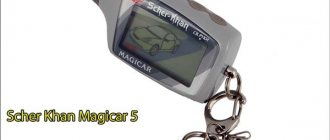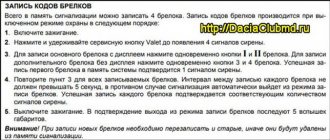03/03/2022 1,700 Alarms
Author: Victor
In accordance with the operating instructions, the Sherkhan Magikar 4 car alarm uses its own coding algorithm called MAGIC CODE™ PRO. This allows you to protect the vehicle from both electronic hacking and scanning of the dialog code.
[Hide]
Specifications
The Magikar 4 car alarm system has the following parameters:
- The duration of audible and optical alarms is 30 seconds. In the first case they are continuous, and in the second they are intermittent, with a frequency of 1 hertz.
- The security functions of the system installed on the car are controlled using communicators, a service button or signals from the ignition switch.
- Sherkhan Magikar 4 allows you to register information about no more than three remote controls into the control unit’s memory.
- To protect alarm power lines, safety devices, resistors, varistors, diodes and triggers are used.
- The control module is powered from a 12-volt voltage. In the car network, its surges are possible in the range from 9 to 18 V.
- The current consumption of Magikar 4 ranges from 20 to 35 mA.
- To transmit data between the vehicle and the key fob, a radio channel with a frequency of 433.92 MHz is used.
- The temperature range for the operation of the vehicle alarm system - STSTS - is from -50 to +85 degrees.
- The service life of the batteries in the main and additional remote controls is about four months and three years, respectively.
- The range of the Sherkhan Magikar 4 alarm key fob is about 1500 meters, provided that the area is open and there is minimal interference.
Purpose of the buttons
Alarm key fob Sherkhan Magikar 5
Having familiarized yourself with the indicator icons, you can begin to understand what the control buttons on the key fob mean:
- Pressing button 1 for 0.5 s is used to: turn on security modes, deactivate the siren, turn on the starter, lock the locks.
- Pressing button 2 for 0.5 s turns off the security modes, pauses the alarm mode, turns off the lock and opens the locks.
- Using button 3, held for 0.5 seconds, you can turn the screen backlight on or off.
- Button 4 is used to check the status of the security system.
To perform flexible programming, change parameters, operating modes and options, different key combinations are used, which are indicated in the instructions for using the key fob.
Equipment
Alarm kit for Magicar 4 car:
- The main remote control for setting up and using the system. The device is equipped with a built-in display that allows you to find out about the status of Magikar 4 remotely. The presence of a screen provides the possibility of feedback from the vehicle.
- Spare keychain. It does not have a display.
- Microprocessor device in a black plastic case with manufacturer's markings. The module has all the connectors that need to be connected when installing it yourself.
- Transceiver with built-in antenna. Supplied with cable and plug for connection to the microprocessor.
- Sensor for detecting impact and any physical impact on the car body.
- Siren with a bracket for fixing in the engine compartment. The manufacturer reserves the right not to add a mount to the package.
- System status LED.
- A set of wires for connecting an alarm system.
- Set of connectors for making connections.
- A service manual with a diagram that allows the user to independently install the system on the car.
- Three stickers - for the car owner's call sensor, transceiver and on the glass.
- Limit switch for mounting on the hood or tailgate.
- Car owner call controller.
- Two relays - for blocking the starter mechanism and organizing additional power lines with a block.
The Sherkhan Magikar 4 alarm system is supplied with one limit switch; other door devices must be purchased separately.
The “Car Alarm Installation Center” channel talked about the configuration, as well as some functions of the Magicar 4 security systems.
In what cases is it necessary to reprogram the key fob?
The main reason for reprogramming Sherkhan remotes is the loss and acquisition of a new device.
Common reasons are:
- The system does not turn on or off from one key fob, commands are sent normally from the second.
- Damage to some of the display segments, which makes it impossible to set the engine to autostart and to obtain a visual display of triggered security zones.
- Damage to the case or printed circuit board of one of the standard remote controls.
- The need to use additional control devices. For example, when buying a car with a security system equipped with one key fob.
- De-synchronization of the key fob transceiver and antenna module. A similar phenomenon may occur due to exposure to radio interference.
Key Features
Description of the features of the Magicar 4 anti-theft system:
- Automatic start of the car engine using the remote control. This option can be used on vehicles with manual and automatic transmissions, diesel, petrol or gas engines. In the latter case, the power unit should start on gasoline, with a further transition to gas in manual mode. If the engine is diesel, then it can be equipped with a turbine.
- Locking the door locks, hood and trunk when setting the protection.
- Using the user's personal code. It can be used to configure some alarm functions, as well as enable and disable the security mode.
- Ability to change relay type parameters to block the power unit. The device may have normally closed or open contacts.
- Selecting the volume of warning and warning signals. The parameter can be changed by the user.
- Turning security on and off without triggering the siren.
- Possibility of activating silent protection. When the alarm mode is triggered, no sound signals are played.
- Uses two universal, user-programmable channels to control additional equipment and devices. You can configure the operation of electric windows, folding side mirrors, sunroof, seat controls, etc. The alarm unit is also equipped with outputs for connecting the standard central locking and alarm systems.
- Possibility of controlling the tailgate.
- Availability of a special input for connecting negative hood sensors.
- Activation and deactivation of door locks in automatic mode when the ignition system is turned on and off.
- The “Panic” function is triggered by a command from a pager (remote control). When activated, light and sound alarms are triggered. With its help, the user can scare away suspicious people from the car and designate their vehicle as protected.
- Possibility of installing and connecting additional sensors.
- Using a highly sensitive shock regulator. The sensitivity level is user adjustable.
- Hands-free option. When activated, the security mode is activated with a delay, the time interval is regulated by the consumer. This allows the driver to collect all belongings and lock the doors before the protection is activated.
- Two-stage opening of locks. The user can configure the unlocking of these devices, first by command from the key fob, and then by entering a personal password.
- Accounting for light delay in the car interior. This will allow the user to pick up all things from the car in the dark with the lights on.
- Possibility of priority opening of the driver's door, the option is configured by the user.
- Availability of display backlight on the main remote control. Allows you to more conveniently use the communicator at night.
- Visual confirmation of executed commands using the screen on the main pager. It displays all information regarding vehicle security and the operation of protective zones.
- Ability to remotely configure and disable the sensitivity sensor using a pager. Using the communicator, the user can only deactivate the controller's warning zone.
- Using different channels to turn security on and off. An encryption system is used to transmit signals to prevent interception.
Renault Logan 2014, 102 l. With. — tuning
Car alarms scher-khan magicar a and logicar a
In this article, auto mechanic Alexey Bakulin answers a popular question from readers: “How to start the engine from a Magikar key fob?”
The connection diagram of the 18-pin plug provides for connection to the on-board network, siren and outputs of additional channels. The automatic start unit and the central locking control module are connected separately.
To read the instructions, select the file in the list that you want to download, click on the “Download” button and you will be redirected to a page where you will need to enter the code from the image. If the answer is correct, a button to receive the file will appear in place of the picture.
The connection diagram of the 18-pin plug provides for connection to the on-board network, siren and outputs of additional channels. The automatic start unit and the central locking control module are connected separately.
Now you can put the STSTS in security mode. The engine will run until 2 minutes have elapsed. interval. When the car is put into security mode, the door sensors (hood or trunk) are armed immediately, and the shock sensor, additional sensor and driver call sensor will start working after 30 seconds. after stopping the engine.
Advantages and disadvantages
Advantages of the Magikar 4 alarm system:
- Great functionality at a relatively low cost. The presence of additional options provides more simplified vehicle control.
- Using battery power saving mode in remote controls. Thanks to this, it was possible to achieve a longer battery life.
- Easy to set up. The communicator has a clear interface. The service documentation includes all the nuances associated with changing parameters using the key fob.
Alarm disadvantages:
- There are malfunctions in the anti-theft system. The first malfunctions, as consumer reviews show, can occur several months after installation. This drawback may be due to errors made during installation.
- Rapid wear of the key fob due to a weak case. It is not classified as shock-resistant, so it can fail even after a minor fall.
- False alarms for no reason. In practice, this often happens at high humidity and in rainy weather. Typically, this problem is associated with oxidation of the contacts on the sensor itself, which leads to their short circuit. False alarms may be caused by incorrect adjustment of the shock sensor sensitivity parameter.
- Pager beep volume is low. If the security is activated while the user is in a noisy place, he will not hear the warning.
The “aupovy” channel showed what problem a car owner who has a Sherkhan Magikar 4 alarm system may encounter.
Nuances of use
When using this car alarm model, you should pay attention to some features of its operation.
If you start controlling the trunk lock while the car is in security mode, the system will automatically disable the car lock.
"VALET" mode. You can enter it without using the key fob. You just need to turn the ignition on and off in a certain sequence. This process is pre-programmed as a code sequence. This is used to shut down the system in emergency situations.
How to install?
In accordance with the operating instructions for the Sherkhan Magikar 4 car alarm, the installation of the anti-theft system should be carried out on a car with the battery disconnected.
Magicar 4 Installation Guide:
- The control unit is placed in the cabin, in the driest and most protected place. For mounting, a flat surface located behind the instrument cluster is used. Thanks to this, the user does not have to extend the wires for connection.
- The transceiver with antenna is installed on the inner surface of the windshield. A car owner call sensor can also be placed next to the device. For fixation, use a sticker, which is included in the package, or glue. Do not place electronic equipment or metal products near the transceiver as this will result in poor signal transmission.
- The siren is mounted in the engine compartment; to mount it, holes are drilled in the body, which will allow the bracket to be fixed. This device must not be installed on the cylinder block or metal surfaces adjacent to it.
- The service mode entry button is installed in the cabin, in the most hidden way. During installation, it must be taken into account that the user must have free access to the key from the driver’s seat.
- The shock sensor is installed in the central part of the body, for example, on the partition separating the engine compartment from the passenger compartment. For fixing, a flat surface is used; fastening is carried out using self-tapping screws or plastic clamps.
- The LED indicator is installed on the instrument panel, inside the car. After installation, the cable is laid from the device to the control unit.
- If you plan to use a temperature sensor, you will need screws or plastic ties to secure it.
Connection procedure
Features of connecting the main 8-pin connector of Sherkhan Magikar 4:
| Contact color | Description |
| Red | The power supply for the car alarm must be connected to the positive terminal of the battery directly, in the area before the block with safety elements. An additional relay is connected to this cable, from which two wires come off - purple and blue. The first one needs to be connected to the same contact on the CN2 block, and the second one to the ignition switch. |
| White-green | Pulse output for connecting light signaling. The user can organize diode isolation if it is necessary to ensure separate operation of the left and right turn signal zones. |
| Red-white | Another power contact. It must be connected directly to the battery, before the fuse box. |
| White | Connects to the ignition switch, specifically to the terminal where the 12-volt voltage appears when the starter mechanism is cranked |
| Violet | Starter blocking control, programmable output. Must be connected to pin 85 on the relay. Pin 86 goes to the ignition switch. |
| Yellow | Designed to supply power to the starter device to start the power unit. It must be connected to the lock contact, on which 12-volt voltage appears when the key is turned to the “Start” position. |
| Green | Used to supply power to the On pin of the ignition switch |
| Black | “Ground”, connected to the vehicle body or directly to the negative output of the battery |
Wiring diagram of the 8-pin block CN 1 Sherkhan Magikar 4
Connection diagram
Connection map of the microprocessor module with other elements of Magicar 4:
1 part of the electrical circuit
Part 2 of the connection map
3 part microprocessor connections
Part 4 of the connection diagram
Why can't I bind an additional remote control?
For a number of reasons, you cannot reflash the security system key fob, no matter what you do. What prevents you from connecting the remote control to the alarm control unit:
- failure of the remote device;
- the “Ignition on” command is not recognized by the system;
- “Jack” mode is randomly turned on;
- failure of the main unit of the security complex.
User manual
In accordance with the instructions for use, setting up the Magicar 4 alarm should be carried out after checking the communicators. To do this, you need to enable and disable the security mode without tying the key fob to the microprocessor unit.
Control key fob
Before using the pager, working batteries are installed in the device. The batteries must be inserted into a special compartment hidden behind the back cover.
Designation of key fob buttons and indicators
Description of keys on the device:
Controls on the Sherkhan Magikar 4 remote control
Designation of indicators on the screen of the Magicar 4 communicator:
- A display with the current time, the voltage in the car's electrical network, as well as the temperature in the cabin (if an additional sensor is connected). When starting the engine remotely, the interval during which the engine will operate is displayed in the field.
- Emergency mode of vehicle maintenance.
- Starting the power unit in accordance with the timer readings.
- The engine is running or the ignition system is turned on.
- Car engine blocking.
- Indicators of passive and active vehicle security modes.
- Triggered alarm icon with zone description.
- Engine turbo mode.
- Indicator of a disabled shock sensor.
- Transceiver action icon.
- Symbols of open and locked car door locks.
- Immobilizer.
- Vibration alert mode icon.
- Indication of the charge level in the communicator's power supply.
- Symbol for activated alarm function.
- Central car lock.
- Light signaling operation.
- Alarm indicator for engine auto start.
Designation of symbols on the screen of the communicator Sherkhan Magikar 4
Setting up and programming the key fob
Guide to linking the new Magicar 4 pager:
- Within 4 seconds, the user turns the ignition on and off by turning the key in the lock to the appropriate positions. The light alarm or side optics, depending on how the system was connected, will work once.
- Over the next 4 seconds after turning on the lights, you must press the first button on the key fob. The device will be registered in the memory of the microprocessor module.
- Programming mode is exited automatically four seconds after setup.
Linking a communicator using a personal code is done as follows:
- The ignition is turned on and off within 4 seconds; this must be done three times. The vehicle's lights will flash.
- The ignition in the car is turned off and activated several times. The number depends on the first digit of the personal code. If it is 4, then the actions must be repeated four times. 4 s after the last switch on, the headlights will blink.
- Within four seconds, the next digit of the code is entered, and the same actions are performed. The confirmation includes the optical devices of the car.
- Within a further 4 s, the first key fob button is pressed. The remote control will be programmed.
Arming
The protective function is activated by briefly pressing the first button on the remote control. The car's ignition must be turned off and all door locks must be locked. If you plan to further autostart the engine, then the gearbox selector must be set to the neutral position. When the security system is turned on, the starter mechanism and ignition system are blocked.
The shock sensor is activated automatically 30 seconds after pressing button 1. When the LED indicator blinks, the alarm monitors the status of the door locks, as well as other security zones. To activate the protection mode when the engine is running, use the first key, but the ignition must be on. To disable security, use button 2.
The channel “Active Recreation from Vlad” in its video showed in detail the process of deactivating Sherkhan Magikar protection using a personal code.
Setting up the service mode
Entering the Sherkhan Magikar 4 service mode is performed by simultaneously pressing controls 1 and 3. When activated, the protective function must be disabled. On a car with the “Valet” mode enabled, it is possible to close and unlock the door locks; for this, the corresponding keys 1 and 2 are used. The operation of this function will be indicated by the indicator on the key fob display.
It is possible to activate the service option using a password:
- The ignition is turned on and off three times within four seconds. The alarm's readiness to enter the code will be indicated by blinking side or turning lights.
- Within 4 seconds, the user enters the first digit of the password. The procedure for specifying symbols is similar to that carried out when programming a communicator. Four seconds after entry, an alarm will sound. This indicates that the system is ready to indicate the next digit.
- The steps for entering other characters are carried out in the same way. If the password is correct, the lights will blink twice.
Autostart
Before implementing this option, it is necessary to perform the gearbox reservation procedure:
- The engine must be in working condition. The transmission lever must be set to the neutral speed position.
- The handbrake is raised. When performing these actions, the driver must depress the brake.
- The foot is removed from the pedal.
- The ignition in the car is turned off. The engine must remain running.
- The driver gets out of the car and locks the door. After closing it, the engine should stop.
Autorun by timer
To start the power unit, press keys 2 and 4 on the key fob. An indicator with the corresponding inscription will appear on the pager screen. The engine will start at intervals from 2 to 24 hours; elements 1 and 3 are used to control the interval. Depending on the user settings, the operating time of the motor can range from 15 to 45 seconds.
When this option is enabled, the following happens:
- the siren is activated by one sound signal;
- lighting devices blink 1 time;
- the alarm status LED flickers;
- on the key fob display, the car headlights will blink five times, and the indicator in the form of a lock will also light up;
- the pager will play a ringtone.
Disabling autorun
To deactivate the timer option, you must move the cursor to the position of the indicator labeled “Timer” and disable the function. To stop a power unit started remotely, you need to press the second button on the communicator and hold it for two seconds.
Remote start
Remote engine start on command is performed by pressing key 2 of the communicator for two seconds. This will activate the security mode and lock the door locks. The siren will sound 1 time, the car headlights will blink. The LED indicator will remain on continuously while the engine is running.
Turbo mode
Prohibiting or allowing the activation of a function in Magikar 4 is done by simultaneously pressing keys 3 and 4 on the remote control. When the turbo mode is turned on, the engine will continue to operate at idle speed for a certain time after turning off the ignition system. The interval is user programmable. This helps prevent rapid wear of the structural elements of the power unit. When the mode is activated, the corresponding indicator on the key fob display will light up.
To change the motor operating time, perform the following steps:
- The programming menu is entered. To do this, the user simultaneously presses keys 2 and 4 on the remote control for two seconds. The siren will sound once and the car lights will blink.
- Using the control buttons, select option 2-19 - setting the turbo timer operating time.
- Key 1 determines the factory value of the function - 120 seconds. Using buttons 2, 3 and 4 you can set the operating time to 180, 240 or 300 seconds.
Connecting the key fob to the Sherkhan Logicar 4 alarm system
There are two ways to link the Scher Khan Logicar 4 remote control to the security system: without a PIN code and with its use. Let's look at the instructions without using a password.
- Deactivate the vehicle security mode and turn on the ignition. Hold down the “Jack” key for two seconds. The hazard lights will flash once.
- You have five seconds to take your next action. Quickly press "Jack". The lights will flash twice.
- 5 seconds will pass and the LED will light up continuously. This is a signal to start entering remote control codes.
- Complete the next step in five seconds. Quickly press the 1st key of the first communicator. Confirmation – the turn signals blink once. Enter the details of the remaining remote control communicators. If the action is carried out successfully, the emergency light will blink once. After entering the data for the third key fob, the light lights will blink twice and the control unit will exit the setup mode.
Procedure for entering a secret code.
- Disarm the car and turn on the ignition. Hold “Jack” for two seconds. A single blink of the turn signals will confirm the correctness of your actions.
- Within five seconds, click “Jack” once. One light signal will follow and the LED will flash quickly.
- Complete the next step in 4 seconds. Click on the "Jack" key. The number of clicks is the first digit of the individual password. How will four seconds pass? the alarm will blink once. This is confirmation of the correct actions. The LED will flash quickly.
- Using the same method, enter the remaining digits of the password (two or four).
- After entering the last number of the secret code, the LED should be lit continuously. You can enter data for new control devices.
- In five seconds. click the 1st key on the first remote control. After the alarm goes off once, press key 1 on the second and third key fobs. After encoding the third switch, the signal will exit the recording, confirming this with a double flash of optical instruments.
Find out how to register your Scher Khan Magicar 9 keychain.
Video
User L1DER in the video showed the process of hacking the alarm system for the Sherkhan Magikar car.
Do you have any questions? Specialists and readers of the AUTODVIG website will help you ask a question
Was this article helpful?
Thank you for your opinion!
The article was useful. Please share the information with your friends.
Yes
No (100.00%)
X
Please write what is wrong and leave recommendations on the article
Cancel reply
Rate this article: ( 1 vote(s), average: 4.00 out of 5)
Discuss the article:
Interchangeability of switches
If it is not possible to purchase an original remote device, a broken or lost Magikar 4 key fob can be replaced with a Logikar 4. They are completely interchangeable . You can find out more detailed information about the compatibility of remote controls for the Sherkhan anti-theft system from our article.
Find out how to turn on the sound on the Sherkhan alarm key fob.
Author of the material: Dumchenkov Mikhail
Did you like the material? Share with your friends:
Have questions about car repairs? Ask them in the consultation section, to do this, click on the link below.
auto mechanic
- New cars 2021
- New cars 2022
- Test drives
- Jeeps
- Crossovers
- Repair and maintenance Engine
- Chassis
- Electrical equipment
- Alarms
- Cigarette lighters
- Car Reviews
- Photo and video galleries
- News
- Tires
- Celebrity cars
© 2022 Daciaclubmd.ru. If you do not agree with any provision of this Disclaimer, do not use this Site. Please read Disclaimer and Privacy Policy before use.
Copying materials is permitted only with an active hyperlink to our website.
Source
Setting up an alarm with auto start Scher Khan Magicar 5
Of the entire range of alarms with auto-start from Scher-Khan, the most unsuccessful is definitely Magicar 5. This is due not only and not so much to the vulnerability to hacking common to all Scher-Khan systems of these years, but also to the extremely illogical implementation of auto-start. Even the classic and most convenient “software neutral” for raising the handbrake cannot be physically implemented here; there is no input for the handbrake.
In the same way, the most accurate analog method of monitoring engine operation using a tachometer signal is not provided. Therefore, the best recommendation for owners of such systems would be to replace them with more modern ones that work adequately with autostart and code grabbers that are resistant to hacking.
However, many motorists continue to use previously installed (usually in car dealerships) Magicar 5, and during operation, questions inevitably arise - from how to set up the Sherkhan Magicar 5 key fob to how to disable autostart on Magicar 5 (by the way, the correct reading is “magikar”).
Sensitivity adjustment
You can adjust the sensitivity of the sensor using the regulators installed on it. The first is responsible for setting the warning zone, the second - the alarm zone.
How to reduce sensitivity level
To reduce the sensitivity of the sensor, rotate the adjustment knobs counterclockwise . You can determine the result by lightly hitting the body pillar. If necessary, you can turn the knob one more turn. After completing the adjustment, be sure to check the operation of both control zones.