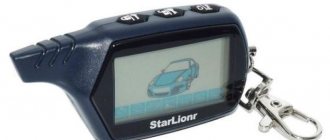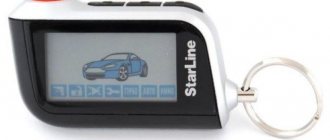Modern StarLine car alarms not only protect against intruders but also include many functions, one of the popular ones being the auto-start system. It can be used to control the start of the engine and other auxiliary systems.
But many car owners do not always have the opportunity to read the operating and use instructions, especially if the car was purchased second-hand. But it contains information about the functions, capabilities and features of car alarm management.
1. Starline a93 (a63, a39, a36) key fob operating instructions
You may have a keychain with a horizontal arrangement of icons, or maybe with a vertical one. The first ones came complete with signaling devices released before 2022. All modern systems come with vertical icons. The additional key fob is the same in both the first and second cases.
Key rings Starline A93
1.1. Duration of pressing key fob buttons
- short press – a single press of one or two buttons lasting less than half a second;
- long press – press and hold one or two buttons until the key fob beeps;
- double press – press the button 2 times in a row within one second;
- sequential pressing – double pressing of one or different buttons. First, press and hold the button until a sound signal appears, then release this button and briefly press the second (or the same) button.
1.2. Control commands
The table below shows the main commands of the key fobs with feedback, as well as the additional Starline a93 key fob - it briefly shows how to use them.
Basic control commands for Starline A93 key fobs
1.2.1. Arming and disarming
To arm the Starline A93, you need to briefly press button 1, to disarm it, briefly press button 2.
Video of arming and disarming
1.2.2. Silent arming and disarming
To arm without sound, press and hold button 1 until a beep sounds, then release it and briefly press it again. To silently disarm, we perform the same manipulations with button 2. In silent mode, no siren signals will be emitted when disarming and arming.
Video of silent arming and disarming
1.2.3. Silent mode
Starline a93 has a silent mode. Many people confuse it with silent mode. In silent mode, even if any security zone is triggered, the siren will not emit signals. All information will be transmitted only to the key fob.
To turn on silent mode, press button one long and then button 2 briefly.
Video of enabling silent mode
1.2.4. Disable alarm
To turn off the alarm on Starline A93, you need to briefly press button one. In this case, the siren will stop screaming, but the system will still be armed.
1.2.5. Temporarily disabling shock and tilt sensors
To turn off the warning level of the shock sensor, briefly press button 1 twice in a row when the alarm is armed. To turn off the main level, repeat the same procedure with the first button. Then the shock sensor will be completely disabled. To turn it on again, quickly press button 1 twice.
Video of turning off and turning on the shock sensor
To disable the tilt sensor, quickly press the third button twice when the system is armed. To turn it on, follow the same procedure.
Video of disabling and enabling the tilt sensor
1.2.6. Panic Mode
To turn on the Panic mode on Starline A93, with the ignition off, you need to simultaneously press and hold buttons 1 and 3 until the key fob beeps. In the “Panic” mode, the siren turns on for 15 seconds, the doors are locked, and the alarm is armed. To disable this mode, press button 2 briefly - the siren will stop screaming, but the doors will remain closed and the system will be armed.
Video of turning off and turning on Panic
1.2.7. Remote engine start and stop
How to start the engine? You must press and hold button 1 until the beep sounds. If the engine has already been started remotely or automatically, then long pressing button one will increase engine operation by 5 minutes.
Attention! If you have a very old version of Starline a93 (2016), then for remote start you need to press buttons 1 and 3 in sequence.
The engine is stopped by sequentially pressing buttons 1 and 4, regardless of the alarm version.
1.2.8. Managing additional channels
All channels are turned on and off by successive clicks. Below are the buttons to control the channels.
- 1 – 2+1
- 2 – 3+1
- 3 – 4+1
- 4 – 2+3
- 5 – 3+2
- 6 – 4+2
1.2.8.1. How to open the trunk using the Starline a93 key fob
Opening the trunk from the Starline A93 alarm key fob occurs precisely with the help of additional channels. By default, this is channel 1. That is, in order to unlock the trunk, you need to press and hold button 2 until the beep, then release it and briefly press button 1.
In this case, if there is a trunk control via can or its opening is connected via analogue, then the trunk will open. If connected correctly, even if the alarm is armed, opening the trunk will not trigger it. Starline will simply exclude this security zone for a while. As soon as the trunk is closed, the system will arm it again.
It is worth noting that the Starline A93 itself will not be able to open the trunk. It simply happens that the car does not have the ability to electrically control the trunk release. Or maybe the car has the ability, but you didn’t agree with the installer about how to connect it. Yes, this is a separate service and costs money (if the control is in can, then it’s free). In this case, at least press the buttons on the key fob - it will do no good, the trunk will not open.
It is possible that the installer connected the trunk release to a different channel. Therefore, always check this point when you pick up the car after installing the car alarm.
1.2.9. Adjusting the sensitivity of the shock and tilt sensor
To enter the shock sensor adjustment mode, press button 3 until the key fob beeps, then release it and briefly press button 3 again. We get into the mode for setting the preliminary level of the sensor. By short pressing keys 2 and 3, set the desired sensitivity of the shock sensor preliminary level. Next, press 3 long and 3 short again. We are in the shock sensor main level settings menu. Again, use keys 2 and 3 to set the desired sensitivity of the alarm level of the sensor. Next, press 3 long and 3 short again and exit the adjustment mode.
Shock sensor adjustment video
To enter the tilt sensor adjustment mode, press button 4 until the key fob beeps, then release it and briefly press button 4 again. Use buttons 2 and 3 to set the required sensitivity. Then we exit the adjustment mode by pressing 4 long and 4 short.
Tilt sensor adjustment video
1.2.10. Requesting alarm status, vehicle battery voltage, checking interior temperature and engine temperature
A short press of the three buttons on the Starline A93 key fob allows you to view the temperature of the engine and interior, battery voltage and the state of the car: armed or not armed, started or not, etc.
Condition check video
1.2.11. Search for a car
To search, press 4 briefly twice. The siren will sound and the lights will flash 6 times.
1.2.12. Starline a93 button lock
To lock the key fob, briefly press 2+4 together. How to unlock the key fob? Press 1+4 simultaneously.
Video of key fob locking
Another way to unlock the key fob buttons is to simply remove the battery from it and reinsert it.
Please note that in this case, all settings of the Starline a93 key fob will be lost (but not the alarm itself - if any autostart was programmed, it will remain activated) and the time will be reset to 00:00.
Review of car alarm StarLine A93
Keychain Starline 93
Thanks to a special modern CAN + LIN module, the installation of the A93 security complex itself is simplified. The functionality of the system on cars is significantly expanded. An excellent choice for the domestic auto industry, with the characteristic lack of digital buses on vehicles. If desired, the device can be easily configured yourself, although it is better to entrust this to professionals. The same applies to StarLine A91.
The difference from previous analogues is the recognition of any attempts to break into the car and do something with it. Thanks to modern sensors, the owner can even know when the vehicle is about to be towed. The Starline alarm system lets you know automatically.
Special attention to the key fob with shockproof complex. The main control has an informative display that provides all the necessary information, including information on the previous version of Starline A91.
The alarm works without problems using a timer and temperature sensors. This is especially convenient when certain engine characteristics need to be maintained at a specific level. The system automatically turns off all power if attackers try to hack the vehicle while it is warming up and working with standard programs.
The vehicle's location can be tracked using maps after connecting GPRS or GLONASS modules at the owner's choice.
This will also help if the car is stolen. The main thing is to conduct several tests in advance to understand what operating mode and alert level will be successful. This is what they do when owning Starline A91.
2. Badges and icons on the Starline A93 keychain with a horizontal display
Badges and icons on the Starline A93 keychain with a horizontal display
2.1. Designations on the icon keychain
Designations of icons on the Starline A93 key fob with a horizontal display
2.2. Designations on the badge keychain
Designations of icons on the Starline A93 key fob with a horizontal display
Review of car alarm StarLine A91
This alarm has a high sales rate and good reviews from users with different backgrounds and different needs.
Starline 91 set
The kit is sold standard, including only a few components:
- Central block StarLine A91.
- Shock sensor.
- Wires to the alarm.
- Light-emitting diode.
- Control key fobs for Starline A91.
Keychain Starline 91
The main keychain has an ergonomic, modern shape. The displayed information is clear and accessible to any user, including the Russian-speaking owner of Starline A91.
For many, support for individual encryption and protection against extreme interference, even in urban environments, will be sufficient reasons to purchase. The increased control range will also be a pleasant surprise, as confirmed by the operating instructions.
3. Badges and icons on the Starline A93 keychain with a vertical display
Badges and icons on the Starline A93 keychain with a vertical display
3.1. Designations on the icon keychain
Designations of icons on the Starline A93 key fob with a vertical display
3.2. Designations on the badge keychain
Designations of icons on the Starline A93 key fob with a vertical display
How to use automatic start
To use automatic start, it is necessary to program the type of transmission at the installation stage (a jumper is provided in the main connector for automatic transmission; for manual transmission, the loop is removed). You should set the starter operating time and the type of ignition switch (with cylinder or push-button).
To activate the procedure, you must select the required algorithm, set additional parameters (for example, temperature threshold) and confirm the changes.
Restrictions
Remote starting is not possible when the limit switches are open or the ignition is on, when the parking brake lever is lowered and when the program neutral setting procedure has been incorrectly performed (applies to vehicles with manual transmission). The equipment is designed for 4 consecutive attempts to start the motor ; if the unit does not work, the program is reset (to ensure that the battery charge is preserved).
Basic Rules
When using autorun you must:
- Park the car on a level, ventilated area .
- Before programming , apply the parking brake and set the automatic transmission selector to the parking position, and for vehicles with manual transmission, carry out the procedure for activating the program neutral.
- Before programming, make sure that the battery is in good condition and that there is enough fuel, antifreeze and engine oil.
- Turn on air recirculation , which allows you to quickly warm up or cool down the car interior.
4. Functions of the Starline a93 key fob
The functions menu of the main key fob allows you to:
- set: current time;
- alarm time;
- countdown timer time;
- timer;
- alarm volume or silent mode;
4.1. How to set the time on a Starline A93 key fob
To set the time, press and hold down button 4 of the key fob until a melodic signal sounds, and then two more short signals. The clock digits of the current time will start flashing on the display.
Now you can set the time. Button two changes the time up, button three changes the time down.
After setting the hours, proceed to setting the minutes. To do this, briefly press 4. The minutes will flash.
Proceed in the same way as with setting the clock - increase the minutes with button 2 and decrease with button 3.
After correcting the current time, you can wait a few seconds without pressing anything. The key fob will automatically exit the menu mode and the time you have set will be displayed on it.
Time setting video
4.2. How to turn off the alarm clock from the Starline A93 key fob
To set the alarm, first enter the key fob setting mode as described above: press and hold button 4 until the second short beep. After that, release the button and press it briefly 2 times.
The alarm clock number will flash on the display. Use buttons 2 and 3 to increase or decrease the alarm clock accordingly.
After setting the clock, briefly press 4.
The alarm minute number is flashing. Change the value using buttons 2 and 3. Briefly press 4 again.
We find ourselves in the menu for turning the alarm on and off. To turn off the alarm clock on Starline a93, press 3. To turn it on, press 2. If you then wait a few seconds without touching anything, the key fob will exit the programming menu.
Video of turning on and off the alarm clock
4.3. How to disable the timer on the Starline A93 alarm system
To set the timer, enter menu mode. I remind you - button 4 long until the second short signal. Then we release 4 and hit it briefly five times.
We got into setting the timer clock. Then everything is as usual. 2 – increases, 3 – decreases. Briefly 4 – move on to setting the minutes of the timer.
Change the value using buttons 2 and 3. Briefly press 4.
We get to the timer on/off menu. Use button 2 to turn it on, 3 to turn it off. We wait 5 seconds and exit programming.
4.4. Silent mode of Starline a93 key fob
If you read the entire article from the very beginning, then you already know that there is a silent arming and disarming mode (some call it silent arming or silent opening), in which the siren does not make sounds when the alarm is disarmed or armed, but when When any zone is triggered, the howler screams.
There is a silent security mode (silent security), when when any security zone is triggered, the siren does not scream, and all signals go only to the key fob - it vibrates and beeps.
There is another silent mode, but not for the alarm itself, but for the key fob. In this mode, the key fob does not make sounds, but only vibrates. You can also adjust the volume of the key fob signals in the menu.
To turn on the silent mode of the key fob or adjust its volume, do the following:
- Long press button 4 until the second short sound;
- let's let her go;
- Briefly press button 4 eight times in a row (the siren icon flashes);
- Use button 2 to select the volume of the key fob signals (loud or quiet);
- Use button 3 to select the silent mode of the key fob;
Selecting the volume of signals and silent mode of the Starline A93 key fob - Then you can do nothing and exit the programming mode, or you can briefly press button 4 (proceed to selecting the type of sound signal) - icon 1 or 2 flashes;
- with button 3 we turn on the “siren” sound or with button 2 we turn on the “trill” sound; Selecting the type of sound signal of the Starline A93 key fob - siren or trill
- wait 5 seconds without pressing anything and exit the menu.
Video
The “REALAUTO” channel talked about managing the StarLine A91 security complex using a communicator.
Do you have any questions? Specialists and readers of the AUTODVIG website will help you ask a question
Was this article helpful?
Thank you for your opinion!
The article was useful. Please share the information with your friends.
Yes (100.00%)
No
X
Please write what is wrong and leave recommendations on the article
Cancel reply
Rate this article: ( 1 vote(s), average: 5.00 out of 5)
Discuss the article:
7. How to register (bind, add) Starline a93 keychain
A total of 4 key fobs can be programmed into Starline a93, a39, a63, a36, and it doesn’t matter whether they have feedback or not. When adding a new remote control, all old ones are erased from the system memory. Therefore, when programming, you need all valid key fobs.
To program new key fobs, do the following:
- Press the service button 7 times and turn on the ignition - the siren will sound 7 times;
- Simultaneously briefly press buttons 1 and 2 (does not depend on the type of key fob - with or without LCD) - one siren signal and one remote control signal will sound;
- Repeat step 2 for all recordable key fobs. Each successful programming of the subsequent remote control is confirmed by the corresponding number of siren and key fob signals;
- Turn off the ignition - the turns will flash three times.
There should be no more than five seconds between points 1, 2 and 3. If it is more, then Starline will exit the key fob programming mode.
7.1. Video of programming new Starline A93 key fobs
Malfunctions and their elimination
Problems that may occur in the operation of the Starline key fob:
- Battery failure. When the battery is low, the signal quality will gradually decrease, and as a result, the user will have to get as close as possible to the transceiver to press buttons. The problem can only be solved by replacing the device.
- The pager malfunctions as a result of a fall or other physical impact. The contacts that connect the control buttons to the board may be damaged. To fix the problem, you will have to resolder these components. To complete the task, you will need to disassemble the key fob.
- Failure of the remote control as a result of the negative impact of moisture on it. To fix the problem, you can try to dry the device, but if this does not help, you will have to buy a new pager. The key fob is disassembled, the circuit board is removed from it, from which any remaining moisture must be removed. To do this, you can use a dry cloth or cotton wool; you must act carefully so as not to damage the circuit. Do not dry the device in direct sunlight or near a household stove.
- Remote control software problems. You will not be able to fix this problem yourself, since you will need to reflash the pager. To complete the task, special equipment is required, so it is better to trust the specialists.
Most malfunctions in the operation of StarLine key fobs are usually associated with a low battery.
8. Arming sound
Some car owners do not like the sound that the Starline A93 alarm makes when arming or disarming. For some it is loud, but for others, on the contrary, it is too quiet. We can increase or decrease this volume. What is needed for that?
- Press the service button 5 times and turn on the ignition - 5 siren signals will sound, the key fob will emit a melodic signal and the inscription AF will appear on the display;
- Press button 2 on the key fob - SOUN appears;
- We press button 3 for a long time until the key fob beeps, release it and press it again - a number appears on the display indicating the current volume of the siren from 1 to 9 (1 - the siren is turned off when arming or disarming, 9 - maximum volume);
- Using buttons 2 and 3 we change the volume of the siren - each press of the buttons the siren will produce a sound that simulates the sound of arming;
- After selecting the desired volume, turn off the ignition.
Please note that this way we only adjust the volume of the arming and disarming sound! When any security zone is triggered, the siren will turn on at full power.
If you want there to be no sound at all when triggered, then use the silent operating mode of Starline a93, which is described above.
Location of Starline security system components: connection diagrams and installation maps
The Starline brand alarm set includes installation instructions, which recommend installing the blocks as follows:
- central module - in the car interior (in the dashboard);
- transceiver - on the top of the windshield;
- siren - under the hood on the engine panel;
- impact sensor - hard on the body;
- temperature sensor - on the engine cylinder block;
- control diode - on the rack facing;
- service button - in a hidden place with quick access;
- limit switches are located under the opening body panels.
Volume settings
To adjust the volume mode of the controllers, the driver must know the location of the Valet service key. The setup procedure is carried out through the main pager, which must have a feedback function. When the ignition is turned off, the service mode key is pressed five times, then the ignition is activated. The car siren will emit five beeps. Press key number 2 on the remote control. The message SO UN will appear on the pager display, this indicates that the security system has been switched to volume control mode.
How to program:
- To configure the parameter, press and hold key number 3 in this position for several seconds, then press the button on the left.
- The pager display will display a number that corresponds to the volume level. To make adjustments, press the third key once. To increase the volume level, you should go through all the modes in a circle and select the required value.
To deactivate the adjustment function, turn off the ignition.
Anton Megavolt spoke about adjusting the controllers, as well as setting the siren volume in the Starline security complex.
Photo gallery
The photo shows key fobs of some Starline alarm models.
Remote control for alarm A61
Keychain for model D64
Alarm pager A63
Description
An alarm system with auto start is a system that not only provides security, but also warms up the engine. The latter is activated through autostart of the car from the key fob. The price varies between 3,000-70,000 rubles, depending on the availability of various additional settings.
The main components of the system are similar for all manufacturers, but there are undoubtedly differences. Therefore, the choice of alarm system should be approached carefully, weighing all the pros and cons. For example, the Starline car alarm kit includes:
- Two remote control key fobs.
- Central block.
- Paging decoder.
- Shock sensor.
- Led indicator.
- Service button.
- Remote controlled relay that blocks the engine.
Alarm operating modes
Most alarm models in the mid-price segment of this manufacturer have a variety of sensors and operating modes that form a large multifunctional vehicle security complex. This complex includes programmed modes:
- Advanced immobilizer mode.
- Regular self-diagnosis of the entire alarm system.
- Monitoring sensors, setting them up (using a key fob or computer).
- Silent security mode (this mode can operate both when the engine is running and when it is turned off).
- Monitoring vehicle location via GPS.
- Service modes for setting up alarm systems and flashing key fobs by the user.
Various tips for choosing
Additional equipment for signaling of the specified brand can be produced by third-party companies. The prices for such products are lower than the cost of the originals. Ask yourself the question, what is the benefit of buying non-original products? It seems that its only advantage is its low price. Well, the quality, if the cost is low, can hardly be better than what is provided in the original version.
Chinese devices differ in the following:
- The operating distance is significantly lower than it should be;
- There is feedback in the key fob, but it displays the state of the car incorrectly (or does not display it at all);
- From the second point it follows that the car can be opened, but the owner will never know about it.
If it were not for point “2”, everything would be quite acceptable. And so, it is possible that the product of Chinese industry will have to be modified. But the result, as you understand, is not guaranteed in such cases. Make a choice.
Key fob repair
Although the company uses impact-resistant plastic, the need to replace the case or glass of the key fob may arise. It is difficult to find individual original parts - the manufacturer itself sells complete keychains, but you can find them on Aliexpress if you wish. And taking into account the fact that the Chinese have long and fruitfully collected clones of StarLine alarm systems (for some time now they have been officially sold in Russia under the Red Scorpio brand, and even the printing of instructions and booklets is the same (!)), and outright fakes, spare parts for key fobs StarLine is represented in abundance on Asian trading platforms.
To disassemble the main key fob, remove the battery by sliding the battery compartment latch, then remove the small Phillips head screw. In addition, the halves of the case are held in place by latches: carefully prying the back cover off from the side of the ring (it’s convenient to use a guitar pick, a thin metal plate), remove the cover from a pair of latches, and then continue to unclip them around the perimeter.
After this, we remove the internals - the main board, the transceiver board and the display. At the same time, it is worth noting the quality of soldering of microbuttons - if in cheap alarm systems they are soldered by the body to the board at two points, then in StarLine they are soldered at four points, so they are less likely to be pressed through, coming off the board.
But you won’t be able to simply replace the display on this key fob - the cable is fixed to the board, and without experience with such installation, success in replacement is very doubtful. It is better to replace a broken screen in a workshop - there are many similar offers on the market. A faulty key fob often causes the alarm to not open the car doors.
Contents of delivery
StarLine alarms, with the exception of those with the ECO prefix, come with two key fobs: the main one with an LCD display and an additional one, which has three keys. Moreover, unlike most alarms, the additional one works with feedback, which is due to the very essence of the dialogue protocol: when an alarm is triggered, the alarm first transmits information to the main key fob, and not finding it, communicates with the additional one, and it sounds an alarm sound.
The batteries in them are different: the most energy-intensive and frequently used main key fob uses a standard “pinky” AAA battery, which lasts for a month. This is due to the fact that the alarm regularly tries to communicate with the key fob, even if nothing happens - and these regular reception and transmission sessions reduce the battery life. Therefore, when purchasing a StarLine alarm, buy a pair of nickel batteries with a charger: these costs will be recouped by not having to regularly buy batteries.
If desired, the owner buys additional key fobs (the second main one if other family members use the car). The alarm memory has space for four key fobs of any type. At the same time, you need to understand that when you start the process of recording key fob codes, the previously registered ones will be erased, that is, it is impossible to “add” another one - the entire set is registered at once.