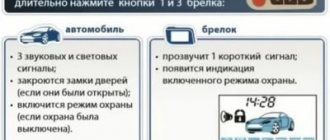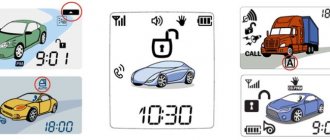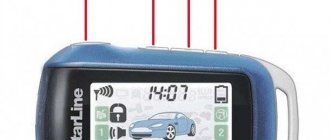Why is it used?
As already specified above, a similar mode is used for security system settings. To do this, some functions that may interfere with the settings are disabled. Can also be used for a number of electrical and engine related jobs.
These are the functions that cannot be enabled and used in service mode.
- Removing and arming the system.
- Working with central locking. It cannot be opened or closed.
- Hands-free mode.
- Turning on the pre-heater.
- Panic mode.
- Automatic switching to security mode when the trunk is open.
- The main unit cannot be calibrated.
- Visit the CAN information section on the website.
- Automatic (by timer) and remote engine start.
- It is impossible to enable the anti-robbery mode.
As you can see, the security functionality is significantly limited. But this is precisely what allows the owner to eliminate a number of vehicle malfunctions without additional difficulties, as well as perform its maintenance.
Installation and configuration instructions for models B94 (D94) and B95
The installation and location of the complexes does not differ from similar actions on the S96 BT model. The exception is the connection diagram to the on-board network.
The format for setting up the functions of the complex is also different - using the service button, the user gets to the main menu, where he can select the programming of the necessary parameters (security and service options, as well as additional channels and signal volume).
Installation and configuration instructions for models B94 (D94) and B95
You can download the instructions for Starline B94 GSM GPS from the link.
If the operating modes of the B94 and B95 models correspond to the S96, then the number of functions clearly exceeds the previous modification. For example, the B94 has the ability to monitor the condition of the car by battery voltage, interior and engine temperature. The B95 model has the option of remotely controlling the doors and trunk of the car and searching for a car in the parking lot.
How to enable and disable
Enabling the “service mode” is possible only if the car is disarmed, and the owner (key fob) must be near the vehicle. There are several ways to switch to service mode:
- quickly press buttons “1” and “3” on the key fob;
- select the appropriate item in the key fob menu;
- SMS with command 51;
- when going to the voice menu, command “51”;
- through your personal account on the official website;
- in the mobile application.
Arrangement of buttons on the main key fob
Your task is to choose any, most suitable option. The developers of Starline a96 took care of maximum convenience for users. After entering the mode, the label will glow yellow.
To exit the service mode, simply do any of the following:
- quickly press buttons “1” and “3” on the key fob;
- through the key fob menu;
- press and hold the tag button for 5 seconds;
- in voice mode we give the command “50”;
- send SMS with “50”;
- by visiting the website or app.
There is nothing complicated with turning on and off the service mode; any driver can handle it. But, it is worth remembering that in this mode you can reset the alarm settings, which will worsen the quality of its operation. It is recommended to trust only professionals to work with this mode.
Subscribe so you don't miss anything important
Service mode on Starline S96 is a special state of the car alarm in which its security functions temporarily do not work. At this time, access to the alarm settings is completely blocked, that is, the system does not allow you to rewrite key fobs or change the settings of programmable options.
GSM settings
| SMS command text | Command meaning | Phone M1 | Phone M2, M3, M4 | Guest phone |
| 0000ХХХХ | Recording a new GSM password, where XXXX is the new password. | |||
| 0000 XXXXX | ||||
| GSMPSWХХХХ | ||||
| GSMPSW XXX | ||||
| 0050XXXXYYYY | Recording a new emergency disarm code,
| |||
| 0050 XXXX YYYY | ||||
| PINXXXXYYYY | ||||
| PIN XXXX YYYY | ||||
| 0001XYXXX | Recording a new M1 phone,
The owner's phone number (M1) cannot be deleted. | |||
| 0001 XY XXX | ||||
| M1XYXXX | ||||
| M1 XY XXX | ||||
| 0002XYXXX | Recording a new M2 phone,
If the XY parameters and phone number are not entered, the M2 phone will be deleted. | |||
| 0002 XY XXX | ||||
| M2 XY XXX | ||||
| M2XYXXX | ||||
| 0003XYXXX | Recording a new M3 phone,
If the XY parameters and phone number are not entered, the M3 phone will be deleted. | |||
| 0003 XY XXX | ||||
| M3XYXXX | ||||
| M3 XY XXX | ||||
| 0004XYXXX | Recording a new M4 phone,
If the XY parameters and phone number are not entered, the M4 phone will be deleted. | |||
| 0004 XY XXX | ||||
| M4XYXXX | ||||
| M4 XY XXX | ||||
| ZZZZ9900PINXYXXX | Emergency change of M1 owner number:
This command can be sent from any phone. | |||
| ZZZZ 9900 PIN XY XXX | ||||
| ZZZZEM1PINXYXXX | ||||
| ZZZZEM1PINXYXXX | ||||
| 009401 | Enabling all control commands for the M2 phone as for the M1 | |||
| M2+ | ||||
| 009400 | Turning off all control commands for the M2 phone, as for M1 | |||
| M2- | ||||
| 009500 | Enabling control of the complex from phones not registered in memory | |||
| GUEST+ | ||||
| GUEST+ | ||||
| 009501 | Turning off control of the complex from phones not registered in memory | |||
| GUEST- | ||||
| GUEST- | ||||
| 00961 | Enabling a password request for M1 | |||
| M1PSW+ | ||||
| 00960 | Disabling the password request for M1 | |||
| M1PSW- | ||||
| APN? | Reading the APN of the active SIM card | |||
| APN NAME LOGIN PSW | APN entry for Internet access of the active SIM card,
If you do not specify any parameters, the setting value will be deleted. | |||
| 00520 | Disabling SMS notifications when roaming | |||
| 00521 | Enabling SMS notifications when roaming | |||
| 00522 | Enabling SMS notifications when switching to roaming with automatic disconnection of the GPRS connection | |||
| 00523 | Enabling GPRS while roaming | |||
| 00524 | Disabling GPRS while roaming | |||
| 0069X | Setting the time during which all incoming SMS from unregistered phones and USSD from the telecom operator are forwarded to the M1 phone, where X is the operating time of the forwarding mode in minutes (1 - 60 minutes). | |||
| SHIPMENT X | ||||
| FORWARD X |
What is service mode?
So, the Starline c96 service mode is, in simple words, a temporary blocking or suspension of the security functions of the alarm system.
It is recommended to turn on the Starline s96 service mode when the car is sent for maintenance or repair. When the system activates this program, a wrench lights up on the key fob monitor.
Enabling the Starline s96 service mode is possible only if the car is disarmed. That is, this can only be done by the owner of the car, who has access to the SIM card of the GSM alarm module, carries a tag with him, and can also log in to his personal account through the application or on the official website of the alarm manufacturer.
What functions are suspended when this program is activated?
- Turning security on/off;
- Turbo timer;
- Programs “Panic”, “Anti-robbery due to lack of dialogue with a tag”, “Free hands”;
- Open/Close Central locking on the go;
- Preheater;
- Autostart;
- Opening the trunk;
- Calibration of the central unit;
- Access to the CAN section;
- Etc.
How to use it?
First, let's look at how to enable service mode on Starline S96. There are several ways.
- Hold down the label key for 5 seconds;
- Sending SMS code “51” to the SIM card installed in the GSM module of the security system;
- Sending the same code to the voice assistant (to the alarm SIM card number);
- You can enable the Starline s96 service mode in the mobile application;
- Through your personal account on the website www.starline-online.ru.
The successful activation of the program is indicated by a yellow indication on the transponder tag.
Exiting the Starline s96 service mode can also be done in 5 ways. Plus one extra:
- Hold the mark for 5 seconds;
- Sending SMS code “50” to the SIM card number installed in the GSM module of this security kit;
- Command with code “50” to the voice assistant (to the native number of the alarm SIM card);
- Through the Starline.Telematics mobile application;
- In your personal account on the manufacturer’s website, the link is given above;
- You can also exit the Starline s96 service mode using the emergency security deactivation code. The code is set by the alarm installer. The algorithm for replacing it can be found in the signaling manual.
Maybe
What is it for?
Let’s summarize all of the above and find out why this option is needed.
First of all, to improve security alarm options. Yes, protection in this program is disabled. However, service station foremen also sometimes come across dishonest people. By activating the wrench on the key fob, the car owner does not have to worry about his car. They can neither steal it, nor get into the alarm settings, nor change the algorithm of operation of different options. The security system will not interfere with the repair, but will not harm the car either.
Important! The program in question is not synonymous with the programming mode, which is activated using the Valet button. These are two radically different alarm states that are not related to each other in any way.
Valet is a button that is designed to deactivate the alarm in an emergency, as well as to enter the security kit programming settings.
In other words, you can use it to turn off the alarm or do whatever you want with it. As you can see, there are obvious differences.
Well, that's where we end the publication. The service mode is considered an additional option for the Starline S96 car alarm. Its use is advisory in nature. Difficulties very rarely arise with it, unless the battery in the transponder tag runs out.
But it’s not for nothing that the manufacturer has developed so many useful and convenient options for users of its security kits. Let's apply them!
Previous article Next article News for car owners Traffic rules from July 1, 2020New rules for technical inspection Certificate of license will become more expensive Dry fog for cars Color of gasoline Individual compulsory motor liability insurance Cancellation of 20 km over speeding Blood alcohol content Fine for lack of diagnostic card New car license plates in 2020
- Is it necessary to have a purchase and sale agreement certified by a notary? At what age can you study and pass your license in Russia? Can a traffic police inspector stand anywhere, and a special operation be the reason for a stop? Dividing substances into groups according to the degree of flammability. Classification of enterprises by fire hazard. State fire inspector. Chief State Fire InspectorOrganization of the activities of the state fire serviceBasic provisions of the Civil Code of the Russian Federation on the liquidation of a legal entity Code on the liquidation of legal entitiesDetermination of the competitiveness of a company and a product Availability and accessibility of information about a productGrounds for the emergence, change and termination of environmental legal relationsMigration of labor, main typesPublic positions in local governmentsJudicial precedent. Is it possible to appeal Article 12.31.1 Part 2, Part 3? Article 12.31 1 with comments What has changed in communication services (Kuchin O Law on data storage: What happened and how to live now Calculation of standard costs for the provision of public services Basic standard costs for the provision of public services Electrical safety: protective grounding, protective grounding of electrical installations Labor safety for pipeline insulation Plan of measures to improve and improvement of working conditions: sample Basic documents regulating labor protection What you need to have with you to ride a moped Rules for registering a child at the place of registration of the mother What documents are needed for registration of a newborn child Complaints to the developer about eliminating deficiencies Complaint about the quality of plastic windows Request for an appraisal examination Complaint to the social insurance fund Additional agreement for reduction rental areasWhat are the colors of phase, neutral and ground wires in apartments or private housesHow to Check the Barcode of Manufacturer Countries - Scanner and Its DecodingOnline scanning of QR codesPublic insult scanword Is it possible to hire a military man as an external part-time worker?Documentation of leave “at your own expenseProcedure for appealing decisions” and actions (inaction) of Rostechnadzor and officials of Rostechnadzor Sample complaint against a commercial organization in Rostechnadzor Is it possible to hire an employee without a work book? Commodity unit Each of our commodity units is endowed with Types of products, classification category What applies to non-food products What is the type of product Punishment for insulting the feelings of believers Article about believers Stop vehicle by a traffic police officer. Can a traffic police inspector stop you without reason?
Even modern alarms can malfunction and require testing by qualified specialists. It is for such cases that the Starline A93 service mode is provided. The system has recently been updated, receiving new key fobs of a special configuration. Below we discuss in detail the cases when the service mode is required, how to activate it on the old and new key fob, and also what to do if it does not work and you need to turn it off.
How to enable service mode on alarm systems
This mode is extremely easy to activate. The main condition is to disable the security mode, otherwise the procedure will be impossible. To do this, press button two and hold it for four seconds. After this, the key fob will emit one melodic signal, and the wrench icon will appear on the display. It is important to understand that the autostart functions, shock and tilt sensor do not work in this mode. It is designed to carry out various preventive and diagnostic work at the service and troubleshoot problems.
You can also activate the maintenance mode directly using the cursor. To do this, you need to place the cursor on the wrench icon, and then briefly press the third key once. The car will emit one light signal and the key will be constantly displayed on the display. It is worth remembering that in this mode you cannot record additional remote controls, program additional functions or change the secret unlock code.
Do-it-yourself StarLine E90 key fob repair
Sometimes the owner experiences problems with the alarm and needs to sort out the problem. For example, the car does not see the feedback key fob or does not respond to the command. Accordingly, the car does not open, does not start, and it is also impossible to select the required security mode. In this case, you need to check the condition of the power supply element of the remote control, perhaps precisely because of the weak signal, and replace the battery if necessary.
Moreover, if the car does not receive the remote control well, then this may be the fault of the transceiver located near metal parts that create interference. It needs to be placed in a more protected place.
There are also options when a car alarm goes off spontaneously. The reason for this behavior is that the shock sensor is too sensitive. Both stages (impact and hacking) can be adjusted using a standard screwdriver, reaching the sensor itself (it has special controls).
If the alarm does not work, and additional software errors appear, then it is best to reset to factory settings. After this, most of the problems should disappear, but if they cannot be fixed, then it is better to take the car to a specialized service, where qualified specialists will sort out the issue and fix all the problems, perhaps there is a mass loose or there is a bad contact somewhere.
There are cases when the Starline alarm remote control receives mechanical damage, due to which the display may crack and a certain number of symbols will simply no longer be displayed. In this case, it is necessary to disassemble the key fob and replace it. To do this, you will need a new screen, a screwdriver and a set of soldering accessories (blowtorch, rosin, tin).
Disassembly occurs as follows: unscrew the key fob and remove the old display, disconnecting it from the cable. Next, you may need to bend the contacts so that they do not rest against the board itself. Now you need to tin all the contacts on the key fob for better impulse transmission and solder the display to the cable. After assembly, the remote control should work properly.
How to disable the service mode on the Starline A93 alarm system
Deactivation can also occur using the cursor. The owner of the alarm must press the third button on the remote control until one melodic signal sounds, and then one short one. By clicking on the second and third keys, the cursor is moved. You need to set it to the wrench icon, and then press the first key once. The remote control will play one melody and emit two short beeps, the car will blink its lights twice, and the key symbol will stop lighting, confirming exit from the mode.
What to do if disabling service mode does not work
To fix this problem, you need to reactivate this function after replacing the battery, and then deactivate it again. An alternative way out is to exit this mode by using a spare key fob (here the exit is carried out only by pressing the keys, since there is no LCD display). If the problem does not go away, then the problem is in the central alarm unit, which does not correctly process the commands of the new remote control. The trouble is that it is impossible to register a new key fob when the system is in this mode.
Also, users often encounter incorrect connection of the positive yellow wire, which should go to the ACC ignition switch. Without constant contact, the turbo timer, autostart functions will not work, and the transition to and from the service mode will not be carried out correctly. Similar problems with poor contacts and poor-quality installation are solved by specialized specialists at a professional service.
1 Cars
Even modern alarms can malfunction and require testing by qualified specialists. It is for such cases that the Starline A93 service mode is provided.
Causes and Troubleshooting for the Valet Button
The main reasons for the failure of the Valet key:
- Loss of contact between the service button and the central unit. The Jack key is connected to the security unit with a thin wire, at the end of which there is a connector. Often it does not fit tightly into the socket and easily moves even with slight tension or movement of the electrical cord. As a result, the contact of the service button with the central unit is broken and, as a result, it stops working. It is very easy to fix this damage - just return the connector to its place.
- Damage to the key. Failure of a system button is quite a rare occurrence, since it is not often used by the car owner and simply does not have time to use up its strength limit. Most often, such a malfunction is the result of hitting the button with an object or foot, which leads to cracks or chips in the key body. In addition, the Jack button may deteriorate due to high humidity and corrosion. To eliminate such damage, you should replace the damaged button with a working one. You can purchase a new Jack key at the StarLine company center or at any specialized store. And it is also allowed to use the service button from another anti-theft system if it has a similar connector.
- Cable break. If the wire from the Valet button is not bundled into additional wiring, then it is at high risk of damage, even breaking. Despite the seriousness of this malfunction, you can eliminate it yourself by returning the device to working condition.
Repairing a faulty Valet key wire
Before carrying out repair work, it is necessary to find the location of the cable break, which is often hidden under the insulating material. It can be located anywhere in the wire, but more often it is located in the most vulnerable area - on the bend.
What do you need?
Tools and items needed to repair a damaged cable:
- pliers;
- a bottle of white spirit or acetone;
- cotton pads;
- sandpaper;
- electrical tape or heat pipe.
Repair instructions
To repair the broken wire of the Valet button, you must perform the following steps:
- Using pliers, strip the ends of the cable from the insulating material. This should be done carefully so as not to damage the metal.
- Soak a cotton pad in acetone or white spirit and thoroughly wipe the exposed areas of the electrical cord.
- Sand the metal core of the cable with sandpaper until it acquires a characteristic bright shine.
- Connect the broken ends by parallel or serial twisting using pliers.
- Cover the exposed section of the wire with insulating tape or heat pipe.
Modern alarm models have a wide range of additional functions in addition to the standard security mode. The Starline A91, E90, E96, B9 and other models have a lot of options that make life easier for the driver: silent security, autostart by timer, alarm clock or engine temperature, turbo timer, GPS tag and others. To configure and check such functions for potential errors, the Starline service mode is provided.
This means that it can be used to check the proper operation of the system, immobilizer, etc. It is also relevant for those cases when the machine needs to be taken into service for preventive maintenance.
How to enable service mode on alarm systems
This mode is extremely easy to activate. The main condition is to disable the security mode, otherwise the procedure will be impossible. To do this, press button two and hold it for four seconds. After this, the key fob will emit one melodic signal, and the wrench icon will appear on the display. It is important to understand that the autostart functions, shock and tilt sensor do not work in this mode. It is designed to carry out various preventive and diagnostic work at the service and troubleshoot problems.
You can also activate the maintenance mode directly using the cursor. To do this, you need to place the cursor on the wrench icon, and then briefly press the third key once. The car will emit one light signal and the key will be constantly displayed on the display. It is worth remembering that in this mode you cannot record additional remote controls, program additional functions or change the secret unlock code.
4. Basic functions of the StarLine A96 alarm system
Features of the main functions of the Starline A96 alarm system:
- Vehicle condition monitoring – activated by button 3 of the key fob, SMS command 41.
- Travel ban. Movement is not possible without additional authorization from the owner.
- Engine starting. It becomes possible after preparation: performing program neutral on a car with a manual transmission and setting the selector to the “Parking” position on a car with an automatic transmission.
- Stopping the engine during remote or automatic start. For this purpose, SMS and voice menu command 20 are provided, a long press of the key fob button 2, a three-time press of the security button of the standard alarm key fob with an interval of no more than 5 s. Other engine stopping conditions are shown in the picture below.
- Turbo timer. Used to gradually cool the engine turbine, which helps extend its service life.
How to disable the service mode on the Starline A93 alarm system
Deactivation can also occur using the cursor. The owner of the alarm must press the third button on the remote control until one melodic signal sounds, and then one short one. By clicking on the second and third keys, the cursor is moved. You need to set it to the wrench icon, and then press the first key once. The remote control will play one melody and emit two short beeps, the car will blink its lights twice, and the key symbol will stop lighting, confirming exit from the mode.
What to do if disabling service mode does not work
To fix this problem, you need to reactivate this function after replacing the battery, and then deactivate it again. An alternative way out is to exit this mode by using a spare key fob (here the exit is carried out only by pressing the keys, since there is no LCD display). If the problem does not go away, then the problem is in the central alarm unit, which does not correctly process the commands of the new remote control. The trouble is that it is impossible to register a new key fob when the system is in this mode.
Programming table
The Starline A93 alarm system has a huge range of functions that are available for configuration. The car owner can set the auto start time, turbo timer parameters, starter operating time and many other options.
Below are programming tables for the Starline A93 car alarm, which will help you understand how to set the functions.
Author of the material: Dumchenkov Mikhail
Have questions about car repairs? Ask them in the consultation section, to do this, click on the link below.
auto mechanic
- New cars 2020
- New cars 2019
- Test drives
- Jeeps
- Crossovers
Repair and service
- Engine
- Chassis
- Electrical equipment
- Alarms
- Cigarette lighters
- Car Reviews
- Photo and video galleries
- News
- Tires
- Celebrity cars
2020 Daciaclubmd.ru. If you do not agree with any provision of this Disclaimer, do not use this Site. Please read Disclaimer and Privacy Policy before use.
The StarLine A93 car security system, as you know, has many functions that are available by default. Let's look at the key fob controls: there are 4 conditionally numbered buttons (from left to right). The key fob interface is controlled by short, long, sequential and simultaneous presses of a combination of buttons responsible for different commands.
- To turn on the security mode, you need to briefly press the first button, to disable this mode, press the second button (shortly).
- By pressing the third button (briefly), a survey of the vehicle’s condition is carried out, while the car’s battery voltage and the temperature inside the cabin are displayed on the LCD screen.
- A double short press on the fourth button searches for a car in the parking lot, and the engine temperature is displayed on the screen.
- When you press the first button (long) and then the second (short), it turns on the silent security mode. This mode is disabled by long pressing the second button, and then by short pressing it.
- Long simultaneous pressing of the first and third buttons turns on the “Anti-robbery” or “Panic” mode, and an alarm is triggered to scare away intruders. You can turn off this mode by briefly pressing the second button.
- The buttons are locked by briefly simultaneously pressing the second and fourth buttons, and in order to unlock the key fob, you need to briefly and simultaneously press the first and fourth buttons.
- A short double press of the first button turns on or off the shock sensor of the first zone; when pressed again, the shock sensor of the second zone is checked. To exit this menu, you need to make a short double press on the first button again.
- Double short press of the third button enables or disables the tilt/motion sensor.
What is service mode
ATTENTION! A completely simple way to reduce fuel consumption has been found! Don't believe me? An auto mechanic with 15 years of experience also didn’t believe it until he tried it. And now he saves 35,000 rubles a year on gasoline! Read more"
In fact, this mode is debugging. During operation it is practically not used, but when repairing a car it may be needed. Sometimes it is also commonly called the maintenance mode, implying that it allows you to effectively carry out maintenance of the security system and the car.
It is turned on for the period of service. First of all, we are talking about the alarm itself, but sometimes it is also needed when repairing a car.