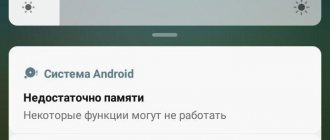There are many ways you can connect your phone to your car stereo and listen to your favorite music from your phone in the car. This is convenient, because now almost everyone has all their music stored on their smartphone. In addition, many people use music services such as Apple Music, Google Play Music, Spotify, etc. to listen to music online (or via the Internet from VK, other applications and sites). It doesn’t matter whether you use music services, or the music is downloaded to your phone’s flash drive, you can listen to it in the car by simply connecting your phone to the radio via Bluetooth, using a USB cable, AUX, or another way. In this article we will look at all the possible ways in which you can connect a smartphone to a car radio.
There are a huge number of standard head units and universal car radios. They all differ in their capabilities and functionality. Some can only play music from old cassettes and receive radio, while others no longer support CDs. Modern radios most often support music playback only from USB drives, SD cards and via Bluetooth.
The newest and most advanced standard and universal radios (audio systems) support Apple CarPlay and Android Auto. Of course, you can connect your Android smartphone or iPhone to such modern devices without any problems at all (and not only to access music), most often even without using wires. But even an old car radio can be connected to a phone and used to listen to music in the car. Even if there is no AUX. Almost all methods are equally suitable for both iPhone and Android smartphones. A regular push-button mobile phone can also be connected.
Methods for connecting a smartphone to a car radio
Most of the solutions that I will talk about in this article, I tested from my own experience. I'll start with the most convenient and relevant (in my opinion). Since the article will be large, using the menu (article content) below, you can immediately go to the connection method that suits you. If you don’t yet know which method to choose (based on the capabilities of your radio and smartphone), then I recommend that you familiarize yourself with all the possible options.
- Wireless connection via Bluetooth
- Connection via AUX
- Using a USB cable
- Via Bluetooth transmitter (if the radio does not have Bluetooth)
- Via radio (FM transmitter)
- Special emulator
- Apple CarPlay or Android Auto
Connection procedure
Since there are even more options for head units and multimedia systems than there are cars themselves, there can also be a LOT of connection options. And I won’t be able to see everything. There are more or less standard options (the same AppleCarPlay or AndroidAuto), but there is something strange that you can’t imagine in adequate condition. This is why I ask people to write comments in such articles - it is very difficult to fit everything in one article, but together we can at least somehow solve this problem.
Therefore, the most important thing:
You need to make sure that the head unit or media can accept a Bluetooth connection.
For this, please refer to the product instructions. Moreover, I send them there for support of the functionality - otherwise it will be able to play music, but not calls, and vice versa. Further, in the general case, everything is divided into two large operations:
- We connect as a PHONE. In this mode, calls can be received, but music may come from another source.
- Select your phone as the sound source. And only in this case the sound will be able to come out. Then all you have to do is press the right buttons.
That's kind of the whole theory. Next I will try to show a little practice. In any case, I also advise you to watch videos on YouTube for your car radio - what if everything is wrong there, and only then write about it here.
Via Bluetooth (wireless)
One of the most convenient and popular methods. It's very simple: the smartphone connects to the car radio via Bluetooth and plays sound through the car's speakers. And in some cases (depending on the radio), it is possible to use the car's speaker system for speakerphone. The radio screen displays information about calls, network level, smartphone battery charge and other functions. And the connection process itself is practically no different from connecting a phone to wireless headphones or a speaker.
The main thing is that the radio in your car supports Bluetooth. You can find out by looking at the instructions or specifications on the official website. If your car has a standard head unit, then you most likely know whether it has Bluetooth or not. Also, in most cases, there is a Bluetooth icon on the device itself, or a corresponding item in the settings. The process of connecting a smartphone to your car's speaker system may differ from my instructions.
How to connect:
- You need to switch the radio to Bluetooth mode (BT AUDIO). This is usually done using the Mode button.
Perhaps, depending on the device, you need to activate the connection mode (if the phone does not detect the radio via Bluetooth). - Open the Bluetooth settings on your phone and select our radio there. In this case, it doesn’t matter whether it’s an iPhone or an Android smartphone.
- You will most likely need to confirm the connection on the radio. The words Pairing appeared on my screen, and then Pair and two options NO and YES. Select YES (allow pairing) and confirm.
- Everything is connected!
- The network signal level and the charge level of my iPhone appeared on the radio screen (it also works on Android). Also, a request appeared on the phone to allow synchronization of my contacts. To be able to make and receive calls via speakerphone in the car.
- We are interested in listening to music from the phone. All sounds from the phone are played through the car speakers. Just turn on the music on your phone (in the player, Apple Music, Spotify, Deezer, Google Play Music, YouTube, in the browser) and listen.
You can listen to audiobooks through special applications.
Tracks can be switched using buttons on the radio or on the steering wheel. You can also control the volume and receive calls. But this depends on the functionality of the radio, or the configuration of your car.
Important! If you have a radio without Bluetooth, you can buy a special Bluetooth transmitter (receiver). It connects via AUX, and takes power from USB. After which you can output sound from any phone. But you won’t be able to just switch tracks on the radio; you’ll have to do it on your phone. I will tell you about Bluetooth transmitters in even more detail.
I believe that this connection is one of the most convenient and accessible today. And if you are lucky and have a car with support for Apple CarPlay and Android Auto, then after connecting, icons of the most necessary applications that can be useful in the car appear on the screen of the head unit. Including the Music app.
Detailed instructions
I’ll show you my example of connecting to Nissan Connect. In terms of the head unit itself, your functionality may change. But from the phone side, I recommend paying attention, you will do approximately the same thing. Let's try to set it up.
- Click the “Setting” button
- Bluetooth
- “Connected device.” I don’t know why this item is translated this way, but we are talking specifically about connecting another device.
- YES. Our device is a mobile phone.
- We stop at this window with information and go to the phone.
- On the phone, go to “Settings - Bluetooth” and find our car in the list of available devices.
- Enter the password specified above. Pay attention to the checkbox “Allow access to contacts...”. If you don’t put it here, the phone number will simply be displayed when making calls - maybe someone will find this move useful. If you install it, callers’ normal names will begin to appear directly on the radio screen.
- That's it - the device is connected.
- Now our phone can already make calls through a car. But I would like my head to accept just music. Go to the next menu - “List of connected devices”.
- Audio system.
- Here we select your phone (directly click on it). I just recently cleaned out the list, so this is the only one here. But you may have several audio systems, so don’t forget to switch them on time.
- Click on the “Select” button.
- And only after this it will be possible to reproduce normal sound via Bluetooth. First you need to enable the appropriate mode. To switch to the mode, you need to press the DISC/AUX button - the Bluetooth mode does not appear periodically, but sooner or later it should happen anyway. After entering it, all sounds from the phone will go here, otherwise only calls will work.
That's all. Once again, we are not able to describe all cases for different models of heads or radios, but the general features should be clear. The main recommendation is to look for instructions for the exact model of your device.
We connect the phone to the radio via AUX
The easiest and fastest way. In addition, even in old radios, as a rule, there is an AUX input. And the phone has a 3.5 mm headphone output. Or does it come with an adapter? On the radio, the AUX input looks something like this:
This is an input for a regular 3.5 mm jack. If you have a standard radio, then the AUX input may be somewhere in the armrest, glove compartment, or some kind of pocket. To connect the radio to the phone via AUX, you need a 3.5 mm jack - 3.5 mm jack cable.
I had it included. If you don't have it, you can buy it at almost any digital store. It's not expensive.
Making the connection:
- We insert one end of the cable into the AUX input on the radio, and the second into the 3.5 mm output on the phone.
- Switch the radio to AUX mode.
- We turn on music on the phone and listen to it in our car.
- You can control music playback only on your phone.
An iPhone can also be connected via AUX.
If you have a new iPhone that no longer has a 3.5 mm output, then use an adapter. If the adapter was not included with the phone, you will have to buy it yourself. By the way, I have already seen a Lightning cable - 3.5 mm jack on the Internet.
I myself often listen to music in the car via AUX, since my radio does not have Bluetooth. Not as convenient as Bluetooth, but not bad either.
Why does it need to be connected?
Especially for those who don’t want to connect - don’t connect. Indeed, there are options when this is not necessary. But in general terms everything is very interesting.
- Plays music wirelessly. Multimedia on the steering wheel easily controls the playlist. The phone can be anywhere.
- Calls are received calmly. And in some countries, including ours, it's the only legal way to talk while driving.
- Everyone who uses a wired connection or even an FM transmitter looks at this action with envy, and in their eyes your car looks at least 5 years younger.
- Some calls are better not even shown to your passengers, let alone spoken over the speakerphone. There are no options; if necessary, don’t connect.
- It won't suit supporters of conspiracy theories either - a protruding microphone will probably send all conversations straight to the dungeons of Soviet security officers.
- Some applications may not work entirely correctly in this mode. For example, music plays, suddenly turns off, and then a signal for receiving a WhatsApp message is heard throughout the car - but you can get used to this.
Via USB cable
The goal is to use the phone simply as a storage device. That is, there is music on the phone’s flash drive (or internal memory), we connect the phone to the radio via USB in data transfer mode, the radio scans the phone’s memory, finds audio files there and starts playing them. It’s as if we connected a regular flash drive.
Note! The capabilities of this connection method greatly depend on the functionality of the radio. For example, there are radios that support connecting Android devices via USB. In this case, a special application is installed on the phone. You can control playback from both your phone and the radio.
What is important:
- The car radio must have a USB input. Again, if this is a standard system, then the USB input is most likely located in the glove compartment or armrest.
- You probably won't be able to connect an iPhone this way. Because the iPhone cannot be used as a storage device. Unless your car has Apple CarPlay support. Or the radio tape recorder supports connecting an iPhone via cable (see specifications). This feature is available on some models from Alpine, BOSS, JVC, Kenwood, Pioneer.
- Most often you need a USB to Micro USB cable. Or USB - USB Type-C (on new, top-end smartphones). But not every cable will work. The fact is that there are cables that were originally designed only for charging the phone. It is difficult to distinguish him. You just need a USB cable to transfer data. The one that comes with the phone should work.
- You can only listen to music that is saved in the phone’s memory (or on a flash drive). You won’t be able to listen to music via the Internet, various music services (Spotify, Deezer), apps, browser. The exception is cars with Android Auto and Apple CarPlay (I’ll talk about them at the end of the article). When connecting a smartphone via a USB cable, they will have enormous functionality. Including access to online music services.
- You can try connecting not only an Android smartphone, but also some kind of regular push-button phone. The main thing is that it is defined as a USB drive. If you connect it via USB to a computer and just transfer files, then you can most likely connect it in the car.
- The phone will charge immediately.
We connect the smartphone with the radio:
- Connect one end of the USB cable to the phone and the other to the car radio.
- The phone may ask in which mode to connect. Or manually select “File transfer” (data storage device) in the settings.
- If the radio does not automatically switch to “USB” mode, then do it manually.
- After reading the USB drive, audio files should appear and music from the phone will start playing.
- Most often, you can control playback only on the car radio.
The method is working, you can use it. But as we have already found out, it has many disadvantages and various nuances.
AUX connector
This connection option is universal. However, not all car owners know how to connect their phone to the radio in their car. And on old cassette tape recorders there is an AUX connector, which is used to connect third-party media for reading music. The AUX connector is a round plug with a diameter of 3.5 mm, looks exactly like a headphone jack. It can be found in any store. To connect to the radio, you should choose a wire with AUX connectors on both sides.
Connecting it to the radio is quite simple. To do this, you need to insert the plug into the corresponding connector on the radio and telephone. Then the radio will only serve to amplify the sound. To play music you will need a smartphone player.
Via Bluetooth transmitter or receiver (receiver)
We will need a special device, a Bluetooth transmitter, or a Bluetooth receiver (also called a Bluetooth AUX receiver). And a radio with AUX input. The point is to add Bluetooth support to a radio that doesn't have it.
In a nutshell, what is the difference between a transmitter and a receiver. The transmitter can operate in two modes: receive sound via Bluetooth from the same phone and transmit it to speakers, headphones, or a radio. Or receive sound via cable and transmit it via Bluetooth to the same headphones. That is, work on reception and transmission (TX - transmitter, RX - receiver). A Bluetooth receiver can only receive sound via Bluetooth and transmit it via cable.
As you already understand, both devices are suitable for us. Since we need to receive sound from the smartphone via Bluetooth and transmit it to the car radio via AUX. I won’t tell you for a long time, but rather I’ll show you how it works using a real example.
- We connect the Bluetooth transmitter (receiver) to the power supply from the charger or the USB port of the radio. We also connect the radio to the transmitter using a 3.5 mm cable via AUX.
- If you have a Bluetooth transmitter, then it must be switched to receiver (RX) mode. Well, in AUX mode, if it has other modes.
- Turn on the transmitter (depending on the model). Mine needs to be turned on as it has a built-in battery. But there are models that start working immediately after connecting to power.
- We activate the connection mode on the transmitter (so that our phone can see it). It may already be searchable by default immediately after connecting. Again, it all depends on the specific model.
- In the Bluetooth settings on your smartphone, select our transmitter and connect to it.
- Switch the radio to AUX mode.
- Now you can play music in any application on your phone and listen to it in your car.
In the photo above you can see that BT-B19 (my transmitter) is selected as the source for audio output.
My transmitter model is not quite suitable for use in a car. It is very large, with a battery. There are more compact and simple models, smaller in size than a flash drive.
How to Activate Bluetooth Hands-Free Car Kit on Toyota Highlander
Finally, the last part of our content is how to activate Bluetooth hands-free kit on Toyota Highlander? This action is just a consequence of the process we just performed. Once you have completed the previous steps, activating the hands-free kit should be a formality. In fact, your Toyota Highlander's car radio should be ready to handle calls to your car's speakers and allow you to use the built-in microphone to make calls. Try calling to see if it works, otherwise you will have to go to the Bluetooth settings of your Toyota Highlander and activate the hands-free option. If you have Bluetooth problems in your Toyota Highlander, feel free to read this content that will help you fix them.
If you want more Toyota Highlander guides, head over to our Toyota Highlander category.
Source
Via FM transmitter (radio)
An FM transmitter is a separate device that receives sound from a smartphone via Bluetooth or AUX and transmits it to the radio via the radio (FM tuner). The radio on the radio is tuned to the FM frequency at which the FM transmitter broadcasts sound.
If your radio only reads cassettes or CDs and picks up the radio, then you can connect your phone to it via an FM transmitter. There are a huge number of different devices. They differ in their capabilities, design, etc. In addition to transmitting music from a phone via radio, FM transmitters can read SD cards, regular USB flash drives, and work as a speakerphone. They are usually powered from the cigarette lighter. Or via USB from charging.
It makes sense to buy such a device only if the radio in the car does not have an AUX input and Bluetooth. If there is AUX, then it is better to buy a Bluetooth transmitter. But this is purely my opinion. With such a connection, there may be poor sound quality and interference.
It works like this:
- The FM transmitter is connected to power.
- The smartphone is connected to the transmitter via Bluetooth, or using a 3.5 mm cable (AUX).
- The radio on the radio is tuned to the FM frequency, which is set on the FM transmitter.
- You can control your music from your phone. If the connection is via BT, then also using the buttons on the transmitter itself.
In some cases, this is the only solution that allows you to listen to music in the car using your phone. We are talking about old radios and standard head units.
4) Search for your phone by the car's infotainment system
You should only proceed with this step if your phone's "share with other devices" option is enabled, Bluetooth is activated (if you want the infotainment system to detect your mobile phone) and the "search" function is working on your phone. devices" (if you want the phone to find the infotainment system).
However, no matter which device you want to enable searching for connected equipment, both systems should be ready to search for a connection within 2 minutes.
In our example, we used the car's infotainment system to search for a phone. To do this, we found the Bluetooth icon in the entertainment system menu and clicked on it to start searching for a cell phone via a wireless communication channel.
Special emulator for the head unit
There are devices such as CD changer emulators for radios. This device connects to a special connector (on the rear panel of the radio) and allows you to read music from SD cards, USB drives, or receive it from your phone via AUX or Bluetooth. And the radio “thinks” that it works with a regular CD changer. Everything connects beautifully and works, without any hassle. Suitable for old stock car radios.
It is connected via the input for the CD changer. Or through a special adapter.
As a rule, it is displayed somewhere in the glove compartment, or in another convenient place. The head unit identifies it as a CD changer.
Nothing complicated, just be careful when choosing this device. There are a lot of them on AliExpress. Be sure to find out whether a particular model will suit your specific vehicle. It is necessary that certain protocols supported by the emulator and the head unit match. Read reviews, ask the seller, Google information on your car model.
Features of standard audio systems
All car manufacturers currently equip their models with standard audio systems, or at least provide audio preparation, giving the car owner the choice of installing a radio.
And it seems that everything is simple - you installed the necessary equipment on the car, if it did not come with the car, and you enjoy the music.
What are coaxial and component acoustics and which one to choose, read here.
But this hides one problem - technology is constantly improving, music carriers are changing.
For example, just 15 years ago, radio tape recorders that read CDs were the most modern, but now they are hopelessly outdated and have given way to devices capable of reading music files from various types of memory cards and other media, one of which is a mobile phone or smartphone.
And if the car radio was purchased separately and installed independently, then you can periodically change it to a more modern model that can read music from different media, but this will not work with standard audio systems.
But you always have the opportunity to connect the same smartphone or another media file carrier and enjoy your favorite music.
We'll talk about this next.
Apple CarPlay and Android Auto
Well, this is the best solution today. If your car has support for Apple CarPlay and Android Auto, then you can not only listen to music from your iPhone or Android smartphone, but display the necessary applications on the head unit screen: maps, podcasts, audiobooks, instant messengers, calendar, phone. You can also use voice search.
Apple CarPlay and Android Auto support must be provided by the standard head unit or car radio. Some popular manufacturers such as Gazer, Pioneer, ALPINE, Kenwood, SONY, JVC have already released radios supporting these functions.
As for cars (standard devices), support for Apple CarPlay and Android Auto began to appear in cars in 2016. But it all depends on the brand, model, configuration. Currently, this function is supported by more than 500 car models. Many models from Audi, BMW, Ford, Honda, Hyundai, Chevrolet, Citroen, Mazda, Mitsubishi, Nissan, Subaru, Skoda, Toyota and others. It's strange that Mercedes is not on this list.
The full list of supported cars is listed on the website https://www.android.com/auto/ and https://www.apple.com/ru/ios/carplay/. You can also learn more about these functions there.
- Support for iOS devices: all iPhones starting from iPhone 5.
- Support for Android devices: from Android 5 to Android 9 you need to install the Android Auto application from Google Play. Android 10 comes with Android Auto built into the system.
The phone is connected to the car via cable. Some devices have wireless connectivity. Well, as far as I understand, the possibility of wireless connection also depends on the car itself (equipment). In any case, the phone will still have to be charged, since this function will greatly drain the battery. Unless the car also has wireless charging, then you can do without wires altogether.
How to activate Bluetooth on Toyota Highlander?
You just bought a new cell phone, a new car, or you just switched your car radio, each of these could be a good reason to connect your cell phone to your car via Bluetooth. To make this happen, you are thinking about how to activate Bluetooth on Toyota Highlander , know that you are in the right place. Our staff has developed this content to help you complete this task and allow you to call your car or connect your Android or Apple phone to it. First, we'll look at the benefits of a Bluetooth car radio, then how to activate Bluetooth on a Toyota Highlander, and finally how to activate a Bluetooth hands-free kit on a Toyota Highlander.
Pairing your phone and radio via USB
The USB adapter is a universal tool; it can be used to connect various types of devices. To transfer audio from a phone to a car radio, certain connectors (sockets) are required through which the adapter is connected.
The USB connection allows you to control the phone through the radio and in the opposite direction.
While data is being transferred to the playback device, all other mobile phone applications remain available and can be used.
To connect via an adapter, you do not need to perform complex manipulations or additional settings. Devices begin to “see” and perceive each other automatically. Some models ask the administrator for access permission, then no difficulties arise during operation.
The positive aspects of using a USB connection to connect a phone:
- The phone's battery does not drain as quickly as when connected via Bluetooth.
- The mobile phone requires recharging less often, since while transmitting information to the radio through the adapter, its battery is simultaneously recharged.
- The phone can be controlled through the radio screen, and the playback device through a mobile phone.
- During the transfer of information, all other applications and functions of the phone remain available and can be used. This is especially valuable when you need to make a call or use the navigator in your smartphone.
There are not many disadvantages to this method:
- A constantly connected and hanging wire can get in the way;
- Old radios do not see “audio files” in new phone models or cannot play them.
Video manual for connecting devices
When the user does not understand exactly how and into which socket the USB cable should be connected, they should study the manual, which clearly describes all the actions that need to be performed.
The video instructions describe how to connect your phone to the car radio:
What is Bluetooth, AUX and USB
Budget car radios have a limited list of functions. Usually they do not have special connectors that allow you to connect an external device and listen to music. To remedy the situation, you can purchase an adapter.
What are Bluetooth, AUX and USB. At their core, these are technologies created to transfer data from one device to another.
Bluetooth is different in that it allows you to connect gadgets by wirelessly transmitting information.
Each method of transferring data from a phone to a car radio has its own technological features.
For a successful connection, the following technical capabilities are required:
- adapters;
- connectors;
- location of the smartphone within reach for transmission.
What problems can you encounter?
Inexpensive car radios are rarely equipped with the devices necessary to connect to a telephone. Some models can be equipped with an adapter that allows you to receive data transmitted from your phone.
When transmitting data to the car radio via Bluetooth, AUX, the phone battery drains quickly. After a short period of time it will have to be recharged.
What can be concluded? Connecting a phone to a radio is possible in three available ways, however, despite the simplicity of this process, not every user is able to connect two devices without watching video materials and studying instructions.