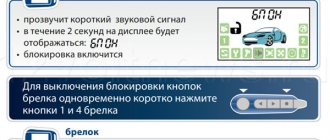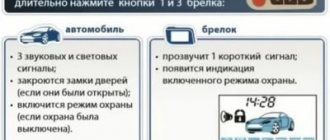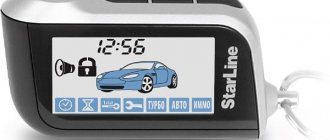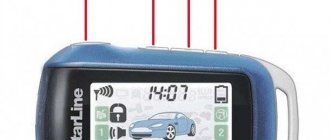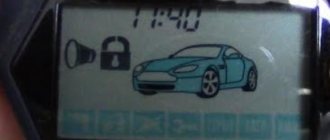Below you can view or download instructions for the Starline A93 alarm system
- First instruction manual
- Second to install
My website contains all the necessary information, and you can easily find the section you are interested in
I recommend going to the main page and reading the main article
All information on installation, configuration, functionality and modes is available on my website
Car alarm Starline A93 (Starline A93), including the Eco and Dialogue series, comes with a full set of necessary accessories for self-installation. Before purchasing a system, you should familiarize yourself with its characteristics, functions and operating instructions.
Specifications
The characteristics of alarms with auto start are as follows:
- The device operates at a frequency from 433.05 to 434.79 MHz.
- The number of radio communication channels is 128 pcs.
- The range of the main pager reaches 800 meters when sending commands. Reception is possible from a distance of up to 2 km.
- The model is equipped with a 3-axis integral tilt controller.
- The temperature range at which the alarm operates without failure is -50 +85 degrees Celsius.
- For efficient operation of the device, an on-board voltage of 9 to 18 V is required. At the same time, current consumption in active mode does not exceed 22 Ma.
- The CAN module is installed optionally. This also applies to satellite communications and the GSM module.
- Power plant blocking is provided.
- Automatic activation of security functions - available.
- Activation of security when the power unit is running is provided.
- Availability of “Panic”, “Silent operation”, “Fault bypass” modes.
- Supports flexible remote start settings based on time interval, temperature, on-board voltage, etc.
- Additional functions: “Valet” service mode, automatic start alarm clock, remote monitoring of system status, lighting control, auto-arming, battery voltage display. The user can also track the car’s coordinates and control the system from his mobile phone.
- Pagers are powered by AAA standard elements, CR2450.
Advantages and disadvantages
Among the primary competitors in its class of car alarms is the Pandora security complex. If we compare these two complexes, we can note:
- the cost of Pandora without GPS/GSM with similar functionality to Starline A93 approximately corresponds to the 2CAN+2LIN GSM ECO SLAVE configuration with GSM/GPS telematics;
- the basic package of StarLine A93 already includes a powerful antenna; in Pandora you need to purchase it separately;
- operating experience of the Starline A93 shows that it operates more stably during voltage fluctuations in the vehicle’s on-board network (typical for harsh Russian winter conditions).
Alarm A93 does not catch up with Pandora in the following parameters:
- constant car monitoring;
- noise immunity;
- maximum control distance.
Consumers' disadvantages of Starline A93 include:
- short installation conductors included;
- thickened housing (due to internal power relays);
- the case material is of insufficient quality (the latches may crack);
- in urban conditions the declared range of action is sharply reduced.
It can be assumed that the isolated reviews of outright defects are, rather, a consequence of the presence of counterfeits on the Russian market.
Options
The Starline A93 alarm system with auto start is quite extensive. It includes not only the alarm itself, pagers and sensors, but also a lot of useful accessories and elements necessary for the successful installation of the system at home. All models, regardless of their cost or functionality, are supplied in the following kit:
- Detailed operating instructions.
- Guarantee for service in case of breakdown.
- User's note.
- The main key fob, equipped with an information screen and supporting feedback.
- The microprocessor unit that controls the system.
- Battery for the main key fob. It uses a AAA battery.
- Another pager. It does not have a screen, but is indispensable in case of loss of the main one.
- Power element.
- Signal transmitter and receiver.
- Inspector of standard immobilizer.
- Sound indicator.
- Wire for connecting batteries and controlling pulses.
- Cable connecting the module and temperature sensor to the microprocessor.
- An electrical cable for connecting 2CAN interfaces, if the system supports operation with this bus.
- All kinds of diodes.
- Self-tapping screws and terminals for grounding installation.
- A diode element that determines the state of the alarm system.
- Service mode key.
- Temperature sensor.
- An adapter for connecting sensors and devices.
- All kinds of diodes.
- Self-tapping screws and terminals for grounding installation.
The Starline 93/93a car alarm of the Eco series belongs to the budget price segment, but at the same time it has a lot of useful settings and functions. The system provides reliable machine protection and supports the following security functions:
- Dynamic security code with an individual encryption key.
- Control of the communication channel and the availability of an option to independently check the functionality of working nodes.
Eco alarms use service channels that regulate parameters or carry out maintenance of the security complex. The user of the machine himself selects the desired sensitivity of the sensors, the intensity of the siren sound, and can also turn on “hands-free.”
If desired, the driver can install a number of additional blocks on the device, including:
- Module for entering a vehicle without a key. This connection requires a CAN bus in the car.
- GSM device that allows you to track the location of the car.
- Block CAN+LIN or 2CAN+2LIN, if compatible with the vehicle.
By installing such blocks, the driver automatically increases the degree of protection of the car from unauthorized access and theft. The key disadvantage of the Eco version is the lack of advanced functions and monitoring of the alarm status.
The Starline alarm system with auto-start bc GSM module has more modernized technical characteristics and supports the following options:
- Conversational encryption of the code value when sending signals.
- Ability to function smoothly at different temperatures.
- Invulnerability to power surges in the vehicle's on-board network.
- Supports self-diagnosis functions of the microprocessor and communication channel.
- Carrying out service diagnostics using special pads.
- Identification using a secret password.
- Keyless entry to the salon.
Model A93 GSM is a telematic security system with the following functions:
- Monitoring the status of the machine and its location on the map using GPRS and GSM interfaces.
- Controlling your car using additional channels.
Can Lin
The Can+Lin series features improved tracking capabilities and extended range capabilities. If desired, the user can independently install additional accessories, expanding the basic functionality.
Devices in this series were created for the latest car models that will support updated options. If you place them on an old “penny”, most of the tools will be inaccessible. This is due to the lack of connectors.
Features of Kan-Lin alarms include:
- Identification using a personal encrypted code.
- Hidden activation or disabling of security functions on door locks.
- Keyless access to the inside of the car.
2can 2lin
When installing a 2can lin alarm with your own hands, you need to understand how this Starline anti-robbery mode works and how to configure it step by step. The functionality of models with this marking resembles that discussed in the previous version. However, these systems include advanced monitoring functions that allow the user to find a car from a great distance, even from another city or country.
User manual
It includes only the most necessary functionality. Thanks to the flexible programming function, the user has the opportunity to widely customize the values of the output pulses and operating logic. An adapter for connecting sensors and devices. In general, reviews of the StarLine A93 alarm system in the Eco configuration are positive, but many users, even despite the quite affordable price tag, really lack such advanced monitoring and security functions as GSM and GPS systems.
The location and assignment of contacts and the pinout of the main connectors are given below. Connecting the main circuits Electrical wiring must be carried out with the connectors disconnected. Its rating should be 30 amperes. Try a test run. It is better to place the places for laying conductors along the cables, harnesses, and rigid structural elements existing in the car. Try a test run.
Self-tapping screws and terminals for grounding installation.
We connect the blue-red to the brown-blue in the dashboard connector according to the diagram - this is the handbrake. If desired, the driver can install a number of additional units on the device, including: Module for entering a vehicle without a key. DIY car alarm installation Starline A93 on Lanos
Functions
The functions and capabilities of Starline alarms are quite extensive. They include the following items:
- “Super Slay” option, which guarantees enhanced protection according to three principles: dialogue encoding, standard security system and validator-blocker of the power unit. To change the alarm settings, the user uses a flip or simple key.
- GSM-GPRS and GLONASS modules are used as communication and positioning interfaces. The presence of telematics makes it possible to effectively track the coordinates of the vehicle via a smartphone. Any data about the condition of the car and its location will be transmitted in the form of SMS messages to a mobile phone. The user is also given the opportunity to use the official web resource.
- Ability to operate in conditions with increased radio noise. Protective capabilities are provided by a 128-channel transceiver.
- 3D shock sensor with the ability to remotely change operating parameters. Its presence allows the user to track the fact that the car has been stolen or towed.
- Remote start of the power unit based on temperature or time interval.
- Saving battery life. With this feature, the user can extend the battery life up to 2 months when using protective mode. This is due to proprietary technologies and software solutions that reduce electrical energy consumption.
- Flexible service channels for setting up the Starline A93 alarm, light indication and other functions. The user can independently control mirrors, seat adjustments and other parameters.
Advantages and disadvantages
If you study the reviews of owners and specialists about Starline, they will include both positive and negative aspects. The advantages include:
- The ability to remotely start a car power plant and start driving in a warm car. To set up a remote start of the power unit, you do not need to look for special components and elements.
- Using engine and interior temperature sensors, it is possible to select automatic start based on temperature values.
- Expansion of basic options by installing additional modules and accessories.
- A complete set that includes important elements and accessories for self-assembly.
- Feedback support, which provides the driver with full control over the state of his vehicle, signaling and engine.
- Easy to set up and maintain.
In addition to the advantages, Starline signaling also has disadvantages. First of all, it is unprofitable to use on cars manufactured before 2010. An old car is simply not capable of using the advanced functions of a security system, because... does not have corresponding nodes and interfaces.
Users also note frequent malfunctions of the communicator, especially after intensive use. They are explained by a malfunction of the working elements due to the incorrect functioning of the pager from the moment of purchase; This may be due to increased levels of radio interference or a manufacturing defect.
The disadvantages also include the inconsistency with the “price + quality” ratio. Many drivers claim that the model is unreasonably expensive.
Alarm control via module
SMS and voice calls
I was pleasantly surprised by the work past the Starline servers
Taking into account the trend towards cloudiness, today it is worth thinking about the durability of the service provided. In the case of this module, and the day comes when Starline stops supporting its online telemetry, the module will be able to be controlled via two other communication channels: voice calls with touch tone commands and SMS
When making a voice call to a SIM card installed in the module, the modem responds with audio recordings recorded in it with a female voice:
SMS management looks like this:
Smartphone application
At the moment, there are two versions of the application for the iOS and Android operating systems. The differences between the first and second telematics are exclusively in design - the first version of the application was developed back in 2014. It is difficult to highlight any special functionality of the application; it is capable of less than the native alarm key fob.
Management tab
Appearance:
The upper half of the application layout contains information about the car and security status. More clearly:
| SIM card balance, in rubles |
| Battery voltage, volts |
| Temperature in the car interior (in fact in the main alarm unit) |
| Engine temperature (based on the antifreeze return pipe) |
| Fuel level according to ECU data |
| Mileage according to ECU |
Icons for autostart conditions are displayed to the left of the car; in my case, the startup mode is enabled at low battery voltage.
In the center is the security status and vehicle status: alarm, open doors, hood, trunk, running engine, ignition on.
This is followed by three main action buttons and a button to go to the full list of commands. You can assign any of the available ones to the main screen:
All commands are protected from accidental pressing and successful execution is accompanied by a sound signal.
The lower half of the layout is devoted to a map of the geolocation of the car and the history of its movement. In my case, there is no GPS antenna, which means the data is approximate - the radius of the car is within 900-1000 meters. However, this is enough to understand whether your car was taken to a parking lot or whether it is still parked in the parking lot.
Regular action log, with the ability to filter by event type:
Settings tab
The rest of the application's functionality is hidden here. Contains both application settings and remote settings of the security system. General view of the menu:
In general information, the number of the SIM card installed in the alarm and the firmware version:
Autorun settings completely duplicate the key fob with an LCD display, but can be changed much easier and more clearly from the application:
Another setting item repeats the functionality of the key fob - setting the sensitivity of the sensors:
Push notifications:
In January 2022, it became possible to change the appearance (body, color, skins of popular cars will be added over time) of the car on the main screen of the application:
Well, the last tab, which has really useful functionality, is the diagnostic menu with ODB errors displayed. It was checked by disconnecting the dashboard wiring harness, the alarm responded correctly:
StarLine Telematics website
Available at: https://starline-online.ru/
As in the case of the smartphone application, authorization occurs using data from the card included with the module:
After the first login, I recommend enabling two-factor authentication to protect against hacking by brute force passwords.
In essence, the service is mainly a map with the same location of the car and trip tracks:
Unlike the application, the online service draws tracks even without a GPS antenna. It’s unclear what the developers’ problem is with adding a display of trips and parking durations for smartphones.
The functionality of the site completely duplicates the functionality of the application; there is nothing to describe here.
How to install correctly
Installing Starline A93 with your own hands is not an easy process, but if you study the installation instructions and a number of other operating points, it will be completed flawlessly. To carry out installation, just follow these instructions:
- We disconnect the battery, because The on-board network must be de-energized. You also need to deactivate the ignition circuit.
- We install a microprocessor unit to which wires and other system components will be connected. It is better to install the part in a secret place that is protected from prying eyes. It is advisable to place it behind the instrument panel.
- A siren is located in the engine compartment. It should be fixed with the horn facing down so that moisture does not accumulate inside. You cannot yet place the siren near the engine.
- Limit switches are fixed to the hood or trunk. They must be placed in such a way that when the doors are locked, the system is isolated from unauthorized access.
- A shock and tilt controller is placed in the center of the body. You can install such parts on the partition separating the interior from the engine.
- We install an antenna with light indication. It's better to do this on the windshield.
- We install a service button that activates emergency mode.
- We connect other communications using the CAN bus. The wiring is placed under the interior trim, having previously removed it. Electrical tape is used as additional insulation for wires.
Installation of the Starline A93 alarm system will be successful if you strictly follow the instructions.
Purpose of connectors
When studying the Starline signaling connection diagram, it is important to familiarize yourself with the purpose of the connectors it has.
Key connectors are located in one row on one side, which greatly simplifies the process of self-installation.
The connectors of the security system are universal, so the user can easily replace the old alarm system with a new one. All you have to do is re-wire the connectors.
Alarm system Starline A93 with auto start
These security system kits with autonomous start function have a certain set of spare parts. These include:
- standard box with warranty card, memo and detailed instructions for use;
- main remote control with LCD display, as well as a spare key fob. The set also includes AAA batteries;
- processor unit;
- spare relay;
- power module, as well as transceiver;
- siren horn;
- various cables for connecting all combinations of parts (connections with light signals, door locks, siren, etc.);
- main cables with 6 and 10-pin connectors for transmission of dialog code;
- indication LEDs;
- Valet service key;
- temperature sensor;
- several limit switches.
Below in the review there is a photo that allows you to visually analyze the car alarm package.
How to use
The Starline alarm operating instructions are the best assistant for a novice driver. It describes in detail all the subtleties of setting up the system with setting operating modes, locking buttons and other tips for use.
Purpose of the icons on the keychain
To use the security system correctly, you need to understand the purpose of the indications on the pager. The main symbols characterize the following functions:
- Activation of autorun by time interval.
- Periodic start option.
- Trigger by temperature.
- Service mode.
- Turbo timer.
- Immobilizer.
- Current engine temperature.
- Activation of this Starline “anti-robbery” mode.
- Current time.
- Condition of door locks, etc.
Key fob control commands
Knowing the basic key fob control combinations, you can easily set up an alarm or perform autostart. Basic control commands look like this:
- Turning on the motor - 1 day.
- Shutdown - 1+4 Mon.
- Setting autostart based on temperature - click on the clock icon.
Slave mode
To learn how to activate the Slave mode, you should carefully study the instructions for use.
Remote engine start
Remote engine stopping or starting is possible after the option is configured correctly.
Setting the sensitivity of the sensors
To disable the tilt sensor or adjust the sensitivity of the shock sensor, it is important to study the specifics of changing this parameter in the instructions.
How to set the time on a key fob
When setting the time on the key fob for the Starline A93 alarm, you should study the setting instructions first.
Entering a car number
The car number is entered in the corresponding settings menu.
Programming
Programming Starline A93 requires preliminary study of the parameters of the programming table. Otherwise, the programming features of Starline 93 remain clear.
How to turn off the alarm urgently
To perform an emergency shutdown of the alarm, you need to study the corresponding paragraph in the manual.
Reset to factory settings
Resetting to factory settings is only possible using a secret code.
Auto engine start
The A93 alarm settings with auto start can be found in the full version of the manual for car owners. The installation map will simplify the process of setting up different types of system.
By alarm
The time trigger setting is configured as follows:
- Press the first key on the clock display and indicate the required time.
- Press the first key again so that the indication blinks.
By timer
- You need to hold down the first red key and release it.
- The following message will appear on the monitor: “ZPUS” and icons of a running engine.
By temperature
To activate temperature triggering, you need to place the pager cursor on the thermometer display, select the required temperature value and confirm it by pressing the first key.
Disabling automatic start
To disable the option, you need to find the corresponding indicator using the pager buttons and press the button again so that the headlights blink once.
Why autorun doesn't work
There are plenty of reasons for autostart not working on the Starline A93. But in most cases they are explained by incorrect mode settings or improper condition of the vehicle.
Starline A93 is one of the most modern, versatile and reliable car alarms. The price including installation of the Starline A93 CAN+LIN car alarm is about 15,000 rubles. You can install the Starline A93 security system yourself if you have the appropriate electrical installation skills and basic knowledge in the field of electrical engineering and reading electrical diagrams. The device is supplied with an instruction manual and installation instructions for SlarLine A93. When installing a security system, the first thing that will come in handy is the installation manual. The main stages of work are described in detail and electrical diagrams are provided. The manual is intended for professional car alarm installers. When installing Starline A93, you must follow the technology for installing electrical equipment, be extremely careful, and take into account the features of the electrical circuit of your car. Let's consider the features of performing individual stages of work.
Setting up autostart alarm Starline A93
How to set up starline e90 alarm key fob
Starting the car:
- Move the gearshift knob to the neutral/parking position (switch off all gears);
- Turn off the ignition and remove the key from it (the engine must be on);
- Activate the parking brake (on manual)
- Close all doors tightly, as well as the hood and trunk lid;
If any step is missed, remote launch is not possible. But with proper preparation of the car (the engine is turned off by the alarm itself), it can be started from the remote control in different ways.
Press and hold button 1 (until two melodic beeps appear), then release the button
Periodically starting the engine from the key fob:
This function is especially relevant in winter, when periodic warming up of the engine is required. The starline a93 key fob can automatically start the engine to warm up (after 2, 3, 4, 24 hours).
How to set up autorun by time
The Starline A93 alarm system allows you to regularly start the car engine at regular intervals. The start period can be set from 2 hours to 24 hours with a minimum increment of 2 hours.
To activate the mode, you must:
- place the key fob cursor on the icon with the image of an hourglass and briefly press button No. 1 - the car will respond with one light signal, and the key fob with one melodic sound;
- The key fob display will display the current value of the car engine autostart period for 4 seconds (for example, “4H” means that the engine will start every 4 hours).
To change the engine autostart period, you need to lightly press button No. 1 until the desired value appears on the display. Each press of button No. 1 increases the automatic start period by 2 hours.
After the desired autorun period value is displayed on the display, press button No. 1 and hold it until a melodic trill sounds, or wait until the selected autorun period is automatically saved, which will occur 4 seconds after selecting the desired parameter. At the same time, two short melodic signals will sound on the key fob, and an icon with an hourglass will begin to appear on its display. A few seconds after setting the selected parameters, the engine will automatically start and warm up.
Activate autostart mode based on temperature
This feature monitors the outside air temperature and, if necessary, starts the car engine to warm up. The start temperature is set within the range from -3 °C to -27 °C, the minimum step is 3 °C. The minimum period of time between restarts (excluding time spent warming up the engine) is 60 minutes. Once the user activates the temperature-based engine start feature, the number of temperature starts is not limited.
To enable engine autostart mode based on temperature, perform the following steps:
- press the icon with the image of a key and button No. 1 - the car reacts with one light signal, and the key fob emits a melodic trill once;
- over the next 4 sec. the key fob display shows the current value of the starting temperature;
- to change the temperature value, you need to press button No. 1 (1 press = 3 oC);
- after selecting the desired temperature parameters, hold down button No. 1 until a sound signal is heard, or wait for automatic saving, which occurs after 4 seconds.
If the engine autostart function based on temperature is successfully activated, the key fob emits two short melodic signals, and the icon with the image of a key on the key fob display becomes active.
Auto start on alarm clock
When this function is activated, the car engine will automatically start at the specified time. To activate the function, perform the following steps:
- the key fob cursor is moved to the icon with the image of a clock and button No. 1 is briefly pressed, after which the car emits one light signal, and the key fob emits one melodic sound;
- the key fob display shows the time after which the engine will automatically start according to the alarm clock;
- after 5 sec. The current time display on the key fob resumes.
The engine autostart function using an alarm clock is activated for one start cycle. The fact that the mode has been successfully enabled is indicated by active icons depicting a clock and a bell on the key fob display.
General requirements
ATTENTION! A completely simple way to reduce fuel consumption has been found! Don't believe me? An auto mechanic with 15 years of experience also didn’t believe it until he tried it. And now he saves 35,000 rubles a year on gasoline! Read more"
Before starting work, you must study the operating and installation manuals. The security system is designed for installation on vehicles with an on-board voltage of 12 Volts. Thus, it cannot be installed on motor vehicles. In principle, this car alarm can be installed on trucks by powering it from one battery and making galvanic isolation from the electrical equipment of the truck using relays for controlled circuits.
At the first stage of work, an installation map is developed. It shows the installation locations of the main units, the location of the wires, the location of the sensors and the blocking relay.
Before starting installation, you should make sure that all the electrical equipment of the car is working properly; it is better to carry out computer diagnostics.
Electrical installation work must be carried out with the battery disconnected. When removing the battery terminals, make sure that the ignition is turned off, otherwise the standard immobilizer may become untied.
When installing alarm units, rigid connections should be used: self-tapping screws, screw connections, or, in extreme cases, glue. Soft suspension of blocks on plastic clamps significantly reduces the reliability of the system. Installation of Starline A93 requires special attention and thoroughness in all installation work.
Security system conductors should be laid in such a way that they do not come into contact with moving body parts, accelerator, clutch and brake pedals, steering column, or heating climate control systems. It is better to lay all conductors in close proximity to the standard electrical wiring harnesses. After completing the electrical installation work and setting up the security system, you can use plastic clamps to combine standard and non-standard wiring into a single clamp, thereby complicating the work of possible car thieves.
Please read carefully!
Anyone who has just purchased a car is faced with the question of choosing an alarm system.
If it is metalized, this can significantly reduce the range.
If everything works right away, look for a fault, an electricians joke. It is also possible to connect directly to the battery directly.
Needed to connect to the door entrance. The program for it is on the official website of Starline can.
FakeHeader
Before doing this, you must disconnect the battery terminals. To configure additional options, you can use channels without installing external devices. Try a test run.
Many users purchased the Eco version precisely because of the modest price tag, so they understand that they should not expect anything supernatural from this system. The key disadvantage of the Eco version is the lack of advanced functions and monitoring of the alarm status.
Options
They start by connecting the negative ground wires. The car will be motionless at this time.
They can be connected, for example, to a crankshaft sensor, without which the engine will not start. F4 - starting or starting the engine depending on the temperature. Electrical installation work must be carried out with the battery disconnected. F7 - options for controlling the central locking in different operating states. DISCOVERY 3 ALARM CONNECTION POINTS
Placement of elements of the security complex
A typical arrangement of the complex components is shown in the figure.
The center unit (position 1) is usually located under the instrument panel. It should be taken into account that there is a cabin temperature sensor inside the unit, so if it is installed in close proximity to the cabin heater pipes, the temperature data will be incorrect. Typically, installers use the area next to the driver's left knee, installing the center unit behind the fuse box on the left side passenger compartment pillar. You should make sure that moisture does not enter this area during heavy rain. It is better to install the central unit with the connectors facing down to prevent water from getting inside the housing in extreme cases.
The transceiver (item 2) is installed in the upper part of the cabin to ensure maximum control range. It is necessary that there are no other electronic units or metal parts of the interior near it (at a distance of less than 5 cm).
The security system status indicator light (3) is usually installed in the corner of the passenger compartment under the windshield.
The siren (pos. 4) is installed under the hood away from heat sources. If the sound signal is activated for a long time, the siren may overheat and fail, so it is better to include an additional 5 Ampere fuse in the siren's electrical circuit.
Engine temperature sensor 5 is mounted on metal parts of the cooling system, preferably near the thermostat in close proximity to the standard car coolant temperature sensors. The trunk and hood limit switches are installed in such a way that there is a gap of approximately 3 mm when fully closed.
Main list of key fob commands
Main key fob • Enable security mode with sound confirmation (button 1 - short press) • Disable security mode with sound confirmation (button 2 - short press) • Enable security mode without sound confirmation (buttons 1+1 - sequential pressing) • Disable security mode without sound confirmation (buttons 2+2 - sequential pressing) • Enable silent security mode (buttons 1+2 - sequential pressing) • Interrupt alarms (button 2 - short pressing)
Additional key fob • Enable security mode with sound confirmation (button 1 - short press) • Disable security mode with sound confirmation (button 2 - short press) • Enable security mode without sound confirmation (button 1 - double press) • Disable security mode without sound confirmation confirmation (button 2 - double press) • Enable silent security mode (activated only through the main key fob) • Interrupt alarms (button 2 - short press)
A complete list of commands can be found in the operating instructions on pages 19-20.
Location and purpose of contacts on the central unit
Contact layout on the Starline A93 main unit.
All main connectors of the central unit are located in a row on one side. This simplifies installation work and routing of conductors. Starline connectors are universal, so in order, for example, to replace a Starline a91 with an a93, you just need to “switch” the connectors on the head unit.
Pinout (location and purpose of pins) of the main connectors.
Connecting main circuits
The alarm installation begins with connecting the power wires to the electrical units. The ground (minus power) should be connected under the standard bolts for securing the grounding wires of the vehicle. They are usually located in the lower corners of the front passenger compartment or in the area of the passenger compartment fuse box. If such fastening points are not found, you can independently make mass fasteners to the metal body parts of the car under the dashboard.
When connecting to + power, use stranded copper wire with a cross-section of at least 6 sq. mm in PVC insulation. All electrical connections of wires should be made using the “twisting + soldering” method, followed by insulating the connection point with heat shrink.
Connecting to data buses and control circuits
Connection to CAN and LIN buses is made in accordance with the connector diagram
For correct operation of CAN and LIN buses, you should familiarize yourself with how the operation of these interfaces is organized in your car. If your car does not support control of central locking and light signals via the CAN bus, you should use the following connection diagram.
The Starline A93 security complex provides four ways to control the central lock:
- low current control;
- force positive control;
- force negative control;
- two-wire control.
The connection diagram for low-current control is shown in the figure.
Power control connection diagram
The StarLine A93 system provides various engine blocking options. The most common option is shown in the figure
The preferred blocking is usually blocking the voltages supplied to the injectors and the fuel pump power circuit. This blockage stops the supply of fuel to the engine, thereby making it impossible to start the engine. At the same time, a power failure of these devices does not lead to the accumulation of engine errors, as when, for example, the ignition coil is blocked in gasoline engines. This method has its drawback: almost all car thieves know about it. It is not difficult for an experienced specialist to bypass these blockages within three minutes. No one will do this under the window, but by transporting the car away from the place of theft, you can start it.
Therefore, Starline A93 provides additional low-current blocking channels. In using additional locks, you can show originality by blocking some sensor, without which the engine will not start, or the automatic gearbox drive, in order to complicate the transportation of the car.
Connecting the immobilizer bypass module and GSM module
To organize the autostart mode, the car alarm system provides an immobilizer crawler. An example of connecting a VR-03 lineman is shown in Fig.
The security complex provides for the connection of a GSM module. It can be purchased separately or supplied as a kit.
Type of GSM module board
The GSM module is installed directly into the central unit. To do this, it is disconnected from the connectors and disassembled. Then the GSM module is installed in the connectors on the central device board.
The general signaling diagram of Starline A93, Starline A93 ECO, Starline A63 is shown in Fig.
The connection diagram for controlled modules and sensors is shown in Fig.
Setting up the Starline A93 security system
After completing all electrical work, check once again the correctness of the electrical connections, check for short circuits and open circuits. After this, a trial activation of the complex is performed. To do this, connect the battery terminals to the vehicle's on-board network. At this moment, it is imperative that the key fobs with the batteries inserted are at hand. During the initial start-up, it is possible that the alarm will immediately enter the security mode, the siren will sound, and the doors may be locked. If your car has problems opening the door locks with a mechanical key, it is better to open the windows in case the doors are blocked. After disarming the vehicle, a test start of the engine is performed. If it is successful, turn off the engine and check for errors in the vehicle systems using computer diagnostics. If there are no new errors, proceed to programming the security alarm systems in accordance with the tables given in the installation and maintenance manuals.