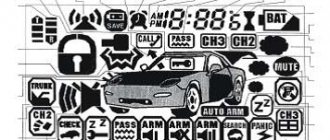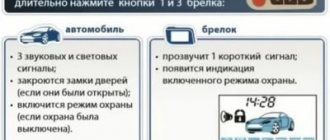Main functions of the key fob
The main task of the key fob is to remotely control the car’s alarm system. Even the simplest models allow you to customize your car’s alarm system, set different modes, etc.
Key fobs of modern cars have more complex electronic mechanisms that can resist theft and robbery much better. Not all car owners know that with the help of a key fob they can significantly secure their car - to understand, it is advisable to familiarize yourself with the standard and additional functions of these small gadgets.
Tasks performed by a car key fob:
- Remote car locking/unlocking. To remove the car from the security and anti-theft mode, just press the key fob button.
- Search for a car. If you lose your car in the parking lot or forget where you parked, the key fob will help by calling a light and sound signal.
- Remote engine start. The key fob sends a signal and the car safely starts on its own, waiting for the owner to leave the building.
Depending on the model and “age,” each of these functions may have several modes, thanks to which you can configure the protection and remote control of the machine as necessary and convenient.
Basic principles of key fob control
The control key fob has one or more buttons - they are used to give commands to the car. The owner is only required to remember the basic, standard combinations, and his own unique code for unlocking the car from the anti-theft mode, if there is one (more on the anti-theft mode and codes for it later).
What combinations are standard for key fobs:
- 1 short press or 3 short presses - turns on the standard security mode with an audible alarm. To turn it off, you need either 1 short press or 2.
- 1 double click on activation and similarly on deactivation - for security mode, which is not accompanied by an audible alarm.
- 3 short presses to activate and 2 short presses to turn off - completely silent alarm mode.
- Turn off the alarm with sound if it has already gone off - 1 short press, 2 short presses.
These signals are universal for all key fobs, but you shouldn’t worry that someone can open the car without having a specific key for it - there are built-in security systems for this that do not need to be configured.
The user can configure other codes for these actions if it is convenient for him. It is even recommended to change standard codes, as this increases security.
Setting the sensor sensitivity
The sensor is triggered when the car body On some security systems, the sensitivity is changed by an adjusting screw or buttons on the sensor itself. In this case, the setup proceeds as follows:
- Determine whether the sensor sensitivity is increased or decreased. If the alarm reacts to weak blows or gusts of wind, then the level is increased. If, on the contrary, it does not work even from serious blows, then the level is lowered.
- Adjust the sensitivity level. Its value is divided into several levels. Most often there are 10 of them, where 0 is the sensor is turned off, and 10 is the maximum level. Installers usually set this figure to 4-5 units.
- Check it out. But before that, be sure to wait 1-2 minutes after arming the car. Most security systems have a “close security” mode, that is, increased sensor sensitivity for 1-2 minutes after the car is locked. After this time, act on the car with varying force (without fanaticism, otherwise you may damage it). Tap the wheels, the windows, pat the body, rock the car. If the result is unsatisfactory, repeat step 2.
More accurately, the correctness of the setting results will be shown by daily operation.
Important! During the adjustment, the siren will sound more than once on the car. It is not recommended to carry out such work at night, late evening or early morning, as loud noises will disturb your neighbors. It’s even better if you find a deserted place.
If your sensor does not have an interface for setting sensitivity, then it is configured at the software level through the alarm system unit. It can be produced in four ways:
- by successive presses of the “VALET” key (rare);
- commands from the key fob;
- application on a smartphone (with support for such a function);
- special service equipment.
This is described more accurately and in detail in the instructions for using your alarm. If you don't have it, you can find it on the manufacturer's website.
Anti-theft mode
The anti-theft mode is the setting of a special combination of presses that only the owner of the car should know. Without knowing the combination, it will be impossible to unlock the car - this function is available for all car key fobs, and for new models it has been replaced with a more advanced one that locks the doors and the engine at the same time.
The essence of the function is that the user does not need to come up with and type some kind of unique code - the key fob itself generates it and automatically sends it to the car, and thus a block is placed on third-party influence. To unlock in this case, you also do not need to take any action - when you press the button, the key fob will give a signal and the car will return to its normal state - the doors will unlock, and the engine can be started.
It will be impossible to achieve this with any other key fob - a strong connection is formed between a specific device and the car to which it is attached.
8. Arming sound
Some car owners do not like the sound that the Starline A93 alarm makes when arming or disarming. For some it is loud, but for others, on the contrary, it is too quiet. We can increase or decrease this volume. What is needed for that?
- Press the service button 5 times and turn on the ignition - 5 siren signals will sound, the key fob will emit a melodic signal and the inscription AF will appear on the display;
- Press button 2 on the key fob - SOUN appears;
- We press button 3 for a long time until the key fob beeps, release it and press it again - a number appears on the display indicating the current volume of the siren from 1 to 9 (1 - the siren is turned off when arming or disarming, 9 - maximum volume);
- Using buttons 2 and 3 we change the volume of the siren - each press of the buttons the siren will produce a sound that simulates the sound of arming;
- After selecting the desired volume, turn off the ignition.
Please note that this way we only adjust the volume of the arming and disarming sound! When any security zone is triggered, the siren will turn on at full power.
If you want there to be no sound at all when triggered, then use the silent operating mode of Starline a93, which is described above.
How to remotely lock or unlock a car?
This is a basic function of any key fob, necessary every time the car is left unattended. Even if the car is left without an owner in a garage or in a guarded parking lot, it is highly undesirable not to set it to an alarm system - in this case, the likelihood of theft or simple robbery of the interior increases significantly.
Each key fob has a coverage area. In modern devices it is quite large - you can control the state of the car while being 10-15 meters away from it (depending on the key fob model).
This function has many advantages:
- you can find your car by sound and color signal;
- you can speed up the process of preparing for the trip;
- A keyless fob can be given to a third party for any purpose - for example, to pick up something from a car.
The modern security system installed in each key fob eliminates the possibility that the car will be unlocked by a key fob of a similar model.
How to use autorun
To prevent an emergency, the engine starting system is not turned on in the following cases:
- ignition on;
- the handbrake is not turned on;
- the brake pedal is pressed;
- the hood is open;
- Neutral speed on manual transmission or parking mode on automatic transmission is not enabled.
Auto start limitations:
- the number of attempts to start the engine does not exceed four;
- if the engine stalls during warm-up, it starts again;
- Autostart during cooling works independently of other programs (by time or after a period).
If after 4 attempts the engine does not start , the key fob gives an audible warning and 4 light signals . 60 seconds before the warm-up is completed, the device emits two series of sounds , 4 signals each . The owner of the car is notified about the completion of warming up and stopping the engine by 4 sound and light signals, as well as the message “r00” on the display.
When using automatic start, four rules apply:
- The launch occurs regardless of the location and functionality of the main key fob. Therefore, it must be turned off before leaving on a business trip or when parking the car for a long time.
- The autorun alarm must be reset before the next cycle.
- The error of automatic start by alarm can reach 3 minutes.
- If the operating time is set to “unlimited”, the engine will turn off after 30 minutes.
The ability to automatically start the engine is especially important in regions with cold climates. It allows you to comfortably use the car even at temperatures below 25 degrees.
- Author of the material
- Other materials
Controlling the car via the key fob display
Modern models have not only buttons, but also a small display on which the cursor is visible. By adding a display, it was possible to fit more functions into the key fob - there is no need to place many buttons on the body that are responsible for different functions.
Control of what is happening on the screen is carried out using the cursor - you can move it by pressing the usual directional buttons. In a modern key fob, you can use the cursor to call up any function - many drivers believe that this is much more convenient than entering combinations of keystrokes and wasting time pressing them.
Starline alarm models
As of mid-2022 (owner of the Starline trademark) offers the following types of alarms with support for programmable start of the power unit:
- B96 and S96 will win ;
- B96 and D96 with support for CAN and LIN buses and cellular and satellite communication units;
- A96 with the ability to work via CAN and LIN buses;
- E96 (standard and advanced Pro and Lux versions);
- A93 (several models differing in the composition of the kit);
- T94 , designed for freight transport.
Additional functions of the key fob
In addition to tasks directly related to the car, key fobs can also perform additional tasks - they may be needed if there are no analogues on the road or something needs to be done urgently.
What additional features are there:
- Installation and configuration of silent mode. For various reasons, the driver may not like the sound signal from the key fob - it can be turned off in the settings.
- Alarm. This feature can be useful if the alarm clock on your phone or smart watch is unavailable for some reason. It is set like a regular alarm clock in any other device, using a timer.
- Watch. You can set the time in the key fob according to any time zone. Useful if the phone is located further than the key fob, and the user does not wear a wristwatch or has forgotten it at home.
Of course, all these functions can be replaced with appropriate gadgets, but on the road there is not always the possibility of recharging. In addition, it is excellent insurance in case of loss.
Description of the StarLine key fob
The delivery package for Starline car alarms includes two remote controls, one main with feedback and a screen, the second without a display. The main key fob allows you to set any values of the parameters and functions of the “signaling” programmed by the developer. The functionality of the spare communicator is lower due to the lack of a warning system and an LCD screen. Setting up all anti-theft functions using Starline remotes is done the same way, regardless of whether it is a spare device or an additional one.
Identification of buttons
Correspondence of control components on the main and auxiliary Starline key fobs:
Button elements on Starline communicators
Purpose of the keys of the car security system using the example of the A93 model:
| Control number | Press type | Options |
| 1 | Single | Activation of the vehicle's security function with sound, as well as closing the door locks when the ignition system is turned on |
| 1 | Sequential (first is long, second is short) | Setting security in silent mode |
| 1 | Double | Activating or disabling the shock control by levels |
| 2 | Single | The key is used to control:
|
| 2 | Sequential | Disabling security mode without sound |
| 2 | Double | Activation and deactivation of additional controls by level |
| 2 | Two singles | Disabling the previously installed Anti-Robbery function |
| 3 | Single | The button allows you to use the option of checking the operation and operation of the anti-theft system. When you press this key, the device should indicate the temperature level in the cabin on the remote control display. |
| 3 | Long-term | Allows you to enable cursor selection of options included in the functionality:
|
| 1+2 | Simultaneous | Activation of the “Panic” option, as well as the “Anti-robbery” function. In the first case, the ignition system must be turned off, in the second - on. |
| 1+3 | Simultaneous | Start locking controls on the remote |
| 2+3 | Simultaneous | Disabling the key lock feature |
| 3, 3 | Sequential | Connecting and adjusting the parameters of the third additional channel |
| 1, 3 | Sequential | Starting the security mode on a vehicle with the engine running |
| 3, 1 | Sequential | Turning on the first additional channel |
| 3, 2 | Sequential | Activation of additional channel 2 |
Display value
Designation of icons on the Starline remote control screen:
- Symbol of a configured automatic engine start at a specified time.
- Start the engine remotely in accordance with the timer readings.
- Start of the power unit at a certain temperature.
- Anti-theft system emergency service icon.
- Indicator of the configured “Turbo timer” option.
- Vehicle security mode that turns on automatically.
- Powertrain lock - function activated or deactivated.
- Indicator of blocking of key fob controls.
- Charging symbol for the power component in the remote control. If the icon blinks, the battery needs to be replaced.
- Engine temperature display.
- Anti-robbery mode is enabled.
- Indicator of running power unit.
- An icon indicating the connection of an additional GSM module.
- Open luggage compartment of a car.
- Indication that one or more doors are unlocked. The indicator appears when the security mode is turned on if one of the limit switches has failed.
- The symbol indicates that the hood is open. The icon may indicate a broken limit switch.
- Indication of activation of the warning or alarm zone of the shock sensor.
- Current time.
- The “Timer” option is activated and is used to automatically start the engine.
- Alarm clock icon.
- Feedback indicator between pager and transceiver.
- Closing door locks.
- Lock products are not locked.
- Security mode with warning and alarm signals is activated.
- The protection option without sound is activated. The speaker will be crossed out.
- The handbrake lever is raised or the brake pedal is depressed.
- Service disabling of the anti-theft system using a personal code.
- Manual transmission mode is activated.
Designation of icons on the Starline remote control screen
Key fob functions
Options besides security that the communicator allows you to register:
- setting the current time;
- activating or disabling the alarm;
- countdown timer;
- selection of the volume of alarm impulses;
- silent car security;
- setting the time for the alarm and timer;
- selecting the type of sound signals.
Common problems with key fob
As long as the key fob is in good working order, it does not create the impression of an important car accessory - drivers take it for granted. But once it breaks, you will immediately notice the difference in ease of use before and after.
Since the key fob is a fairly simple device, its possible breakdowns, bugs and other malfunctions have long been studied. Users can fix most problems themselves, but they must be identified to do so.
Why a faulty key fob can cause problems:
- Inability to lock and unlock the car. A completely broken key fob will not allow you to remotely control the security mode, which is very inconvenient.
- All additional functions may be lost. For example, if the user is used to warming up the car in advance in the winter, a breakdown will be very inappropriate.
- Incorrect work. In some situations, it’s even worse than a breakdown - for example, a key fob can signal that the car is in anti-theft mode, when it’s not.
A car alarm key fob is an accessory that is familiar to every car enthusiast, but not everyone knows how to use it to the fullest. The key fob can not only fulfill its direct task, but also help in a difficult situation, become a means of setting up a “smart” alarm system, if the design of the car provides for such a function.
Your keychain may actually have many more useful functions than you thought. Read more about how to properly use this small gadget below.
Security system capabilities
The first thing that catches your eye when you get acquainted with the electronic watchman is the abundance of simple and useful functions. The developers used a method popular in the industry: they divided the car into 9 zones and installed their own protection method for each.
Car alarm "Starline" includes:
- a relay that prevents unauthorized engine starting;
- sensors (micro switches) for the trunk, hood and doors;
- two-level shock sensors to protect glass and body elements;
- parking brake lock;
- control of the ignition switch position.
Starline A93 review:
The operating instructions contain details about options that improve usability, increase security and prevent the possibility of hacking and control interception:
- dynamic coding of the control signal;
- turning on sound and light notifications (alarms) for a limited period of time;
- disabling alarms without disarming the vehicle;
- saving settings even when the power is turned off;
- simulation of engine malfunction (anti-robbery mode);
- the presence of an individual access code, which makes it possible to urgently turn off the alarm.
Car alarm "Starline" with auto start , according to the instructions, has several ways to notify the owner and others about an attempt to steal or enter:
- turning on the siren and lights;
- alarm notification via key fob with feedback;
- “panic mode”, in which light and melodic alerts are forcibly turned on.
A feature inherent in the Starline series of alarm systems with autostart function is the ability to self-diagnosis. The control unit constantly scans the status of the sensors. If a malfunction is detected, it signals this to the owner using an LED indicator and a notification system via the key fob.
How the system works
All work of this system is carried out using a special, secure protocol and comes down to the simplest principles of a conventional encoder. A special algorithm with a secret code allows the key fob to process the incoming signal and send a response back to the sensor. In this case, the system turns off only when the sent and received signals match, and a confirmation is received on the key fob. All this takes just seconds!
Main functions of the key fob
The main task of the key fob is to remotely control the car’s alarm system. Even the simplest models allow you to customize your car’s alarm system, set different modes, etc.
Key fobs of modern cars have more complex electronic mechanisms that can resist theft and robbery much better.
Not all car owners know that with the help of a key fob they can significantly secure their car - to understand, it is advisable to familiarize yourself with the standard and additional functions of these small gadgets.
Tasks performed by a car key fob:
- Remote car locking/unlocking. To remove the car from the security and anti-theft mode, just press the key fob button.
- Search for a car. If you lose your car in the parking lot or forget where you parked, the key fob will help by calling a light and sound signal.
- Remote engine start. The key fob sends a signal and the car safely starts on its own, waiting for the owner to leave the building.
Depending on the model and “age,” each of these functions may have several modes, thanks to which you can configure the protection and remote control of the machine as necessary and convenient.
Basic principles of key fob control
The control key fob has one or more buttons - they are used to give commands to the car. The owner is only required to remember the basic, standard combinations, and his own unique code for unlocking the car from the anti-theft mode, if there is one (more on the anti-theft mode and codes for it later).
What combinations are standard for key fobs:
- 1 short press or 3 short presses - turns on the standard security mode with an audible alarm. To turn it off, you need either 1 short press or 2.
- 1 double click on activation and similarly on deactivation - for security mode, which is not accompanied by an audible alarm.
- 3 short presses to activate and 2 short presses to turn off - completely silent alarm mode.
- Turn off the alarm with sound if it has already gone off - 1 short press, 2 short presses.
These signals are universal for all key fobs, but you shouldn’t worry that someone can open the car without having a specific key for it - there are built-in security systems for this that do not need to be configured.
The user can configure other codes for these actions if it is convenient for him. It is even recommended to change standard codes, as this increases security.
Setting the time
Setting the time on the key fob will not take much time. To do this, hold down the multifunction button and hold it until you go to the so-called “function menu”. The transition will be accompanied by a sound signal.
Reference! On KGB key fobs this multifunctional button is called the AUX button, on Pandora it is button F, on Starline it is button 4.
After entering the menu, press the same key once to select what you want to configure. The setting item flashes on the screen. Select the “hour” parameter and use buttons 1 and 2 (or open and close) to set the desired value. Select “minutes” and set the value in the same way.
You need to set up the clock quickly, because after 10 seconds after inactivity, the key fob will automatically exit the setup menu.
Anti-theft mode
The anti-theft mode is the setting of a special combination of presses that only the owner of the car should know. Without knowing the combination, it will be impossible to unlock the car - this function is available for all car key fobs, and for new models it has been replaced with a more advanced one that locks the doors and the engine at the same time.
The essence of the function is that the user does not need to come up with and type some kind of unique code - the key fob itself generates it and automatically sends it to the car, and thus a block is placed on third-party influence. To unlock in this case, you also do not need to take any action - when you press the button, the key fob will give a signal and the car will return to its normal state - the doors will unlock, and the engine can be started.
It will be impossible to achieve this with any other key fob - a strong connection is formed between a specific device and the car to which it is attached.
How to enable the trunk opening function?
This function is implemented using an additional functional channel. Detailed instructions for connecting it to the trunk opening drive are presented in the instruction manual for each specific alarm model.
Attention! Before connecting the channel, be sure to look at the diagram in the instructions. In case of incorrect switching, the alarm unit may fail.
After the additional channel is connected correctly, the trunk release function should connect automatically. To activate it, press the key combination that activates the channel. For example, on the remote control there is a StarLine A93 system; to unlock the trunk, you need to hold down button number 2, and then quickly click on button 1.
After this, the key fob will emit three short beeps, the car will blink its turn signals three times and the trunk door will open. If the car was in guard mode, the shock sensor is deactivated, and after closing it is activated again. This is done so that you do not need to open the doors and the alarm does not go off due to bags placed in the trunk.
How to remotely lock or unlock a car?
This is a basic function of any key fob, necessary every time the car is left unattended. Even if the car is left without an owner in a garage or in a guarded parking lot, it is highly undesirable not to set it to an alarm system - in this case, the likelihood of theft or simple robbery of the interior increases significantly.
Each key fob has a coverage area. In modern devices it is quite large - you can control the state of the car while being 10-15 meters away from it (depending on the key fob model).
This function has many advantages:
- you can find your car by sound and color signal;
- you can speed up the process of preparing for the trip;
- A keyless fob can be given to a third party for any purpose - for example, to pick up something from a car.
The modern security system installed in each key fob eliminates the possibility that the car will be unlocked by a key fob of a similar model.
Icons on the screen: basic meaning
If you look starting from the center and go from left to right, then the following symbols are present on the screen:
- Time.
- Shock sensor warning level.
- Turn on alarms.
- Transmission of signals to the Starline alarm system.
- Countdown timer.
- Enabling silent security mode.
- Security with sound.
- Indication of open or closed doors.
- Engaging the parking brake.
- Personal PIN code, which is programmed separately.
- Auto start on alarm clock.
- Periodic launch.
- Temperature autostart.
- Turning on manual transmission mode.
- Open hood.
- Service mode.
- Turbo timer mode.
- Automatic switching mode.
- Shock sensor with alarm level.
- Immobilizer mode.
- Enabling locking for key fob buttons.
- Battery and charge level.
- Engine temperature.
- Anti-robbery.
- Engine operation. The correct setting of the StarLine key fob also depends on it.
- GSM/GPS module.
- Open trunk.
- Bypass sensor levels.
- Open doors.
- Bypass the first level of the sensor.
- Ignition on.
Visual signals make it easier to configure specific parameters and understand how to use the Starline alarm system.
Controlling the car via the key fob display
Modern models have not only buttons, but also a small display on which the cursor is visible. By adding a display, it was possible to fit more functions into the key fob - there is no need to place many buttons on the body that are responsible for different functions.
Control of what is happening on the screen is carried out using the cursor - you can move it by pressing the usual directional buttons. In a modern key fob, you can use the cursor to call up any function - many drivers believe that this is much more convenient than entering combinations of keystrokes and wasting time pressing them.
Page 12
Operating and installation instructions
Programming button 1 of the main key fob
The purpose of button 1 of the main key fob is programmable and can be changed by the car owner himself an unlimited number of times. For ease of use of the alarm system, it is recommended to program this button to turn the security mode on/off. Programming is performed in the following order: 1. Quickly press button 3 of the key fob two or more times to move the cursor clockwise or counterclockwise. To change the direction of cursor movement, take a short pause (1 - 2 seconds) between pressing button 3 of the key fob. 2. By pressing button 3 of the key fob, set the cursor to the position corresponding to the desired command (for example, the command to turn on / off the security mode
with sound signals
3. Press button 3 of the key fob and hold it pressed for 6 seconds until 2 and then 3 more beeps appear. 4. Press button 1 of the key fob to activate the selected function. In the future, when using the alarm, a short press of button 1 of the key fob will lead to the execution of the command assigned to it (turning the security mode on and off). When the button is pressed, the icon corresponding to the programmed function will light up.
Note:
To reprogram the assignment of button 1, you need to do the described procedure again. The assignment of button 1 will be replaced with the new one. Further, the operating instructions are written taking into account the fact that button 1 is programmed to turn the security mode on and off.
Purpose of button 2 of the main key fob
The purpose of button 2 of the main remote control is determined by the current position
cursor on the key fob display. The cursor is moved by pressing
buttons 3 of the key fob in the following order: 1. Quickly press button 3 of the key fob two or more times to start moving
cursor. Pause and quickly press button 3 of the key fob again to change
direction of cursor movement. 2. When you press button 3, the cursor will cycle through the icons,
indicated by letters in the display diagram shown on page 10.
By successively pressing button 3 of the key fob, set the cursor to
position corresponding to the desired command. A subsequent short press of button 2 of the key fob will execute the selected command.
The original Starline A94 2can key fob has an increased level of signal security thanks to the twage encryption system. It is worth noting that the level of cryptographic protection of the main control panel is the same as that of the additional one. The signal encryption method chosen by the manufacturer makes intelligent hacking by code grabbers unlikely.
The A94 anti-theft system includes two key fobs. One of them serves as the main one, having a several times greater range and a liquid crystal display. The number of buttons on such a remote control is four. The second keychain plays the role of an additional one. Its range under ideal conditions is only 17 meters, there are three buttons, and no screen. But it is enough to activate and disable most security functions and some service ones.
- an alarm occurs due to sensor activation;
- the system executes commands from any key fob;
- the functions or operating modes of the complex have undergone changes in some way.
Information about the current state of the anti-theft system is regularly displayed on the screen of the main control panel. In case of any changes, the backlight and sound signals are automatically activated. It is possible to turn on vibration mode.
In addition to general information about the safety of the car, the display of the main key fob allows you to find out what the temperature of the interior and engine is, the current time, the voltage level in the network and whether the alarm clock is turned on to start the engine. All data is transferred to it using the built-in GSM module. It is the main control panel that allows you to use the system’s capabilities at the maximum level, including the Slave service mode.
Additional functions of the key fob
In addition to tasks directly related to the car, key fobs can also perform additional tasks - they may be needed if there are no analogues on the road or something needs to be done urgently.
What additional features are there:
- Installation and configuration of silent mode. For various reasons, the driver may not like the sound signal from the key fob - it can be turned off in the settings.
- Alarm. This feature can be useful if the alarm clock on your phone or smart watch is unavailable for some reason. It is set like a regular alarm clock in any other device, using a timer.
- Watch. You can set the time in the key fob according to any time zone. Useful if the phone is located further than the key fob, and the user does not wear a wristwatch or has forgotten it at home.
Of course, all these functions can be replaced with appropriate gadgets, but on the road there is not always the possibility of recharging. In addition, it is excellent insurance in case of loss.
Symbols on the car alarm key fob display
Nobody has been arguing about the benefits of security systems for a car for a long time. The question: to put it or not to put it, this is a slightly different discussion.
Almost all modern cars are already equipped at the factory with an immobilizer, and some with alarm systems.
But given our Russian climatic conditions, I often really want autostart. It’s nice to get into an already warmed-up car and a warm interior without wasting time on warming up.
Car alarms are now sold in many, even non-specialized car stores. In this article we will consider such a nuance as using an alarm system without an instruction manual.
Quite often, when purchasing a car on the secondary market, the buyer receives an already installed alarm system and very often without instructions for use.
Our people are knowledgeable and literate even without any instructions, and therefore they don’t bother too much.
However, in addition to universal literacy, our people are characterized by curiosity and meticulousness.
Turning the alarm keychain in your hands and looking at the letters and symbols, the question arises: “What do they mean?”
The designations of all manufacturers are almost the same, and if you cannot find instructions for the system you have (which is at least strange given the current omniscience of the Internet), you can take a description from another.
Basic symbols on the car alarm key fob.
The Magicar keychain is taken as an example.
Besides indicating battery level, signal strength, clock and the like, other special symbols are also actually quite intuitive.
- “The lock is closed” - the car is guarded.
- “The lock is open” - the car is disarmed.
- “The trunk of the car is open” - opening the trunk lid without disarming the doors.
- “Hammer” - the shock sensor was triggered.
- “Smoke is coming out of the chimney” - accordingly, the engine is running.
- “Key” – service mode.
The main symbols on the display of the car alarm key fob and their interpretation
But the best option is, of course, to obtain the original instructions for your alarm.
You can also get it on the manufacturer’s website or, as a last resort, ask the seller to scan (copy) the necessary pages.
Common problems with key fob
As long as the key fob is in good working order, it does not create the impression of an important car accessory - drivers take it for granted. But once it breaks, you will immediately notice the difference in ease of use before and after.
Since the key fob is a fairly simple device, its possible breakdowns, bugs and other malfunctions have long been studied. Users can fix most problems themselves, but they must be identified to do so.
Why a faulty key fob can cause problems:
- Inability to lock and unlock the car. A completely broken key fob will not allow you to remotely control the security mode, which is very inconvenient.
- All additional functions may be lost. For example, if the user is used to warming up the car in advance in the winter, a breakdown will be very inappropriate.
- Incorrect work. In some situations, it’s even worse than a breakdown - for example, a key fob can signal that the car is in anti-theft mode, when it’s not.
Starline A94 key fob diagram
The main key fob of the Starline A94 anti-theft system, as already noted, is equipped with four keys and an LCD screen. The latter is located on the front panel of the device, occupying it almost completely. Because of this, the buttons were placed on the side. The first is the main key, slightly highlighted because it is used most often.
The display shows function icons in the form of icons and icons, as well as information about the current system status.
As for the additional remote control, it does not have a display, so all the buttons, of which there are three, are located in a circle on the main panel.
Preparing the key fob for use
Before linking the Sherkhan key fob to the control unit, the device is prepared:
- A plastic clamp is moved to the side, which secures the compartment cover for installing the battery.
- The protective pad is pressed. The user must move it in the direction opposite to the antenna.
- A battery of the appropriate standard is inserted into a special compartment. When installing, you must take into account the polarity of the battery.
- The back cover of the device is closed and fixed.
Adding remote controls to the system
Binding of new Tomahawk key fobs is carried out individually on each alarm model. However, the principle of operation is similar:
- turn off the engine;
- enter the Override service mode;
- select the required section;
- enter a specific combination on the remote control being linked;
- confirm the action.
All complexes have the ability to connect at least one additional pager.
StarLine A94 key fob repair
Any equipment is prone to breakdowns and the Starline A94 signaling system, including its key fobs, is no exception. If the control panel is faulty, then the reason may lie both in it itself and in that part of the system that is located in the car. So, for example, if the alarm does not open the doors from the key fob, then the problem may lie in:
- damage to the device itself;
- problems with limit switch contacts;
- problems in the antenna unit.
Most often, it is the last malfunction that leads to the remote control not seeing the car.
Some performance problems occur due to incorrect settings. For example, if the inscription Brake on the display is constantly lit, then just press the third button to make it disappear.
Malfunctions of Tomahawk car alarms with auto start
Among the most common breakdowns, users identify:
- key fob failure;
- malfunction of internal modules;
- no signal from the antenna.
As a rule, malfunctions are caused by mechanical damage, water ingress, or lack of the required voltage inside the on-board circuit. Depending on the type of damage, repairs are carried out:
- wet parts are dried;
- blocks with mechanical failures are replaced with known good ones;
- recharging or installing a new battery.
Video: review of the Sherkhan Magikar 5 alarm system
The “Ramin Dave” channel briefly talked about the functions of Magikar 5 alarms, as well as about controlling systems using a key fob.
Do you have any questions? Specialists and readers of the AUTODVIG website will help you ask a question
Was this article helpful?
Thank you for your opinion!
The article was useful. Please share the information with your friends.
Yes (100.00%)
No
X
Please write what is wrong and leave recommendations on the article
Cancel reply
Rate this article: ( 4 votes, average: 5.00 out of 5)
Discuss the article:
Functionality of the remote control key fob for different versions of the system
The basic modification of the Tomahawk alarm system is the TZ-9010 version. The keychain allows you to:
- start the engine remotely or using pre-programming for a certain time, which is very useful in winter for warming up;
- run system self-diagnosis;
- call the driver when the system sensors are triggered.
To protect against intelligent hacking of signals, the tomahawk “TZ-9010” key fob is equipped with an anti-scanner and an anti-grabber.
In the “TZ-9020” alarm version, the remote control additionally controls the two-level system power sensor and provides remote autostart in the presence of a built-in immobilizer.
The next modification of the Tomahawk TZ-9030 is intended to increase the radius of remote operation of the key fob to 1.2 kilometers.
The Tomahawk Z3 remote control has additional capabilities for remotely opening the trunk door and blocking the engine.
The “TW-7000” modification key fob can search for a car by turning on a special mode and activate the state of protection against robberies.
Sherkhan keychain compatibility table
The following designations are used in the compatibility table:
- R - native alarm communicator;
- P - full device compatibility;
- P - partial compatibility;
- N - communicators are incompatible.
| Model | Magikar 1 | Magikar 2 | Magikar 3 | Magikar 4 |
| Magikar 1 | R | P | H | N |
| Magikar 2 | P | R | H | N |
| Magikar 3 | N | H | R | H |
| Magikar 4 | N | N | H | R |
Compatibility features of Sherkhan keychains
Interchangeability of remote controls:
- Using the key fob for the Magikar 4 model on the version 3 alarm system will allow you to use all the protective functionality. However, using the car's auto start function will not be possible. This is due to the fact that this operating mode is absent in early Sherkhan models.
- If your car is equipped with a Magikar 6 alarm system, then a communicator from the fifth version of the system is suitable for controlling it.
- The Magicar 5 anti-theft complex can be used if you buy a key fob from the Magicar 7 and 6 models.
- To control the alarm system of the seventh version, it is possible to use the Magikar 8 system. However, this will lead to the fact that the successful reservation of the autostart function will not be displayed on the device display. Also, with such replaceability, the user must clarify the encoding of the communicator.
Alarm remotes Sherkhan Magikar 13 and 14 are fully compatible with each other.
But communicators from other modern versions (released after Magikar 10) are not interchangeable. This is due to the fact that new systems use a unique signal encryption technology that uses the serial number of the remote control.
How to register a key fob
Registering the key fob in the Starline A94 memory is the first stage of its programming. Without this, it is impossible to work with the device. The car owner should take into account that only four remote controls can be connected to the alarm at the same time - two included in the package and two purchased additionally. The functionality of key fobs can be very different.
To record any remote control into the complex’s memory, you must:
- turn off the car ignition;
- press the Valet service button seven times;
- turn the ignition back on and wait for seven siren signals;
- Simultaneously press the second and third buttons on the key fob until the siren sounds;
- repeat the last action on each assigned remote control with a frequency of no more than 5 seconds between each.
It is worth considering that if you record a new remote control at the end of the procedure, then all previously registered key fobs are deleted from memory. Therefore, all operating devices must be connected at the same time.
After connecting the remote controls, they can be programmed to perform the necessary commands by following the instructions.