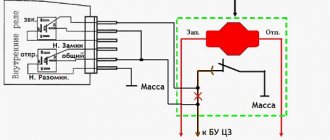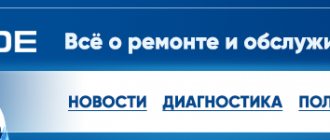Firmware for standard radios LADA Kalina 2 and Granta
To change the appearance of the menu of the supplied radio and expand its capabilities, you will need an SDHC (SD) memory card with a size not exceeding 4Gb. The SD card should be formatted in advance on the computer using the FAT file system.
Preparation for firmware:
1)Save the archive with the firmware on your PC and unzip it;
2) Copy all files from the FirmWare folder to the SD card via a card reader.
Firmware:
1. The USB port of the radio should not contain a flash drive;
2. Insert the card with the firmware files into the car radio connector;
3. Reboot the head unit by holding down the function keys (power key or volume key) until the display completely darkens;
4. After this, starting the desktop will talk about flashing.
Preparing for work:
1) Calibrate the screen. Click on the phone icon. Go to the “Calibration” section. Click on the “Recalibrate” button. The time countdown will start;
2) Without waiting for the time to expire, tap on the screen;
3) Without removing the SD card, restart the GU. A new menu will be presented to your attention. The firmware process is completed.
Firmware download
1. Stock firmware
software version with Russian locale, WiFi drivers, Russian Windows interface and keyboard
software option only for MMS from new batches, THIS SOFTWARE IS INCOMPATIBLE WITH THE FORMER 23.0.2.38 a distinctive feature of this software is the presence of the Launcher.exe file in the Windows folder, software with Russian locale drivers for WiFi and Russian Windows interface and built-in keyboard
2. Modified firmware
Firmware with altmenu ver.32 Kalina_mod_ver.23.0.2.32.rar (35.15 MB) Verified.
Russified time and date and correctly displayed Russian symbols Kalina_II_altmenu_rus_clock.rar (28.2 MB)
New menu XLada_NewMenu7.36.rar (12.09 MB)
3. REMOVING A DUMP FROM MMS
With an already flashed MMS, there is no point in taking a dump.
The dump is removed before flashing the firmware in case you have non-standard software and you destroy the device during the flashing process, then the device can be restored using the dump.
1. Download the program Attached file NDumpCE6+.rar ( 65.67 KB )
2. Unzip it onto an SD card or USB flash drive with the exFAT file system (in case the dump exceeds 4GB)
3. We go to the desktop of our MMS
4. Launch NDumpCE6.exe
5. In the program window, make sure that the “Full NAND” checkbox is checked and select “DISK1:” from the drop-down list and click “Save” to confirm
6. After the operation is completed, a file with the .img extension should appear on the SD (or USB) card, about 120 MB in size for old versions of MMS and about 4 GB for new ones, this is our dump
Review of the standard radio (MMC) of Lada Granta, Kalina 2 and Priora (luxury)
Currently, depending on the vehicle configuration, several types of 2 din radio can be installed.
The first is called “2 DIN audio system, without CD drive, without TouchScreen”, the other “multimedia system without CD drive, with a 7-inch display with TouchScreen” (MMC).
In the review we will talk about the MMC with a touch screen (LCD display), which is installed on the Granta (sedan and liftback), as well as on the Lada Kalina 2 and Lada Priora.
Catalog numbers MMS Lada:
- Monoblock 2190-7900010-00 - MMC Lada Granta (luxury) and Lada Kalina 2 (standard)
- The screen is separated from the buttons 2192-7900200 - MMC Lada Kalina 2 (luxury) and Lada Priora (luxury)
MMC runs on the Windows CE 6 operating system. This is specially optimized for devices with a minimum amount of memory, by the way, in our case the memory is only 128MB. Despite this, turning on the radio does not take much time (about 2-3 seconds).
MMS screen
The display on the Granta and Kalina radio is resistive. Unlike a capacitive screen, it is able to work without failures in more severe conditions, for example, frost or heat. The display itself is quite bright and pressure sensitive. Due to the lack of a visor, there is glare in sunny weather, but not critical.
radio cassette player lada granta lux radio cassette player lada kalina 2 lux
Audio, video and photo
The radio supports audio formats: MP3, WMA and WAV. While a tune is playing, the display shows information about the album, artist, and cover art (if any). You can adjust the shades of sound using the equalizer (there are 6 pre-programmed settings for Jazz, Rock, Voice, etc.). The sound quality is not bad, quite clear, without audible cuts in the highs or lows.
MMS supports only one video format: WMV with a resolution of 320*240px. To play video files you will have to use a converter, for example, Xilisoft Video Converter Ultimate. It will not be possible to play a video without conversion, for example, in 720p resolution, the picture will slow down, and the sound will lag behind the video, due to the insufficiently powerful processor.
Review of MMC Lada Granta (luxury) and Lada Kalina 2 (standard)
Review of MMC Lada Kalina 2 (luxury) and Lada Priora (luxury)
The radio is capable of opening photos, supported formats: JPEG, .JPG, .JPE, .BMP, GIF, .PNG. For example, a photo with a resolution of 1400x800px and a size of 1MB will open in about 1 second, and a photo of 1978x3456px and a size of 7MB will take as much as 9 seconds.
It is worth noting that after purchasing a car, the antenna comes as a gift. You will have to install it yourself.
Phone, Hands free
Standard MMS allows you to connect your phone via bluetooth and download the phone book. In addition, it is possible to play music from your phone. There are also disadvantages; if you use several phones, it will be difficult to save settings.
Connecting external data sources
You can connect a USB flash drive to the radio, which must have the FAT16 or FAT32 file system. The radio connector is located on the back of the radio, which you will have to move yourself to a specially designated place in the glove compartment.
You can also connect an SD card to the radio; with a capacity of 32GB there were no problems.
Conclusion
The radio cannot be called a “finished” option.
It copes with the basic functions of the multimedia system, and for advanced capabilities (for example, connecting a rear view camera, playing files of other formats, making the radio display more functional, installing navigation, etc.) the radio will have to be modified by hand. Perhaps if the stock radio ran Android and had a more powerful processor and memory capacity, then the situation would have been much better.
There are also positive aspects. User-friendly interface, support for USB and SD cards, as well as playback of video files (albeit of low quality), which many middle-class foreign cars do not have! Such a multimedia system is the first step in this direction, so we can only hope that the next MMC models will be more productive and functional.
Let us remind you that it is possible to install this radio with an LCD display instead of the standard radio in the “norm” configuration. We discuss all the problems with MMS in another article.
Source: https://car-avz.ru/glavnaya/avto-i-moto/6100-obzor-shtatnoj-magnitoly-mms-lada-granta-kalina-2-i-priora-lyuks
How to set up "GPS" on the firmware version of the multimedia?
Carrying out this action will not take much effort. The procedure involves preliminary switching with the GPS module and consists of the following algorithm of actions:
- go to the corresponding “Tools” menu;
- activating the display keyboard;
- direct module switching;
- route instructions: “\staticstore\dll\232usb.dll”;
- continuously pressing the “OK” key after the prompt regarding driver selection is displayed on the screen.
If the indicated steps are completed correctly, then we proceed to the manipulations of setting up the navigation software. In the program, we select the “COM 5” port and the corresponding speed – 4800 bps.
Upon completion of the entire list of manipulations, we observe the operation of the system
Please pay attention to the presence of the configured Navitel program
Review of the standard radio of Lada Kalina 2 and Grant (norm)
25 December 2014 LadaOnline 89 572
The manufacturer installs audio systems of various types on Lada Kalina 2 and Lada Granta cars.
In this review, we will look at the operation of the audio system (FM, USB, SD card, Bluetooth, Handsfree) with catalog number for Lada Granta: 2190-7900010-20 and Lada Kalina: 2190-7900010-40, the difference between them is only in the fastenings.
These standard radios are Kalina 2 and Granta, installed on the “norm” package.
First impressions
At first glance at the radio, you can say that it fits harmoniously into the interior of the car. There is nothing superfluous that would raise questions from a design point of view. The build quality is pleasing; it is worth noting the smooth, smooth movement of the buttons, the absence of backlash and the plastic of the radio that is pleasant to the touch. The radio backlight is green.
The radio is turned on by pressing a special button in the upper left corner of the radio. Loading occurs within a few seconds, during which the inscription “Lada Kalina” is briefly displayed on the display.
Radio capabilities
On the right side of the radio there is a USB connector, which is designed to connect:
- USB Flash card (USB 2.0 and 3.0 up to 64 GB);
- USB Flash player with a memory capacity of at least 1024 MB;
- USB HDD with FAT32 file system;
- Mobile phone (only in charging mode).
On the left side of the radio there is a slot for SD cards. SD memory card slot: supports SD, SDHC cards of size 32? 24? 2.1 mm. SDHC up to 32 GB, SD up to 32 GB.
The file allocation table (FAT) of the connected device must be version FAT16 (2 GB). The maximum number of primary partitions should be no more than 4. It is advisable that the directory tree of the connected device have no more than eight levels. There should be no more than 1000 files in one directory.
While playing files, the display shows all the necessary information about the track. The playback source is selected using the AUDIO button on the left side of the radio. The radio has equalizer presets (JAZZ, POP, CLASSICAL, VOCAL and USER). The range of timbre adjustments for bass, treble, balance, and front/rear balance is from “?7” to “+7” units.
The radio has Bluetooth and Handsfree functions. You can connect your phone by long pressing the handset button. When pairing on the phone, the inscription “MMC12” should appear in the list of found devices, the default password is “0000”. After successful connection, the BT icon will appear on the display of the radio.
There is no phone book on the Kalina 2 and Grant radio, but it is possible to save up to 6 numbers in the radio’s memory. The audio system also remembers the last outgoing and incoming calls. The manufacturer does not guarantee operation of a phone in Handsfree mode that uses two or more SIM cards.
The radio allows you to listen to audio files from your mobile phone. To do this, you need to connect your phone to the radio via Bluetooth and launch the player on your phone. The manufacturer states that certain cell phone models may not work correctly with this radio, but this is not a sign of a malfunction.
The Kalina 2 and Granta radio has its own battery, which allows you to save user settings after disconnecting the battery for 10 days.
Supported Audio Formats
The audio system supports audio formats (MP3. With constant or variable bit rate, bit rate 32–320 kb/s and sampling rate 44.1/48 kHz; WMA. (without DRM protection). With constant bit rate and bit rate 10–320 kb/s , with variable bitrate and transmission speed 32–192 kb/sec).
Source: https://xn--80aal0a.xn--80asehdb/car-description/photo/lada-granta-photo/191-obzor-shtatnoy-magnitoly-lada-kalina-2-i-lada-granta.html
Kalina-2 Norma standard radio, buttons + text screen, and also a video with its review
Having mastered the production of the Lada Granta in the liftback body, VAZ began supplying a standard radio (not touchscreen) in the Norma+ car configurations.
Let us immediately note that the radio tape recorders intended for Kalina-2 and Granta look the same, but their mounting is different, so these devices are not interchangeable.
Looking ahead, let's say that a review made by the owner of a car with a similar radio is presented on video. Now let’s talk about what exactly VAZ is offering today to owners of Kalin and Grant in the Norma+ configuration.
A few words about the radio of the “normal Kalina-2”
When looking at the “device”, which AvtoVAZ designates with the numbers 2190-7900010-40, it immediately becomes clear that installing such a device in a standard 1DIN compartment will not work. VAZ cars in the “Norma” configuration come from the factory with an empty compartment (its height is 1DIN), and in the “Norma+” radio tape recorder occupies the entire central part of the console.
That is, the owner has the following choice: you can install a standard VAZ radio, but then the easy-to-use shelf will disappear, or you can look for and install a unit of standard height. The VAZ radio does not fit into the 1DIN high compartment.
There is no touch screen on it, but under the “twist” there is a whole array of plastic buttons.
VAZ push-button radio for Kalina-2
Such a radio, as we see in the photo, can be found in the only configuration of the Kalina Cross. The “device” in question differs from the Granta radio in the presence of a frame with holes.
There were rumors about the release of specific units intended only for crossovers, but in the end everything turned out to be simpler - VAZ always ordered radio tape recorders from Itelma, and this tradition was continued.
What exactly is offered as part of the “budget” head unit? Let's try to figure it out.
First of all, let's say that the main task of a built-in radio is to play music. To do this, it provides two hardware ports (USB, SD) located on the front panel.
Radio stations can be switched using the lower buttons, and the device can also perform the functions of a Bluetooth headset - it’s not for nothing that there are “Receive” and “End End” buttons.
The amplifier power is standard, the number of channels is four.
Advice for future and current owners of VAZ push-button radios
The release of standard VAZ “devices”, devoid of an expensive “sensor”, has been expected for a long time. Back in the first half of the year, we were told that such a unit should appear in the fall.
As you can see, VAZ was embarrassed to build a graphic display into the radio, and all information on the screen is displayed in standard symbols. The only available backlight color is emerald (there will be more of these colors in crossovers).
The device is a “turn on and listen” device, and in standby mode the display displays the time.
The fact that the manufacturer placed the USB port right on the face of the radio is not bad. Now owners have the opportunity to quickly connect a USB drive, or use the standard port as a power source.
Engines and transmissions
Vesta Cross has no engine options yet - the only one available for order is a 1.8-liter 122-horsepower gasoline engine. It produces 170 torque at peak power and consumes just over 7 liters per “hundred” in the combined cycle. A robotic transmission works in tandem with the motor.
Buyers of Kalina Cross have a choice of two petrol engines, both with a volume of 1.6 liters. Paired with the engines, a 5-speed “robot” or a 5-speed manual transmission is available.
The lowest-power 1.6-liter engine produces 87 hp. and 140 torque. The rest of the indicators are just as modest: maximum speed is 165 km/h, and acceleration to “hundreds” is 12.2 seconds. Consumption in “city-highway” mode is 7.2 liters. The second unit is a 1.6-liter 106-horsepower unit, delivering 148 Newton-meters of power at its peak. The maximum speed is 177 km/h, acceleration is 10.8 seconds, consumption is exactly 7 liters.